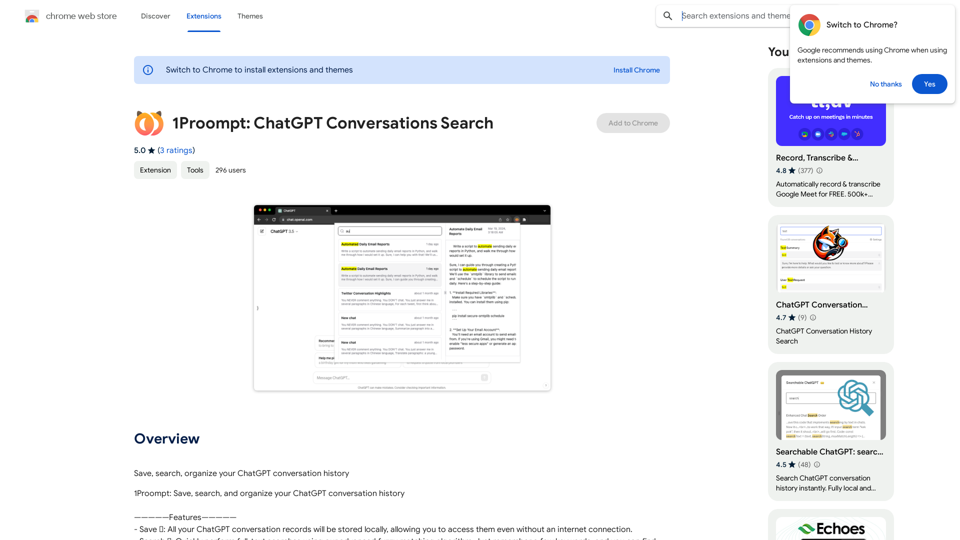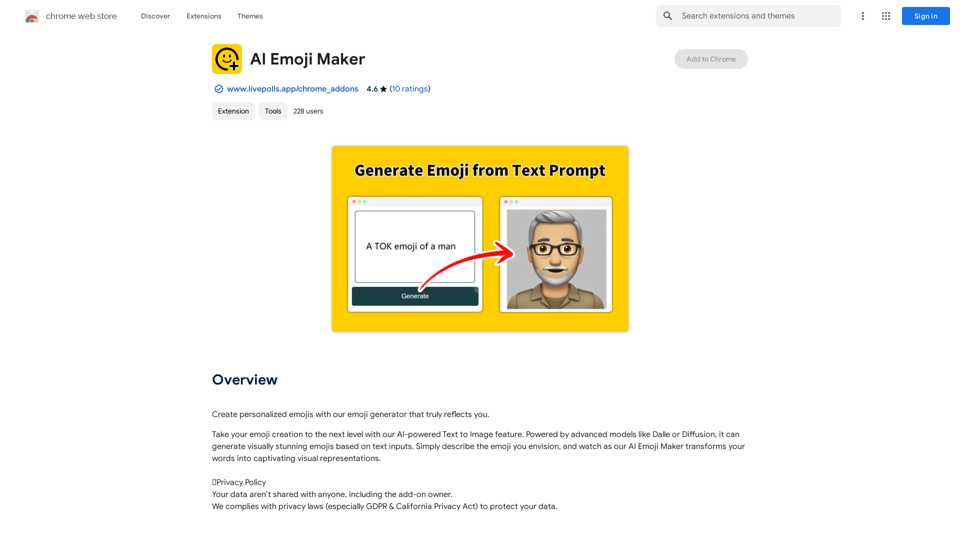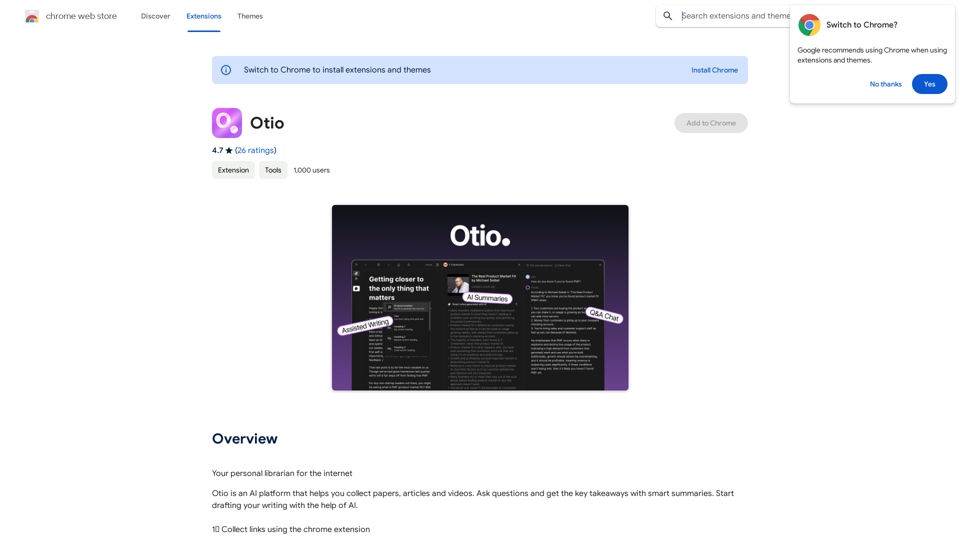Easy Comments-GPT est une extension Chrome qui améliore les interactions LinkedIn en utilisant ChatGPT-3.5. Elle offre des fonctionnalités personnalisables pour créer des commentaires pertinents et personnalisés rapidement et efficacement. L'outil vise à améliorer l'expérience utilisateur en proposant des options de personnalisation avancées, un support multilingue et une contextualisation automatique.
Commentaires Faciles-GPT
Meilleure solution pour commenter plus facilement sur LinkedIn
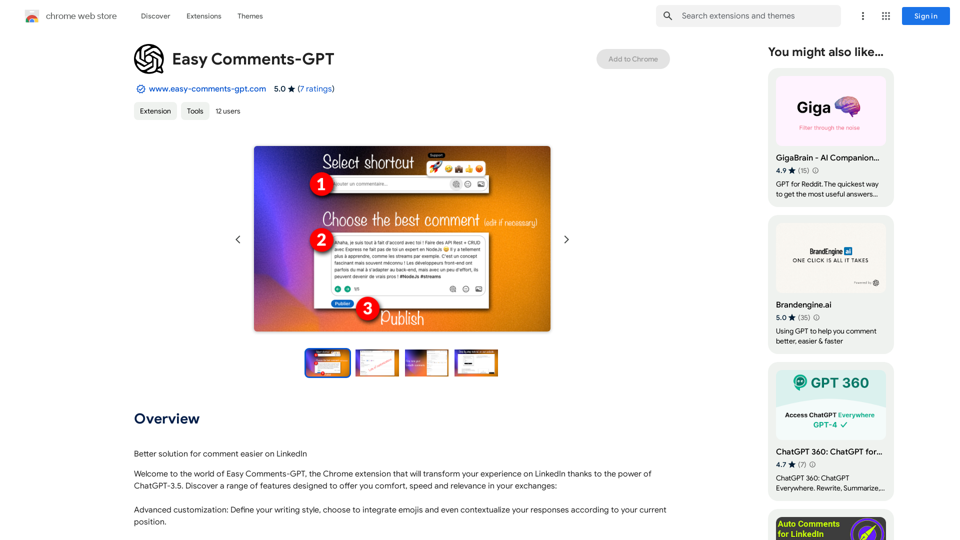
Introduction
Fonctionnalité
Personnalisation avancée
- Définir le style d'écriture
- Intégrer des emojis
- Contextualiser les réponses en fonction du poste actuel
Sélection de langue et de genre
- Choisir la langue préférée
- Sélectionner le genre approprié pour les commentaires
Génération rapide de commentaires
- Créer jusqu'à 10 commentaires simultanément
- Contrôler le nombre de mots par réponse
Interface conviviale
- Manipulation intuitive
- Configuration simplifiée pour une utilisation facile
Contextualisation automatique
- Intégrer des informations personnelles
- Générer des réponses plus appropriées et naturelles
Achats intégrés
- Options de mise à niveau disponibles
- Accès à des fonctionnalités supplémentaires
FAQ
Qu'est-ce qu'Easy Comments-GPT ?
Easy Comments-GPT est une extension Chrome qui utilise ChatGPT-3.5 pour améliorer les interactions LinkedIn en offrant des fonctionnalités personnalisables pour créer des commentaires pertinents et personnalisés rapidement et efficacement.
Comment utiliser Easy Comments-GPT ?
Pour utiliser Easy Comments-GPT :
- Installez l'extension Chrome
- Configurez vos paramètres
- Commencez à créer des commentaires sur mesure sur LinkedIn
Easy Comments-GPT est-il gratuit ?
Easy Comments-GPT propose une version gratuite, mais certaines fonctionnalités supplémentaires peuvent nécessiter une mise à niveau via des achats intégrés.
Comment Easy Comments-GPT assure-t-il la sécurité des données ?
Easy Comments-GPT donne la priorité à la confidentialité et à la sécurité des utilisateurs, en traitant les données avec soin et en respectant des normes élevées de protection.
Dernières informations sur le trafic
Visites mensuelles
193.90 M
Taux de rebond
56.27%
Pages par visite
2.71
Temps sur le site(s)
115.91
Classement mondial
-
Classement par pays
-
Visites récentes
Sources de trafic
- Médias sociaux:0.48%
- Références payées:0.55%
- Email:0.15%
- Références:12.81%
- Moteurs de recherche:16.21%
- Direct:69.81%
Sites web connexes
Simplifiez vos recherches en créant, en organisant et en résumant l'information provenant de sources diverses sans effort.
193.90 M
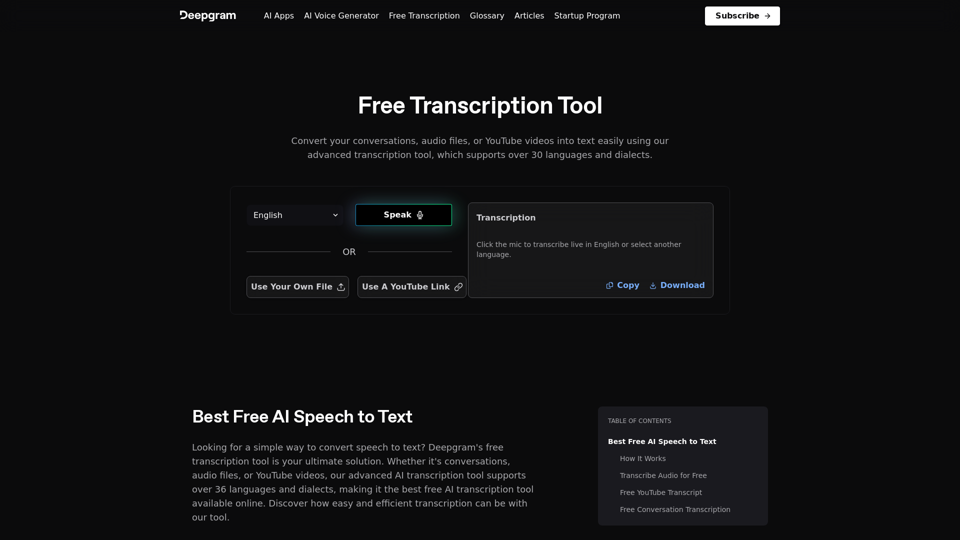
Convertissez facilement vos conversations, fichiers audio ou vidéos YouTube en texte gratuitement avec notre outil de transcription avancé.
835.16 K

Afficher la liste des sous-titres de la vidéo Bilibili, cliquable pour sauter et télécharger les sous-titres, et prendre en charge la traduction et le résumé des sous-titres !
193.90 M
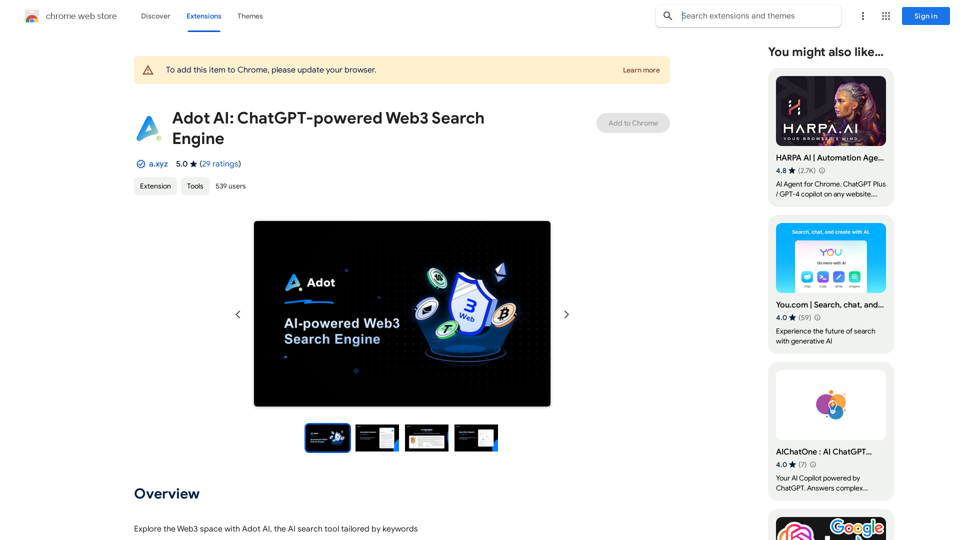
Adot AI : Moteur de recherche Web3 alimenté par ChatGPT
Adot AI : Moteur de recherche Web3 alimenté par ChatGPTExplorez l'espace Web3 avec Adot AI, l'outil de recherche AI conçu sur des mots-clés.
193.90 M
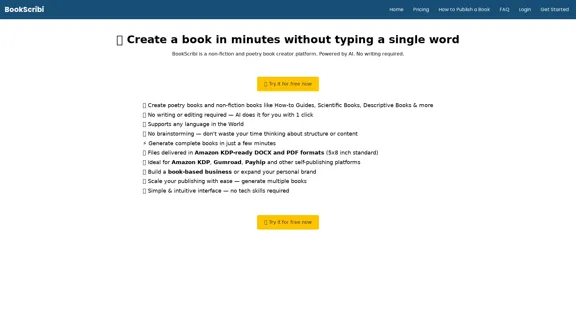
BookScribi - Écrivain de livres IA pour la non-fiction et la poésie
BookScribi - Écrivain de livres IA pour la non-fiction et la poésieBookScribi est une plateforme de création de livres de non-fiction et de poésie. Alimentée par l'IA. Aucune écriture requise.
445