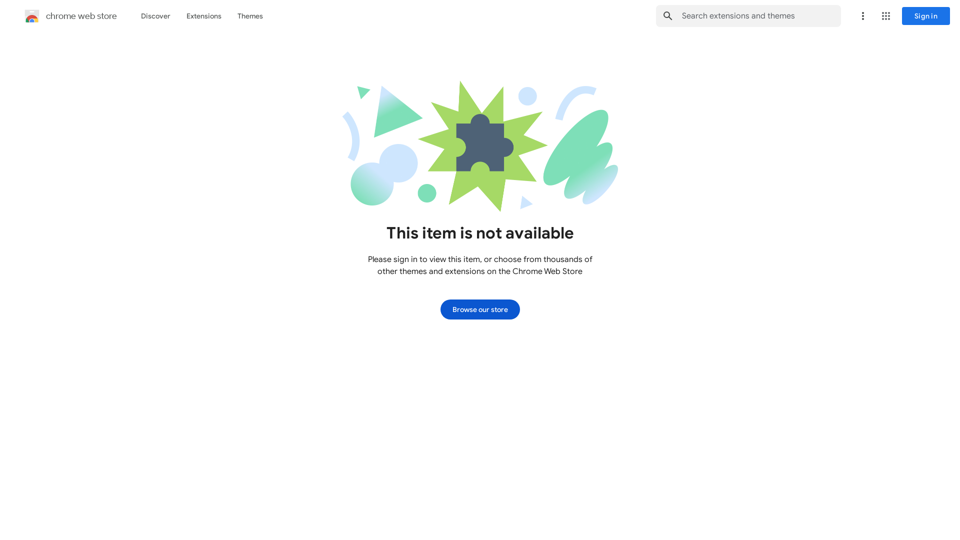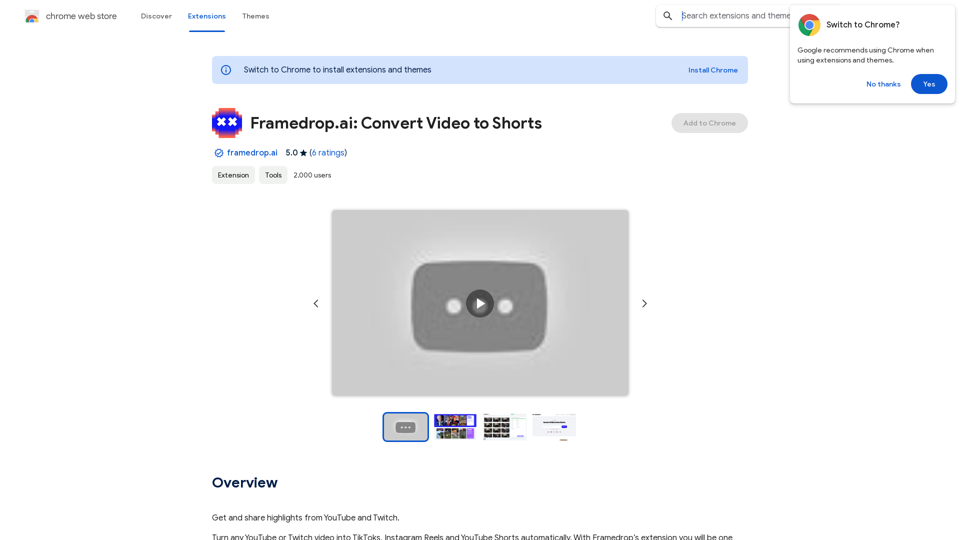Torii Image Translator is a Chrome extension that revolutionizes the way users interact with visual content across the internet. By leveraging advanced AI technologies like GPT-4 and DeepL, it offers seamless translation of text within images, manga, and comic books into the user's preferred language. This powerful tool breaks down language barriers, making global content accessible with just a hover and click.
Torii Image Translator — Use GPT-4 & DeepL to Translate Any Image, Manga...
Translate any image on any website into any language! Perfect for Manga, Manhwa, Manhua, Comics, ArtistCG, Memes, or any image at all!
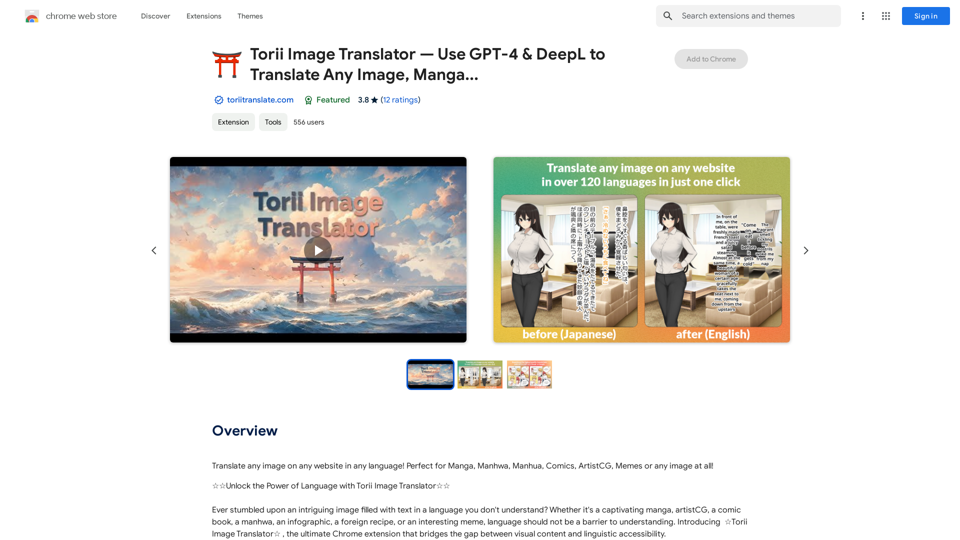
Introduction
Feature
Seamless Integration and Translation
- Hover-and-click functionality for instant translation
- Works on any website directly from Chrome browser
- Replaces original text with high-quality translations
- Renders new images with translated text
Advanced Translation Technology
- Utilizes GPT-4, GPT-3.5, and DeepL
- Offers exceptional precision and contextual understanding
- Users can choose between different translation models
User-Friendly Interface
- Intuitive and easy-to-use design
- Eliminates linguistic barriers effortlessly
Secure Authentication
- Simple login process for request authentication
- Ensures secure and efficient image processing
Flexible Pricing Model
- Credits-based system for on-demand usage
- Provides value and flexibility for users
FAQ
How does Torii Image Translator work?
Torii Image Translator uses a simple login process to authenticate requests. It then employs advanced AI translation technology to process images, replacing the original text with high-quality translations in the user's chosen language.
Why is login required to use the extension?
Login is required to authenticate requests, ensuring that images are processed securely and efficiently.
Can Torii Image Translator be used offline?
No, an internet connection is required for Torii Image Translator to process requests and perform translations.
Are there options for more credits or subscription tiers?
Currently, Torii Image Translator only offers a credits-based system due to the substantial costs involved in running the service. This system is designed to provide flexibility and value for users.
Latest Traffic Insights
Monthly Visits
193.90 M
Bounce Rate
56.27%
Pages Per Visit
2.71
Time on Site(s)
115.91
Global Rank
-
Country Rank
-
Recent Visits
Traffic Sources
- Social Media:0.48%
- Paid Referrals:0.55%
- Email:0.15%
- Referrals:12.81%
- Search Engines:16.21%
- Direct:69.81%
Related Websites

FLUX Redux - A Professional Tool for Generating AI Images
FLUX Redux - A Professional Tool for Generating AI ImagesFLUX Redux is an enterprise-level AI image processing tool that provides advanced features for generating variations, restyling, and enhancing images.
0
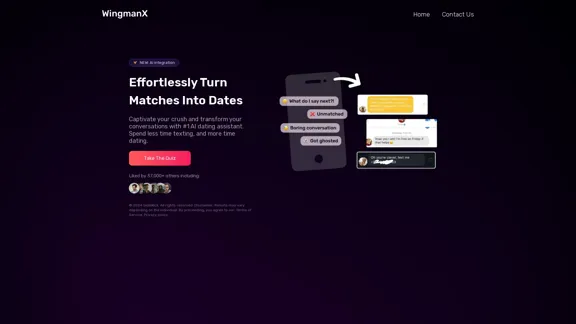
#1 AI Dating Assistant for Rizz Pick Up Lines - WingmanX
#1 AI Dating Assistant for Rizz Pick Up Lines - WingmanXBe visible on Tinder, Hinge, Bumble with WingmanX. Attract any woman, get instant replies, and say goodbye to wasted matches. Boost your dating success.
4.90 K
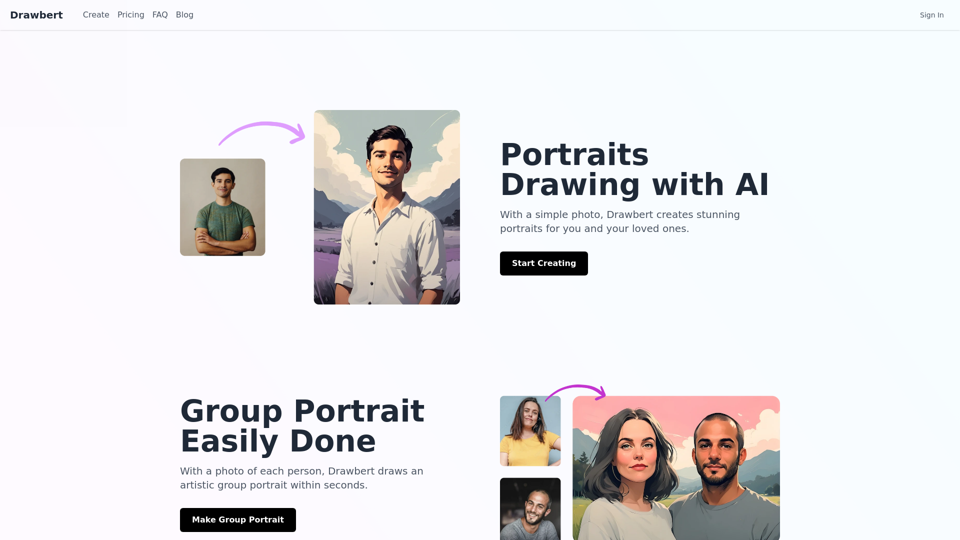
Drawbert creates beautiful paintings for you within seconds and at low cost. You can choose from watercolor, sketch, oil painting, comic, cartoon, caricature and more styles, plus the option to customize the painting to your liking.
0
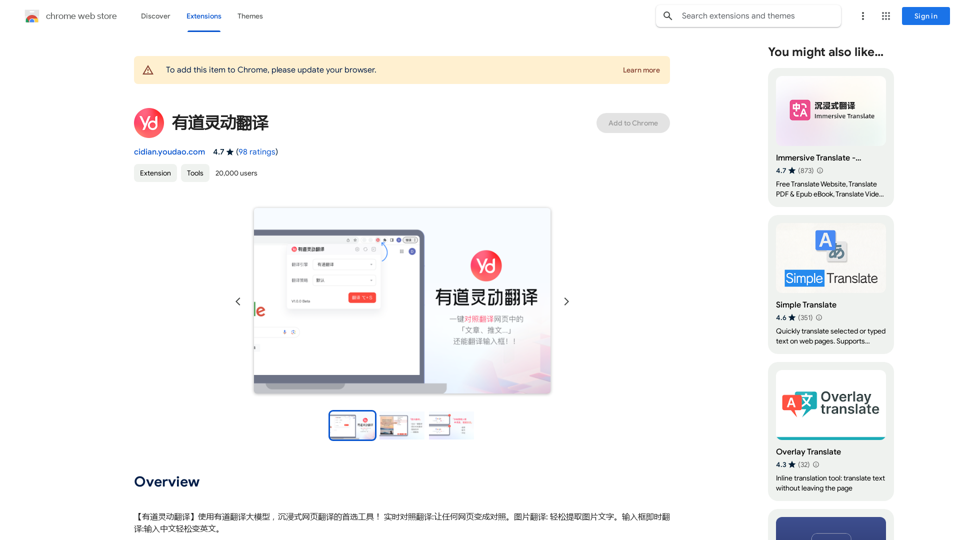
【Youdao Lingdong Translation】Using Youdao's large translation model, the top choice for immersive web translation tools! Real-time contrast translation: Turn any web page into a contrast. Image translation: Easily extract text from images. Instant translation input box: Enter Chinese and easily convert to English.
193.90 M
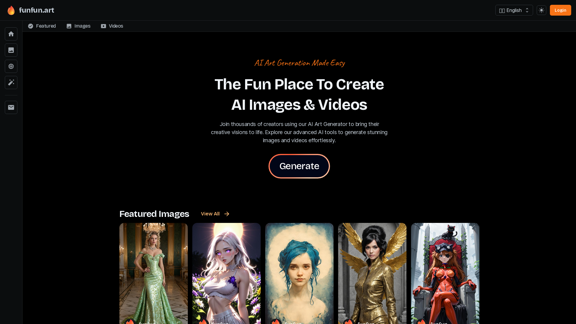
The Exciting Destination for Generating AI Images & Videos
The Exciting Destination for Generating AI Images & VideosJoin thousands of creators using our AI Art Generator to bring their creative visions to life. Explore our advanced AI tools to generate stunning images and videos effortlessly.
409.36 K