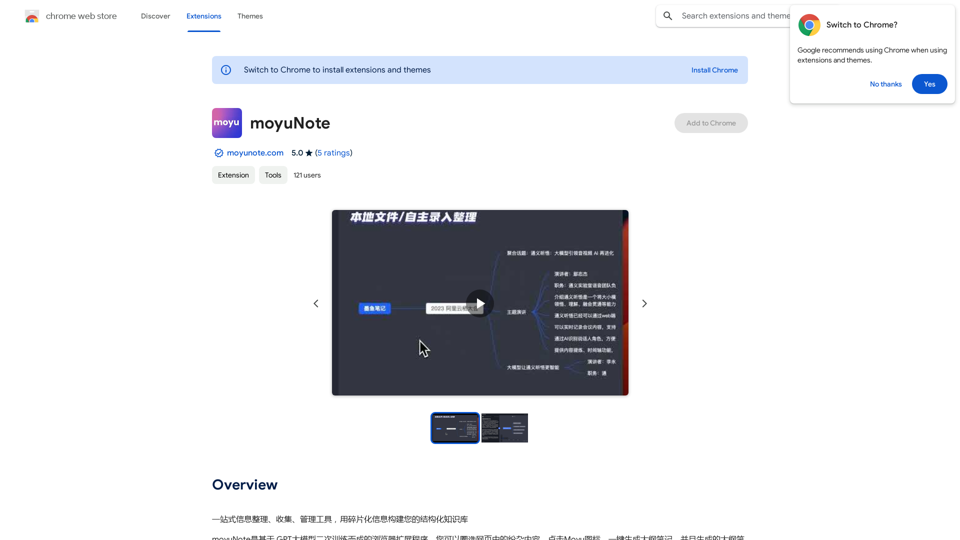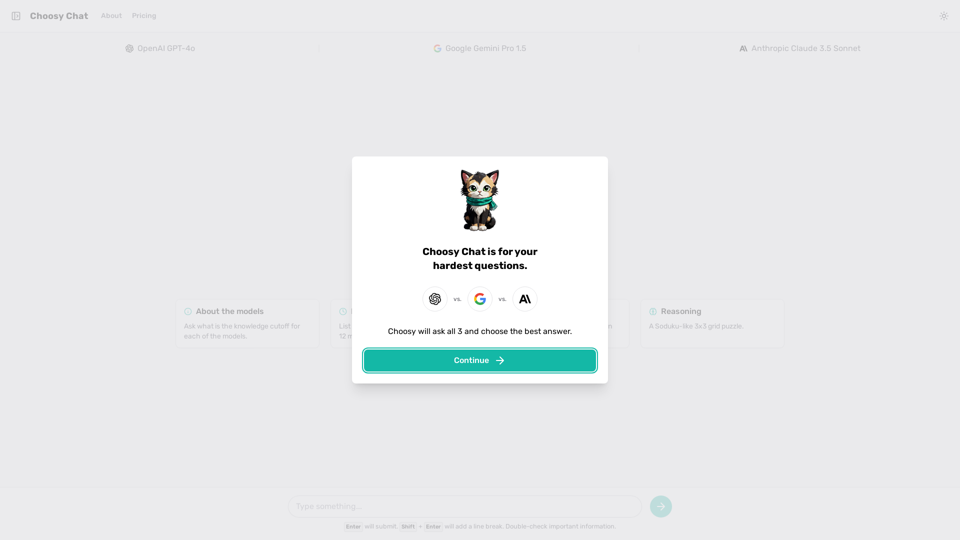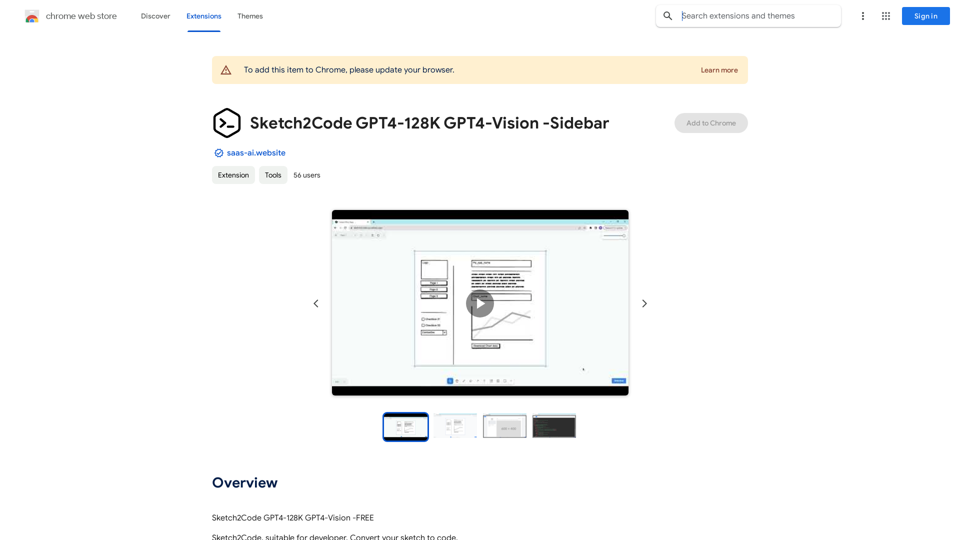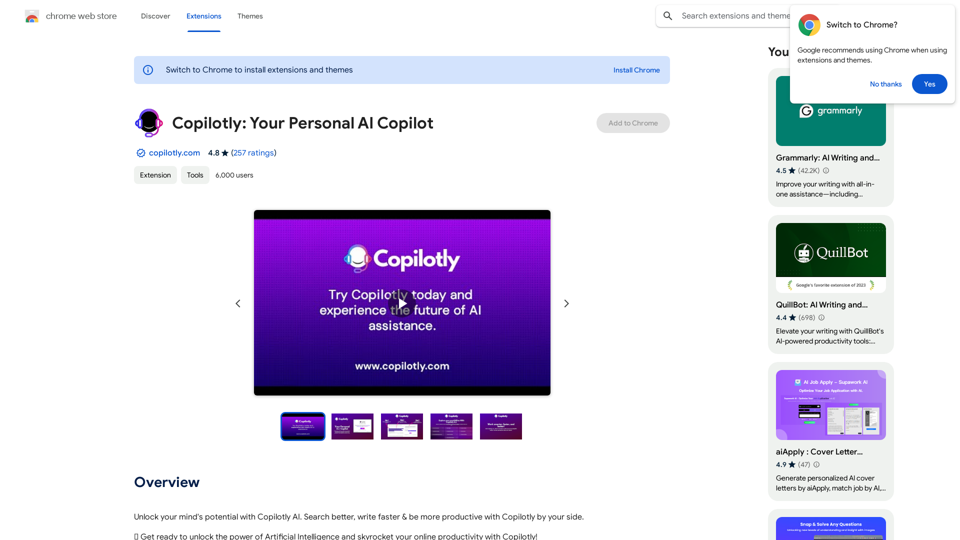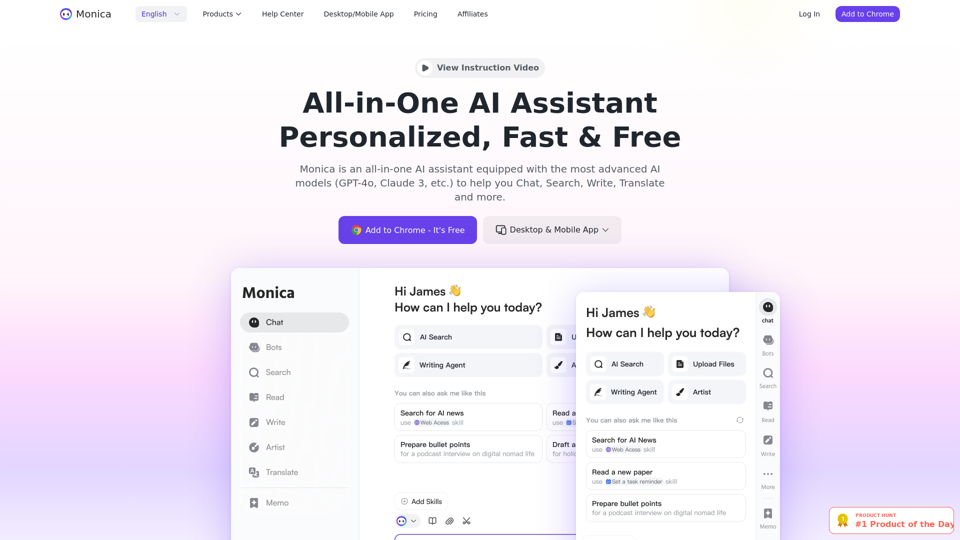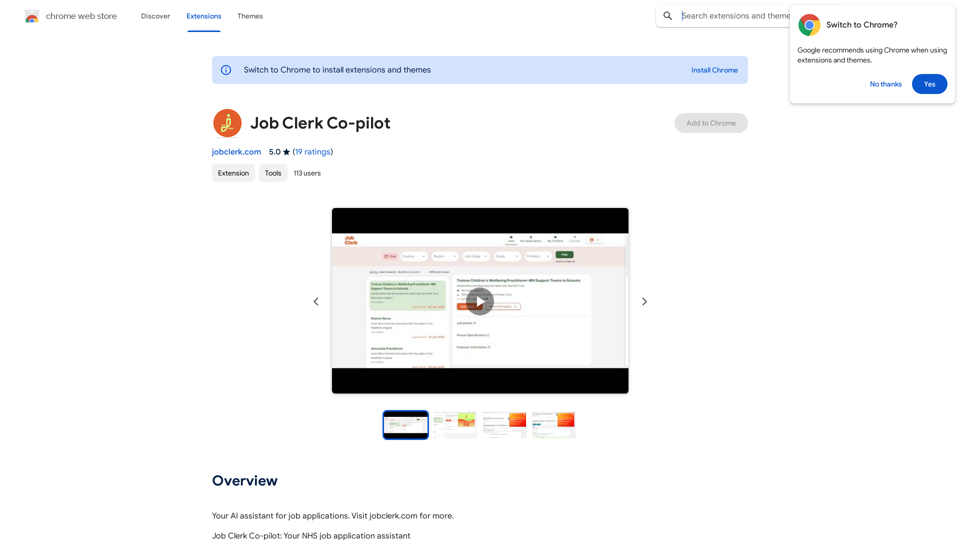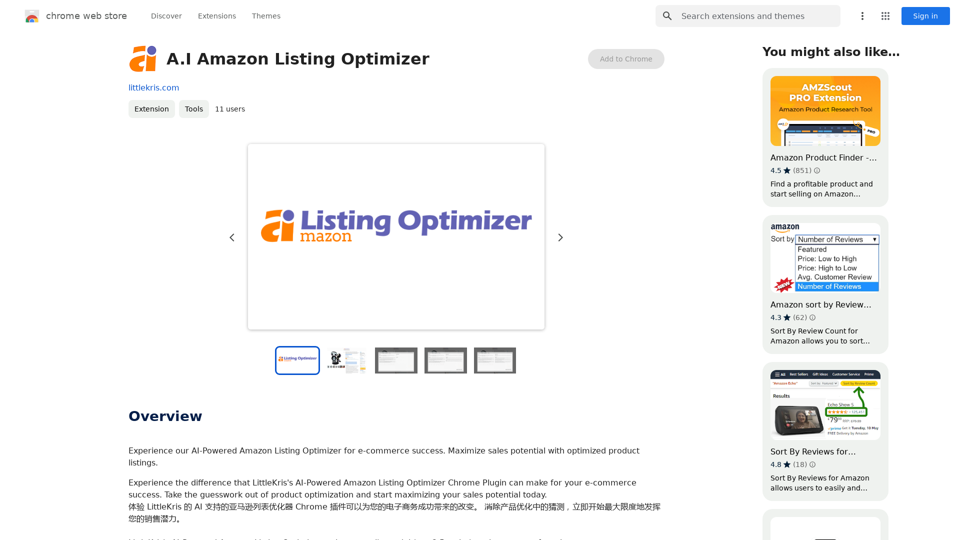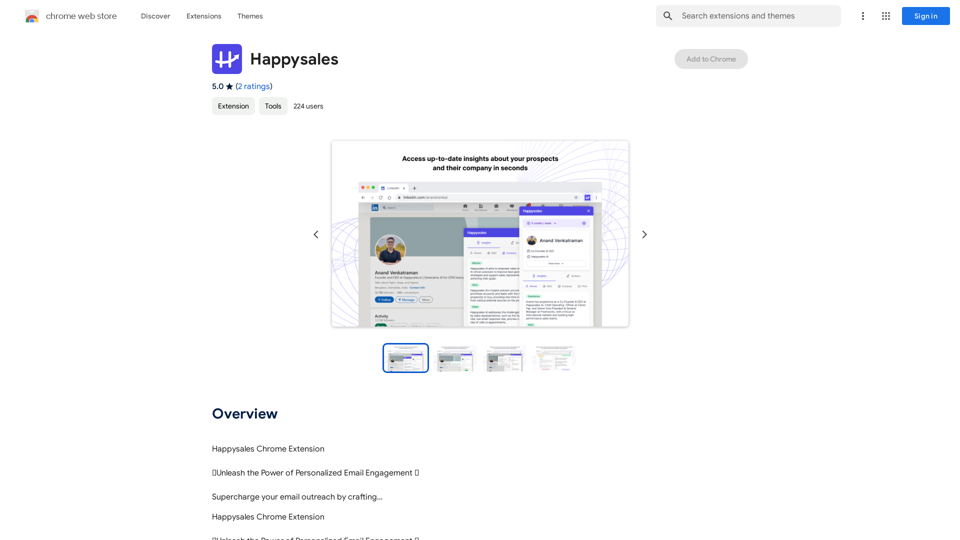YouTube Dubbing是一个浏览器扩展程序,通过提供英语视频的自动翻译和中文朗读功能来增强YouTube观看体验。这个由人工智能驱动的工具提供无缝的字幕翻译,使非英语母语者更容易欣赏YouTube上的各种内容。
YouTube中文配音
当在 YouTube 看英文视频的时候,点击插件图标,会自动进行翻译,然后用中文进行朗读。
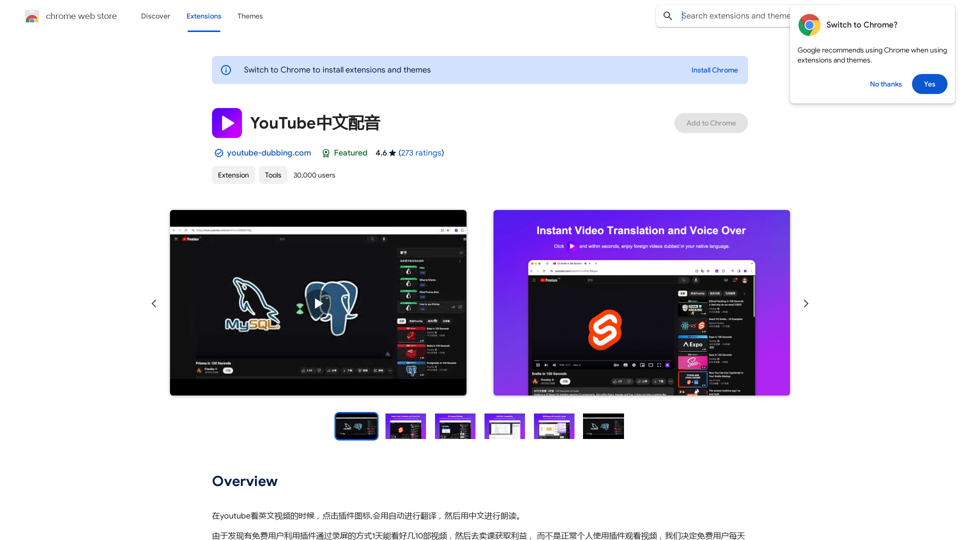
介绍
功能
自动字幕翻译
YouTube Dubbing自动将英语字幕翻译成中文,让用户无语言障碍地理解内容。
文字转语音功能
该扩展程序包含朗读功能,将翻译后的字幕转换为中文语音,提供沉浸式观看体验。
多浏览器兼容性
YouTube Dubbing支持多种浏览器,包括:
- Chrome
- Firefox
- Safari
跨平台支持
该扩展程序可在多种设备上使用:
- PC
- Android
- iOS
多语言支持
虽然主要专注于英语到中文的翻译,YouTube Dubbing还支持:
- 日语
- 韩语
可定制界面
用户可以通过以下方式个性化他们的体验:
- 调整字体大小和样式
- 在不同的语音和语言之间切换
简易安装和使用
- 从Chrome网上应用店安装
- 播放英语YouTube视频
- 点击YouTube Dubbing图标
- 选择目标语言
- 自定义字体设置
- 激活朗读功能
免费使用
YouTube Dubbing是一个免费的扩展程序,没有订阅费或隐藏费用。
常见问题
YouTube Dubbing是免费使用的吗?
是的,YouTube Dubbing是一个免费的浏览器扩展程序,没有订阅费或隐藏费用。
YouTube Dubbing支持哪些语言?
该扩展程序主要专注于英语到中文的翻译,但也支持日语和韩语。
我可以在多个设备上使用YouTube Dubbing吗?
是的,YouTube Dubbing兼容PC、Android和iOS设备。
如何自定义字幕外观?
你可以通过点击YouTube Dubbing图标旁边的三个点来调整字体大小和样式。
是否可以更改朗读功能的语音或语言?
是的,你可以使用"语音"或"语言"下拉菜单在不同的语音和语言之间切换。
最新流量信息
月访问量
193.90 M
跳出率
56.27%
每次访问浏览页数
2.71
访问时长(s)
115.91
全球排名
-
国家排名
-
最近访问量
流量来源
- 社交媒体:0.48%
- 付费推荐:0.55%
- 邮件:0.15%
- 推荐:12.81%
- 搜索引擎:16.21%
- 直接访问:69.81%