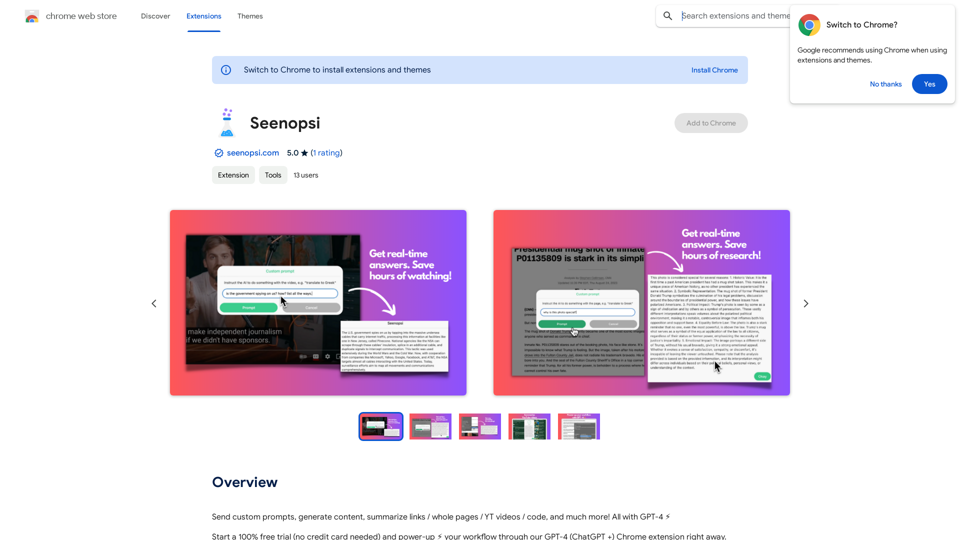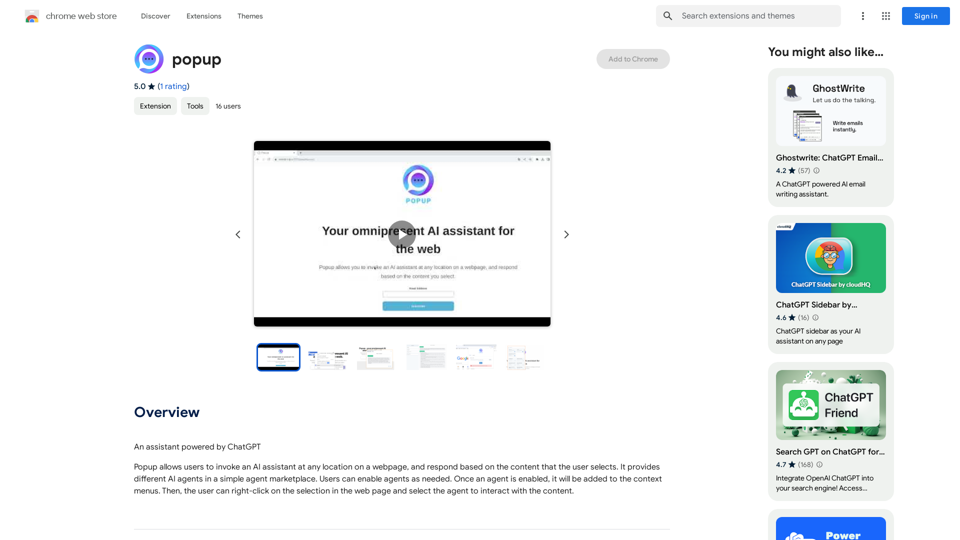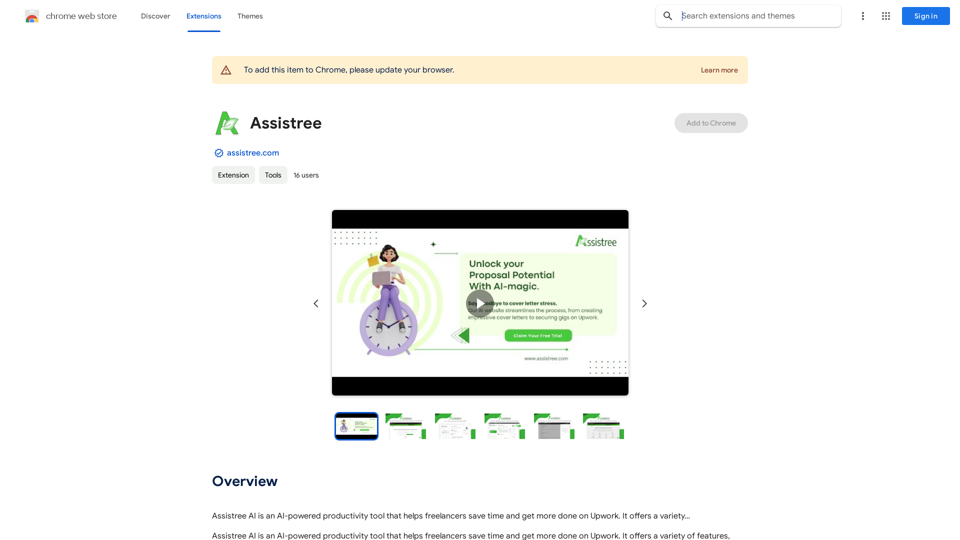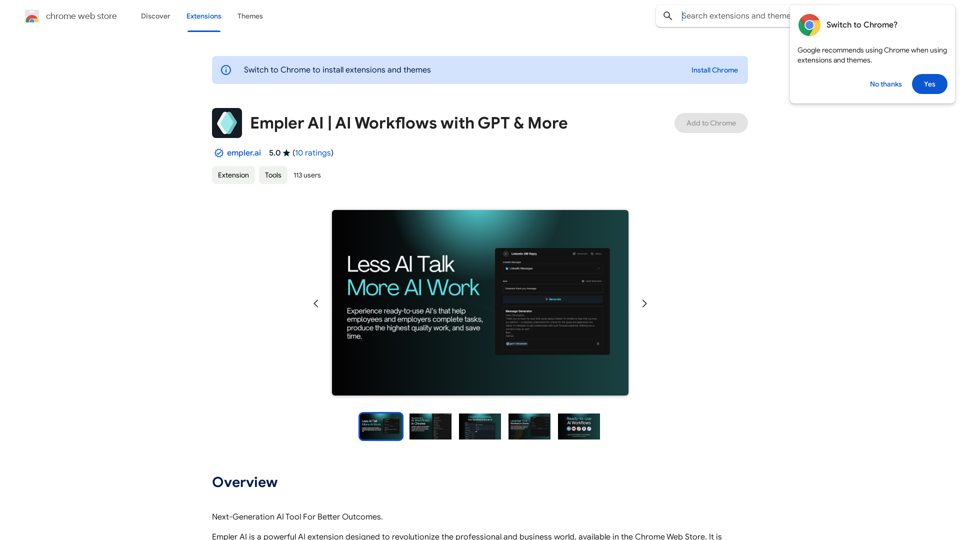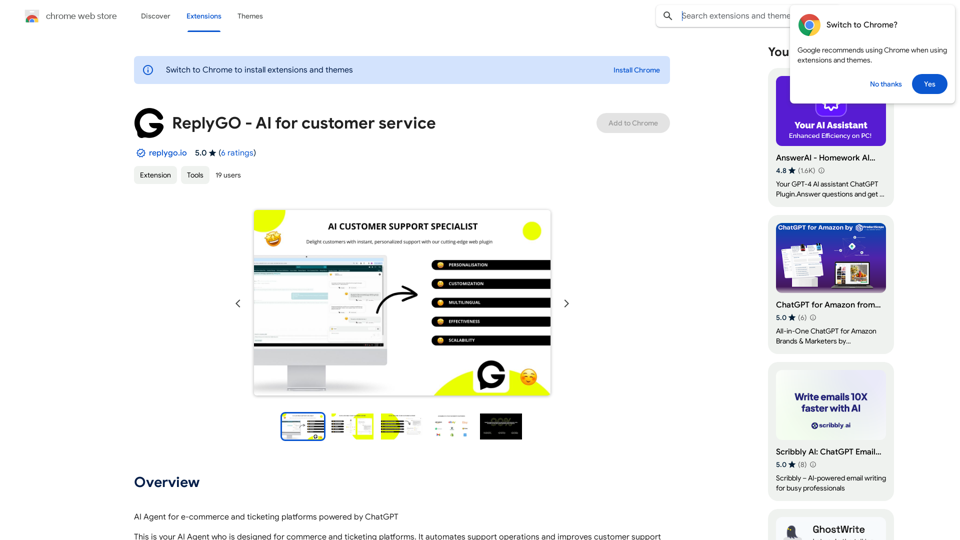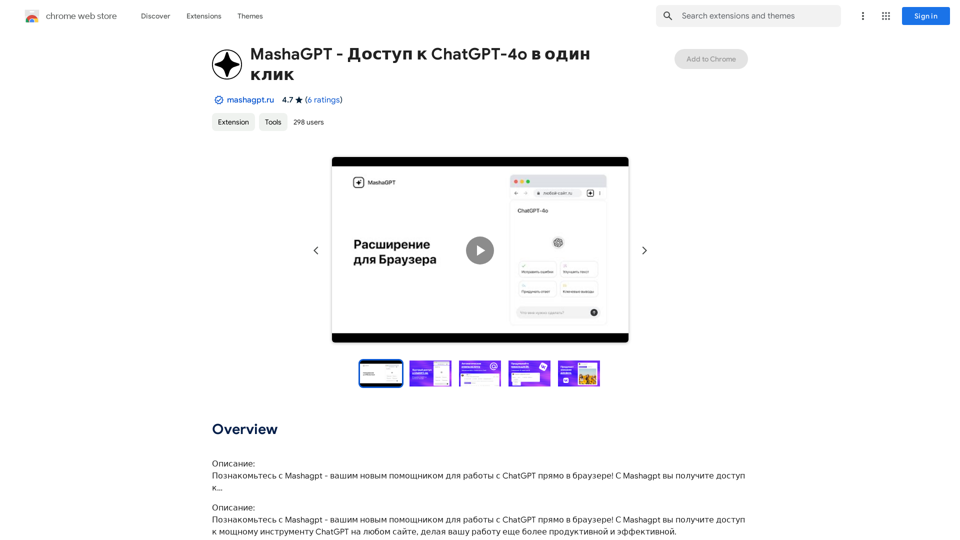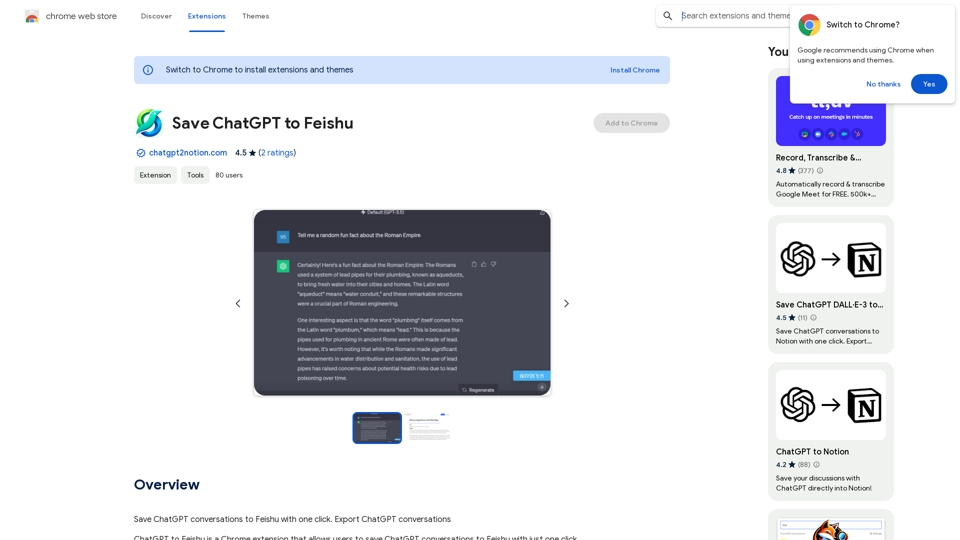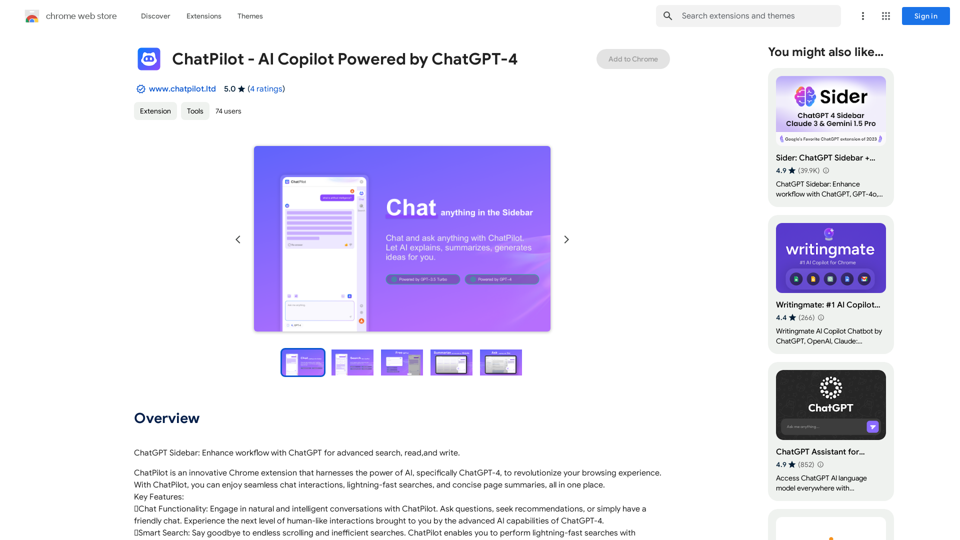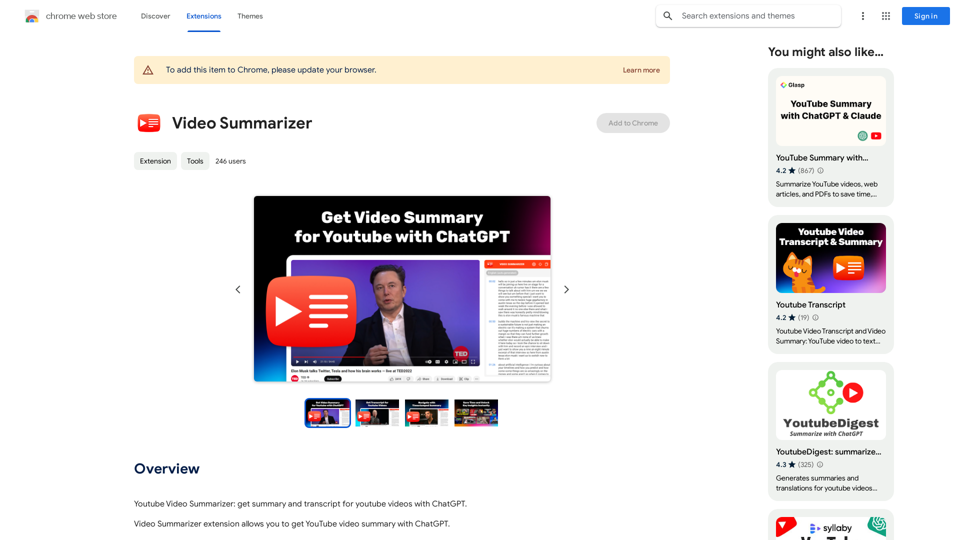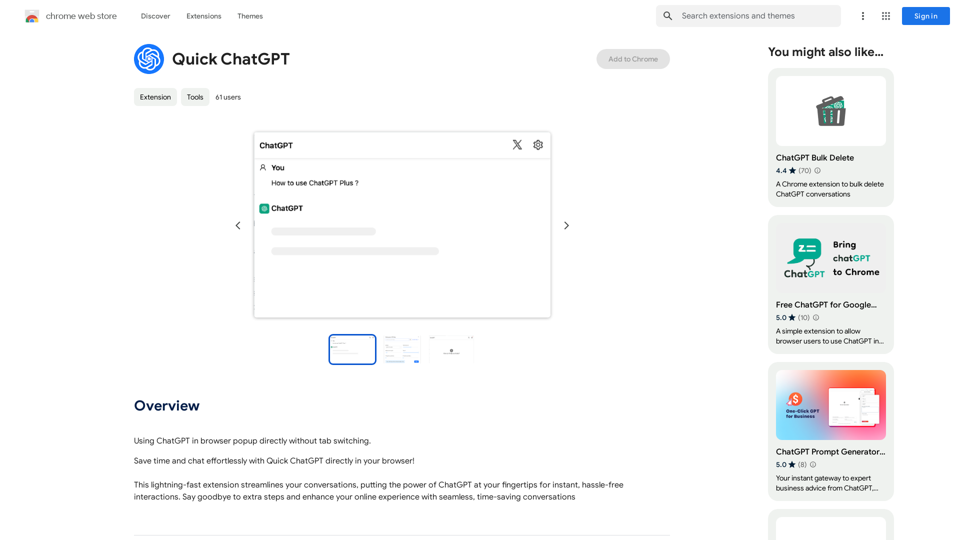チャットボット - AIチャットボット
Seenopsi と他のAIツール AIチャットボット
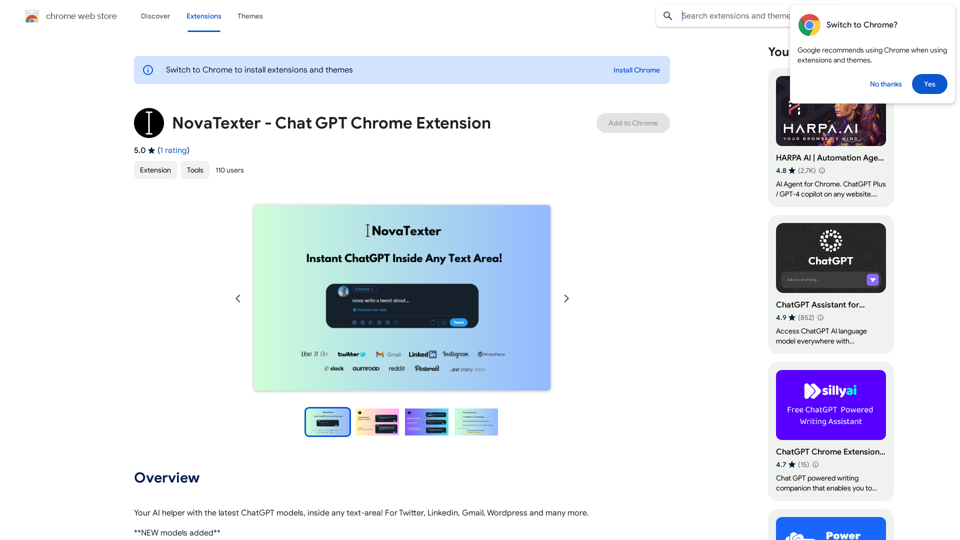
最新のChatGPTモデルを搭載したAIアシスタントが、あらゆるテキストエリアに!Twitter、LinkedIn、Gmail、Wordpressなど、多くのプラットフォームに対応。
193.90 M
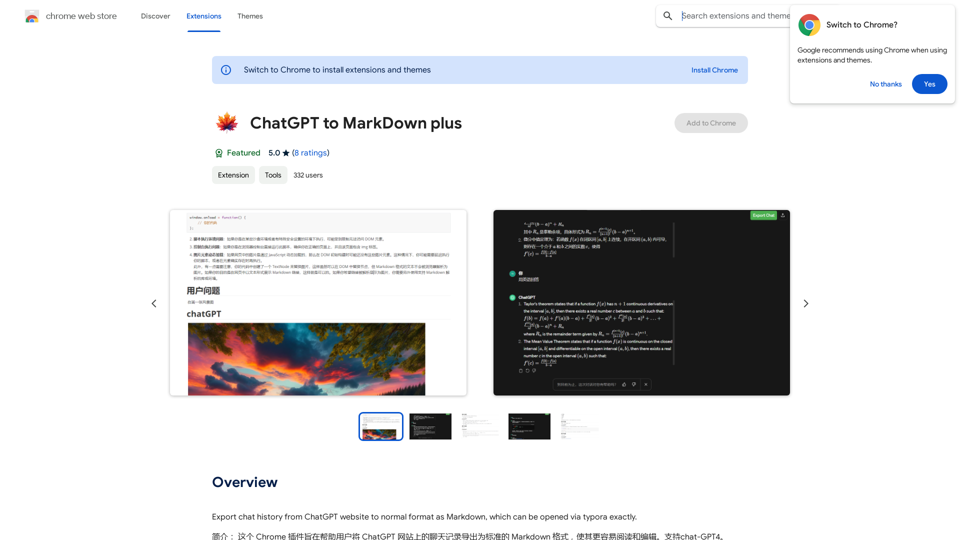
ChatGPT Chat History Export (Markdown Format) This is a sample format for exporting your ChatGPT chat history as Markdown. User: Hello! ChatGPT: Hello! How can I help you today? User: Can you tell me a joke? ChatGPT: Why don't scientists trust atoms? Because they make up everything! User: That's a good one! Thanks! ChatGPT: You're welcome! Is there anything else I can do for you?
193.90 M