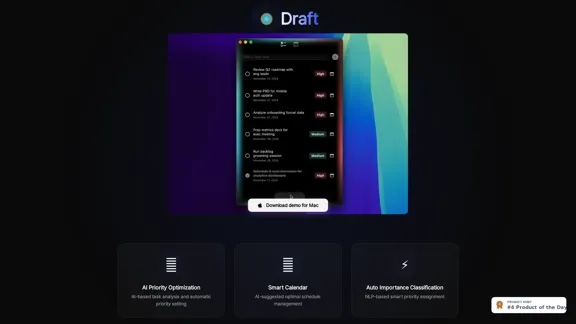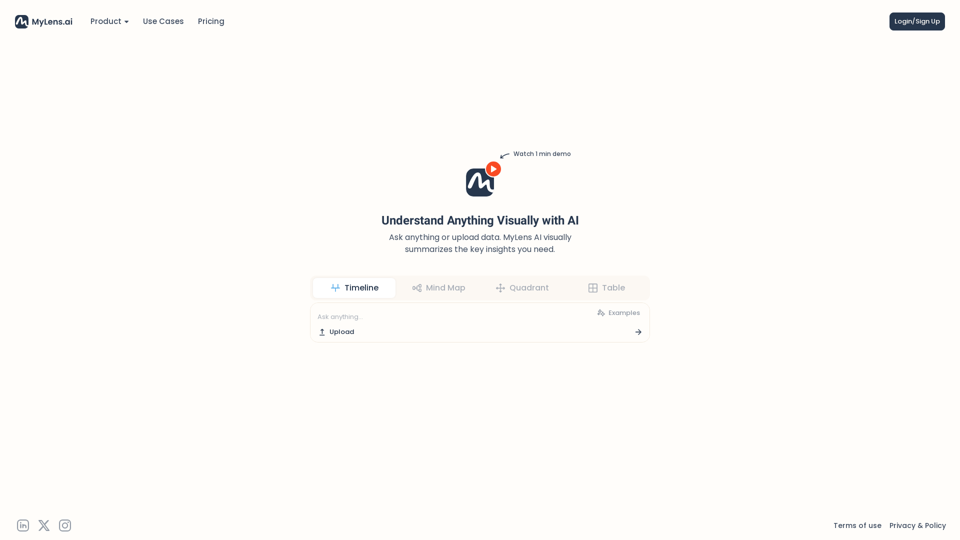AI Credit Repair is an innovative platform that leverages artificial intelligence to help users improve their credit scores. The service offers a range of AI-powered tools designed to address various aspects of credit management, from generating dispute letters to managing credit card utilization and removing public records.
AI Credit Repair | Use AI To Fix Credit
Our technology identifies and assists you in removing accounts that are negatively impacting your credit. We utilize AI to help you achieve an optimal credit score.
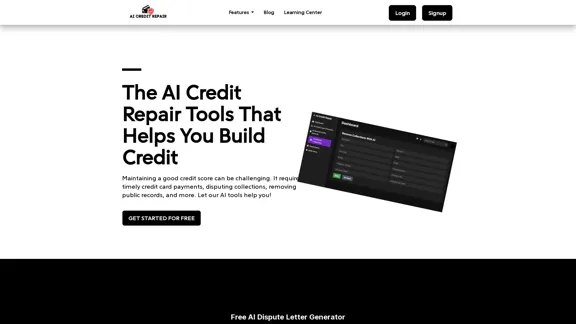
Introduction
Feature
-
AI Credit Card Utilization Builder
- Assists users in paying credit card bills on time
- Helps build and maintain a good credit score
-
AI Public Records Remover
- Removes public collections from user records
- Prevents credit agencies from accessing this information
-
AI Dispute Generator
- Creates dispute letters using AI technology
- Sends the generated letters on behalf of the user
-
AI SMS Alerts
- Sends timely reminders for credit card payments
- Helps users stay accountable and improve credit scores
-
Legal Authority-Backed Dispute Letters
- Generates powerful dispute letters supported by relevant laws and regulations
- Designed to effectively challenge inaccuracies on credit reports
-
Learning Resources
- Provides a blog and learning center for users to educate themselves on credit repair
FAQ
How does AI Credit Repair help improve credit scores?
AI Credit Repair uses various AI-powered tools to help users manage their credit, including timely bill payment reminders, dispute letter generation, and public record removal. These tools work together to address different aspects of credit management, potentially leading to improved credit scores.
Can AI Credit Repair remove all negative items from my credit report?
While AI Credit Repair offers tools to dispute inaccuracies and remove public records, it's important to note that legitimate negative items cannot be removed from your credit report. The service aims to help you address errors and manage your credit more effectively.
Is the dispute letter generator legally compliant?
Yes, the AI Dispute Generator creates letters that are backed by legal authority. The system takes into account relevant laws specific to your dispute, ensuring a tailored approach that complies with legal requirements.
How does the SMS alert system work?
The AI SMS Alerts feature sends text message reminders when your credit card bill is due. This helps you stay on top of your payments and avoid late fees, which can negatively impact your credit score.
Evaluation
-
AI Credit Repair offers a comprehensive suite of tools that address various aspects of credit management, potentially making it easier for users to improve their credit scores.
-
The use of AI technology to generate legally-backed dispute letters is innovative and could be particularly helpful for users unfamiliar with credit law.
-
The SMS alert system for credit card payments is a practical feature that can help users avoid late payments, a common cause of credit score drops.
-
While the service offers valuable tools, users should be aware that improving credit scores often requires long-term commitment and responsible financial behavior beyond what any single service can provide.
-
The platform could benefit from more transparency about its AI algorithms and success rates to build trust with potential users.
-
It's important to note that while AI can assist in credit repair, it cannot guarantee results, and users should approach such services with realistic expectations.
Related Websites
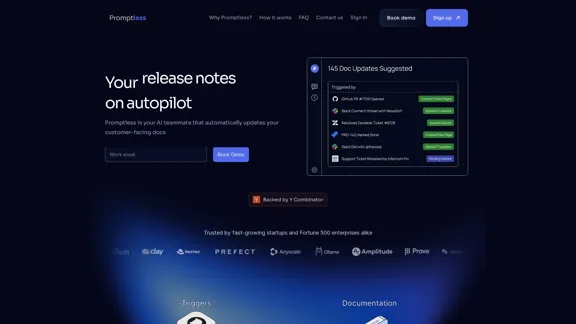
Promptless keeps your technical documents up to date by automatically drafting document updates from GitHub pull requests, enhancing customer satisfaction and increasing free user conversions while reducing implementation time and support requests.
2.23 K

Plat.AI is predictive analytics software for building and deploying custom models using machine learning and deep learning algorithms for real-time predictions.
10.79 K
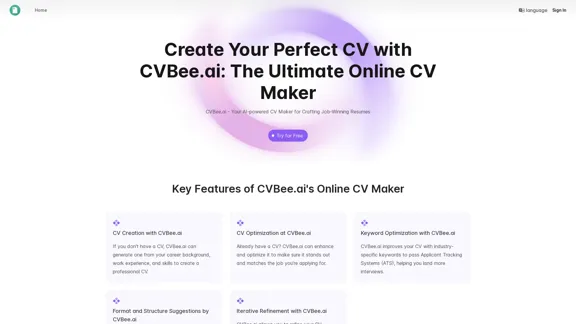
CVBee.ai: AI-Powered Online CV Maker | Resume Builder & CV Optimization
CVBee.ai: AI-Powered Online CV Maker | Resume Builder & CV OptimizationCVBee.ai is an AI-powered online CV maker that helps you create, optimize, and refine professional resumes. Whether you're a job seeker or an experienced professional, CVBee.ai ensures your CV is ATS-friendly and perfectly structured.
0
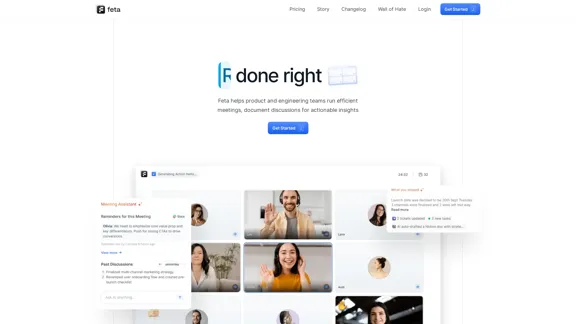
Feta helps product and engineering teams capture meeting context, automate post-meeting tasks, and focus only on high-impact work.
0