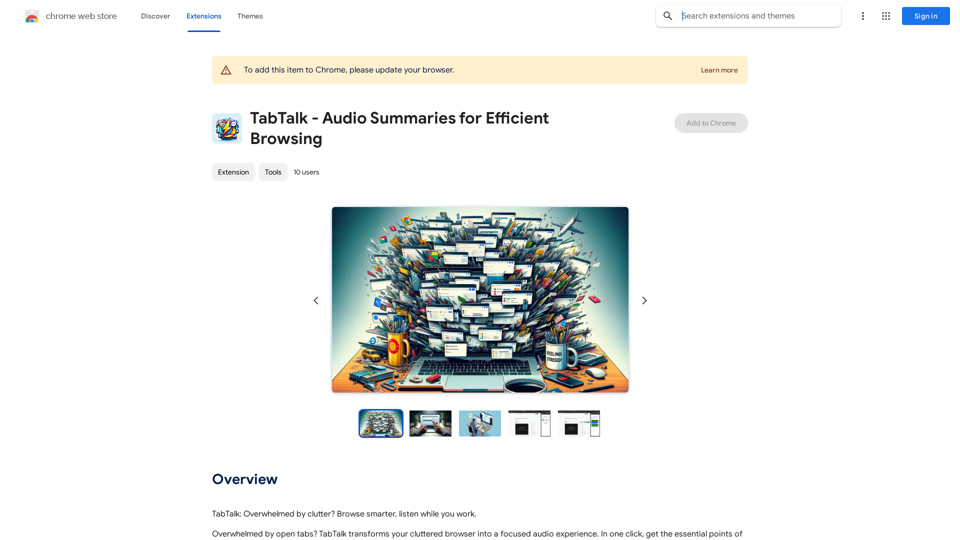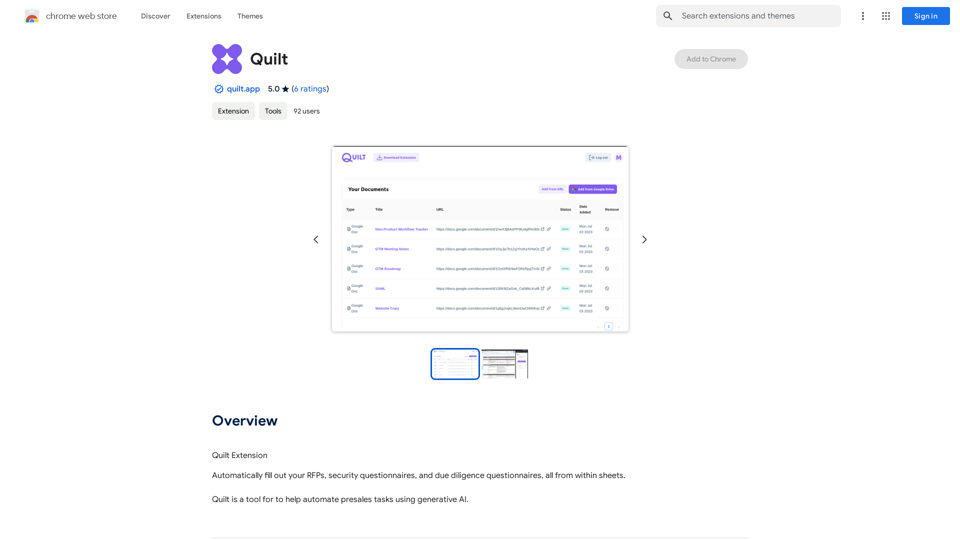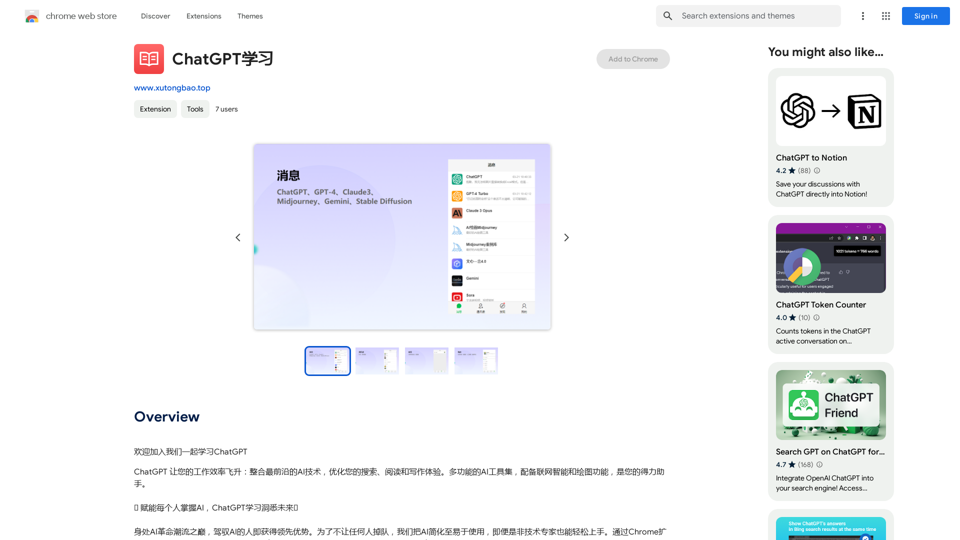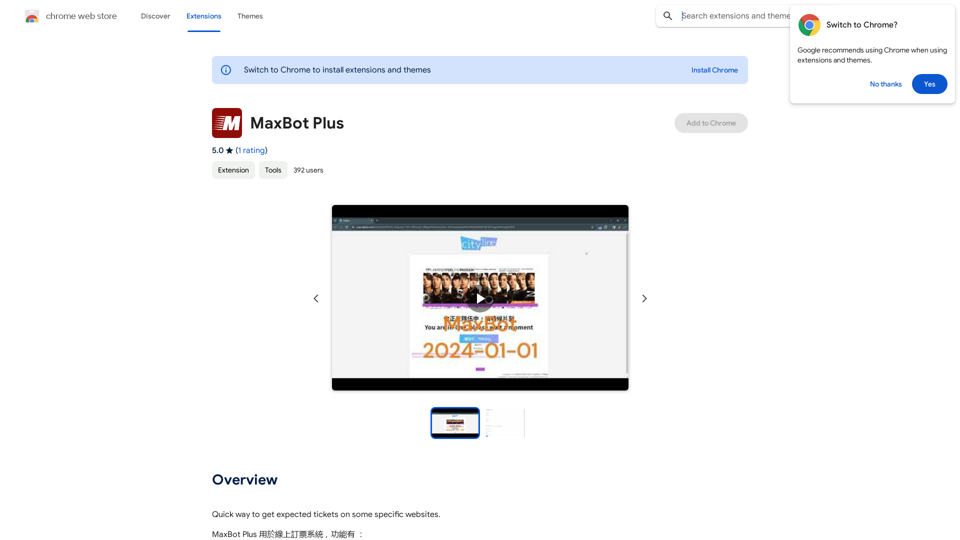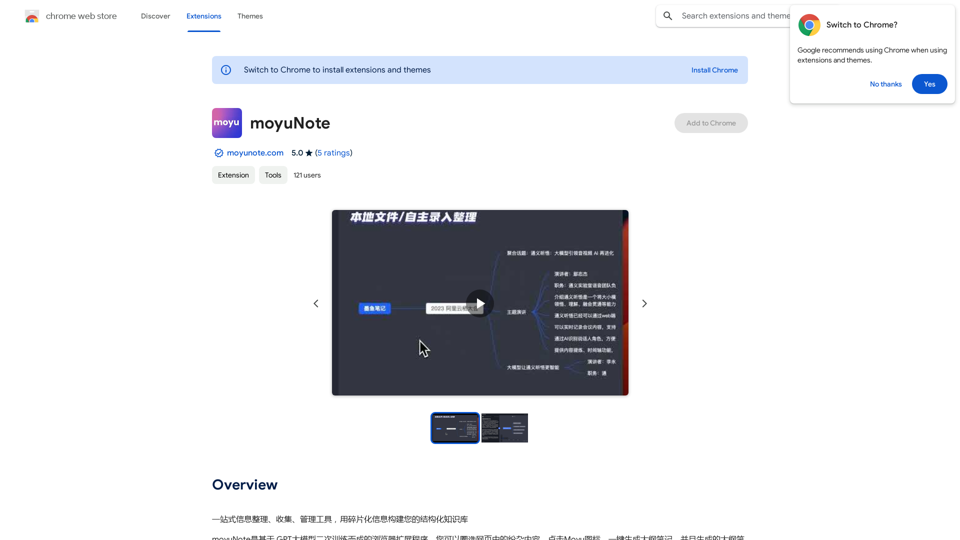AI The Name is a comprehensive AI-powered name generator platform offering a wide range of naming solutions for various categories. It provides users with personalized, unique, and creative names for people, pets, brands, fantasy characters, and more. The platform aims to simplify the naming process, making it accessible and enjoyable for everyone.
AI The Name & Latest AI Names Generator in 2024
Explore our name generator to easily create unique names! Whether it's for a business name or a character name, we offer a wide variety of options, and each name comes with a detailed meaning. Try it now to discover creative names that add charm to your projects or pets!
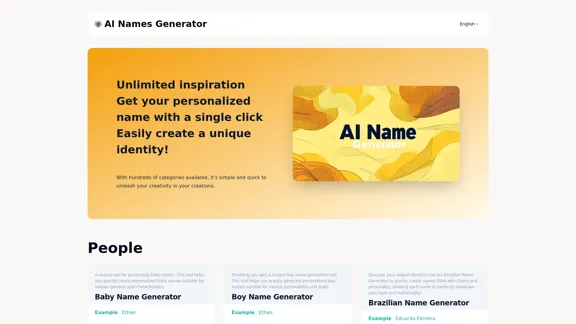
Introduction
Feature
Diverse Category Options
AI The Name offers numerous categories for name generation, including:
- People: Baby names, boy names, girl names, gender-neutral names
- Cultural names: Brazilian, British, Japanese
- Pet names: Cat names, dog names
- Brand names: Company names
- Fantasy names: DND character names, dwarf names, elf names
- Gaming: Game nicknames
- Art: Band names, rap names
One-Click Name Generation
Users can generate personalized names with a single click, making the process quick and effortless.
Customization Options
The platform allows users to input specific characteristics or preferences to tailor the generated names to their needs.
Name Meanings and Descriptions
Each generated name comes with a detailed explanation of its meaning, origin, and cultural significance, providing users with valuable context.
Multilingual Support
The platform supports multiple languages, making it accessible to a global audience.
User-Friendly Interface
The website features an intuitive and easy-to-navigate design, enhancing the user experience.
Unlimited Inspiration
Users have access to an endless supply of name ideas, fostering creativity and helping them find the perfect name.
FAQ
What is AI The Name?
AI The Name is an advanced AI-powered name generator platform that creates unique and personalized names for various categories, including people, pets, brands, fantasy characters, and more.
How does AI The Name work?
The platform uses artificial intelligence to analyze user inputs and preferences, then generates names based on these criteria. Users can select a category, input specific characteristics if desired, and receive personalized name suggestions instantly.
Is AI The Name free to use?
The website doesn't provide information about pricing. Users should check the platform directly for details on any potential costs or subscription plans.
Can I use the names generated by AI The Name for commercial purposes?
The website doesn't specify usage rights for generated names. It's advisable to contact the platform directly or review their terms of service for information on commercial use of generated names.
How often is AI The Name updated with new features or name options?
The platform claims to be the "Latest AI Names Generator in 2024," suggesting regular updates. However, specific update frequencies are not mentioned. Users can likely expect ongoing improvements and additions to the name database.
Related Websites

AnkAI is the best tool for easily turning PDFs into Anki flash cards, making your studying process faster and simpler.
0
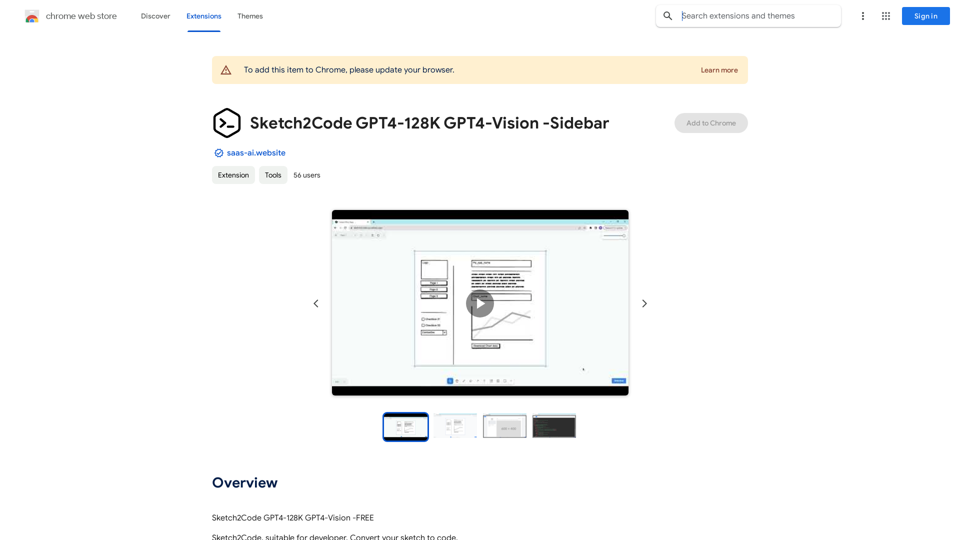
Sketch2Code GPT4-128K GPT4-Vision - Sidebar This is a simple sidebar for a Sketch2Code application powered by GPT4-128K and GPT4-Vision. It likely contains: * Upload Sketch: A button or area to upload an image sketch. * Code Generation Options: Settings to choose the programming language, desired code complexity, or other generation parameters. * Output Code: A display area to show the generated code. * Clear Output: A button to clear the generated code. Let me know if you'd like me to elaborate on any specific aspect of the sidebar!
Sketch2Code GPT4-128K GPT4-Vision - Sidebar This is a simple sidebar for a Sketch2Code application powered by GPT4-128K and GPT4-Vision. It likely contains: * Upload Sketch: A button or area to upload an image sketch. * Code Generation Options: Settings to choose the programming language, desired code complexity, or other generation parameters. * Output Code: A display area to show the generated code. * Clear Output: A button to clear the generated code. Let me know if you'd like me to elaborate on any specific aspect of the sidebar!Sketch2Code GPT4-128K GPT4-Vision - FREE
193.90 M