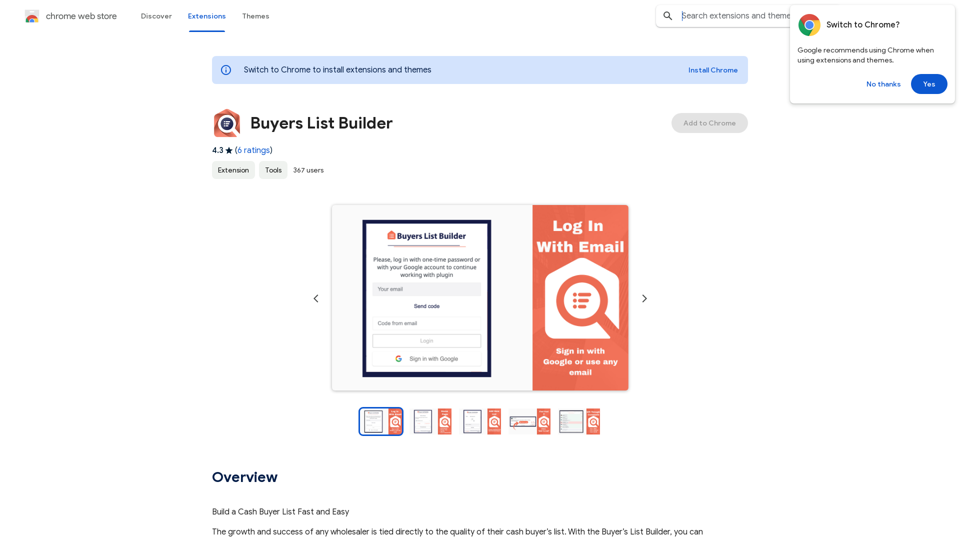Bylo.ai offers a free AI image generator that transforms text descriptions into high-quality images. This tool is designed for users seeking a fast and customizable way to create visuals, making it accessible for both personal and professional projects. With advanced features such as negative prompts and multiple models, Bylo.ai stands out in the realm of text-to-image generation.
Bylo.ai: The Best Free AI Image Generator for Converting Text to Images
Bylo.ai is the best free AI image generator online that transforms text into stunning visuals. With advanced features like negative prompts and the Flux AI image generator, customize settings to create professional-quality images quickly.
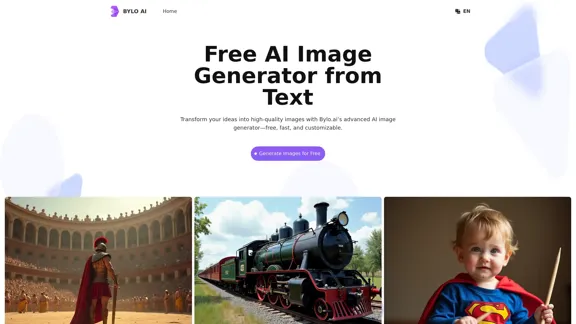
Introduction
Feature
-
Free Online Accessibility
Bylo.ai provides a completely free online platform for generating images, eliminating the need for downloads or installations.
-
Text to Image Conversion
The tool excels in converting text prompts into images with high precision, ensuring that the visuals closely match user inputs.
-
Fast and Efficient Generation
Users can generate images in seconds, making it an ideal choice for those needing quick results without compromising quality.
-
Advanced Customization Options
Bylo.ai supports features like negative prompts and various models, including the Flux AI image generator, allowing for tailored image creation.
-
Flexible Image Settings
Users can select the quantity and aspect ratio of images, providing adaptability for different project requirements.
-
High Quality Image Output
The platform consistently produces professional-grade images with sharp details, suitable for both personal and commercial use.
How to Use?
-
Use Clear and Descriptive Text Prompts
Provide detailed descriptions including key elements like objects, colors, and surroundings for accurate results.
-
Incorporate Artistic Styles and Themes
Specify styles or themes to help the AI generate visuals that align with your creative vision.
-
Describe Lighting and Atmosphere
Add details about lighting and mood to guide the generator in creating the desired ambiance.
-
Use Negative Prompts to Refine Results
Include negative prompts to exclude unwanted elements and achieve more precise outputs.
FAQ
What is an AI Image Generator from text?
An AI image generator from text is a tool that converts written descriptions into visual representations using artificial intelligence.
Can I use an AI image generator free online?
Yes, Bylo.ai offers a free online AI image generator accessible through any web browser.
Why is Bylo.ai the best AI image generator for professionals?
Bylo.ai combines advanced features, high-quality outputs, and user-friendly customization options, making it suitable for professional use.
What are some practical uses for a text to image generator?
Practical uses include creating marketing materials, enhancing website designs, developing educational resources, and generating game concepts.
Are AI-generated images suitable for commercial use?
Yes, images generated by Bylo.ai can be used for commercial purposes without restrictions.
Can I refine outputs using negative prompts in Bylo.ai?
Yes, Bylo.ai allows users to include negative prompts to refine and improve the quality of generated images.
How fast is the Flux AI image generator?
The Flux AI image generator can produce images in just seconds, ensuring quick turnaround times.
What settings can I customize with Bylo.ai's AI image generator?
Users can customize aspects such as model selection, aspect ratio, and the number of images generated.
Price
- Free Plan: $0/month
- Basic Plan: $9.99/month
- Standard Plan: $19.99/month
- Professional Plan: $49.99/month
The price is for reference only, please refer to the latest official data for actual information.
Evaluation
-
Bylo.ai effectively delivers high-quality images from text prompts, making it a valuable tool for both casual users and professionals.
-
The speed of image generation is impressive, allowing users to quickly obtain visuals for various projects.
-
While the customization options are robust, some users may find the learning curve steep when trying to maximize the tool's potential.
-
The platform could benefit from additional tutorials or guides to help users better understand how to leverage advanced features like negative prompts.
-
Overall, Bylo.ai stands out as a leading free AI image generator, though ongoing improvements in user support and guidance could enhance the overall experience.
Latest Traffic Insights
Monthly Visits
1.57 M
Bounce Rate
49.91%
Pages Per Visit
2.59
Time on Site(s)
140.51
Global Rank
36709
Country Rank
United States 41020
Recent Visits
Traffic Sources
- Social Media:2.83%
- Paid Referrals:0.69%
- Email:0.08%
- Referrals:7.10%
- Search Engines:53.02%
- Direct:36.25%
Related Websites

Analyze Amazon products with the help of a powerful AI assistant. Features include a profit calculator, Keepa charts, and more.
193.90 M

Text to Voice Generator ========================== A text-to-voice generator, also known as a text-to-speech (TTS) system, is a software that converts written text into a spoken voice output. This technology has been widely used in various applications, including virtual assistants, audiobooks, and language learning platforms. How it Works --------------- The process of generating voice from text involves several steps: 1. Text Analysis: The input text is analyzed to identify the language, syntax, and semantics. 2. Phonetic Transcription: The text is converted into a phonetic transcription, which represents the sounds of the spoken language. 3. Prosody Generation: The phonetic transcription is then used to generate the prosody, or rhythm and intonation, of the spoken voice. 4. Waveform Generation: The prosody and phonetic transcription are combined to generate the audio waveform, which is the final spoken voice output. Types of Text-to-Voice Generators ----------------------------------- There are two main types of text-to-voice generators: Rule-Based Systems These systems use a set of predefined rules to generate the spoken voice output. They are often limited in their ability to produce natural-sounding voices and may sound robotic. Machine Learning-Based Systems These systems use machine learning algorithms to learn from large datasets of spoken voices and generate more natural-sounding voices. They are often more advanced and can produce high-quality voice outputs. Applications of Text-to-Voice Generators ----------------------------------------- Text-to-voice generators have a wide range of applications, including: Virtual Assistants Virtual assistants, such as Siri and Alexa, use text-to-voice generators to respond to user queries. Audiobooks Text-to-voice generators can be used to create audiobooks from written texts, making it easier for people to access written content. Language Learning Language learning platforms use text-to-voice generators to provide pronunciation guidance and practice exercises for learners. Accessibility Text-to-voice generators can be used to assist people with disabilities, such as visual impairments, by providing an auditory interface to written content.
Text to Voice Generator ========================== A text-to-voice generator, also known as a text-to-speech (TTS) system, is a software that converts written text into a spoken voice output. This technology has been widely used in various applications, including virtual assistants, audiobooks, and language learning platforms. How it Works --------------- The process of generating voice from text involves several steps: 1. Text Analysis: The input text is analyzed to identify the language, syntax, and semantics. 2. Phonetic Transcription: The text is converted into a phonetic transcription, which represents the sounds of the spoken language. 3. Prosody Generation: The phonetic transcription is then used to generate the prosody, or rhythm and intonation, of the spoken voice. 4. Waveform Generation: The prosody and phonetic transcription are combined to generate the audio waveform, which is the final spoken voice output. Types of Text-to-Voice Generators ----------------------------------- There are two main types of text-to-voice generators: Rule-Based Systems These systems use a set of predefined rules to generate the spoken voice output. They are often limited in their ability to produce natural-sounding voices and may sound robotic. Machine Learning-Based Systems These systems use machine learning algorithms to learn from large datasets of spoken voices and generate more natural-sounding voices. They are often more advanced and can produce high-quality voice outputs. Applications of Text-to-Voice Generators ----------------------------------------- Text-to-voice generators have a wide range of applications, including: Virtual Assistants Virtual assistants, such as Siri and Alexa, use text-to-voice generators to respond to user queries. Audiobooks Text-to-voice generators can be used to create audiobooks from written texts, making it easier for people to access written content. Language Learning Language learning platforms use text-to-voice generators to provide pronunciation guidance and practice exercises for learners. Accessibility Text-to-voice generators can be used to assist people with disabilities, such as visual impairments, by providing an auditory interface to written content.Generate Voice from Text on Any Web Page With the advancement of technology, it is now possible to generate voice from text on any web page. This feature is particularly useful for people who prefer listening to content rather than reading it. Here's how you can do it: #Method 1: Using Browser Extension You can use a browser extension like Read Aloud or SpeakIt! to generate voice from text on any web page. These extensions are available for both Google Chrome and Mozilla Firefox browsers. #Method 2: Using Online Tools There are several online tools available that can convert text to speech. Some popular tools include NaturalReader, Voice Dream Reader, and Google Text-to-Speech. You can copy and paste the text from any web page into these tools to generate voice. #Method 3: Using Screen Reader If you are using a Windows operating system, you can use the built-in Narrator screen reader to generate voice from text on any web page. For Mac users, you can use VoiceOver. By using any of these methods, you can easily generate voice from text on any web page and enjoy a more convenient and accessible reading experience.
193.90 M

Visualize customer attention & get instant feedback on your visuals from the only AI Copilot powered by neuroscience. Improve campaign effectiveness with 20+ years of neuroscience experience at your fingertips.
68.88 K

AI photo, photo AI, AI photo editing, AI-generated photos, free AI photo editor, AI photo generator, AI avatar generator
105