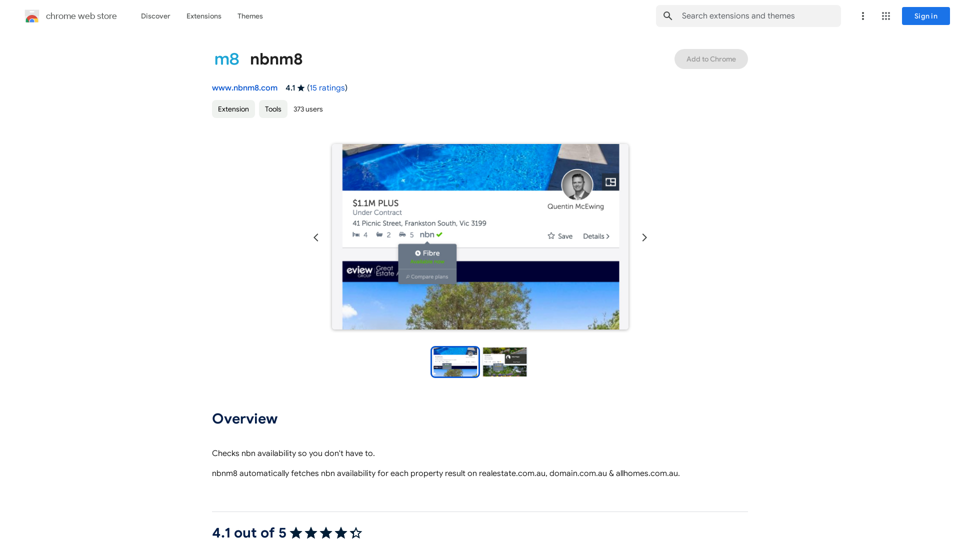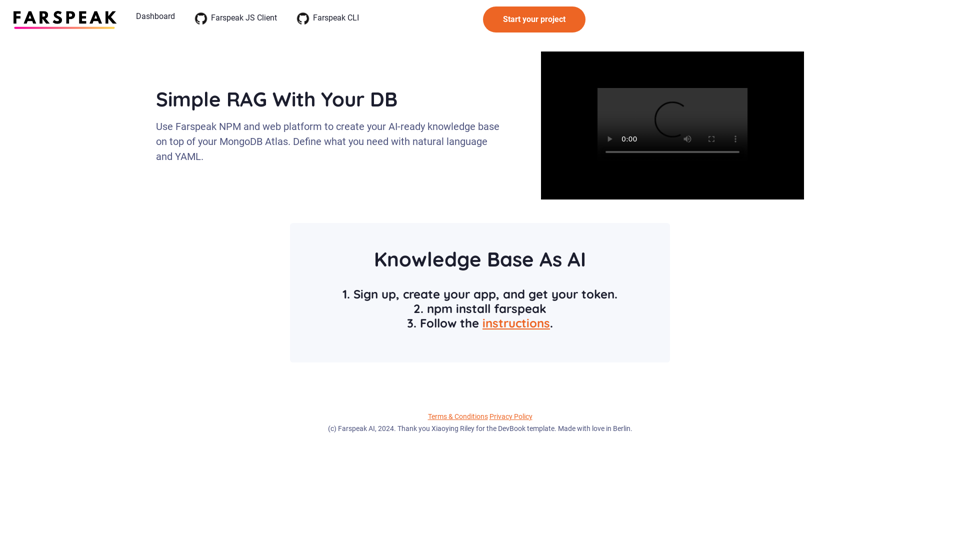Chatling is a no-code AI chatbot platform designed for businesses of all sizes. It enables the creation and deployment of advanced AI chatbots without requiring coding knowledge. Users can easily build conversational flows, train AI chatbots on their data, and customize the appearance to align with their brand identity.
No-Code AI Chatbot for Your Website | Chatling
Empower your business with a custom AI website chatbot that helps with customer support, lead generation, knowledge base search, and more. It's free to start!
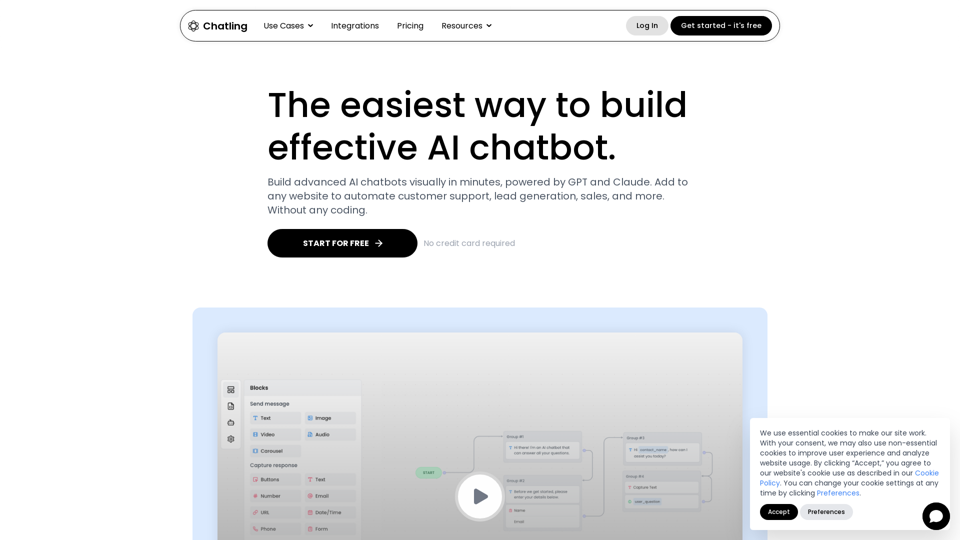
Introduction
Feature
Drag & Drop Builder
Create chatbots effortlessly using an intuitive visual builder. Drag and drop elements to design conversational flows without any coding required.
Train on Your Data
Enhance your AI chatbot's knowledge by uploading documents, adding your website, and connecting various data sources for automatic training.
Full Customization
Tailor the chatbot's appearance to match your brand identity, ensuring a seamless integration with your existing digital presence.
Analytics
Monitor and analyze chatbot performance metrics to drive continuous improvement and optimization.
Lead Generation
Capture valuable leads through your chatbot, supporting business growth and customer acquisition efforts.
Customer Support
Provide round-the-clock customer support, freeing up your team to focus on complex issues while the chatbot handles routine inquiries.
Sales Automation
Streamline sales conversations by offering personalized recommendations and offers to potential customers.
FAQ
What sets Chatling apart from other chatbot platforms?
Chatling distinguishes itself as a no-code AI chatbot platform, allowing users to build and deploy advanced AI chatbots without any coding expertise. This approach differs from other platforms that may require coding skills or offer more limited features.
How can I customize my chatbot's appearance?
Chatling provides a visual builder that allows you to customize the look and feel of your chatbot to align with your brand identity. This feature ensures a cohesive user experience across your digital touchpoints.
What's the process for training my chatbot?
Training your chatbot is straightforward with Chatling's training feature. You can upload relevant documents, add your website content, and connect other data sources to automatically train your AI chatbot, ensuring it provides accurate and contextually relevant responses.
What pricing options does Chatling offer?
Chatling provides a free plan along with several paid plans to accommodate various business needs. For detailed pricing information, it's recommended to contact Chatling directly.
Any tips for getting started with Chatling?
- Start small: Begin with a simple chatbot and gradually increase complexity as you become more familiar with the platform.
- Prioritize training: Ensure your chatbot is trained on your specific data to provide accurate and relevant responses.
- Regular monitoring: Consistently track your chatbot's performance to identify areas for improvement and optimize its effectiveness.
Latest Traffic Insights
Monthly Visits
125.24 K
Bounce Rate
38.59%
Pages Per Visit
5.91
Time on Site(s)
136.62
Global Rank
221772
Country Rank
Bangladesh 6839
Recent Visits
Traffic Sources
- Social Media:3.73%
- Paid Referrals:1.02%
- Email:0.17%
- Referrals:9.43%
- Search Engines:45.05%
- Direct:40.21%
Related Websites
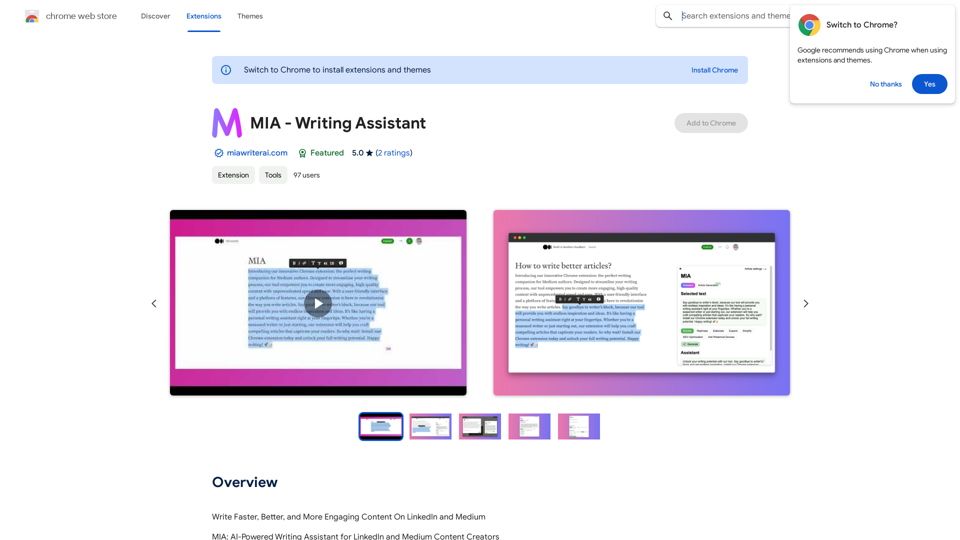
Write Faster, Better, and More Engaging Content On LinkedIn and Medium Tired of staring at a blank page? We've all been there. But what if you could write compelling content for LinkedIn and Medium with ease? Here's how: * Find Your Niche: What are you passionate about? What do you know a lot about? Focus your writing on topics that genuinely interest you. * Craft a Killer Headline: Your headline is your first impression. Make it catchy, clear, and benefit-driven. * Structure for Success: Use headings, subheadings, and bullet points to break up your text and make it easy to read. * Tell a Story: People connect with stories. Weave narratives into your content to make it more engaging. * Keep it Concise: Get to the point quickly. People have short attention spans, so respect their time. * Use Visuals: Images, videos, and infographics can break up text and make your content more visually appealing. * Proofread Carefully: Typos and grammatical errors can damage your credibility. Always proofread your work before publishing. * Promote Your Content: Share your articles on social media and engage with your audience in the comments. By following these tips, you can write faster, better, and more engaging content for LinkedIn and Medium.
193.90 M
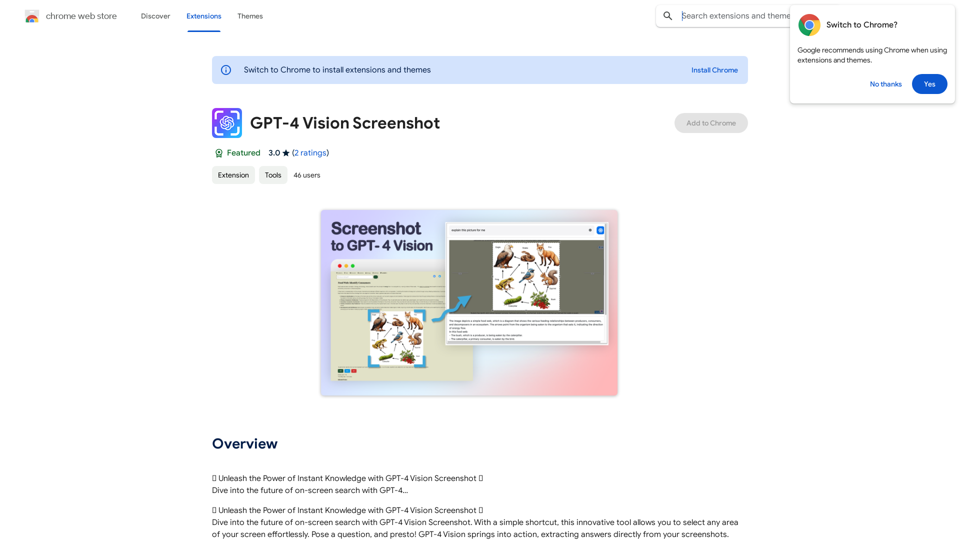
✨ Unleash the Power of Instant Knowledge with GPT-4 Vision Screenshot ✨ Dive into the future of on-screen search with GPT-4...
193.90 M
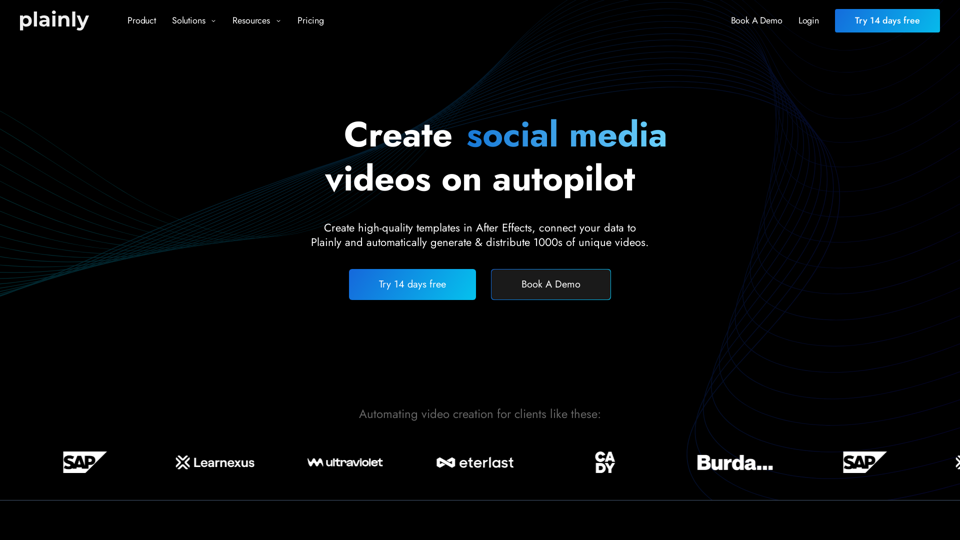
Plainly is a simple-to-use video automation software. Create automated video creation workflows and generate 1000s of videos in clicks
81.82 K
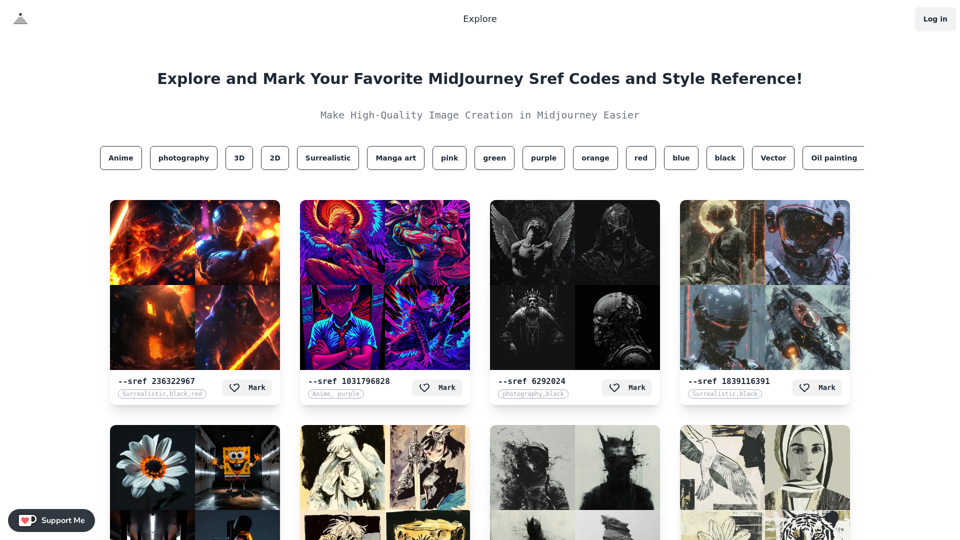
Midjourney SREF Codes Library for Style Reference What are SREF Codes? SREF codes are special text strings used in Midjourney to quickly and easily apply specific artistic styles to your image generations. How to Use SREF Codes: Simply add an SREF code to your Midjourney prompt. For example: `/imagine a majestic dragon, SREF:cyberpunk` SREF Code Library: This library contains a collection of SREF codes categorized by style. * Art Styles: * `photorealistic`: Creates images with high levels of realism. * `impressionistic`: Captures the essence of a scene with loose brushstrokes and vibrant colors. * `cubist`: Breaks down objects into geometric shapes. * `surrealist`: Creates dreamlike and fantastical images. * `abstract`: Focuses on form, color, and composition rather than representational imagery. * Visual Effects: * `cinematic`: Gives images a cinematic look and feel. * `HDR`: Creates images with high dynamic range, resulting in greater detail and contrast. * `neon`: Adds vibrant neon lights to the image. * `pixel art`: Generates images in a retro pixel art style. * Other Styles: * `anime`: Creates images in the style of Japanese animation. * `manga`: Similar to anime, but with a more comic book aesthetic. * `sketch`: Generates images that resemble pencil sketches. * `watercolor`: Creates images with the look and feel of watercolor paintings. Note: This is just a small sample of the many SREF codes available. Explore and Experiment: The best way to learn about SREF codes is to experiment with them! Try combining different codes to create unique and interesting styles.
Midjourney SREF Codes Library for Style Reference What are SREF Codes? SREF codes are special text strings used in Midjourney to quickly and easily apply specific artistic styles to your image generations. How to Use SREF Codes: Simply add an SREF code to your Midjourney prompt. For example: `/imagine a majestic dragon, SREF:cyberpunk` SREF Code Library: This library contains a collection of SREF codes categorized by style. * Art Styles: * `photorealistic`: Creates images with high levels of realism. * `impressionistic`: Captures the essence of a scene with loose brushstrokes and vibrant colors. * `cubist`: Breaks down objects into geometric shapes. * `surrealist`: Creates dreamlike and fantastical images. * `abstract`: Focuses on form, color, and composition rather than representational imagery. * Visual Effects: * `cinematic`: Gives images a cinematic look and feel. * `HDR`: Creates images with high dynamic range, resulting in greater detail and contrast. * `neon`: Adds vibrant neon lights to the image. * `pixel art`: Generates images in a retro pixel art style. * Other Styles: * `anime`: Creates images in the style of Japanese animation. * `manga`: Similar to anime, but with a more comic book aesthetic. * `sketch`: Generates images that resemble pencil sketches. * `watercolor`: Creates images with the look and feel of watercolor paintings. Note: This is just a small sample of the many SREF codes available. Explore and Experiment: The best way to learn about SREF codes is to experiment with them! Try combining different codes to create unique and interesting styles.Explore a list of 177 unique Midjourney sref codes and style references to find your perfect Midjourney sref code effect.
149.96 K

AI Sentence | Free Online AI Sentence Rewriter Tool 2024
AI Sentence | Free Online AI Sentence Rewriter Tool 2024Transform your writing instantly with AI Sentence Rewriter. Our free AI-powered tool helps you rewrite sentences, paragraphs, and articles to be more engaging, professional, and natural-sounding. Perfect for content creators, students, and professionals.
0
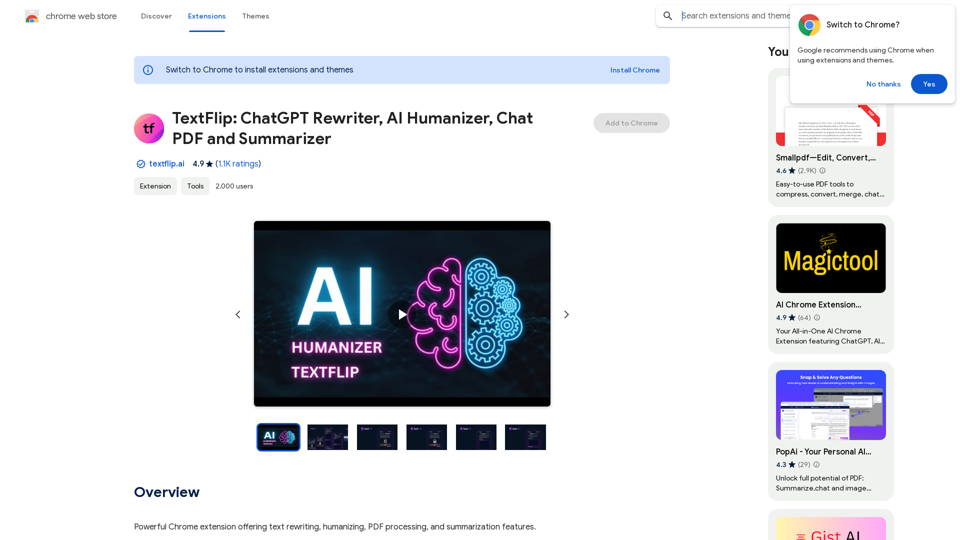
TextFlip: ChatGPT Rewriter, AI Humanizer, Chat PDF and Summarizer
TextFlip: ChatGPT Rewriter, AI Humanizer, Chat PDF and SummarizerPowerful Chrome extension offering text rewriting, making it sound more natural, PDF processing, and summarization features.
193.90 M