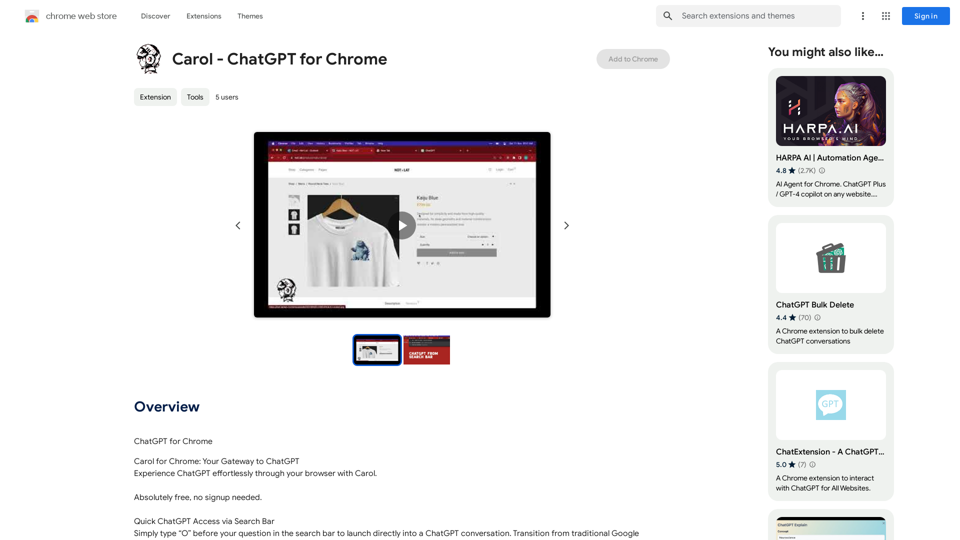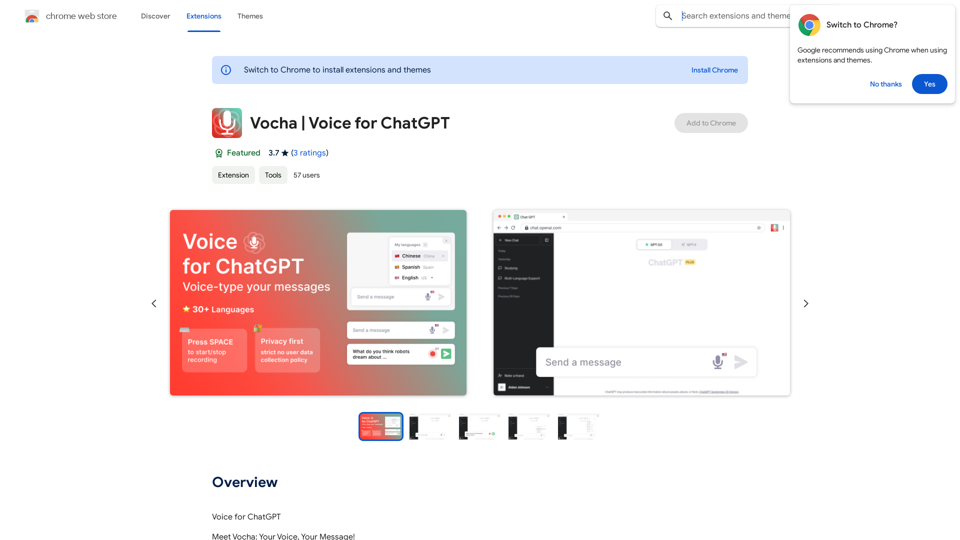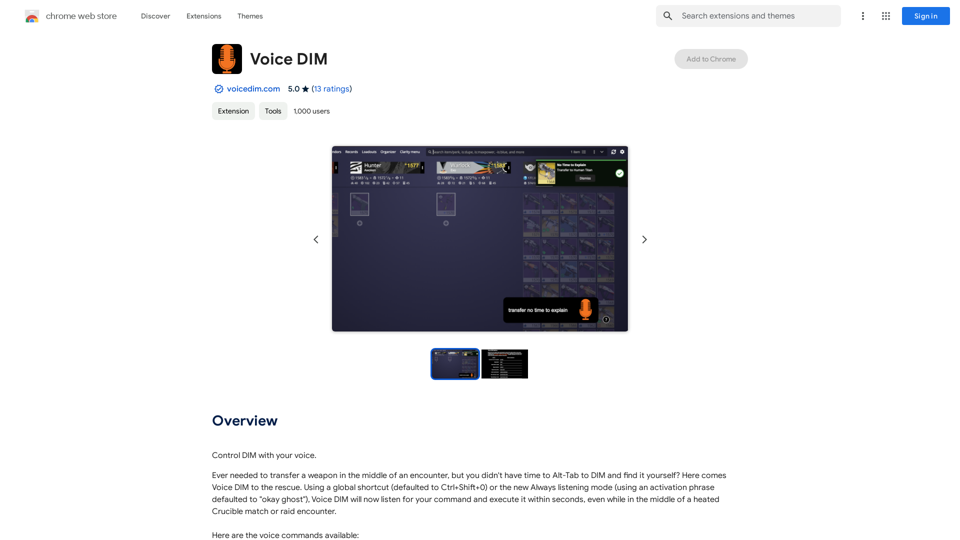NewTranx Browser Translator Plugin is an intelligent web translation tool that automatically detects and translates web page content. It supports translation between Chinese and over 10 languages, including English, Russian, German, French, Spanish, and Asian languages like Cantonese, Japanese, Korean, Vietnamese, and Arabic. The plugin offers features such as automatic translation, bilingual display, word translation, and an AI assistant for summarizing content and answering questions.
Intelligent Web Translation - Automatic Translation, Bilingual Comparison, AI Dialogue
Supports 20+ foreign languages/national languages, one-key rapid translation, supports bilingual comparison, automatic translation, AI summary, and phrase translation.

Introduction
Feature
Automatic Translation
NewTranx automatically translates web pages, selected words, and sentences into your target language. Users can easily switch between monolingual and bilingual modes for convenient reading.
Bilingual Display
This feature allows users to view both the original and translated texts on the same page, enabling easy comparison and language learning.
Word Translation
Users can select specific words or sentences on a web page for instant translation, providing quick understanding of unfamiliar terms or phrases.
AI Assistant
The built-in AI assistant can summarize the main content of the current page and answer user questions, enhancing the overall browsing and comprehension experience.
Customizable Settings
Users can personalize their experience by adjusting settings such as automatic translation, bilingual display, and word translation options through the plugin's setup page.
Multi-language Support
NewTranx supports translation between Chinese and over 10 languages, including major European, American, and Asian languages.
FAQ
How do I turn on/off the automatic translation?
Go to the setting-up page and click the option of "Automatic Translation for Web Page".
How do I turn on/off the bilingual display?
Go to the setting-up page and click the option of "Bilingual Languages Mode".
How do I turn on/off the word translation?
Go to the setting-up page and click the option of "Start the Word Translation" option.
How do I use the AI assistant?
Go to the menu of "NewTranx Icon" and click "Wake AI Assistant Up".
Is there a cost associated with using NewTranx?
The plugin offers in-app purchases, but specific pricing information is not available in the provided content.
Related Websites
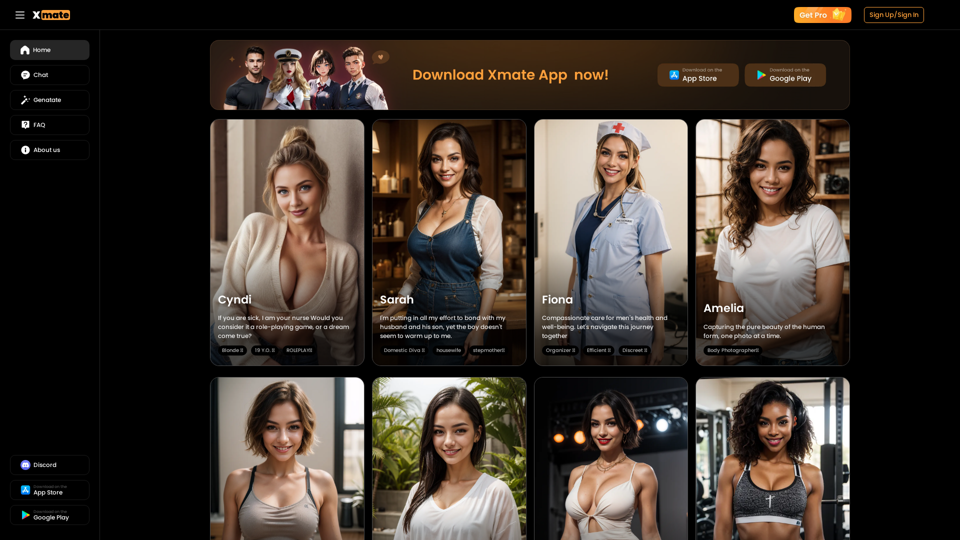
Xmate: AI Girlfriend for Adults & Porn Chat & More
Xmate: AI Girlfriend for Adults & Porn Chat & MoreExperience the ultimate thrill with NSFW Character AI Roleplay, where boundaries disappear. Engage in unrestricted AI conversations and uncensored NSFW AI interactions, and even request images from your virtual partner.
886
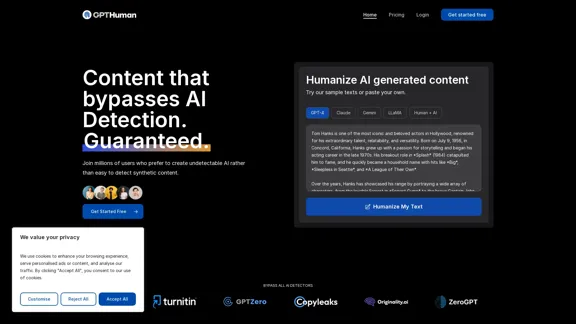
Humanize AI. Create AI Content That Can't Be Detected.
Humanize AI. Create AI Content That Can't Be Detected.The leading AI humanizer that converts machine-generated text into genuine, human-like content. It bypasses all AI detectors, guaranteed.
135.99 K
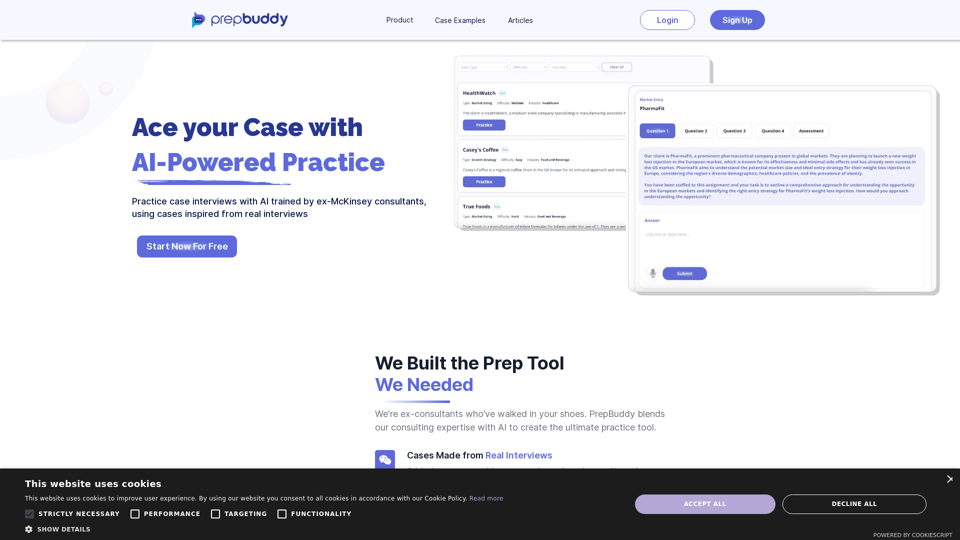
PrepBuddy offers AI-powered practice for consulting case interviews. Learn with materials from former McKinsey consultants and get instant feedback. Start your free trial today!
2.63 K
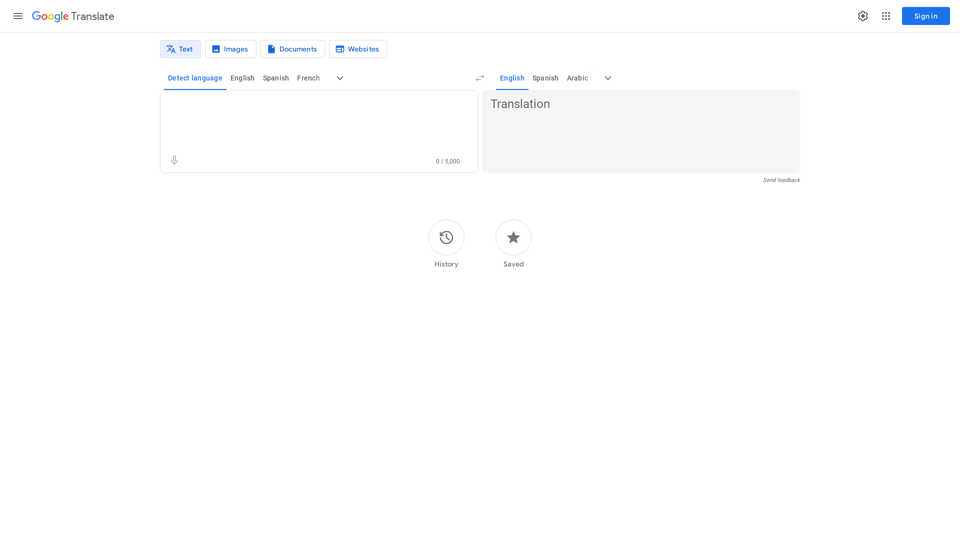
Google's service, provided at no cost, instantly translates words, phrases, and web pages between English and more than 100 other languages.
598.01 M
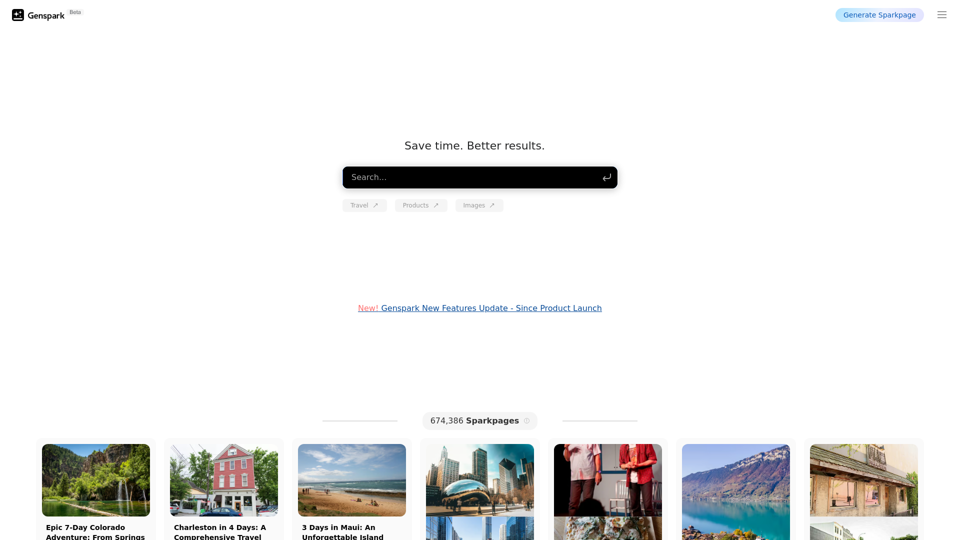
Genspark Genspark is a technology company that provides AI-powered education and talent development solutions.
Genspark Genspark is a technology company that provides AI-powered education and talent development solutions.GenSpark GenSpark is a training program that focuses on providing skills and knowledge to individuals in the field of software development, data science, and other related technologies. The program aims to bridge the gap between the skills possessed by the students and the requirements of the industry.
8.76 M