Baidu AI Partner is a versatile personal AI assistant designed to enhance productivity and creativity. It offers features like quick reading, creative inspiration, and question-answering capabilities in chat conversations. This AI-powered tool utilizes advanced technology to assist users with various tasks, including article summarization, idea generation, and providing instant answers.
Baidu AI Partner
Baidu AI Partner is your personal AI assistant on any page, helping you read quickly, providing creative inspiration, and answering your questions in chat conversations.
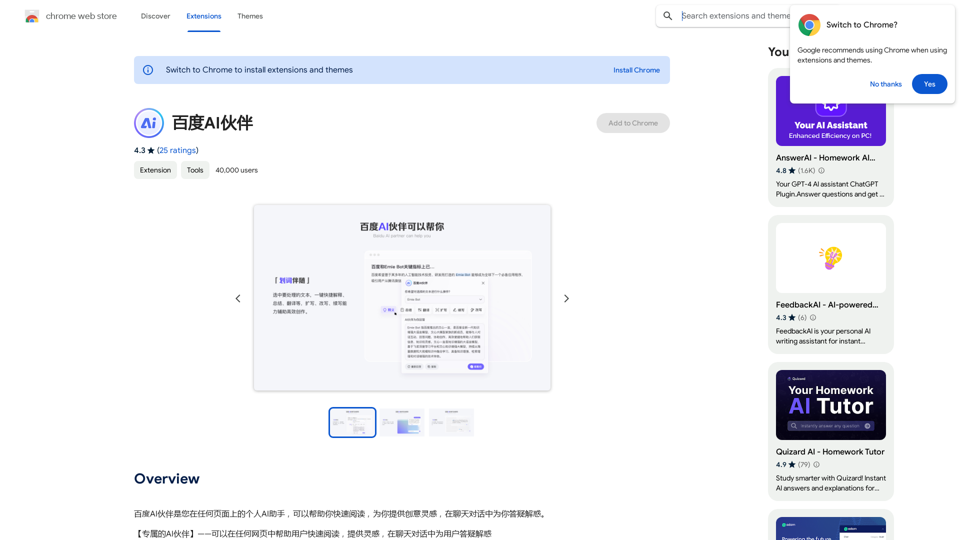
Introduction
Feature
🖌️ Highlight Companion
- Select text for instant processing
- Provides explanations, summaries, and translations
- Enhances reading comprehension and efficiency
💬 Chat Conversation
- Engage in AI-powered conversations
- Get answers to diverse questions
- Receive creative inspiration on demand
📊 Intelligent Summary
- Quickly summarize and condense articles
- Generate key points from content
- Extract essential information efficiently
❓ Recommended Questions
- AI suggests relevant questions based on current page
- Guides users to start meaningful conversations
- Efficiently answers key questions
🔛 Quick Start
- Trigger the plugin from anywhere, anytime
- Seamless assistance in work and creative tasks
- Enhances overall productivity
FAQ
What is Baidu AI Partner?
Baidu AI Partner is a personal AI assistant that helps users quickly read, provides creative inspiration, and answers questions in chat conversations. It utilizes advanced AI technology to assist with various tasks such as summarizing articles, generating ideas, and providing instant answers.
What are the main features of Baidu AI Partner?
The main features include:
- Highlight Companion
- Chat Conversation
- Intelligent Summary
- Recommended Questions
- Quick Start
How do I use Baidu AI Partner?
Using Baidu AI Partner is straightforward:
- Install the plugin
- Start using it for instant assistance in your daily tasks
- Explore features like Highlight Companion, Chat Conversation, and Intelligent Summary
Is Baidu AI Partner free?
Yes, Baidu AI Partner is a free extension. Users can access and utilize all its features without any subscription fees.
Latest Traffic Insights
Monthly Visits
193.90 M
Bounce Rate
56.27%
Pages Per Visit
2.71
Time on Site(s)
115.91
Global Rank
-
Country Rank
-
Recent Visits
Traffic Sources
- Social Media:0.48%
- Paid Referrals:0.55%
- Email:0.15%
- Referrals:12.81%
- Search Engines:16.21%
- Direct:69.81%
Related Websites

Describe Picture: AI-Generated Image Descriptions for Enhanced Accessibility and SEO
Describe Picture: AI-Generated Image Descriptions for Enhanced Accessibility and SEODescribe Picture is an AI-driven platform that generates detailed descriptions of your images, enhancing accessibility, SEO, and content creation. Upload your images and let our AI provide accurate and editable descriptions to improve your digital content.
10.10 K

Remove image backgrounds automatically with our powerful API. High-quality cutouts with affordable credit-based pricing. Start with 50 free credits today.
18.26 K

Flux Image AI Generator Online Free | FluxImage.co
Flux Image AI Generator Online Free | FluxImage.coCreate captivating images and videos with Flux Image AI Generator, the state-of-the-art AI image generation tool available for free online
2.35 K

FLUX.1 AI: Advanced Text-to-Image Generation Model
FLUX.1 AI: Advanced Text-to-Image Generation ModelExperience the next level of image synthesis with FLUX.1 AI. Our cutting-edge AI technology creates stunning, diverse, and highly detailed images from text prompts.
152

AI & AR Business Solutions for Skin, Beauty & Fashion
AI & AR Business Solutions for Skin, Beauty & FashionReimagine AI with YouCam: Elevate Your Brand by Cropping Complete Beauty Tech & Fashion Tech Solutions. Digitally transform your business with AI & AR ecommerce experiences.
7.10 M

AI Image Generator Free: Create and Edit Images with AI
AI Image Generator Free: Create and Edit Images with AIWith our free AI image generator, creating and editing images has never been easier. Harness the potential of AI to effortlessly generate and customize visuals according to your vision. Start creating today!
9.93 K

