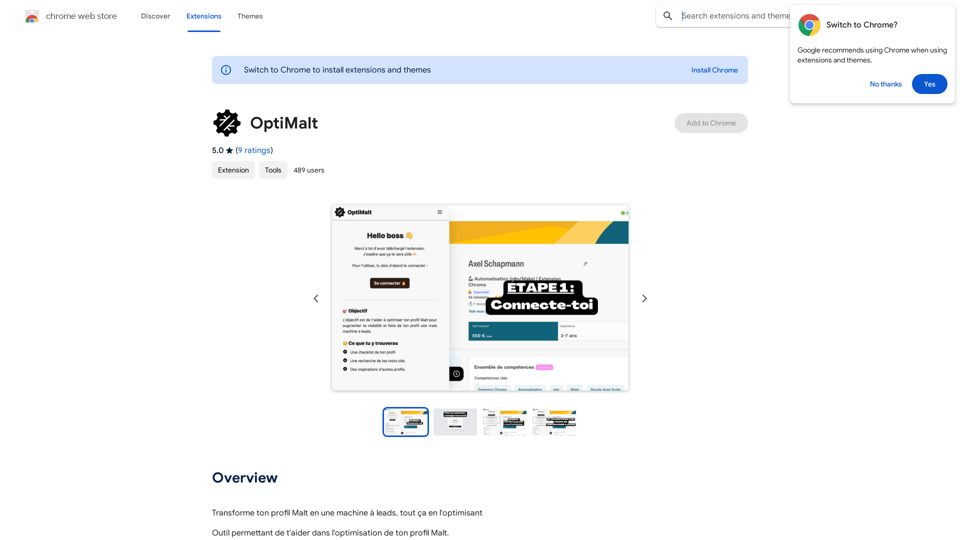Doubao is an AI-powered browser assistant that enhances web browsing experience. It resides in the browser sidebar, offering features like answering questions, summarizing web content, and assisting with email composition. Doubao serves as an AI companion and web browsing helper, designed to streamline online tasks and improve productivity.
Doubao, Browser AI Assistant
Beanbag is your AI assistant, residing in the browser sidebar, answering questions, summarizing translations of web pages, papers, and videos, and even helping you write emails quickly.

Introduction
Feature
Chat with Doubao
Doubao offers real-time question-answering capabilities, allowing users to engage in conversations and receive instant responses.
Webpage Summarization
Doubao can quickly summarize web page content, saving users time when browsing websites.
Text Selection Tool
Users can highlight words or phrases to easily summon Doubao for translations or summaries, enhancing learning and comprehension.
AI-Powered Search
Doubao provides efficient AI-powered search results, helping users find information more quickly and effectively.
Easy Installation and Access
- Add Doubao to Chrome with a single click
- Pin it to the toolbar for convenient access
- Log in to your Doubao account
- Use Opt/Alt+K shortcut to activate Doubao
Versatile Applications
Doubao is particularly useful for:
- SEO tasks
- Reading and summarizing materials
- Providing context understanding
Free to Use
Doubao is available as a free browser extension without any subscription fees.
FAQ
How do I use Doubao?
Follow these steps to get started:
- Click "Add to Chrome" in the top right corner
- Pin Doubao to the toolbar
- Log in to your Doubao account
- Press Opt/Alt+K to wake up Doubao
- Begin using the assistant for various tasks
Is my information used for training data?
Doubao handles user data according to its privacy policy, which can be found on the developer's website.
What are the key features of Doubao?
Doubao offers several key features:
- Real-time chat and question-answering
- Webpage summarization
- Text selection tool for translations and summaries
- AI-powered search functionality
Who developed Doubao and what's the current version?
- Developer: Doubao Team
- Current Version: 1.2.1
- Last Updated: July 3, 2024
How can I report concerns or contact the developers?
You can report concerns or contact the developers at [email protected].
Latest Traffic Insights
Monthly Visits
193.90 M
Bounce Rate
56.27%
Pages Per Visit
2.71
Time on Site(s)
115.91
Global Rank
-
Country Rank
-
Recent Visits
Traffic Sources
- Social Media:0.48%
- Paid Referrals:0.55%
- Email:0.15%
- Referrals:12.81%
- Search Engines:16.21%
- Direct:69.81%
Related Websites
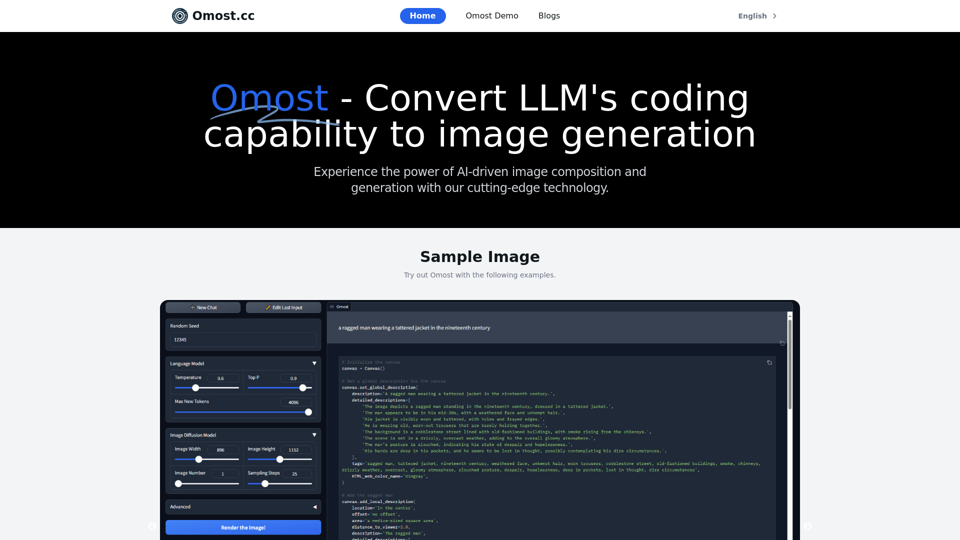
Omost | Try Omost for Free Online - AI-Powered Image Generation from Code
Omost | Try Omost for Free Online - AI-Powered Image Generation from CodeOmost offers large language model (LLM) models that can generate code to create visual images using Omost's virtual Canvas agent.
0
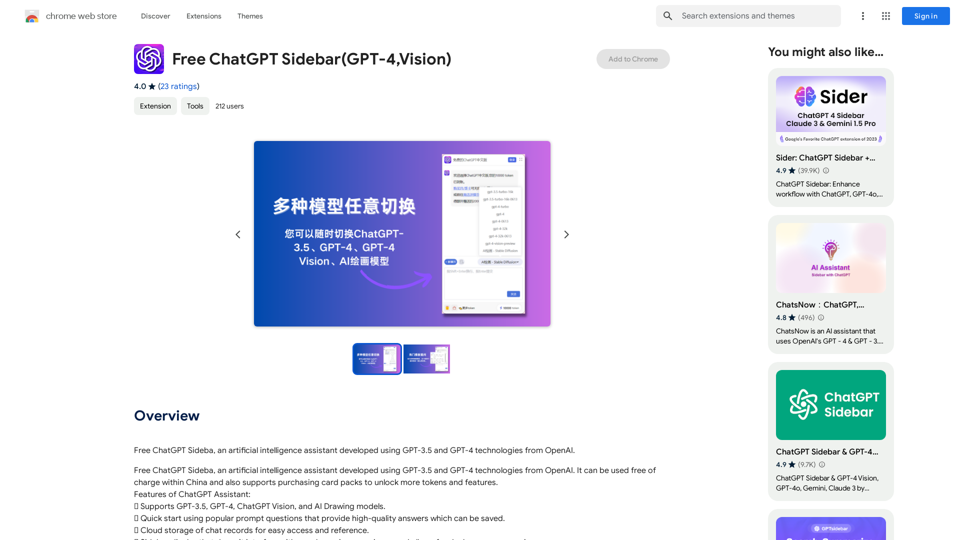
Free ChatGPT Sideba, an artificial intelligence assistant developed using GPT-3.5 and GPT-4 technologies from OpenAI.
193.90 M
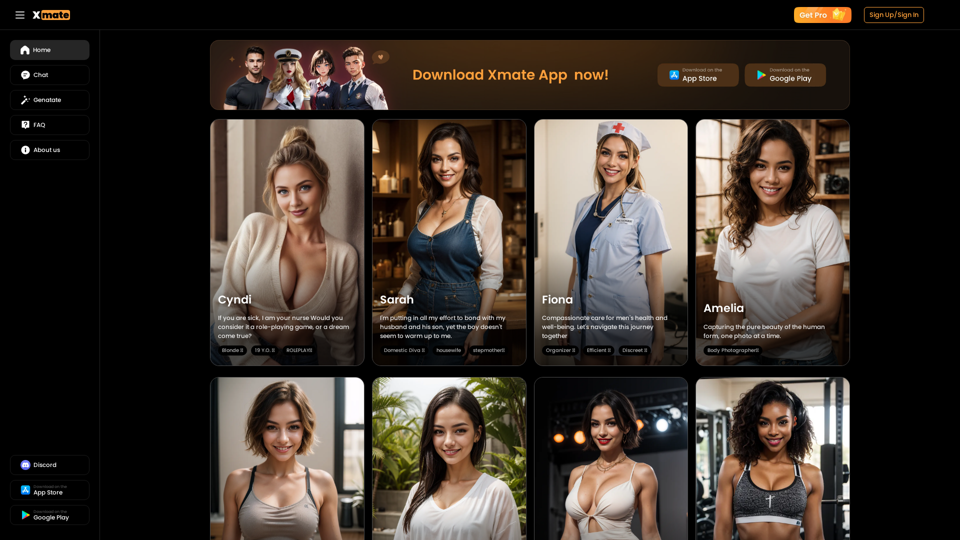
Xmate: AI Girlfriend for Adults & Porn Chat & More
Xmate: AI Girlfriend for Adults & Porn Chat & MoreExperience the ultimate thrill with NSFW Character AI Roleplay, where boundaries disappear. Engage in unrestricted AI conversations and uncensored NSFW AI interactions, and even request images from your virtual partner.
886
Here is the translation: AI Photo, Photo AI, AI Photo Editing, AI Generated Photos, Free AI Photo Editor, AI Photo Generator, AI Avatar Generator
105
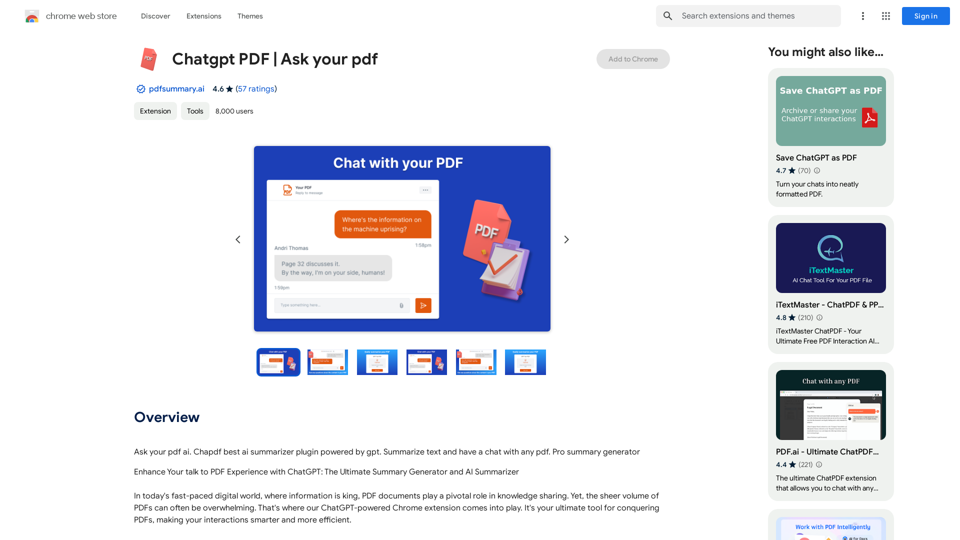
Chatgpt PDF =============== Ask your PDF ----------------
Chatgpt PDF =============== Ask your PDF ----------------Ask Your PDF AI Chapdf: Best AI Summarizer Plugin Powered by GPT Summarize Text and Have a Chat with Any PDF Pro Summary Generator
193.90 M

An AI chat plugin similar to ChatGPT, based on the OpenAI API, that supports third-party interfaces like Api2 and Azure.
193.90 M
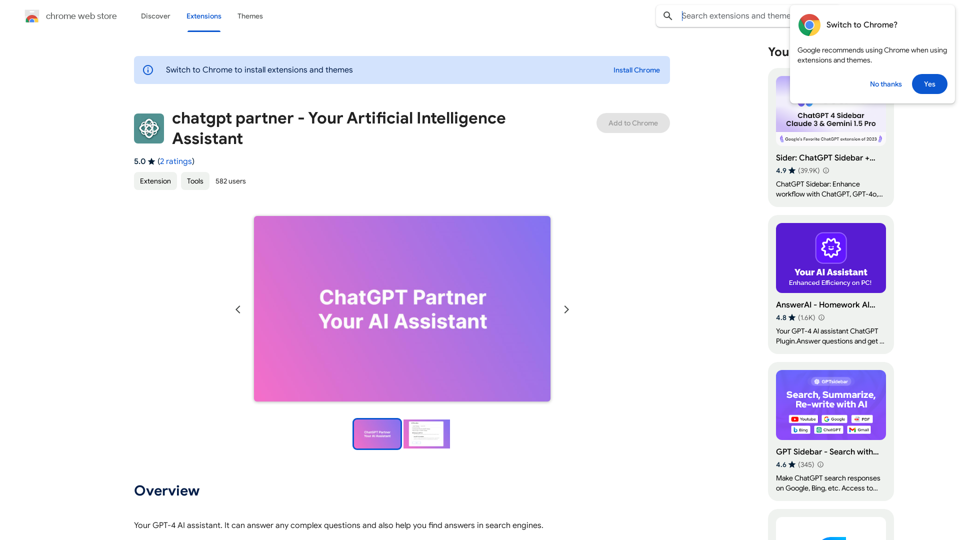
ChatGPT Partner - Your Artificial Intelligence Assistant
ChatGPT Partner - Your Artificial Intelligence AssistantYour GPT-4 AI assistant. It can answer any complex questions and also help you find answers in search engines.
193.90 M