Ting Wu is an AI-driven platform offering real-time voice recognition, AI-powered subtitles, and smart summarization. It's designed to enhance the experience of online courses, meetings, and video watching by providing efficient transcription and comprehension tools.
Universal Listening Comprehension - Speech-to-Text, Bilingual Subtitle Translation
Alibaba's free large model application, real-time speech recognition, AI subtitle translation, and intelligent summarization. Essential for online courses, chasing dramas, and online meetings. Record, transcribe, translate, and summarize online courses and meetings from any web page.

Introduction
Feature
Real-time Voice Recognition
Ting Wu's advanced AI technology enables instant voice recognition, allowing users to effortlessly record and transcribe conversations in real-time.
AI-Powered Subtitles
The platform generates AI-powered subtitles in multiple languages, facilitating easy understanding and translation of audio content across linguistic barriers.
Smart Summarization
Ting Wu's intelligent summarization feature quickly extracts and presents the main points from conversations or meetings, saving users valuable time and effort.
Chrome Integration
Users can easily add Ting Wu to their Chrome browser through the Chrome Web Store, making it readily accessible for various online activities.
Multi-language Support
The platform supports multiple languages, catering to a diverse user base and enhancing its utility in various global contexts.
Free Version Available
Ting Wu offers a free version with 50 hours of transcription time, with daily login rewards of 10 additional hours, making it accessible to a wide range of users.
FAQ
How do I start using Ting Wu?
To begin using Ting Wu:
- Install the Ting Wu extension from the Chrome Web Store
- Register or login to your account
- Select your preferred language
- Click "Start Recording" to begin transcription
- Share the recording if needed
- Click "End Recording" when finished
What are the main applications of Ting Wu?
Ting Wu is particularly useful for:
- Recording and transcribing online courses
- Capturing and summarizing meeting content
- Enhancing video watching experiences with subtitles and summaries
Is Ting Wu free to use?
Yes, Ting Wu offers a free version with the following benefits:
- 50 hours of initial transcription time
- 10 additional hours rewarded for daily logins
Can Ting Wu handle multiple languages?
Yes, Ting Wu supports multiple languages for both voice recognition and subtitle generation, making it versatile for various linguistic needs.
Related Websites
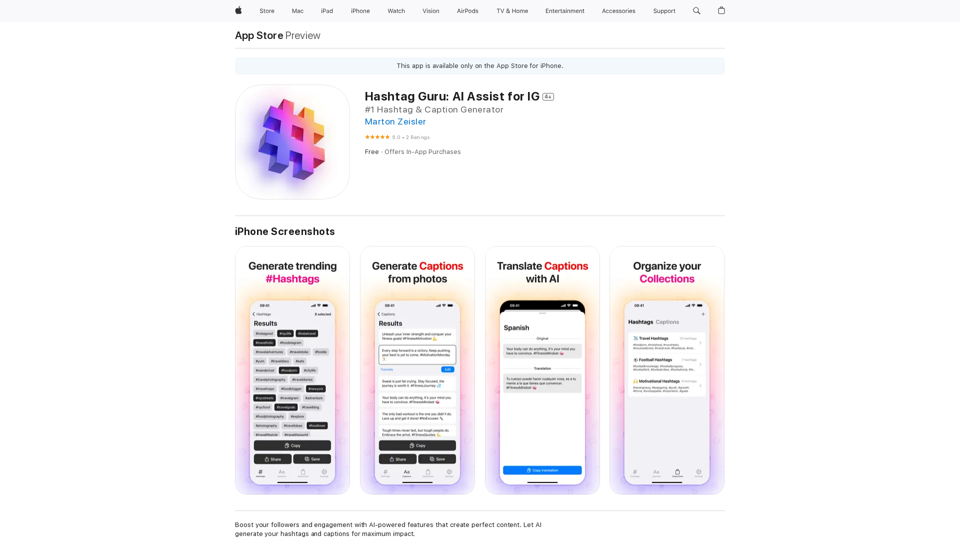
Hashtag Guru: AI Assistant for Instagram on the App Store
Hashtag Guru: AI Assistant for Instagram on the App StoreYour Ultimate AI-Powered Hashtag and Caption Generator! Unlock the secret to social media success with Hashtag Guru, the ultimate AI-driven hashtag generator and caption creator that helps you increase your online visibility, boost engagement, and grow your followers!
124.77 M

Beanbag is your AI assistant, residing in the browser sidebar, answering questions, summarizing translations of web pages, papers, and videos, and even helping you write emails quickly.
193.90 M
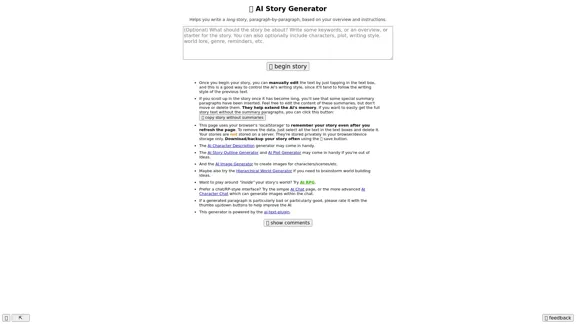
Here is the English translation: 📖 AI Story Generator (free, unlimited, no sign-up)
Here is the English translation: 📖 AI Story Generator (free, unlimited, no sign-up)Completely free & unlimited AI story generator/writer based on a prompt. No sign-up or login.
17.40 M
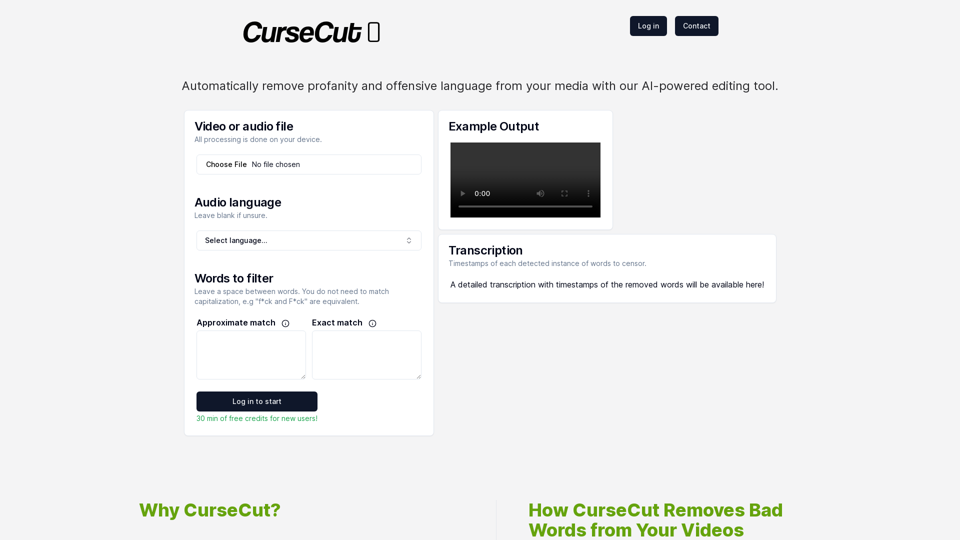
CurseCut - Automatic AI Profanity Removal for Video and Audio
CurseCut - Automatic AI Profanity Removal for Video and AudioEffortlessly remove profanity from your video audio using our advanced AI technology. Try CurseCut today for clean, professional content.
28.22 K
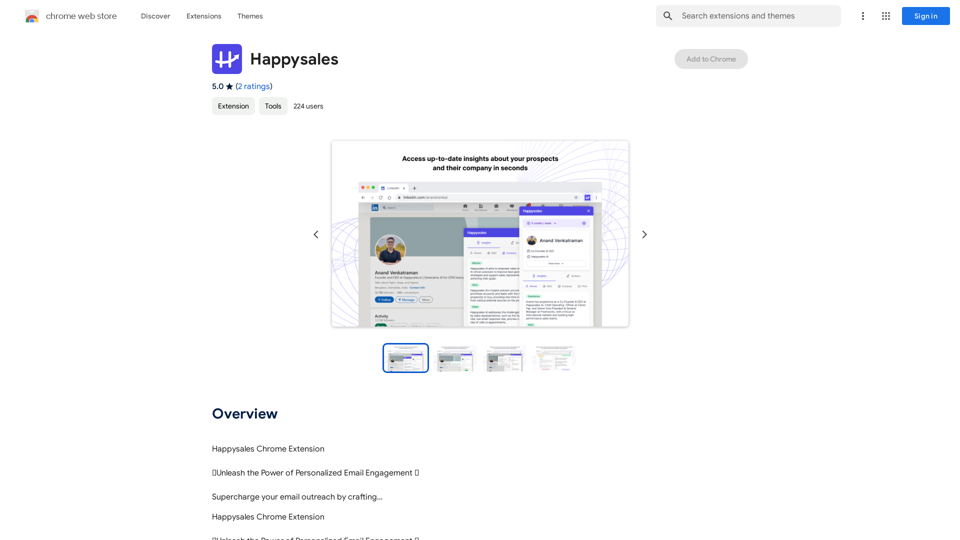
Happysales Chrome Extension 🔥 Unleash the Power of Personalized Email Engagement 🔥 Supercharge your email outreach by crafting...
193.90 M

LearnHouse - The modern Open source learning platform for everyone.
LearnHouse - The modern Open source learning platform for everyone.LearnHouse is an open source platform that makes it easy for anyone to provide world-class educational content and it offers a variety of content types : Dynamic Pages, Videos, Documents & more.
12
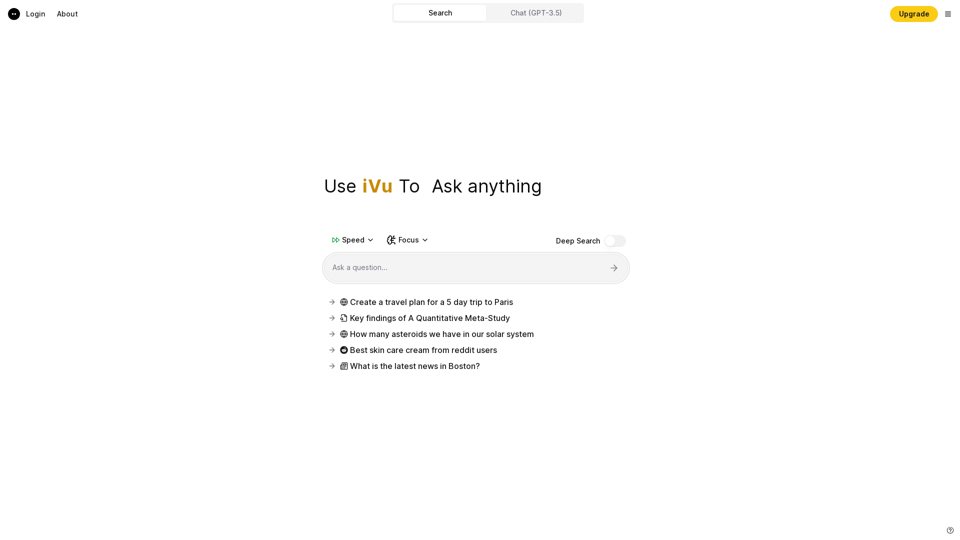
iVu.AI - Intelligent Search Engine Powered by Artificial Intelligence - iVu.AI
iVu.AI - Intelligent Search Engine Powered by Artificial Intelligence - iVu.AIAn AI-powered search engine
0
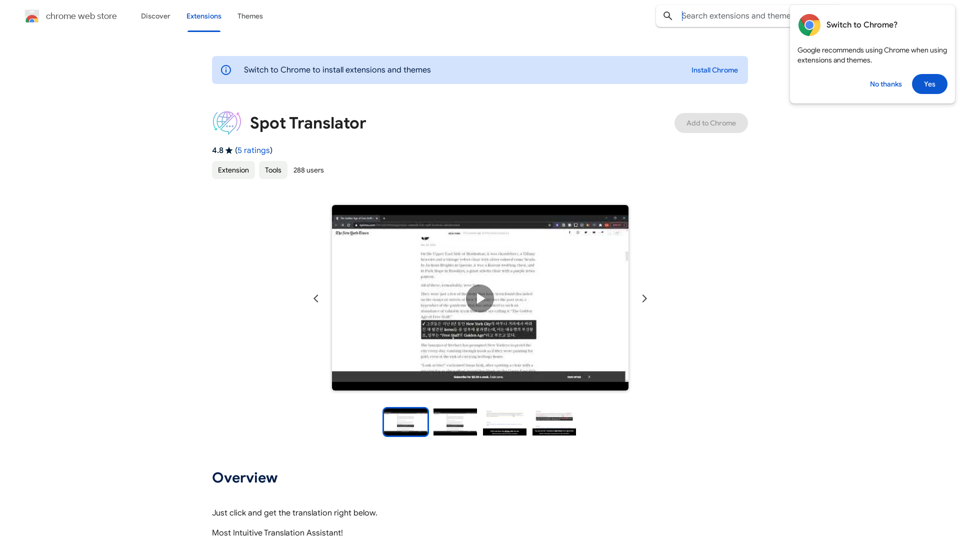
Spot Translator This is a simple tool to translate text from one language to another. How to use: 1. Enter the text you want to translate in the input box. 2. Choose the source language from the dropdown menu. 3. Choose the target language from the dropdown menu. 4. Click the "Translate" button. The translated text will appear in the output box.
Spot Translator This is a simple tool to translate text from one language to another. How to use: 1. Enter the text you want to translate in the input box. 2. Choose the source language from the dropdown menu. 3. Choose the target language from the dropdown menu. 4. Click the "Translate" button. The translated text will appear in the output box.Just click and get the translation right below.
193.90 M