Taobao Image Search is an extension designed to enhance online shopping experiences on Chinese e-commerce platforms. It enables users to find similar products quickly using image-based searches across various websites like Taobao, 1688, Alibaba, and Aliexpress. The tool offers features such as product comparisons, seller recommendations, and price analysis to help users make informed purchasing decisions.
Taobao Image Search
Market Price, Taobao Image Search, Lowest Price, Purchasing Agent
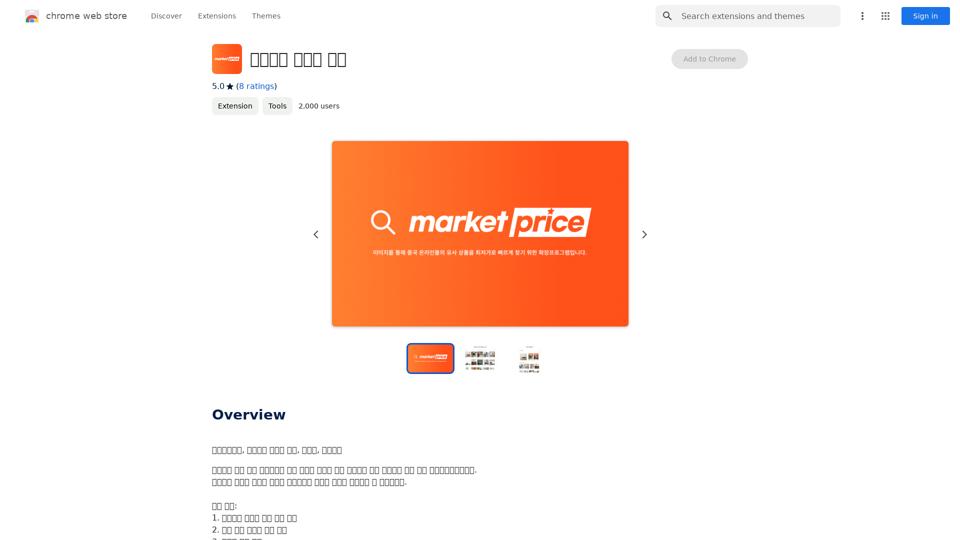
Introduction
Feature
Image-based Product Search
Users can upload images or search for specific products to find similar items across multiple e-commerce websites.
High-rated Seller Recommendations
The extension provides suggestions for reputable sellers, helping users identify trustworthy vendors.
Price Comparisons
Users can compare prices across different platforms, ensuring they get the best deals available.
Multi-platform Support
The tool supports image searches on various Chinese e-commerce websites, including Taobao, 1688, Alibaba, and Aliexpress.
User-friendly Navigation
Easy navigation between search results allows for quick product discovery and comparison.
FAQ
What is Taobao Image Search?
Taobao Image Search is an extension that enables users to find similar products on Chinese e-commerce websites using image-based searches.
What are the key features of Taobao Image Search?
The key features include:
- Image-based product search
- High-rated seller recommendations
- Price comparisons
- Multi-platform support
- User-friendly navigation
How do I use Taobao Image Search?
To use the extension, simply upload an image or search for a specific product. The tool will display search results, allowing you to navigate and find desired products easily.
Is Taobao Image Search free?
The pricing is not specified, but users can try the extension for free to evaluate its features and functionality.
Related Websites
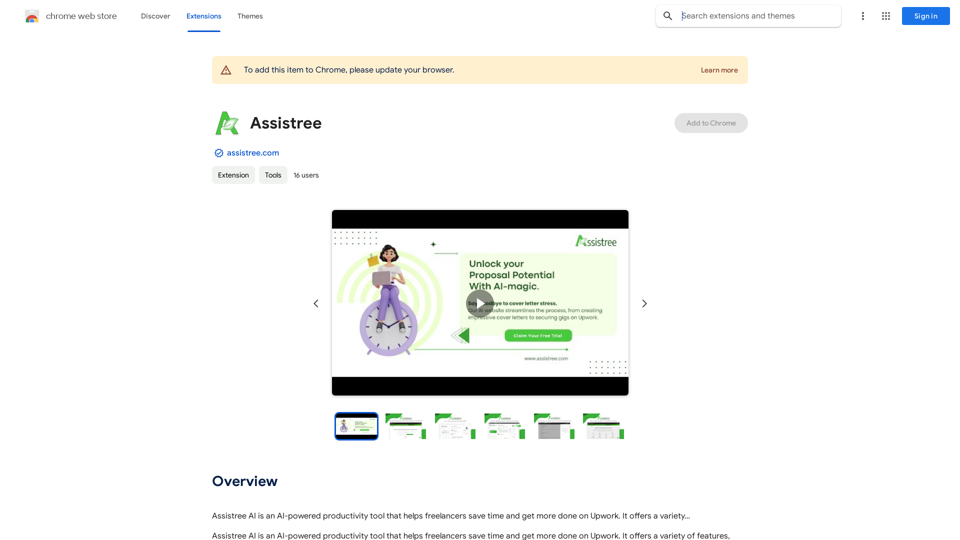
Assistree AI is an AI-powered productivity tool that helps freelancers save time and get more done on Upwork. It offers a variety...
193.90 M
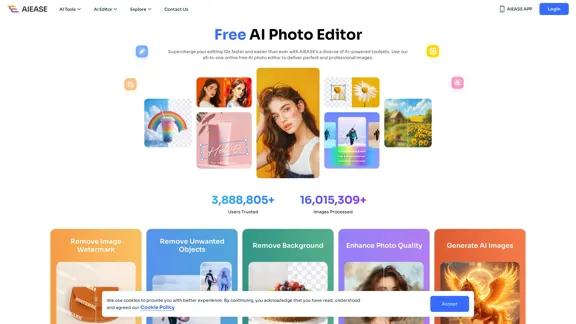
Free AI Photo Editor: Simplify Photo Editing Online - AI Ease
Free AI Photo Editor: Simplify Photo Editing Online - AI EaseSimplify and automate your photo editing with AI Ease. Experience a variety of AI photo editing tools to enhance every aspect of your images for free.
2.46 M
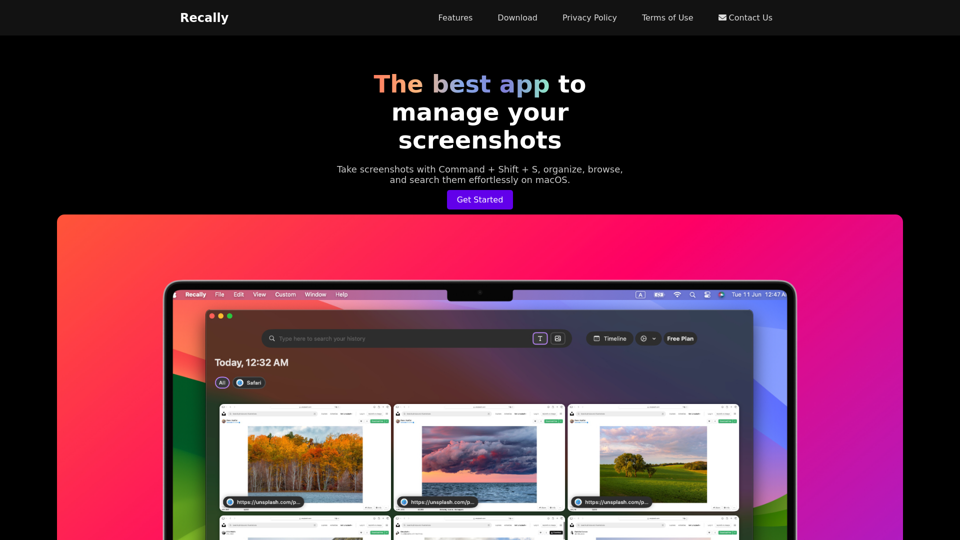
Recally - The Best Screenshot Management App for macOS
Recally - The Best Screenshot Management App for macOSRecally is the best app to manage your screenshots on macOS. Organize, browse, and search your screenshots with ease. Available on macOS.
0
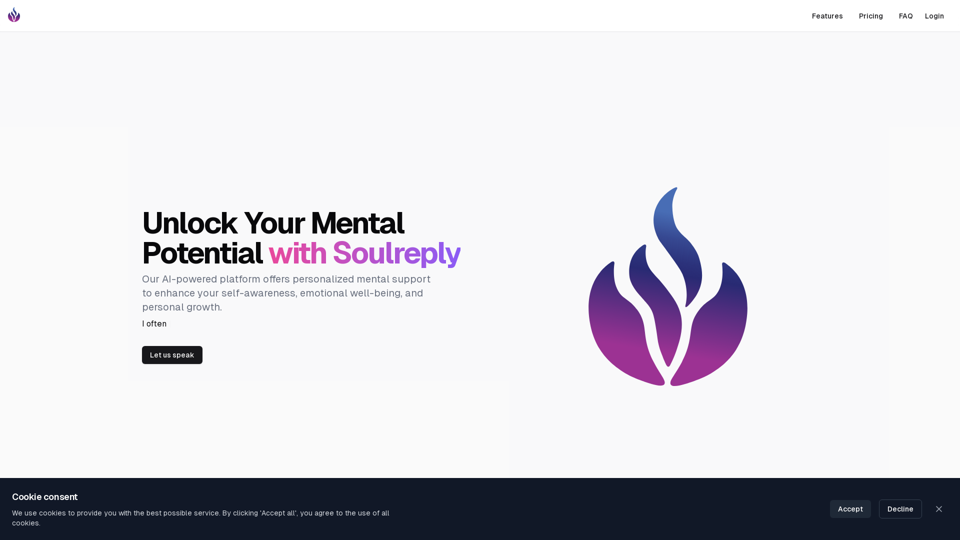
Discover a supportive and understanding mental health bot designed to help you manage stress, anxiety, and everyday emotional challenges. Accessible anytime to provide guidance, resources, and comfort, ensuring you never feel alone in your journey towards mental wellness.
0
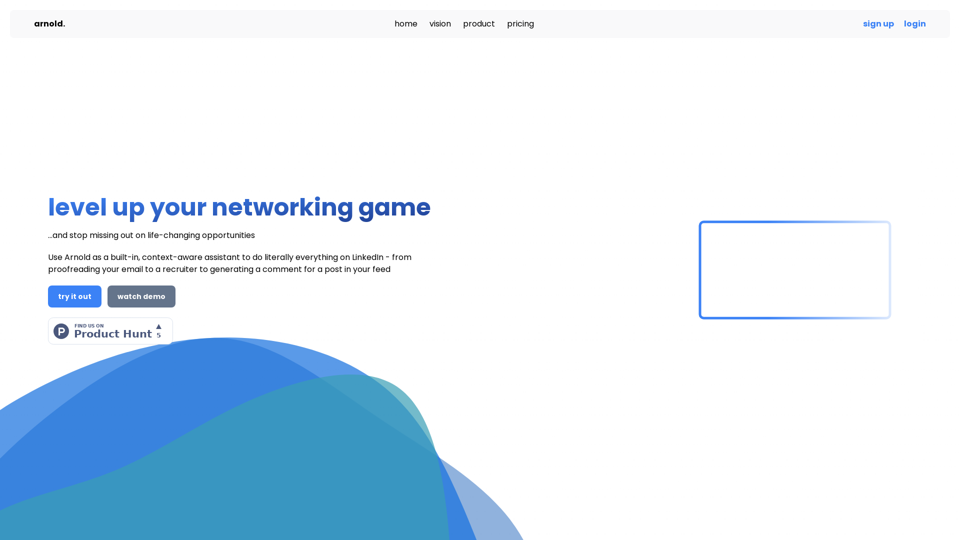
Arnold revolutionizes the way you engage on LinkedIn by seamlessly integrating advanced LLM-powered conversational, reasoning, and text generation capabilities right into your browser.
0
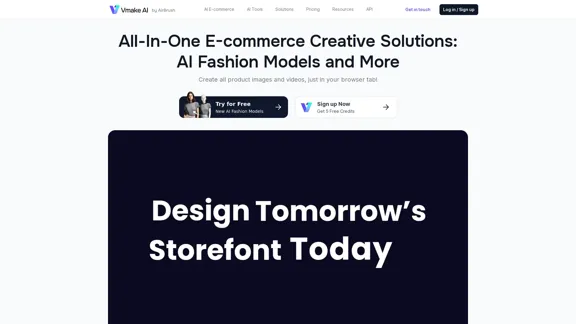
Vmake AI - All-In-One E-commerce Creative Solutions
Vmake AI - All-In-One E-commerce Creative SolutionsVmake is an online image and video editing platform that simplifies the process of creating product photos and social media content.
2.22 M
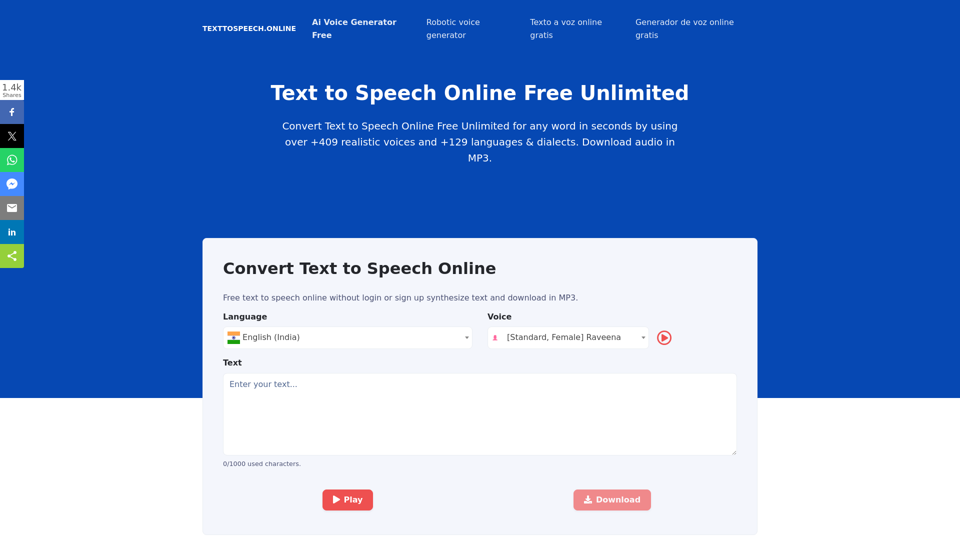
Text To Speech Online Free Unlimited. Service with natural sounding voices. Convert any text into MP3 audio file and download on your Mobile or PC..
67.62 K
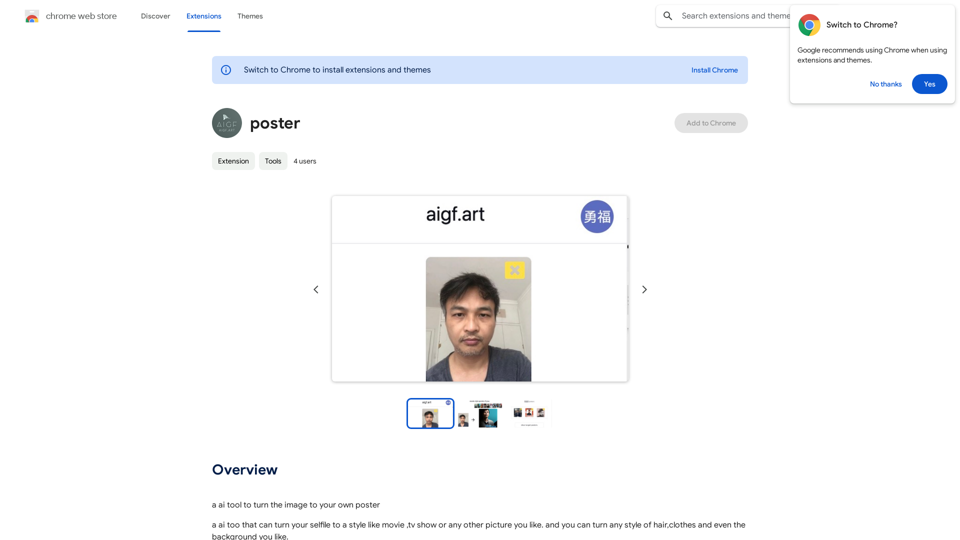
Please provide me with the poster content you want me to translate. For example, you can give me: * Text from the poster: Copy and paste the text directly. * A picture of the poster: I can try to extract the text from the image. * A description of the poster: Tell me what the poster says and what it looks like. Once I have the poster content, I can translate it into English for you.
Please provide me with the poster content you want me to translate. For example, you can give me: * Text from the poster: Copy and paste the text directly. * A picture of the poster: I can try to extract the text from the image. * A description of the poster: Tell me what the poster says and what it looks like. Once I have the poster content, I can translate it into English for you.An AI tool to turn an image into your own poster.
193.90 M