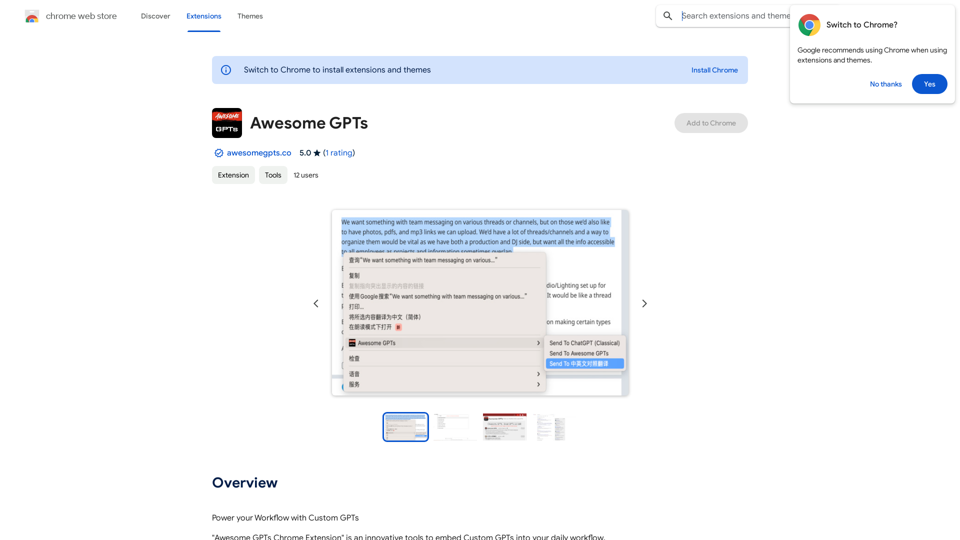Proompt is a Chrome extension designed to enhance the ChatGPT experience by providing a comprehensive solution for saving, searching, and organizing conversation history. This tool allows users to maintain access to their ChatGPT interactions even when offline, making it an invaluable resource for frequent ChatGPT users. Proompt offers a range of features aimed at improving the management and retrieval of conversation data, all while maintaining user privacy and data security.
ChatGPT Conversations Search
Save, search, and organize your ChatGPT conversation history.
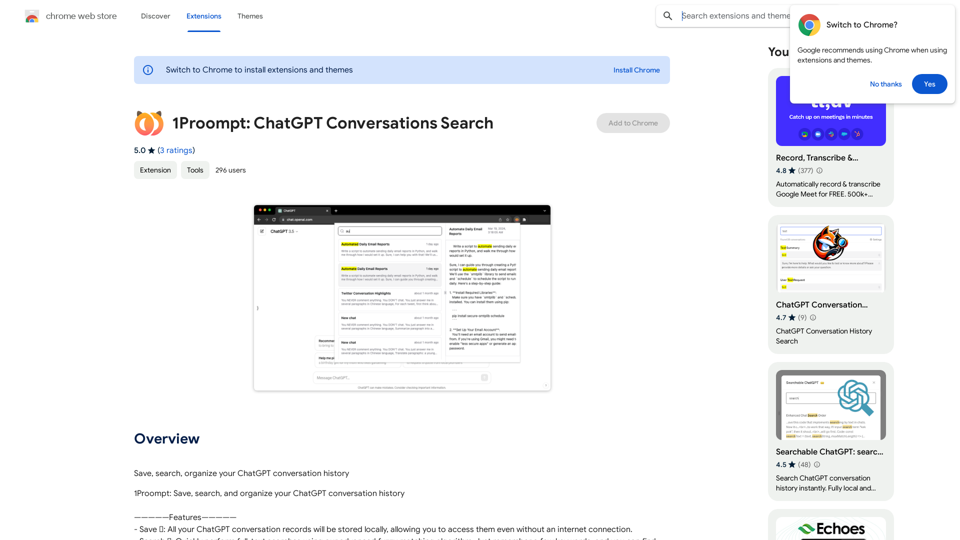
Introduction
Feature
Save Conversations Locally 💾
Proompt enables users to store all their ChatGPT conversation records on their local device. This feature ensures:
- Offline access to conversations
- Enhanced privacy and data control
- Permanent record of valuable interactions
Advanced Search Functionality 🔍
The extension incorporates a sophisticated search system:
- Full-text search capability
- Advanced fuzzy matching algorithm
- Quick retrieval of old conversations using keywords
Organize Conversations 📁 (Upcoming Feature)
Proompt is developing an organizational system that will include:
- Categorization of conversations into folders
- Tagging system for easy reference
- Improved conversation management
Free to Use
Proompt offers its features at no cost:
- No subscription required
- Free installation from Chrome Web Store
- Unlimited use of all available features
Offline Accessibility
Users can access their saved conversations without an internet connection:
- Review past interactions anytime
- Utilize saved information in offline scenarios
- Ensure continuous access to important data
FAQ
How do I start using Proompt?
To begin using Proompt:
- Install the extension from the Chrome Web Store
- Start saving your ChatGPT conversations
- Use the search and organization features as needed
Is my data used for training purposes?
No, Proompt does not collect or use your data for training purposes. Your conversations remain private and secure.
What search capabilities does Proompt offer?
Proompt provides:
- Full-text search functionality
- Advanced fuzzy matching algorithm
- Keyword-based search for quick retrieval of old conversations
Are there any tips for maximizing Proompt's effectiveness?
To get the most out of Proompt:
- Save conversations regularly
- Utilize the search feature for efficient retrieval
- Organize conversations using folders and tags (once available)
- Take advantage of offline access when needed
Related Websites
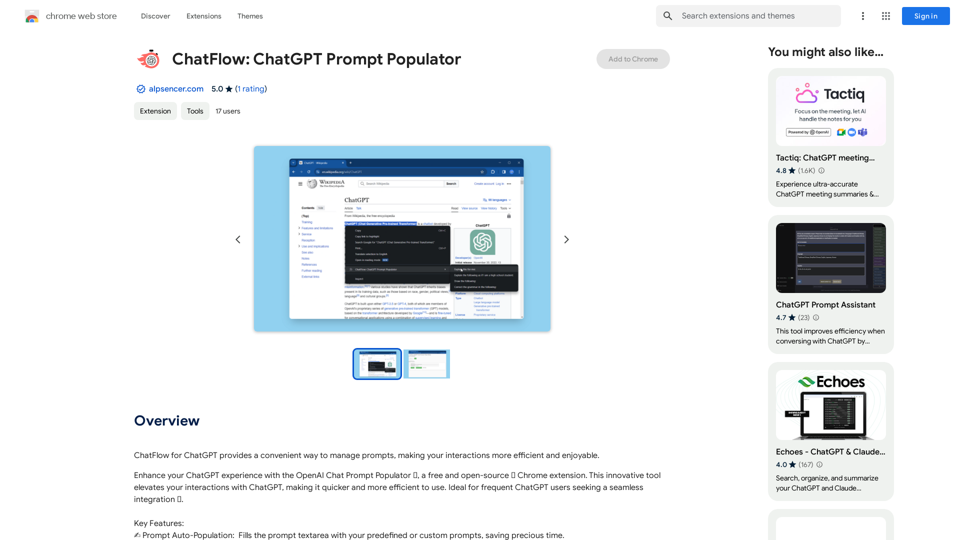
ChatFlow for ChatGPT makes it easy to manage your prompts, so you can have more efficient and enjoyable conversations.
193.90 M
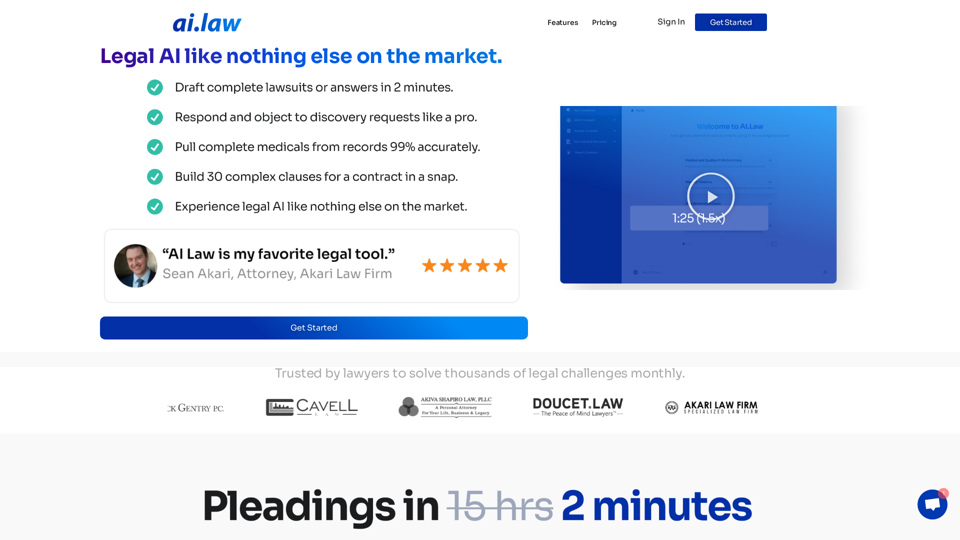
SEO2 - Legal AI Like Nothing Else on the Market. - AI.Law - ai.law
SEO2 - Legal AI Like Nothing Else on the Market. - AI.Law - ai.lawLegal AI like nothing else on the market. Get Started “>”>Trusted by lawyers to solve thousands of legal challenges monthly. AI Law provides you with top-quality legal work without the hassle. No more drafting from scratch—just high-quality results. Complaint Drafting Draft pleadings without the hassle of hours of research. AI Law will assemble a complete lawsuit […]
15.50 K
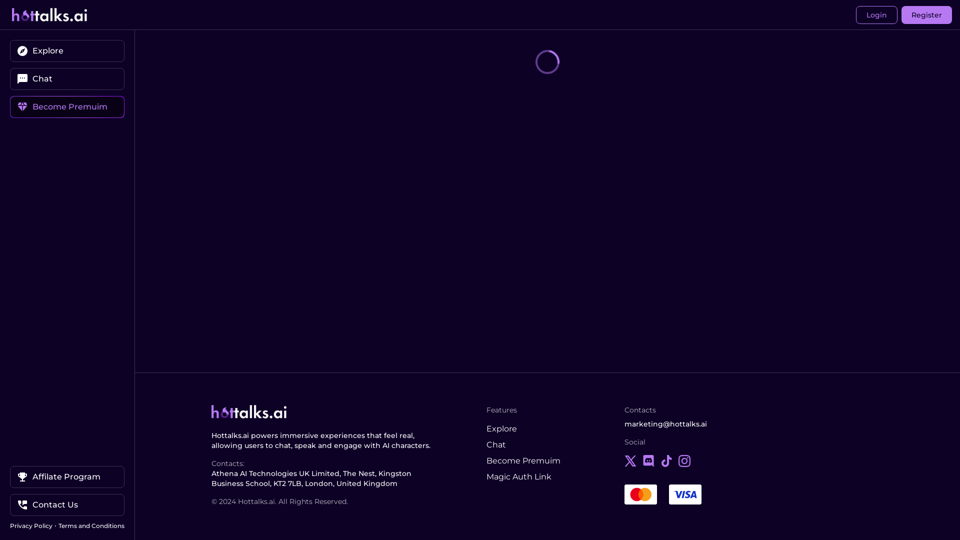
Hottalks.ai - Enjoy the Ultimate AI Girlfriend Experience
Hottalks.ai - Enjoy the Ultimate AI Girlfriend ExperienceYour dream companion awaits! Uncensored AI chat experience with NSFW AI images. Experience adaptive AI-driven role-plays today.
40.45 K
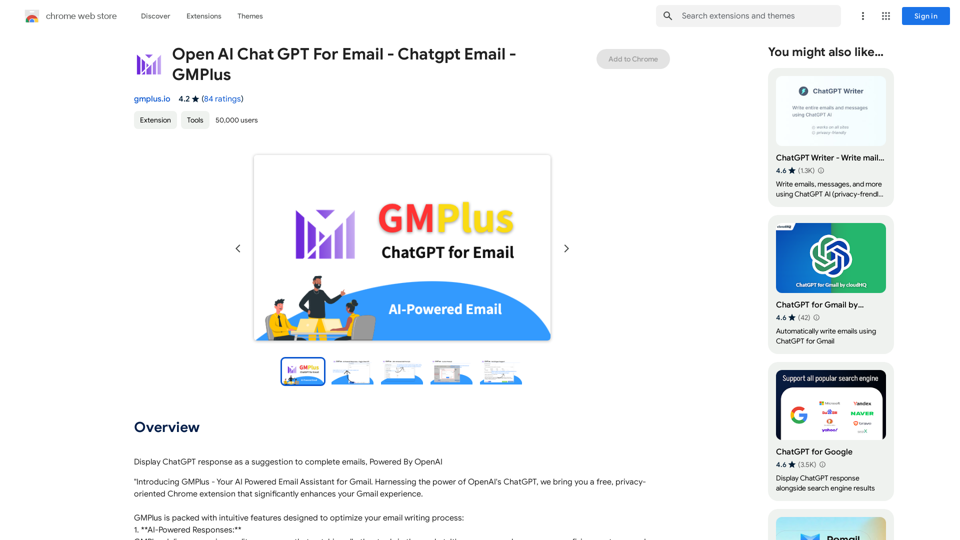
Email Completion Suggestions ============================= Powered by OpenAI, this feature provides intelligent suggestions to complete your emails, saving you time and effort. How it Works --------------- 1. Start Writing: Begin composing your email as you normally would. 2. AI Takes Over: Our AI engine, powered by OpenAI, kicks in and analyzes the context of your email. 3. Suggestions Appear: Relevant and contextual suggestions will appear, helping you complete your email quickly and efficiently. Benefits ------------ * Save Time: Get suggestions in real-time, reducing the time spent on writing emails. * Improve Quality: Enhance the clarity and coherence of your emails with AI-driven suggestions. * Boost Productivity: Focus on more important tasks while our AI handles the email completion. Get Started -------------- Try our email completion suggestions today and experience the power of AI-driven productivity!
193.90 M
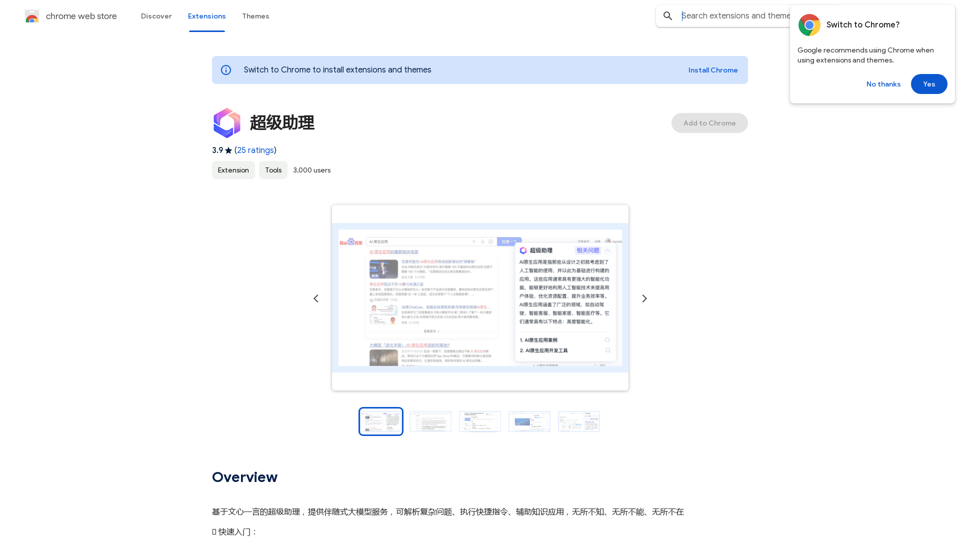
A super assistant based on Wenxin Yiyan, providing companion-style large model services. It can parse complex questions, execute quick commands, and assist with knowledge applications. It knows everything, can do everything, and is everywhere.
193.90 M
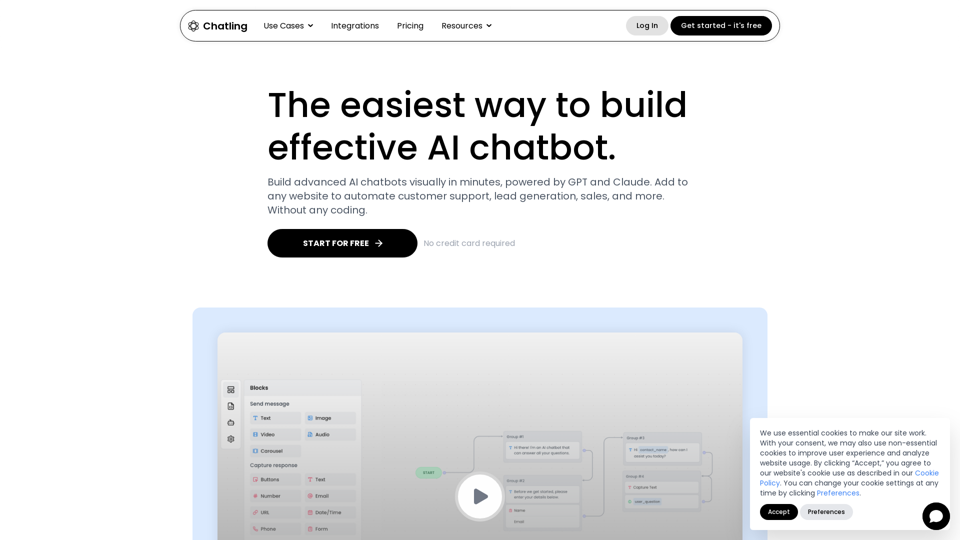
Empower your business with a custom AI website chatbot that helps with customer support, lead generation, knowledge base search, and more. It's free to start!
125.24 K
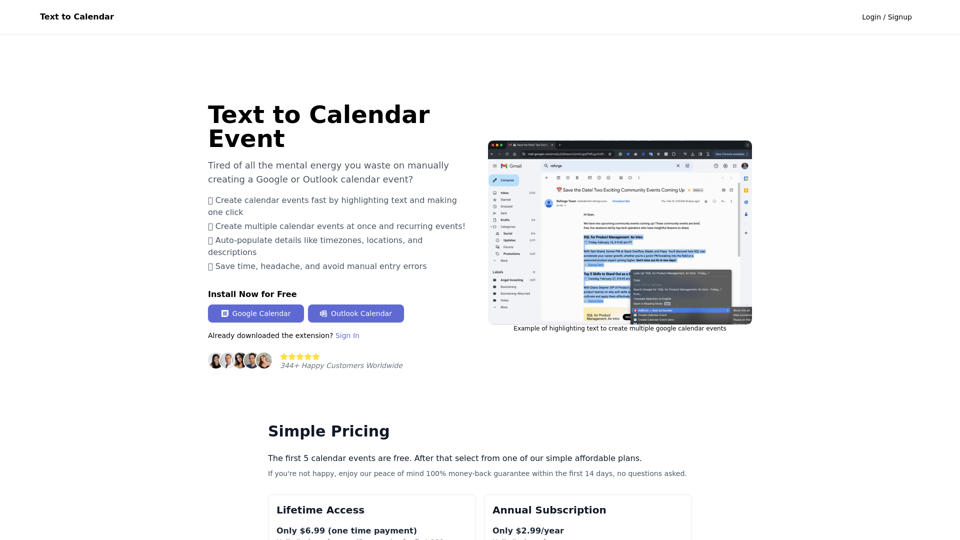
Text to Calendar Convert text into a calendar format, making it easy to organize and schedule events.
Text to Calendar Convert text into a calendar format, making it easy to organize and schedule events.Easily create calendar events from any piece of highlighted text
4.65 K