AI Group Tabs is a browser extension that uses advanced AI technology powered by ChatGPT to automatically organize and categorize your browser tabs. This innovative tool simplifies tab management, enhances productivity, and improves the overall browsing experience for Chrome users.
AI Group Tabs
Group your tabs with AI
This is a simple and effective way to organize your browser tabs using artificial intelligence.
Here's how it works:
* Select multiple tabs: Choose the tabs you want to group together.
* AI grouping: Our AI will analyze the content of the selected tabs and suggest relevant groups.
* Customize groups: You can adjust the suggested groups or create your own.
* Save and access: Save your grouped tabs for easy access later.
Let AI help you stay organized and productive!
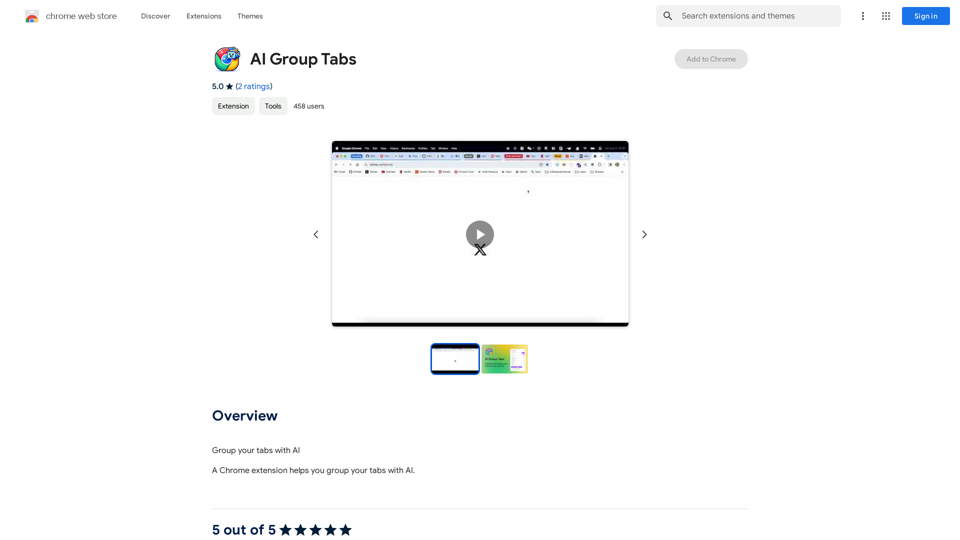
Introduction
Feature
Automatic Tab Grouping
AI Group Tabs automatically groups tabs based on their URLs, using sophisticated AI algorithms to categorize them into logical categories. This feature streamlines your browsing experience and reduces clutter in your browser window.
AI-Powered Categorization
The extension utilizes ChatGPT's advanced AI technology to intelligently categorize tabs, ensuring accurate and meaningful groupings that align with your browsing habits and content types.
User-Friendly Configuration
AI Group Tabs offers an easy-to-use interface for customizing grouping settings, allowing users to tailor the extension's behavior to their specific needs and preferences.
Chrome Browser Compatibility
Designed specifically for Chrome users, AI Group Tabs seamlessly integrates with the browser, providing a native-like experience for tab organization.
Free and Premium Versions
While AI Group Tabs is available as a free extension, it also offers a premium version with additional features for users seeking enhanced functionality.
FAQ
How does AI Group Tabs work?
AI Group Tabs utilizes advanced AI technology powered by ChatGPT to analyze tab URLs and content, automatically grouping them into logical categories. Users can install the extension, configure settings, and let the AI handle tab organization effortlessly.
What are the benefits of using AI Group Tabs?
Using AI Group Tabs offers several advantages:
- Time-saving automatic tab organization
- Improved information retrieval and accessibility
- Reduced browser clutter and enhanced organization
- Seamless integration with Chrome browser
Is AI Group Tabs free to use?
Yes, AI Group Tabs is available as a free extension. However, it also offers a premium version with additional features for users who require more advanced functionality.
Related Websites
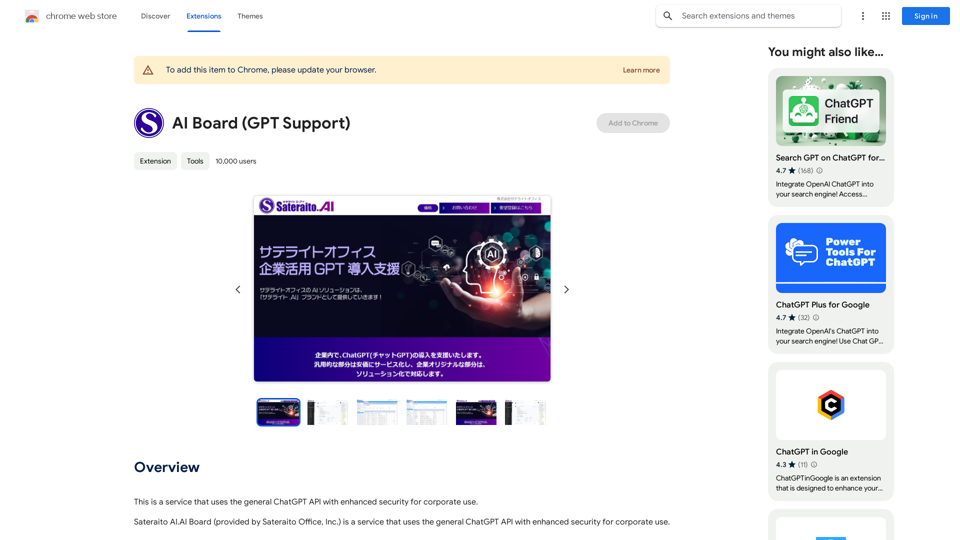
This is a service that uses the general ChatGPT API with enhanced security for corporate use.
193.90 M
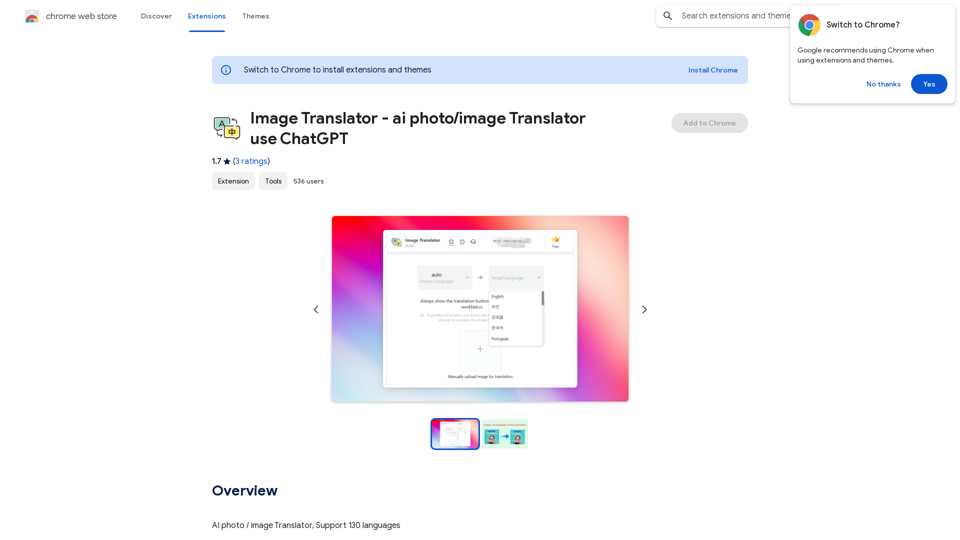
Image Translator - ai photo/image Translator use ChatGPT This is a tool that uses ChatGPT to describe images. You can upload a photo and ChatGPT will generate a written description of what it sees.
Image Translator - ai photo/image Translator use ChatGPT This is a tool that uses ChatGPT to describe images. You can upload a photo and ChatGPT will generate a written description of what it sees.AI Photo/Image Translator, Supports 130 Languages
193.90 M
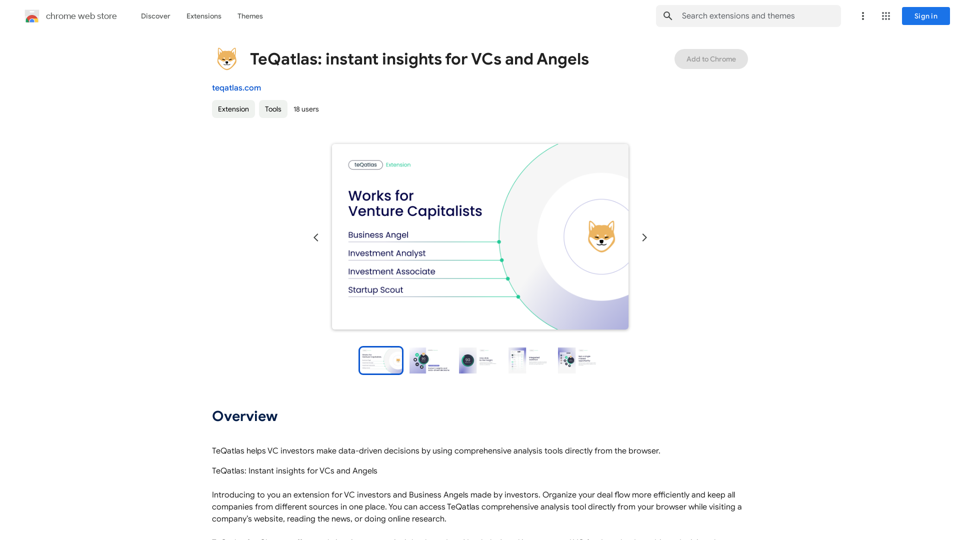
TeQatlas helps venture capital investors make decisions based on data by using complete analysis tools right in your web browser.
193.90 M
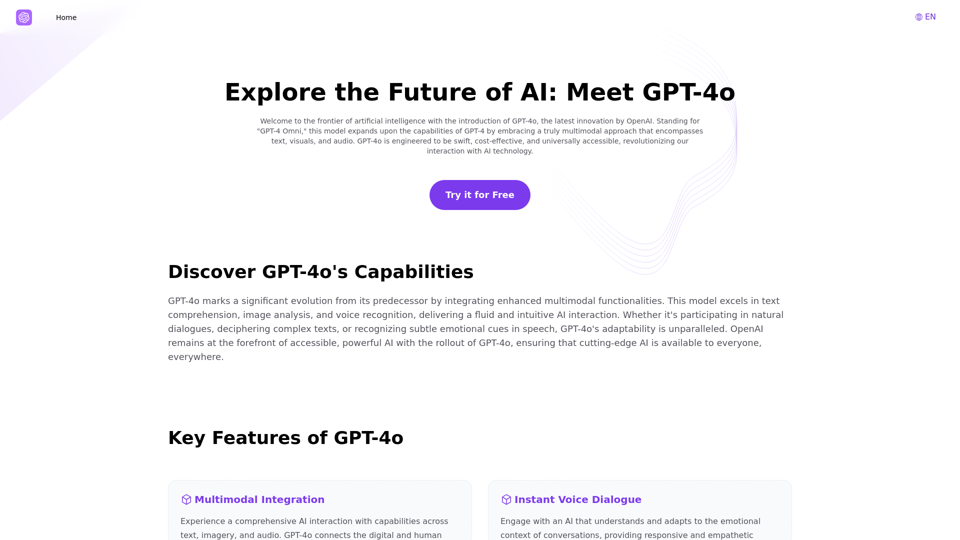
Explore GPT-4 for Free Online: OpenAI's Cutting-Edge Multimodal AI Platform
Explore GPT-4 for Free Online: OpenAI's Cutting-Edge Multimodal AI PlatformExplore the future of AI with GPT-4o, OpenAI's groundbreaking multimodal platform that interprets and generates text, visuals, and audio. Experience unparalleled speed, cost efficiency, and accessibility in AI technology. Dive into GPT-4o's capabilities and learn how it can revolutionize your interaction with AI. Perfect for tech enthusiasts, developers, and businesses aiming to enhance operational efficiency and engagement.
1.33 K

Octopi.health: Revolutionizing healthcare with computer vision, language processing, and Motion Assessment.
193.90 M
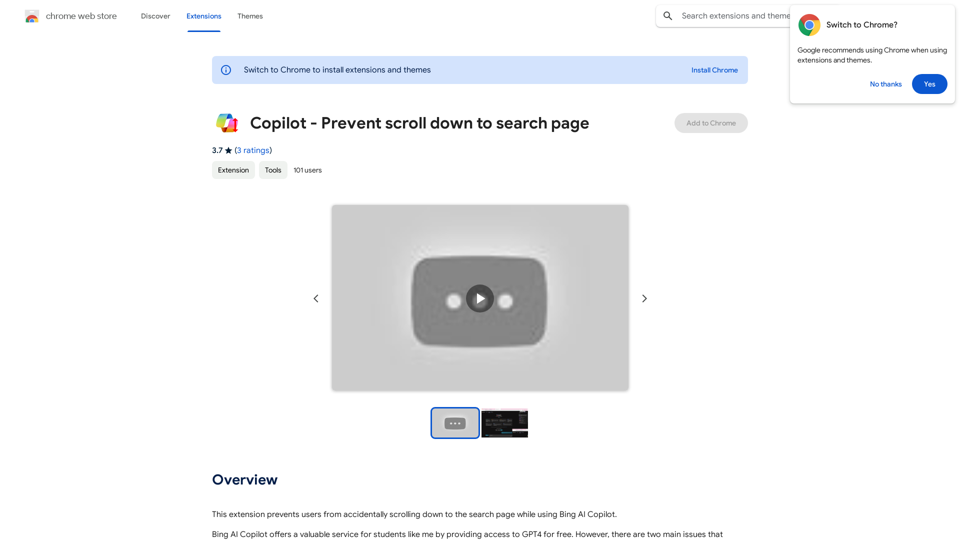
This extension stops users from accidentally scrolling down to the search page when using Bing AI Copilot.
193.90 M
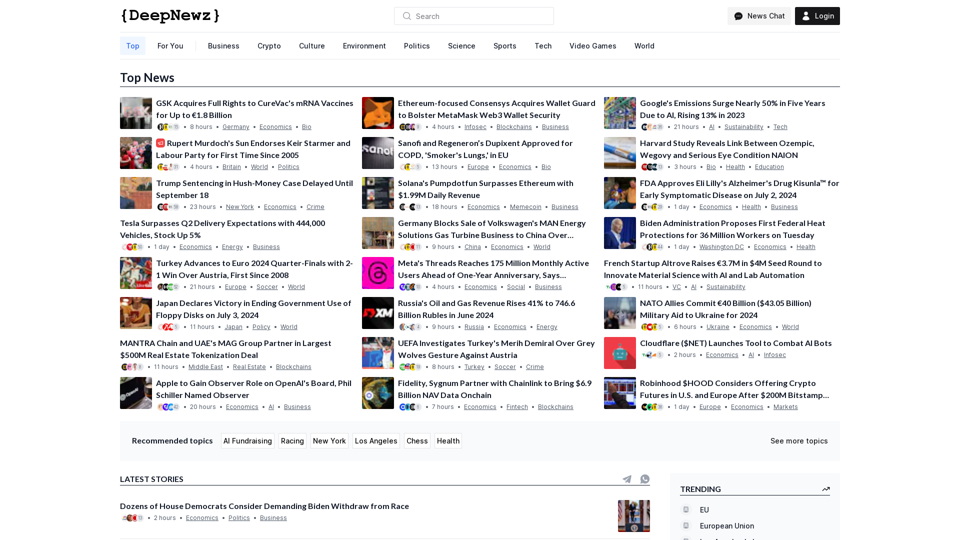
Find the latest top stories spanning all industries, from technology giants like OpenAI and Nvidia to pop culture updates featuring Taylor Swift and Ice Spice, alongside coverage of political figures like Joe Biden and Donald Trump and economic insights on major companies such as Facebook, Apple, and Google.
38.98 K