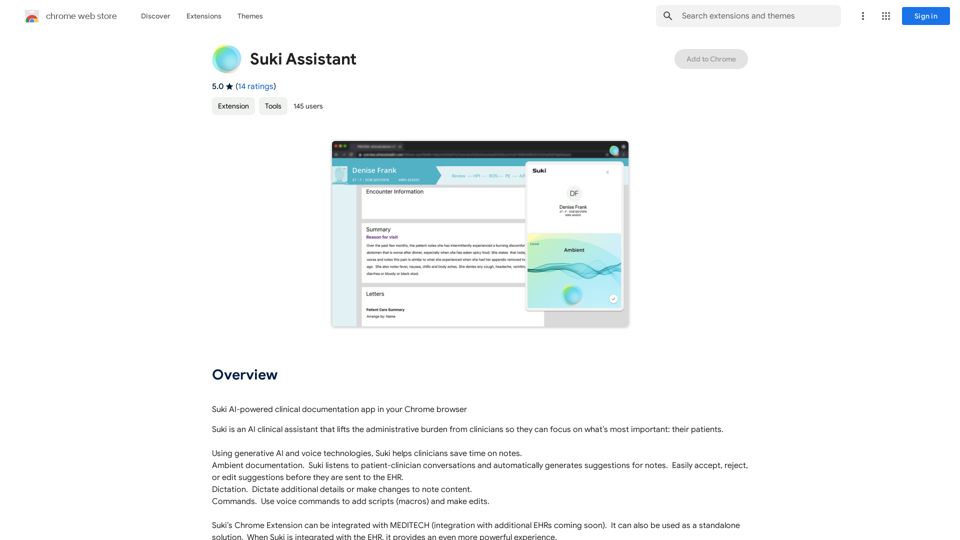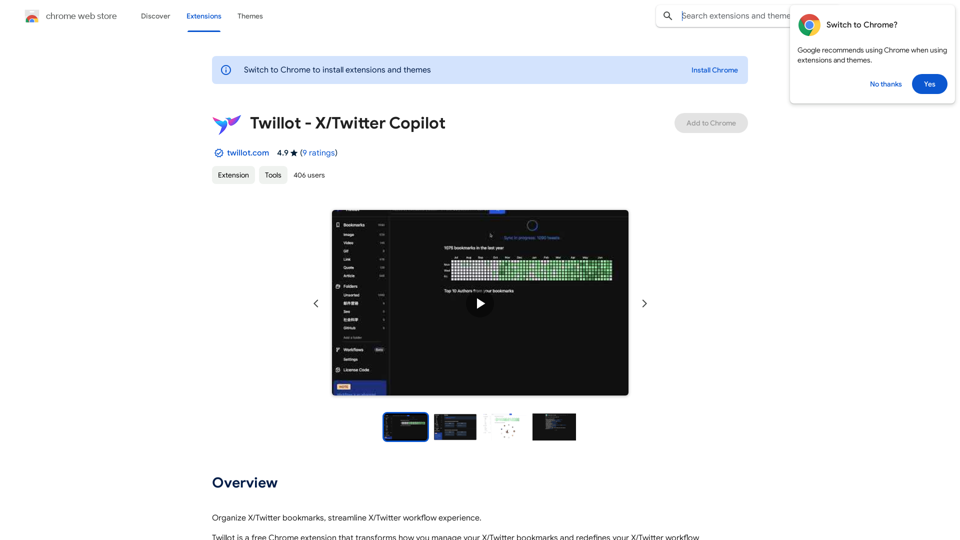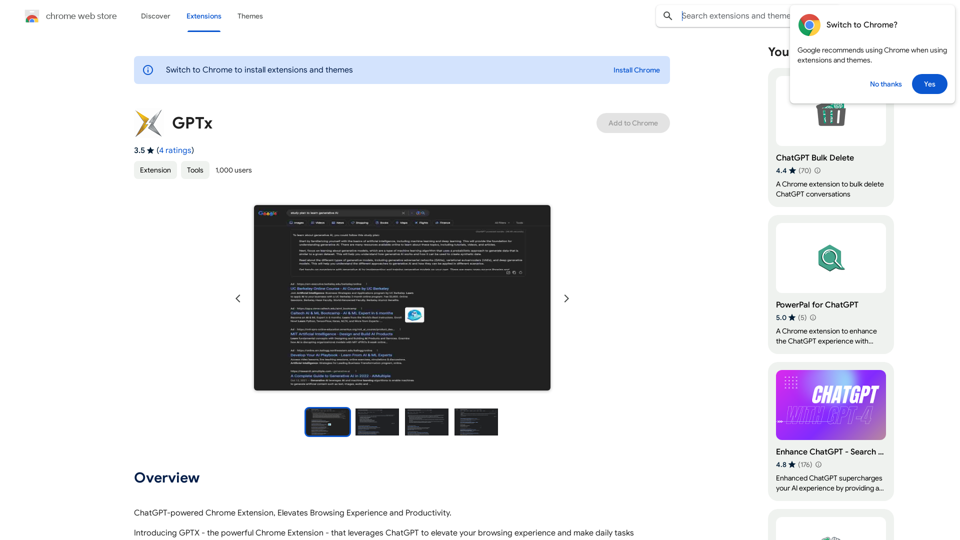Wasento is an AI-powered tool that transforms text into realistic voiceovers, revolutionizing video content creation. It uses cutting-edge text-to-speech AI technologies to enable users to create high-quality voiceovers easily and efficiently. Wasento supports multiple languages, offers unlimited requests and characters, and features an intuitive interface, making it accessible for users of all experience levels.
AI Voiceover for Video Creators Elevate Your Videos with Realistic AI Voices Tired of bland, monotone narration? Want to add a professional touch to your videos without breaking the bank? Introducing AI voiceover, the game-changer for video creators! Benefits of Using AI Voiceover: * High-Quality, Natural-Sounding Voices: Choose from a wide range of realistic AI voices, each with unique tones and styles. * Cost-Effective: Say goodbye to expensive voice actors and studios. AI voiceover is affordable and accessible to everyone. * Time-Saving: Generate voiceovers quickly and easily, freeing up your time to focus on other aspects of your video production. * Multilingual Support: Reach a global audience by translating your voiceovers into multiple languages. * Customizable Options: Adjust voice pitch, speed, and emphasis to perfectly match your video's tone and style. Perfect for: * YouTube Videos * Explainer Videos * Corporate Videos * E-Learning Content * Podcasts * And More! Get Started Today! Try our AI voiceover tool and experience the difference.
Use state-of-the-art text-to-speech AI to make your text sound like a real person speaking.
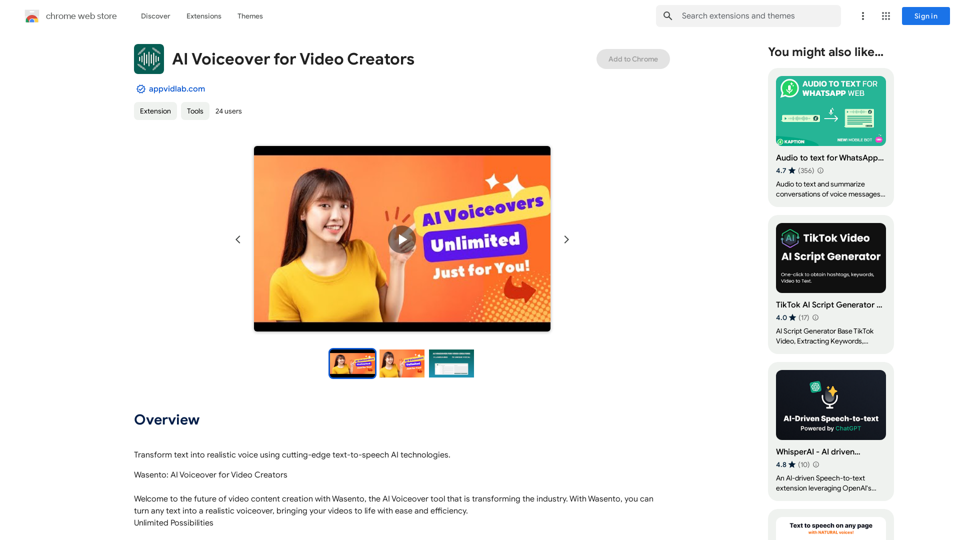
Introduction
Feature
Unlimited Possibilities
- Unlimited requests and characters
- Create as much content as needed without restrictions
Cutting-Edge Technology
- Advanced algorithms for realistic voiceovers
- Engaging and natural-sounding output
Multilingual Support
- 9 languages supported
- 78 unique vocal options
- Connect with global audiences
Easy to Use
- Intuitive interface
- Transform text to voiceover in a few clicks
Versatile Applications
- Create engaging video content for:
- Social media
- Educational courses
- Corporate presentations
Flexible Pricing Options
- Free version with limited features
- Paid subscription with additional benefits
FAQ
What is the main feature of Wasento?
Wasento's primary feature is its ability to transform text into realistic voiceovers using cutting-edge text-to-speech AI technologies.
Is Wasento easy to use?
Yes, Wasento's intuitive interface makes it easy to use, even for those without prior experience with AI-powered tools.
Does Wasento offer multilingual support?
Yes, Wasento supports 9 languages with 78 unique vocal options, making it an excellent tool for reaching global audiences.
Latest Traffic Insights
Monthly Visits
193.90 M
Bounce Rate
56.27%
Pages Per Visit
2.71
Time on Site(s)
115.91
Global Rank
-
Country Rank
-
Recent Visits
Traffic Sources
- Social Media:0.48%
- Paid Referrals:0.55%
- Email:0.15%
- Referrals:12.81%
- Search Engines:16.21%
- Direct:69.81%
Related Websites
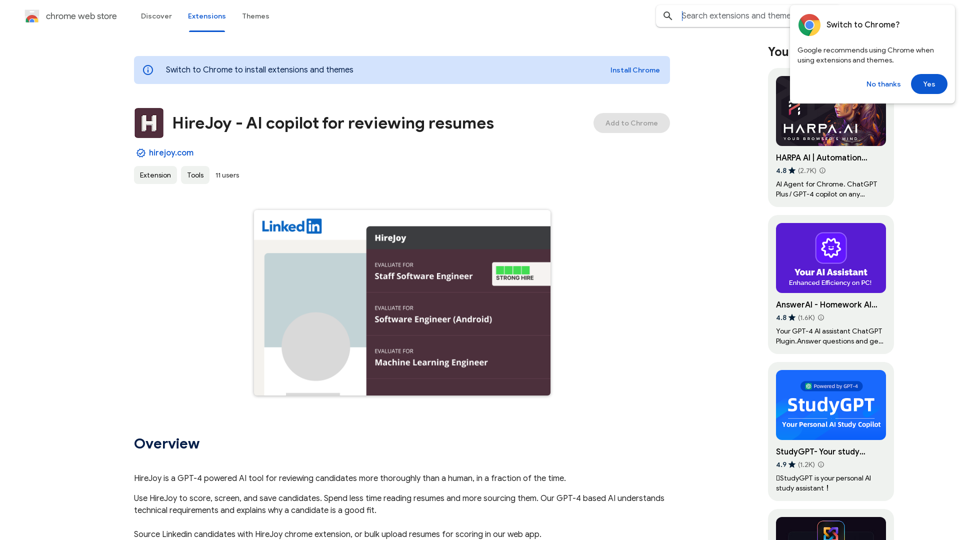
HireJoy is an AI tool powered by GPT-4 that can review candidates more completely than a person, in a much shorter amount of time.
193.90 M

ChatGPT conversation history management, including: - Downloading historical data - Searching historical data - Collecting historical data
193.90 M
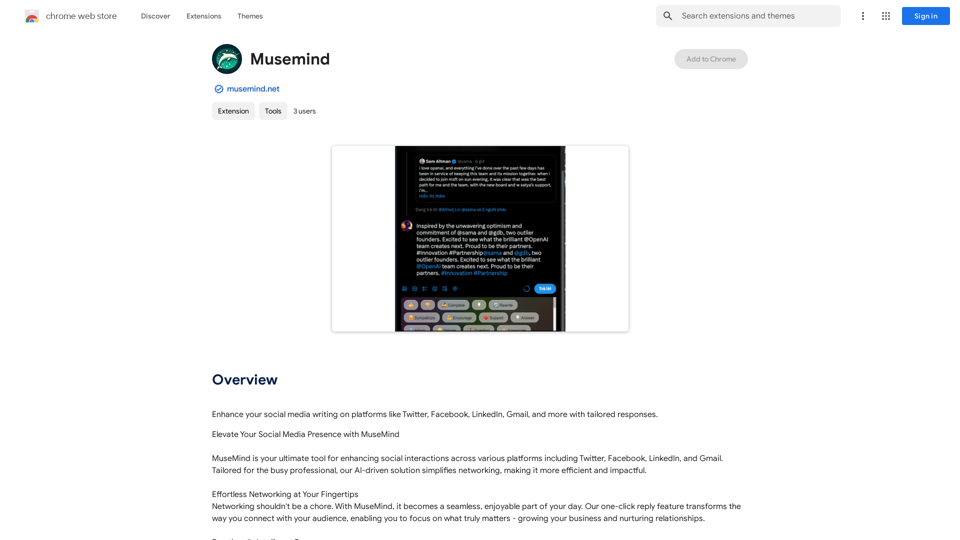
Improve your social media posts on platforms like Twitter, Facebook, LinkedIn, and Gmail with customized replies.
193.90 M
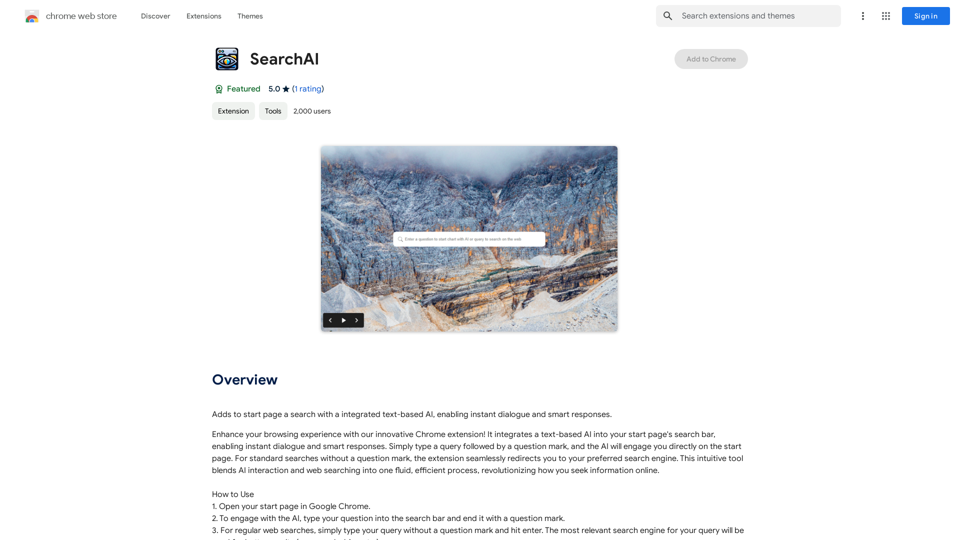
Adds a search function to the start page that incorporates a text-based AI, allowing for instant dialogue and intelligent responses.
193.90 M
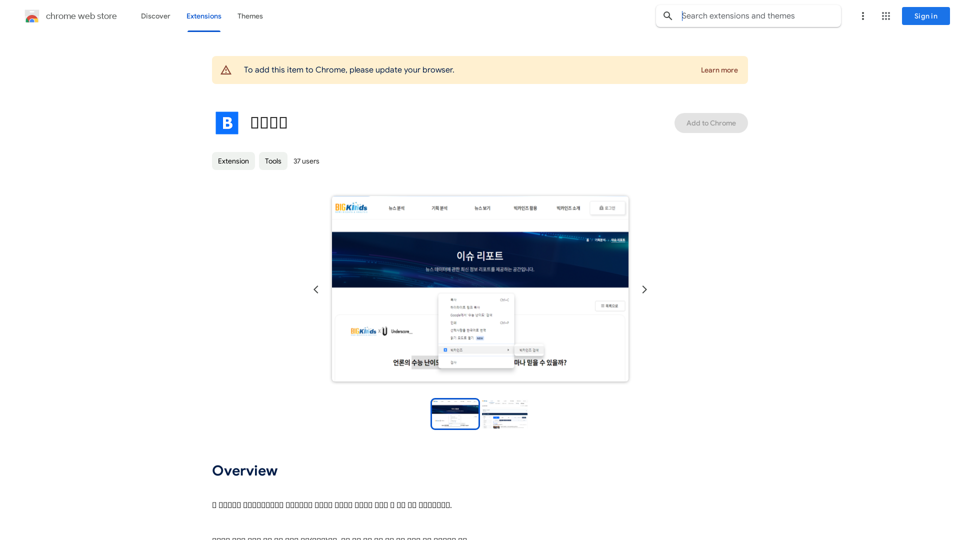
This program is an extension program that allows you to easily use the services provided by the Korea Press Foundation's Bigkinds. Select (drag) a sentence or paragraph that appears in your browser, and through a pop-up window, you can search for the corresponding word or sentence on Bigkinds,...
193.90 M