AiTab is a versatile new tab page extension that revolutionizes your browsing experience. It seamlessly integrates various AI-powered tools, including free ChatGPT sites, AI drawing capabilities, and translation services. This innovative extension offers a customizable homepage, search engine options, and random wallpaper features, making it an all-in-one solution for enhancing productivity and creativity while browsing.
AiTab New Tab with ChatGPT
AiTab new tab page, integrates AI capabilities such as AI Chat, drawing, translation, and integrated ChatGPT components

Introduction
Feature
Customizable Homepage
- Easily add frequently visited websites to your homepage
- Drag and drop functionality for flexible arrangement
- Personalize your browsing experience with custom layouts
Search Engine Customization
- Set your preferred search engine
- Quick switching between popular options:
- Baidu
- Bing
- 360 Search
Random Wallpaper Generator
- One-click replacement of exquisite wallpapers
- Refresh your visual experience with each new tab
Multiple Free AI Services
- Access various free GPT sources
- Utilize multiple translation services
- Seamlessly switch between AI tools with a single click
User-Friendly Interface
- Simple installation process
- Intuitive navigation for effortless use of AI capabilities
- Easy customization of homepage and search preferences
Free to Use
- Core features available at no cost
- Optional subscription for premium features
FAQ
What makes AiTab unique?
AiTab stands out by combining multiple AI services, customization options, and productivity tools in a single browser extension. It offers free access to various GPT sources, translation services, and AI drawing tools, all accessible from your new tab page.
Is my data safe when using AiTab?
Yes, AiTab prioritizes user privacy. The extension does not collect or use your data for training purposes, ensuring a secure browsing experience.
Can I customize the extension to suit my needs?
Absolutely! AiTab offers extensive customization options, including:
- Personalizing your homepage with favorite websites
- Choosing your preferred search engine
- Selecting from various AI services
- Changing wallpapers to suit your mood
Are there any costs associated with using AiTab?
AiTab is primarily free to use, with all core features available at no cost. There is an optional subscription for users who want access to additional premium features.
Latest Traffic Insights
Monthly Visits
193.90 M
Bounce Rate
56.27%
Pages Per Visit
2.71
Time on Site(s)
115.91
Global Rank
-
Country Rank
-
Recent Visits
Traffic Sources
- Social Media:0.48%
- Paid Referrals:0.55%
- Email:0.15%
- Referrals:12.81%
- Search Engines:16.21%
- Direct:69.81%
Related Websites
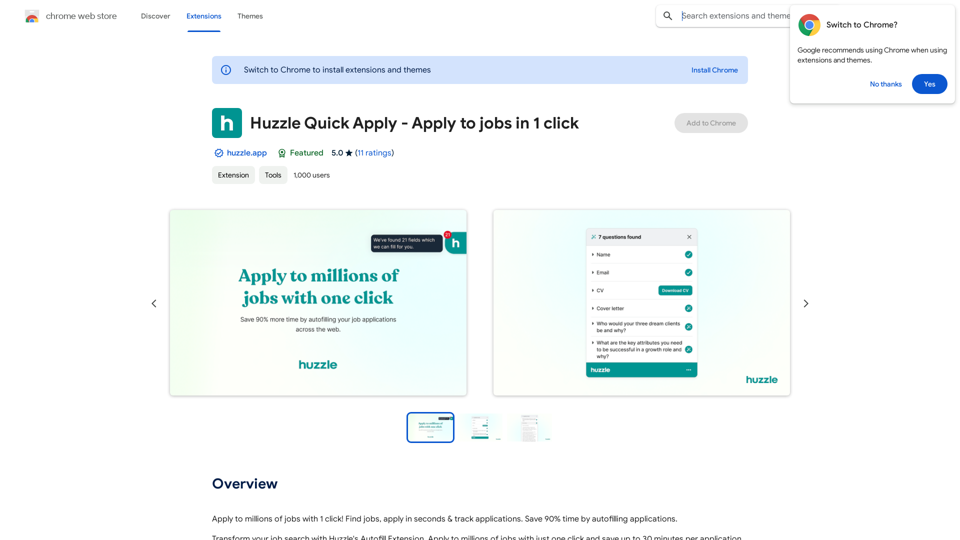
Apply to millions of jobs with 1 click! Find jobs, apply in seconds & track applications. Save 90% time by autofilling applications.
193.90 M
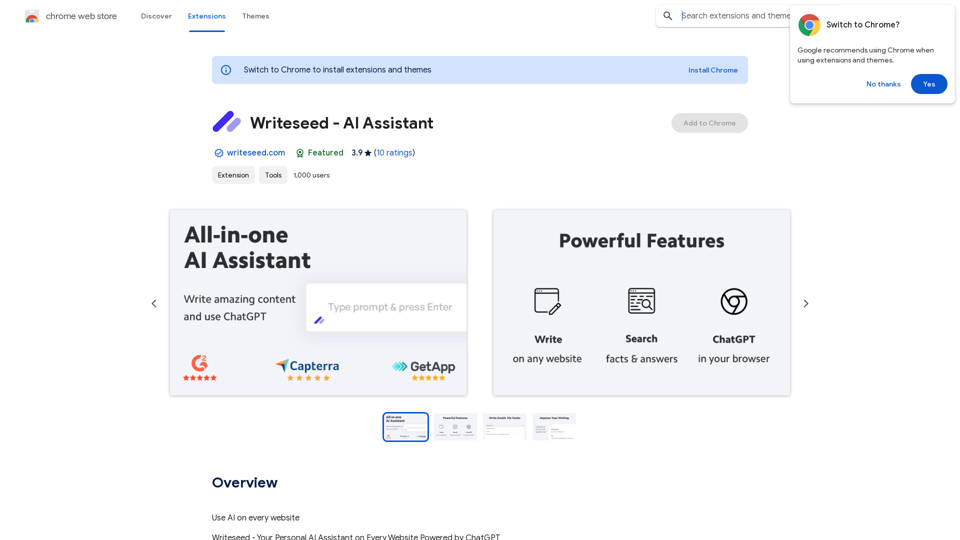
Using AI on Every Website With the rapid advancement of technology, Artificial Intelligence (AI) has become an integral part of our daily lives. From virtual assistants to self-driving cars, AI is revolutionizing the way we live and work. One area where AI can have a significant impact is on websites. Imagine a website that can learn from your behavior, adapt to your needs, and provide personalized experiences. In this article, we'll explore the possibilities of using AI on every website. Enhanced User Experience AI can analyze user behavior, preferences, and interests to provide a tailored experience. For instance, an e-commerce website can use AI to recommend products based on a user's browsing history and purchase behavior. This can lead to increased customer satisfaction, loyalty, and ultimately, revenue. Improved Website Performance AI can help optimize website performance by analyzing user traffic patterns, identifying bottlenecks, and providing insights to improve loading times. This can result in higher search engine rankings, increased conversions, and a better overall user experience. Personalized Content AI-powered content generation can help create personalized content for users based on their interests, preferences, and behavior. This can include customized product recommendations, tailored blog posts, and even personalized email marketing campaigns. Enhanced Security AI-powered security systems can detect and prevent cyber threats in real-time, providing an additional layer of protection for websites and their users. This can include identifying and blocking malicious traffic, detecting phishing attempts, and preventing data breaches. Chatbots and Virtual Assistants AI-powered chatbots and virtual assistants can provide 24/7 customer support, helping users navigate websites, answer questions, and resolve issues. This can lead to increased customer satisfaction, reduced support queries, and improved overall user experience. The Future of Web Development As AI technology continues to evolve, we can expect to see even more innovative applications on websites. From AI-powered design tools to AI-driven website analytics, the possibilities are endless. The future of web development is exciting, and AI is at the forefront of this revolution. Conclusion Using AI on every website can have a transformative impact on the way we interact with the internet. From enhanced user experiences to improved website performance, personalized content, enhanced security, and chatbots, the benefits of AI are undeniable. As technology continues to advance, we can expect to see even more innovative applications of AI on websites. The future is exciting, and AI is leading the way.
193.90 M
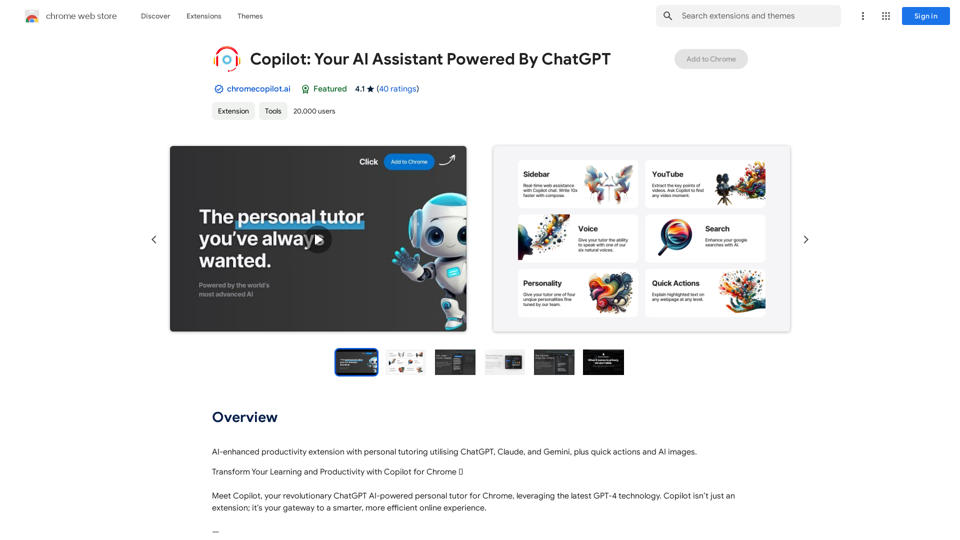
AI-powered productivity extension with personalized coaching using ChatGPT, Claude, and Gemini, plus rapid actions and AI-generated images.
193.90 M
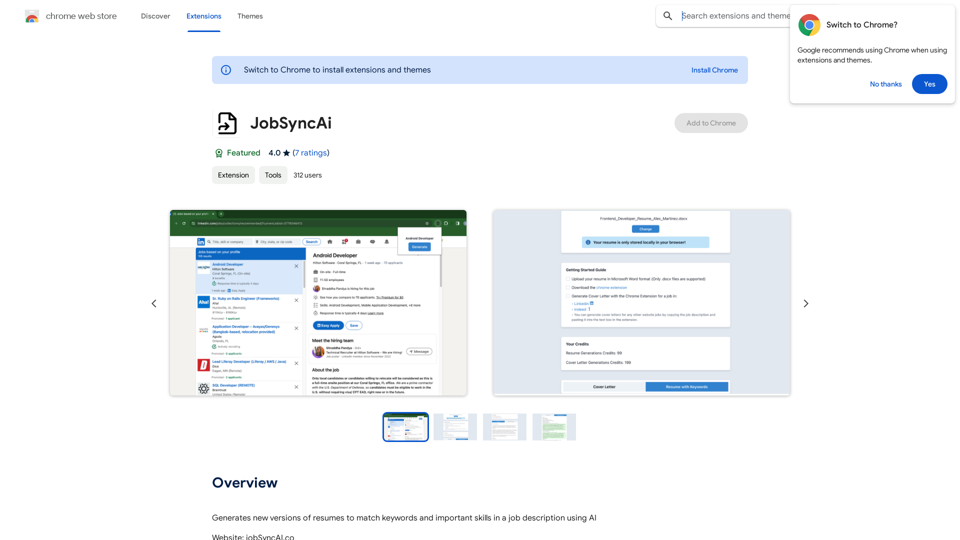
Generates new versions of resumes to match keywords and important skills in a job description using AI
193.90 M
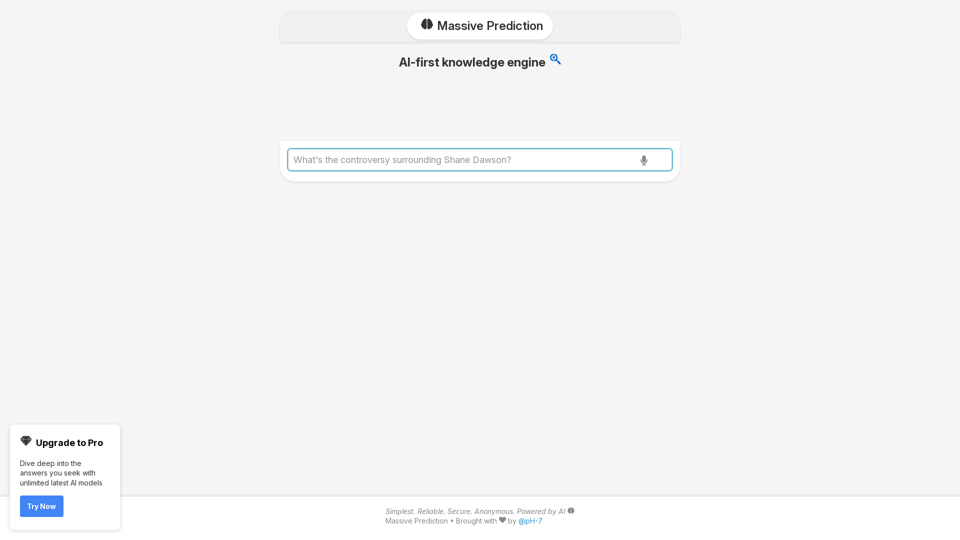
An AI-powered search engine that provides immediate answers to your most important questions.
An AI-powered search engine that provides immediate answers to your most important questions.MassivePrediction: A specialized AI search engine that is always available and runs directly in your browser. It instantly retrieves highly relevant content from the internet that was created by AI.
0
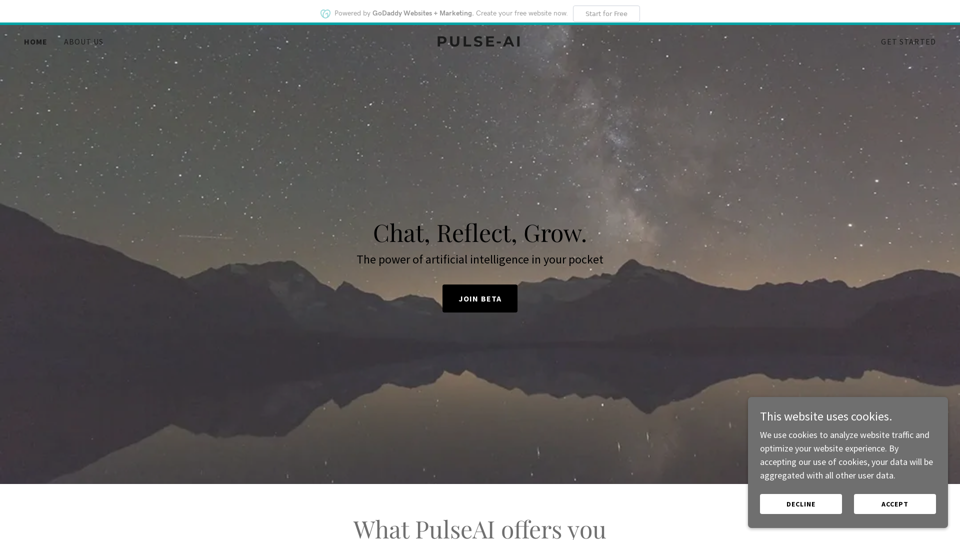
Pulse App AI Pulse App AI is an innovative artificial intelligence-powered healthcare platform that enables patients to take control of their health and wellness.
Pulse App AI Pulse App AI is an innovative artificial intelligence-powered healthcare platform that enables patients to take control of their health and wellness.The Power of Artificial Intelligence in Your Pocket
0
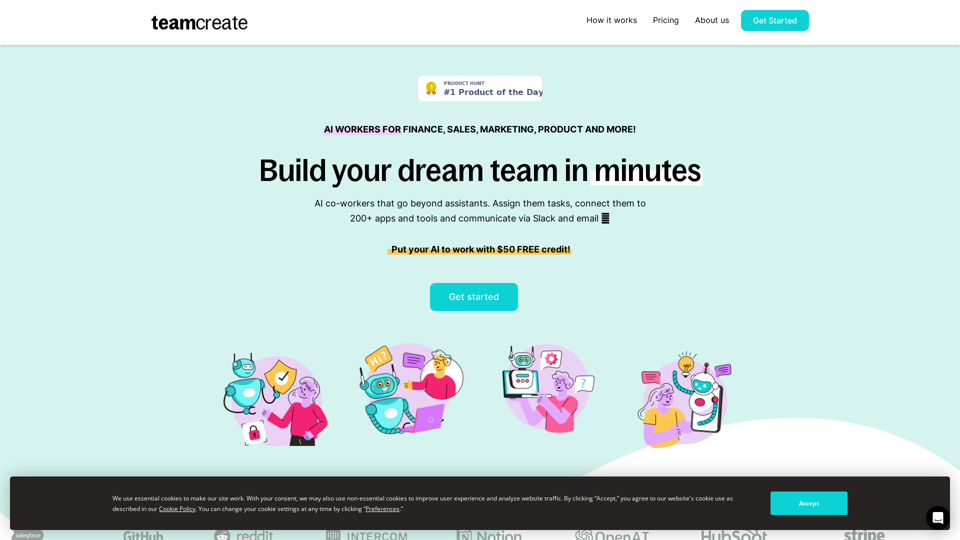
TeamCreate AI: Build Your AI Dream Team in Minutes!
TeamCreate AI: Build Your AI Dream Team in Minutes!What if you could grow your team and boost productivity without the usual financial or hiring constraints? Teamcreate enables companies of all sizes to create AI workers for hundreds of roles in Sales, Finance, Product and more.
422
