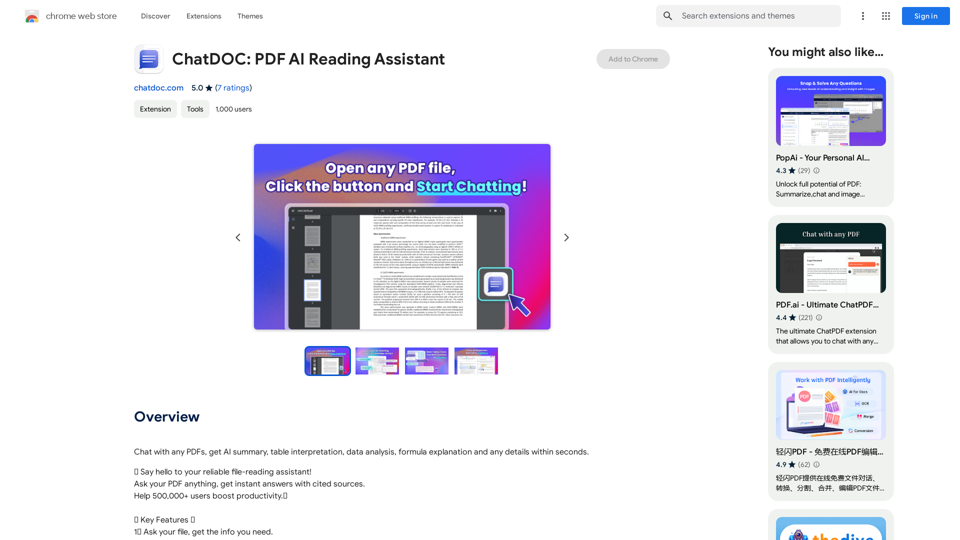Apexgo is a Chrome extension designed to enhance the NFT browsing experience on OpenSea. It allows users to instantly check the rarity and ranking of NFTs directly on the marketplace. This tool simplifies the process of verifying NFT rarity, making it accessible and convenient for collectors and enthusiasts.
Apexgo
Check the rarity and score of all your favorite NFTs, calculated directly by Apexgo on Opensea. This feature goes beyond the...
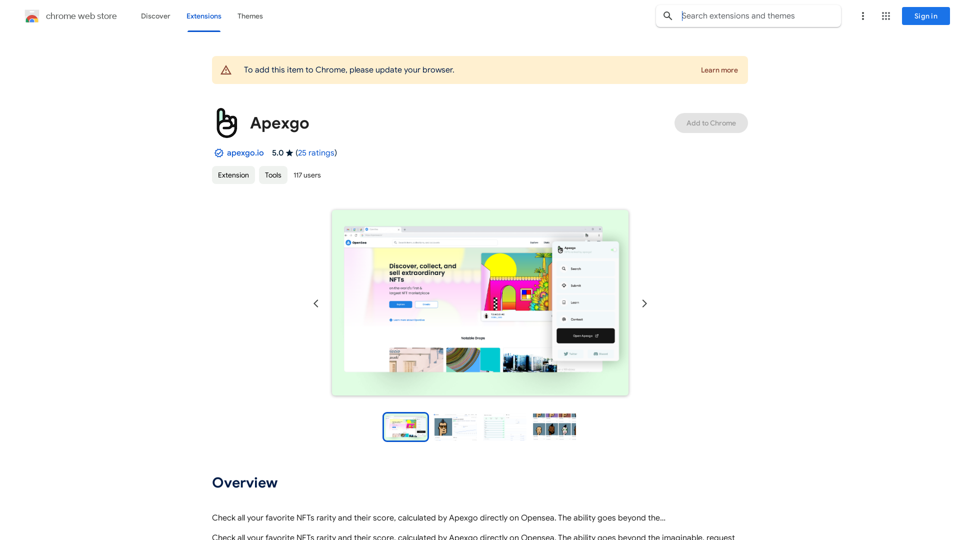
Introduction
Feature
Rarity Checker
Apexgo offers a one-click rarity checker for NFT collections, enabling users to quickly and easily verify the rarity of their NFTs without leaving OpenSea.
Rarity Ranking Display
The extension displays a small window above NFT images, showing the rarity rank and rarity score for each token, providing valuable information at a glance.
Seamless Integration
Apexgo integrates smoothly with OpenSea, allowing users to browse the marketplace as usual while benefiting from additional rarity information.
Free to Use
Apexgo is completely free, with no subscription fees or hidden costs, making it accessible to all NFT enthusiasts.
Time-Saving Tool
By providing instant access to rarity information, Apexgo saves users time and allows for more informed decision-making when dealing with NFTs.
User-Friendly Installation
Installing Apexgo is simple - users can add it to their Chrome browser directly from the Chrome Web Store with just a click.
FAQ
How do I install Apexgo?
To install Apexgo, visit the Chrome Web Store and click the "Add to Chrome" button. The extension will then be ready to use when browsing OpenSea.
How does Apexgo work?
After installation, Apexgo automatically displays rarity information when you browse NFTs on OpenSea. It shows the rarity rank and score for each NFT token you view, without requiring any additional actions.
Is Apexgo really free to use?
Yes, Apexgo is entirely free to use. There are no subscription fees or hidden costs associated with the extension.
What are the main benefits of using Apexgo?
The key benefits include:
- Easy rarity verification without leaving OpenSea
- Time-saving access to instant rarity information
- Convenient tool for making informed decisions about NFTs
- Free and accessible to all users
Can Apexgo be used on platforms other than OpenSea?
The provided information doesn't specify use on other platforms. Apexgo is designed to work specifically with OpenSea, enhancing the browsing experience on that particular NFT marketplace.
Latest Traffic Insights
Monthly Visits
193.90 M
Bounce Rate
56.27%
Pages Per Visit
2.71
Time on Site(s)
115.91
Global Rank
-
Country Rank
-
Recent Visits
Traffic Sources
- Social Media:0.48%
- Paid Referrals:0.55%
- Email:0.15%
- Referrals:12.81%
- Search Engines:16.21%
- Direct:69.81%
Related Websites
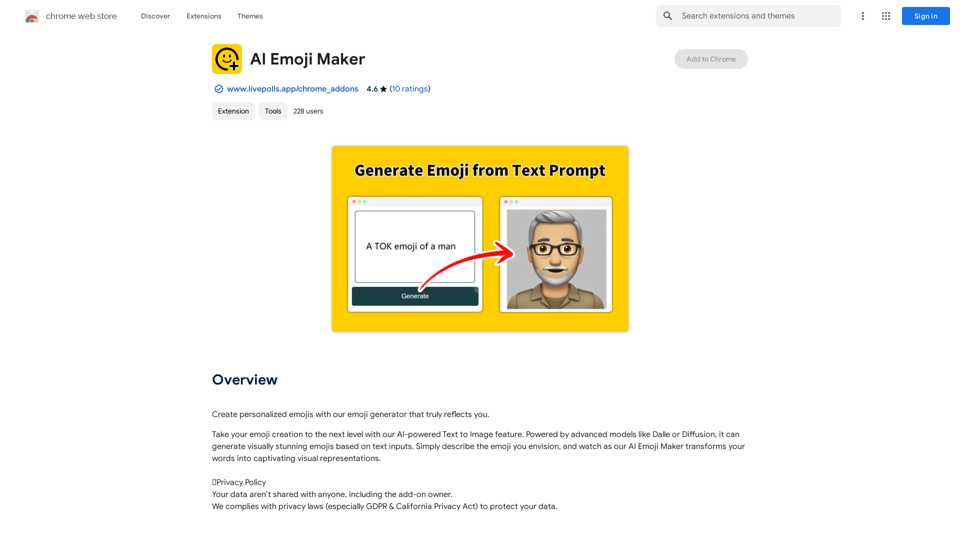
AI Emoji Maker This is a fun tool that lets you create your own custom emojis using artificial intelligence! Just type in a description of the emoji you want, and our AI will generate some unique options for you to choose from. You can then customize your emoji further by adjusting its colors, size, and other features. Share your creations with friends and family, or use them to add a personal touch to your online conversations. Let your creativity flow and make some awesome emojis!
AI Emoji Maker This is a fun tool that lets you create your own custom emojis using artificial intelligence! Just type in a description of the emoji you want, and our AI will generate some unique options for you to choose from. You can then customize your emoji further by adjusting its colors, size, and other features. Share your creations with friends and family, or use them to add a personal touch to your online conversations. Let your creativity flow and make some awesome emojis!Make your own unique emojis with our emoji creator that shows off your personality!
193.90 M
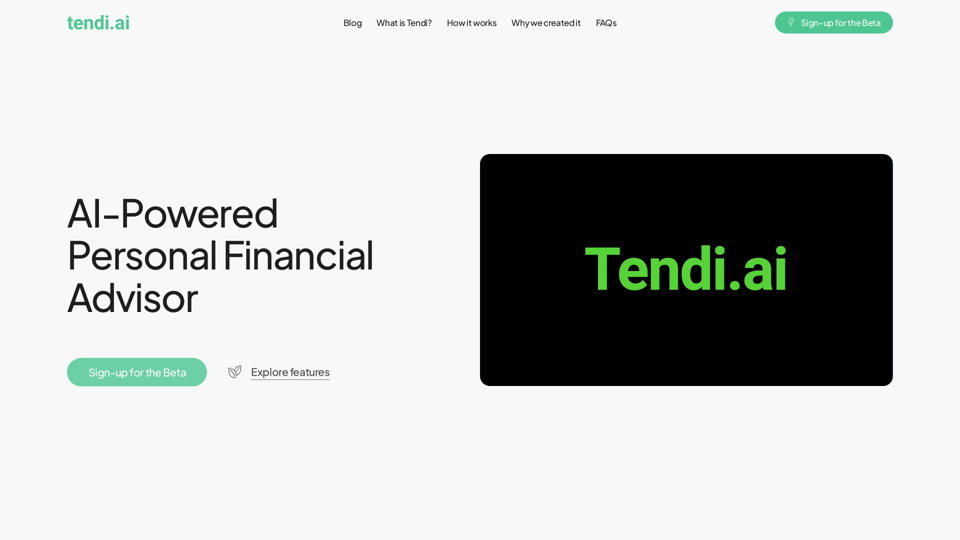
Tendi is a personal AI financial advisor that helps you set financial goals, plan, budget, and achieve them.
22.20 K
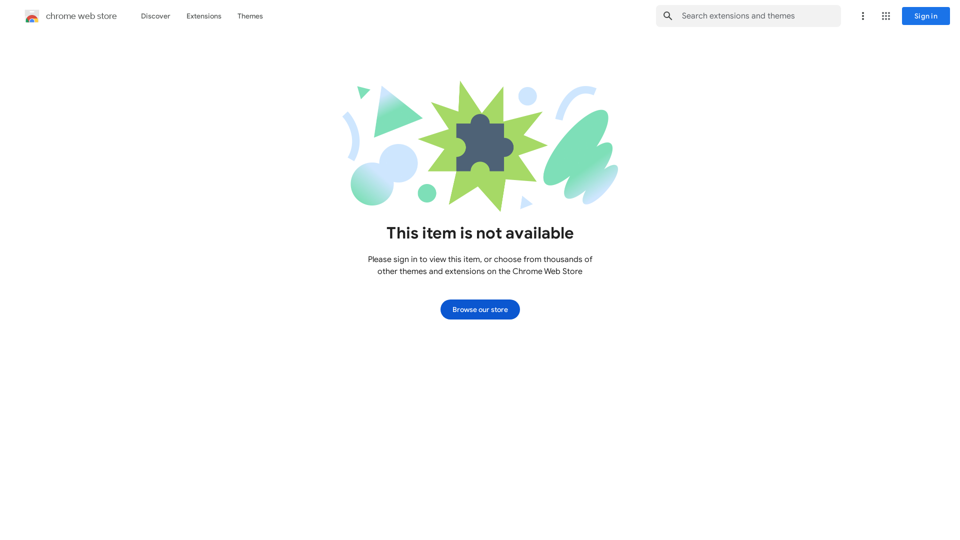
Enhance your browser with new features and tailor your browsing experience to your preferences.
193.90 M
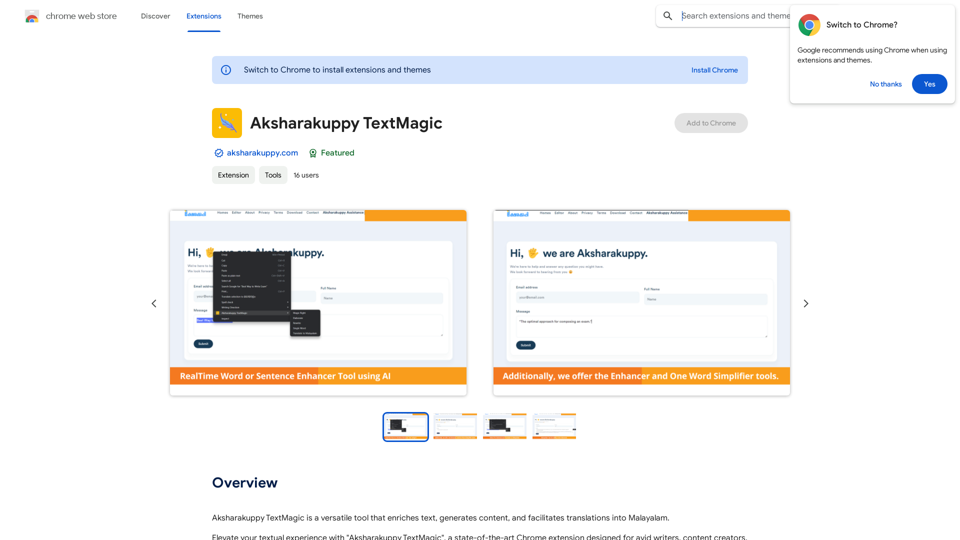
Aksharakuppy TextMagic is a versatile tool that enriches text, generates content, and facilitates translations into Malayalam.
193.90 M
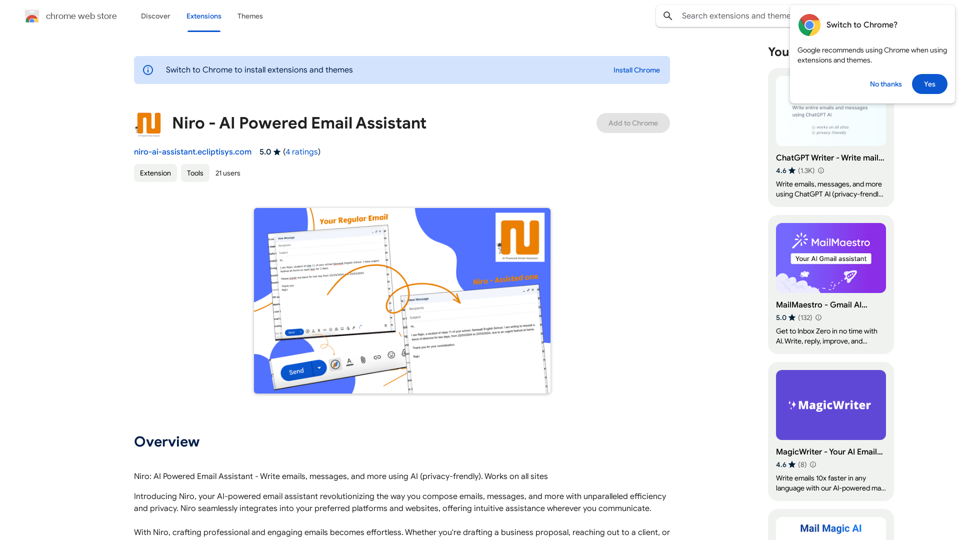
Niro: AI Powered Email Assistant - Write emails, messages, and more using AI (privacy-friendly). Works on all sites
193.90 M
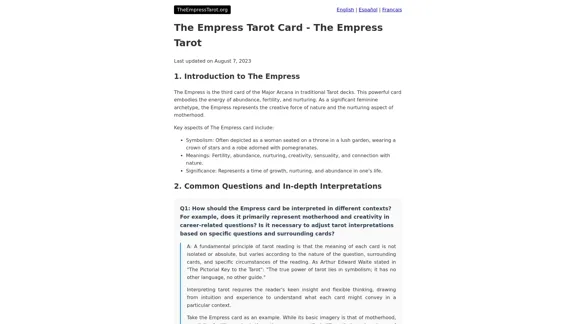
The Empress Tarot Card: Symbolism, Interpretations, and Significance The Empress is the third card in the Major Arcana of the tarot deck. This powerful and nurturing figure represents feminine energy, abundance, creativity, and fertility. Here's a comprehensive look at the Empress card: Symbolism: 1. The Empress herself: A regal woman seated on a throne, often depicted as pregnant or holding a scepter. 2. Crown: Usually adorned with 12 stars, representing the zodiac and her connection to the celestial realm. 3. Venus symbol: Often visible on her shield or clothing, emphasizing love and beauty. 4. Lush surroundings: Abundant nature, trees, and flowing water symbolize fertility and growth. 5. Wheat or grain: Represents the harvest and abundance. 6. Cushions and comfort: Signify luxury, comfort, and nurturing. Interpretations: Upright: 1. Fertility and creation 2. Nurturing and motherhood 3. Abundance and prosperity 4. Beauty and sensuality 5. Connection with nature 6. Creativity and artistic expression 7. Feminine power and energy Reversed: 1. Creative block or stagnation 2. Neglect of self-care or others 3. Codependency or overprotectiveness 4. Lack of growth or progress 5. Infertility or reproductive issues 6. Materialism or vanity 7. Disconnection from nature or intuition Significance in Tarot Readings: 1. Personal Growth: The Empress encourages embracing one's nurturing side and creative potential. 2. Relationships: Indicates a time of love, care, and emotional fulfillment in partnerships. 3. Career: Suggests a period of growth, abundance, and creative breakthroughs in professional endeavors. 4. Health: Often associated with pregnancy, fertility, and overall well-being. 5. Spirituality: Represents a connection to the divine feminine and the nurturing aspects of the universe. 6. Finances: Indicates a time of material abundance and prosperity. 7. Decision Making: Encourages trusting intuition and embracing a nurturing approach to problem-solving. The Empress in Combinations: - With The Emperor: Balance of masculine and feminine energies, strong partnerships. - With The High Priestess: Powerful feminine wisdom and intuition. - With The Star: Hope, inspiration, and creative renewal. - With Pentacle cards: Material abundance and financial growth. The Empress is a card of creation, nurturing, and abundance. When it appears in a reading, it often signals a time of growth, fertility (literal or metaphorical), and the blossoming of creative or nurturing energies. It reminds the querent to connect with their feminine side, regardless of gender, and to embrace the abundance that surrounds them.
0