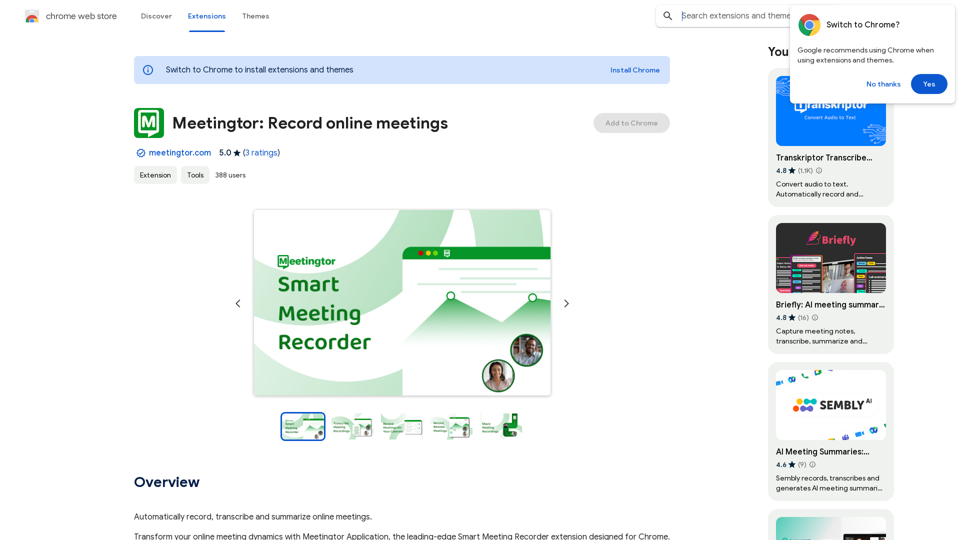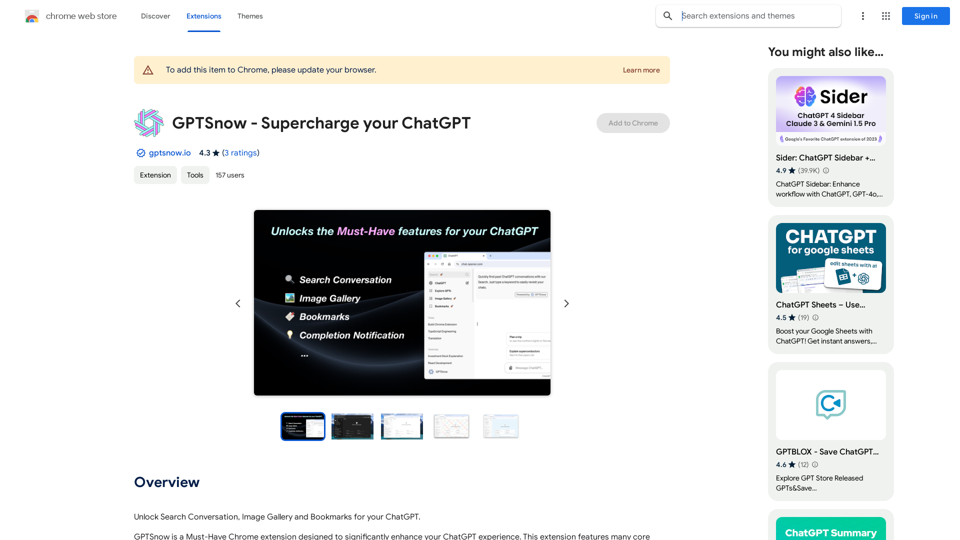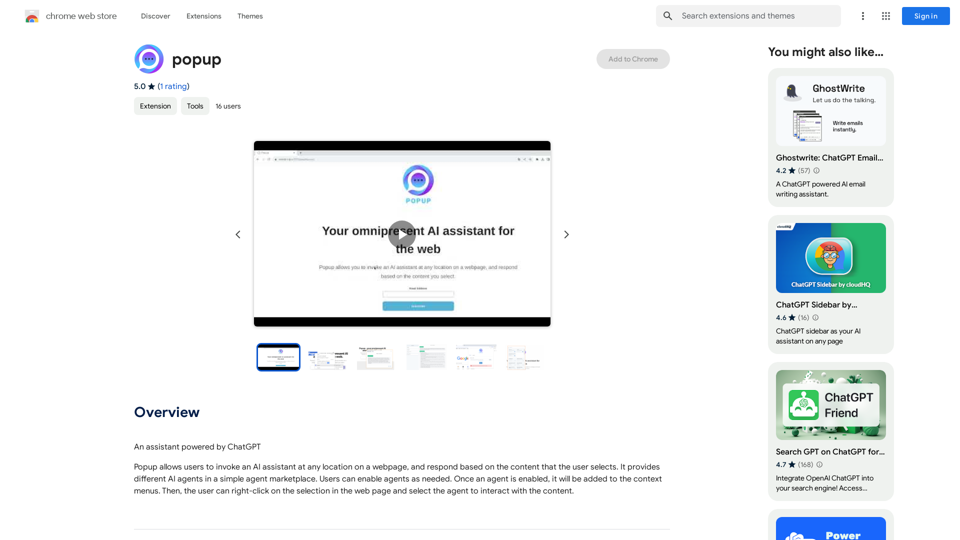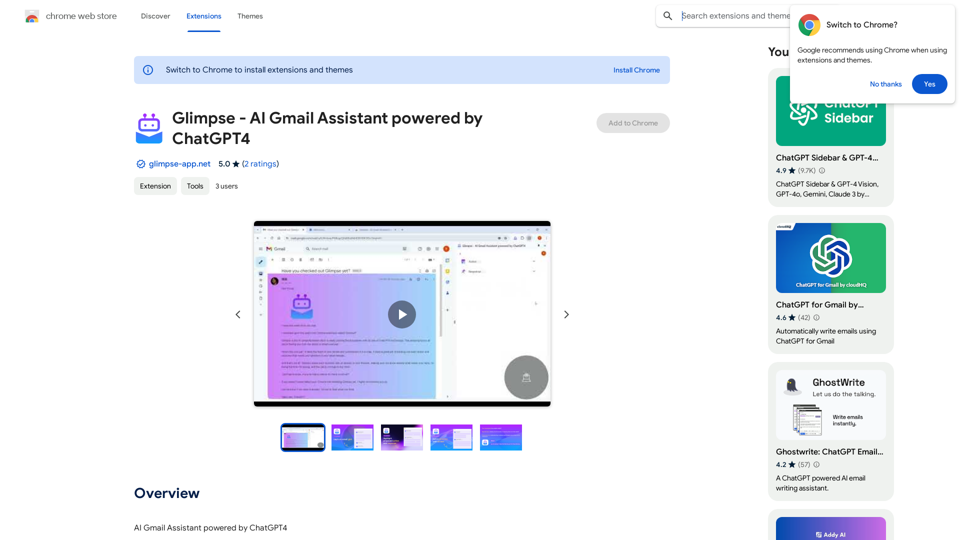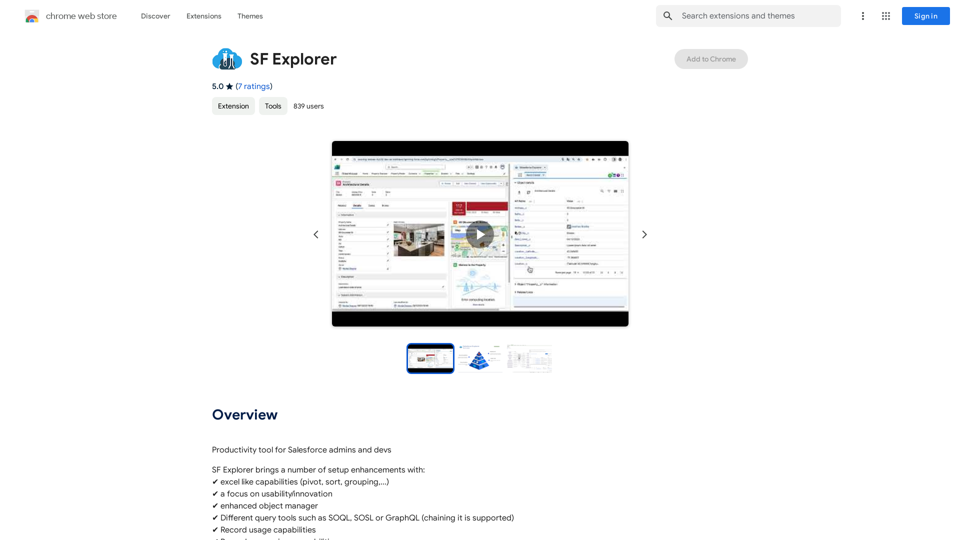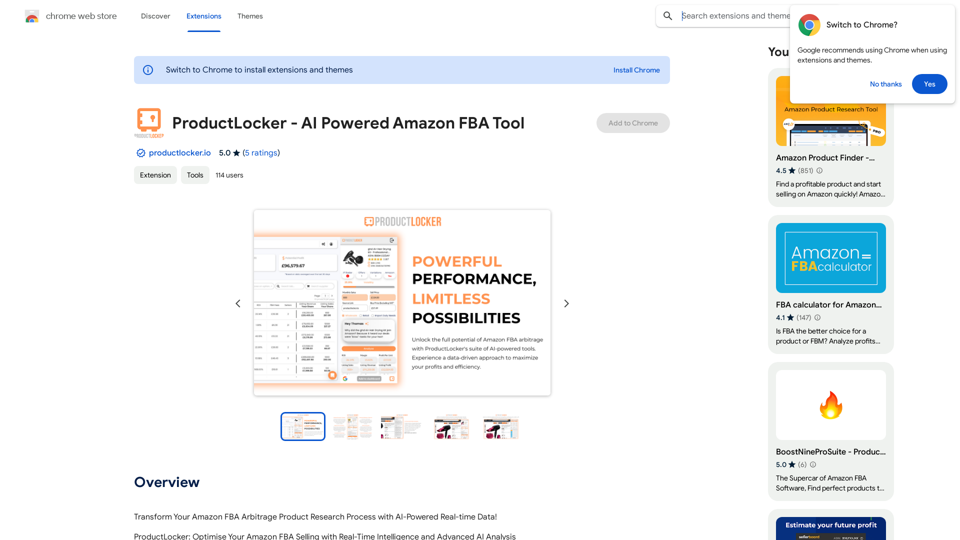Background Remover for Images is an AI-powered tool that automatically and quickly removes image backgrounds. It's widely used in e-commerce, advertising, and design industries. This advanced solution helps create stunning visuals, boost sales, and streamline design processes using cutting-edge algorithms.
Background Remover for Images
Automatically and quickly remove image backgrounds, making image backgrounds transparent or changing the backgrounds.

Introduction
Feature
AI-Powered Background Removal
Effortlessly remove backgrounds from images using advanced AI technology, saving time and effort in image editing.
Background Customization
Unleash your creativity by changing backgrounds to suit your needs, allowing for versatile image manipulation.
E-commerce Optimization
Boost sales with high-quality product images that stand out, perfect for online marketplaces and product catalogs.
Streamlined Design Process
Efficiently erase backgrounds to speed up your design workflow, ideal for graphic designers and marketers.
Photography Enhancement
Improve your photography workflow by easily removing backgrounds, enabling more creative freedom in post-processing.
User-Friendly Interface
Simple to use with no technical expertise required. Upload an image, select the background removal option, and let AI handle the rest.
Customization Options
Personalize your images further by adding text, applying filters, or making other adjustments after background removal.
Free to Use
Enjoy unlimited use of the tool without any subscription fees or hidden costs, making it accessible to all users.
FAQ
Is Background Remover for Images free?
Yes, Background Remover for Images is completely free to use, with no subscription fees or hidden costs.
How do I use Background Remover for Images?
Using the tool is simple:
- Upload your image
- Select the background removal option
- Let the AI process the image
- Download or further customize your result
Can I customize my image after removing the background?
Yes, you can customize your image by:
- Changing the background
- Adding text
- Applying filters
- Making other adjustments as needed
Is this tool suitable for e-commerce businesses?
Absolutely. Background Remover for Images is popular in the e-commerce industry for creating high-quality product images that can help boost sales and improve product presentation.
Latest Traffic Insights
Monthly Visits
193.90 M
Bounce Rate
56.27%
Pages Per Visit
2.71
Time on Site(s)
115.91
Global Rank
-
Country Rank
-
Recent Visits
Traffic Sources
- Social Media:0.48%
- Paid Referrals:0.55%
- Email:0.15%
- Referrals:12.81%
- Search Engines:16.21%
- Direct:69.81%
Related Websites
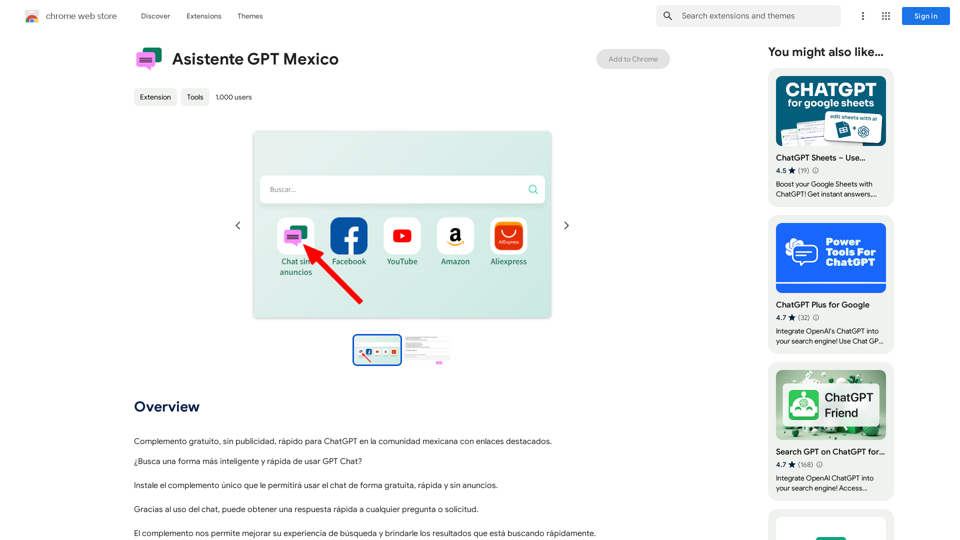
GPT Assistant Mexico This AI-powered assistant is designed to provide helpful and informative responses to your queries, with a focus on Mexico-related topics. Whether you need information on Mexican culture, history, travel, or daily life, this assistant is here to assist you. Features: * Answering questions: Get accurate and reliable information on a wide range of topics, from Mexican history to cultural traditions. * Providing recommendations: Looking for the best places to visit, eat, or stay in Mexico? This assistant has got you covered. * Language translation: Need help translating Spanish to English or vice versa? This assistant is happy to assist. * Conversation: Engage in natural-sounding conversations, just like you would with a local. Benefits: * Convenience: Get instant answers to your questions, 24/7. * Accuracy: Rely on trustworthy information, verified by experts. * Personalization: Receive tailored recommendations based on your preferences. * Language support: Communicate effortlessly, without language barriers. How to use: 1. Ask a question: Type your query, and the assistant will respond with a helpful answer. 2. Provide context: Share more information about your question, and the assistant will give you a more accurate response. 3. Start a conversation: Engage in a natural conversation, and the assistant will respond accordingly. Get started today!
GPT Assistant Mexico This AI-powered assistant is designed to provide helpful and informative responses to your queries, with a focus on Mexico-related topics. Whether you need information on Mexican culture, history, travel, or daily life, this assistant is here to assist you. Features: * Answering questions: Get accurate and reliable information on a wide range of topics, from Mexican history to cultural traditions. * Providing recommendations: Looking for the best places to visit, eat, or stay in Mexico? This assistant has got you covered. * Language translation: Need help translating Spanish to English or vice versa? This assistant is happy to assist. * Conversation: Engage in natural-sounding conversations, just like you would with a local. Benefits: * Convenience: Get instant answers to your questions, 24/7. * Accuracy: Rely on trustworthy information, verified by experts. * Personalization: Receive tailored recommendations based on your preferences. * Language support: Communicate effortlessly, without language barriers. How to use: 1. Ask a question: Type your query, and the assistant will respond with a helpful answer. 2. Provide context: Share more information about your question, and the assistant will give you a more accurate response. 3. Start a conversation: Engage in a natural conversation, and the assistant will respond accordingly. Get started today!Free add-on, no ads, fast for ChatGPT in the Mexican community with highlighted links.
193.90 M
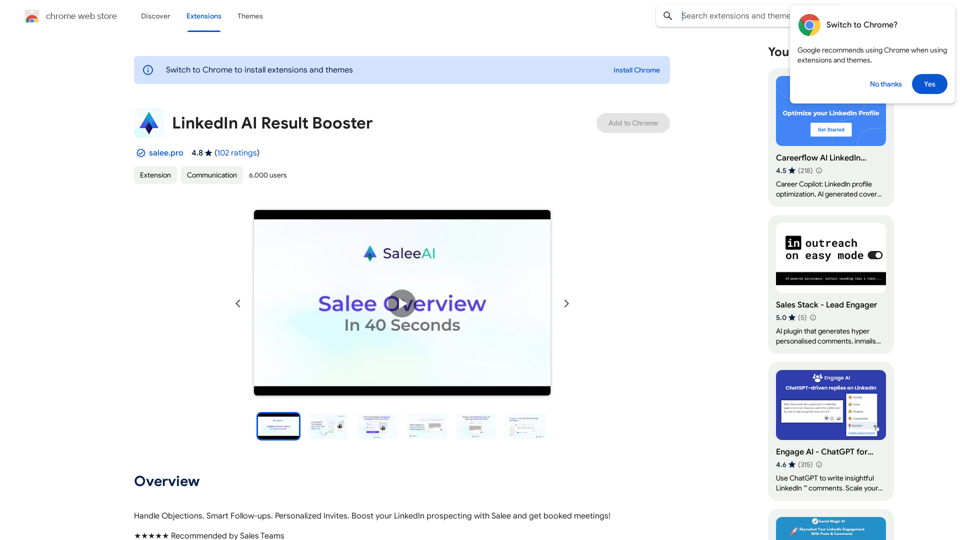
Handle Objections. Smart Follow-ups. Personalized Invites. Boost your LinkedIn prospecting with Salee and get booked meetings!
193.90 M