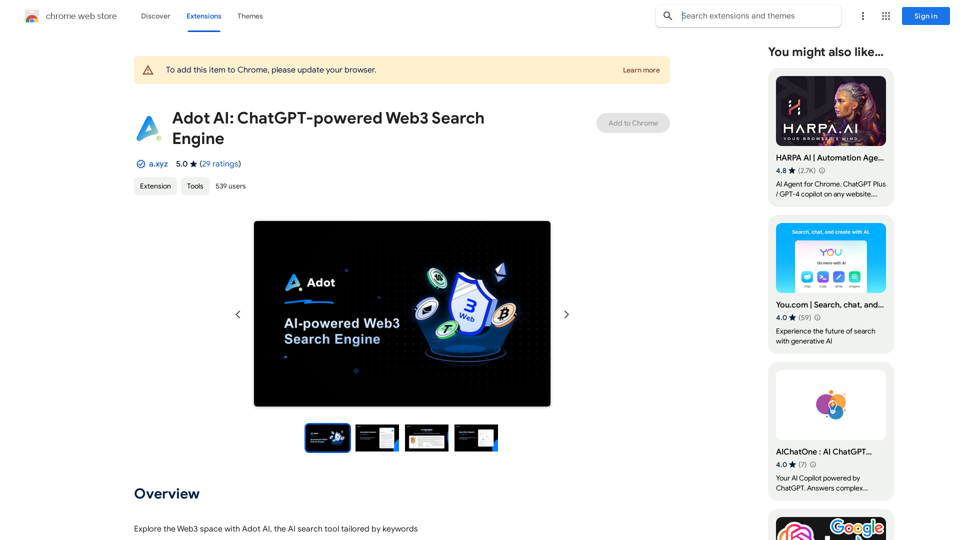ChatGPT is an AI-powered language model developed by OpenAI. It's a Generative Pre-trained Transformer (GPT) model trained on vast amounts of internet text data. This Chrome extension enhances the ChatGPT experience by offering features like search engine support, official OpenAI API integration, and customizable interface options.
Introducing Bard
See the ChatGPT responses right next to your search engine results.
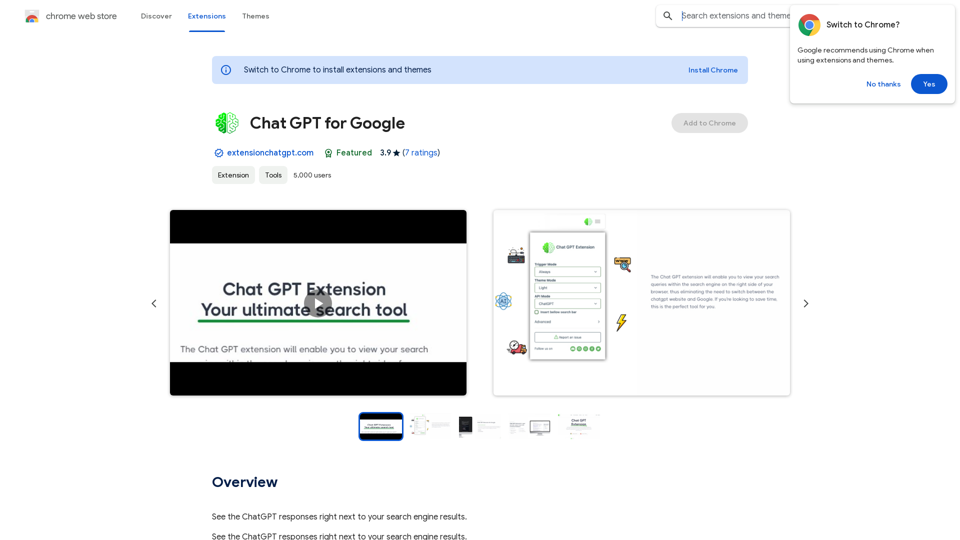
Introduction
Feature
AI-Powered Language Model
ChatGPT utilizes advanced artificial intelligence to generate human-like text responses based on user inputs.
Search Engine Integration
Supports popular search engines, allowing users to leverage ChatGPT's capabilities alongside their regular search activities.
Official OpenAI API Support
Integrates with the GPT-3 API, providing access to the latest advancements in natural language processing.
Code Highlighting
Enhances readability for programmers and developers by highlighting code snippets in conversations.
Customizable Interface
Offers both dark and light modes, allowing users to tailor their visual experience to their preferences.
Feedback Mechanism
Includes a feature for users to provide feedback, contributing to the continuous improvement of the extension.
Custom Trigger Mode
Allows users to set up personalized ways to activate or interact with ChatGPT within their browsing experience.
FAQ
What is ChatGPT?
ChatGPT is an AI-powered language model developed by OpenAI, specifically a Generative Pre-trained Transformer (GPT) model trained on a vast amount of internet text data.
Is ChatGPT free to use?
Yes, ChatGPT is completely free to use. However, users need to create an OpenAI account to access the service.
How do I use ChatGPT?
To use ChatGPT:
- Install the Chrome extension
- Click the extension icon in the top right corner of your browser
- Enter your query in the ChatGPT interface
- Receive relevant AI-generated responses
How can I maximize my use of ChatGPT?
To get the most out of ChatGPT:
- Utilize features like code highlighting and dark/light modes
- Provide feedback to help improve the extension
- Experiment with different query types to understand the AI's capabilities
- Create an OpenAI account for full access
Related Websites

BrrrWrite - Create Compelling Cold Emails Using AI
BrrrWrite - Create Compelling Cold Emails Using AICraft tailored emails effortlessly with our GPT-4 AI-powered solution, saving you time and money while achieving improved response rates and successful deals.
0
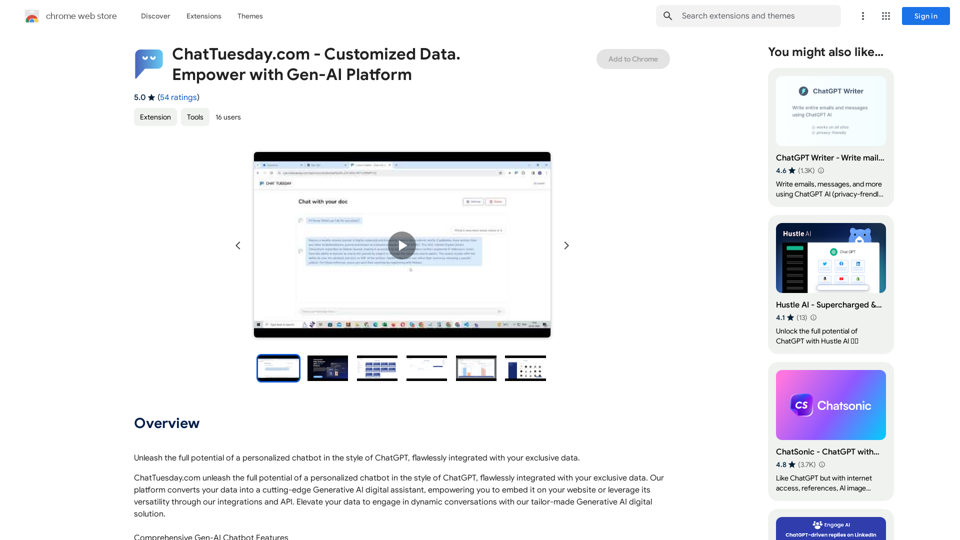
ChatTuesday.com - Customized Data. Empower with Gen-AI Platform
ChatTuesday.com - Customized Data. Empower with Gen-AI PlatformUnlock the full power of a custom-made chatbot, just like ChatGPT, perfectly combined with your unique information.
193.90 M
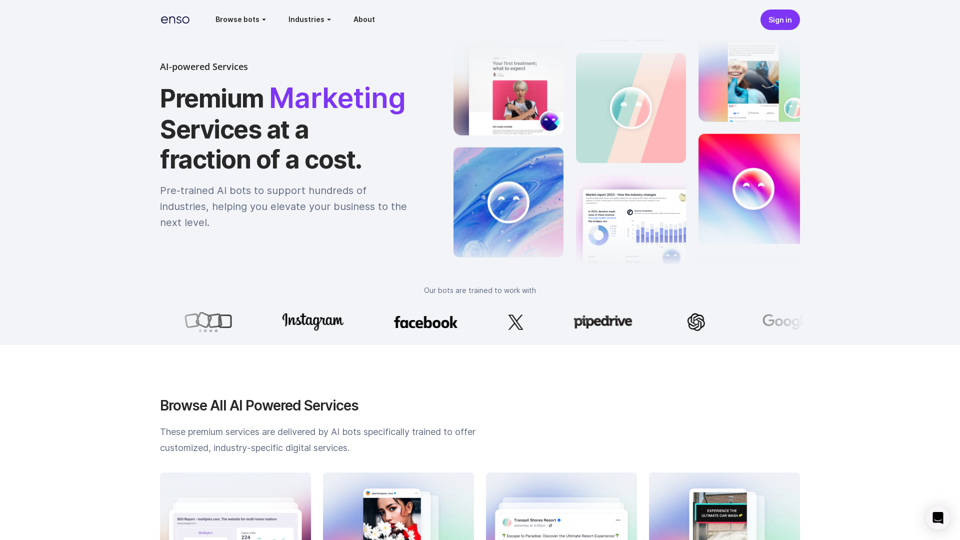
At enso, you can get AI-powered digital services for most of your essential needs at a much lower price.
0
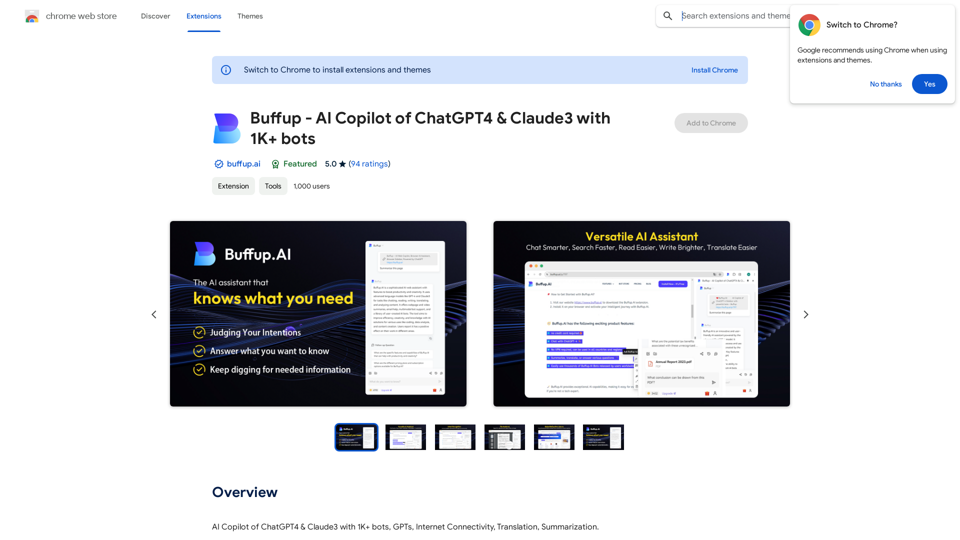
Buffup - AI Copilot of ChatGPT4 & Claude3 with 1,000+ bots
Buffup - AI Copilot of ChatGPT4 & Claude3 with 1,000+ botsAI Copilot of ChatGPT4 & Claude3 with 1K+ bots, GPTs, Internet Connectivity, Translation, Summarization This AI copilot combines the power of ChatGPT4 and Claude3, along with over 1,000 bots, GPTs, and internet connectivity, to provide advanced features such as translation and summarization.
193.90 M
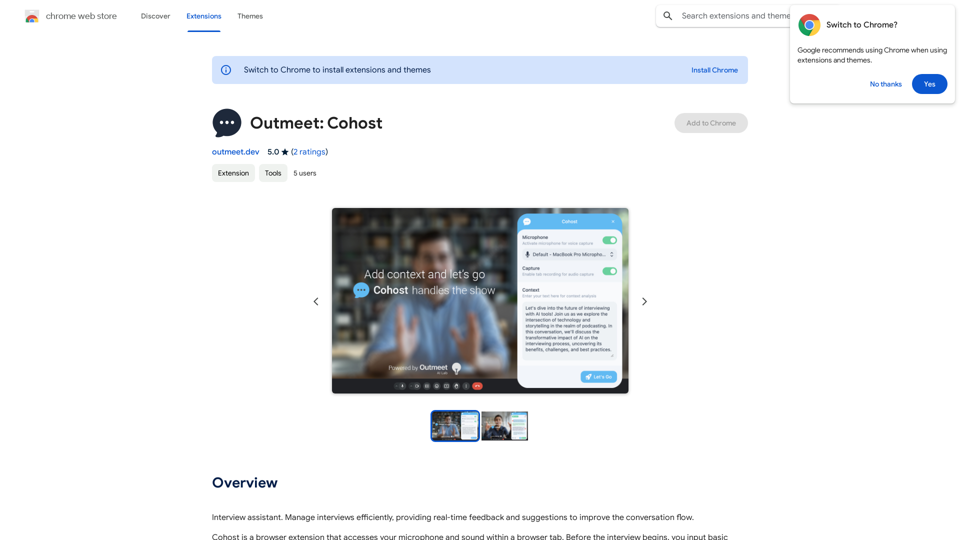
Interview assistant. Manage interviews efficiently, providing real-time feedback and suggestions to improve the conversation flow.
193.90 M
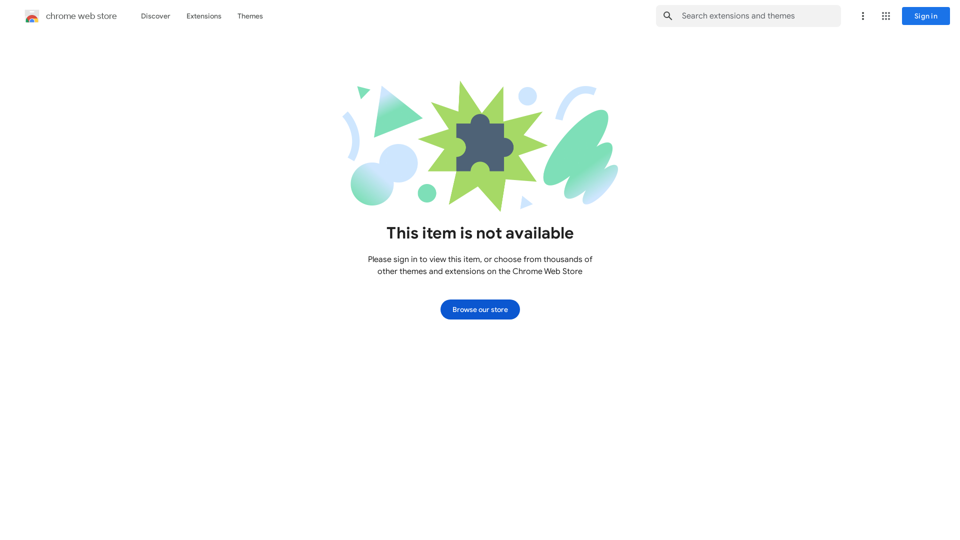
Enhance your browser with new features and tailor your browsing experience to your preferences.
193.90 M
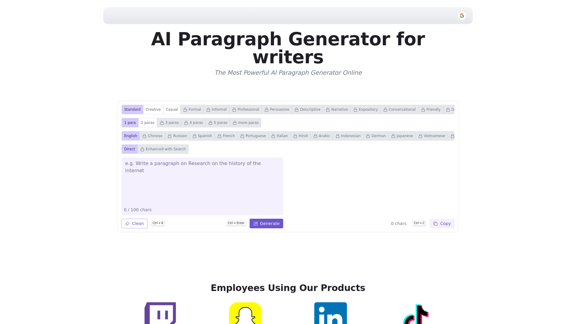
AI Paragraph Generator is a powerful tool that transforms your ideas into well-structured and engaging paragraphs. Artificial Intelligence Paragraph Generator meets all your content needs, from blogs to academic papers, with our tool ensuring originality, relevance and professionalism in every use case.
0