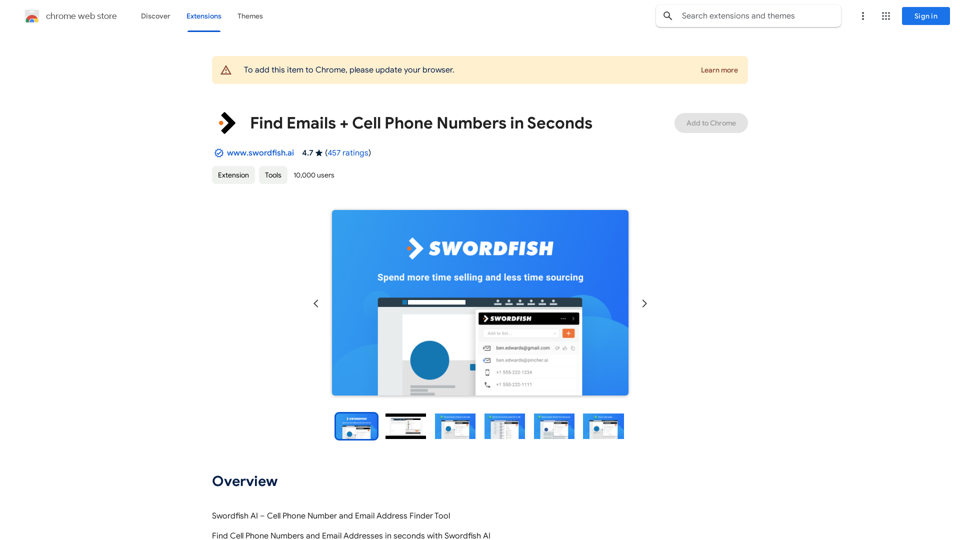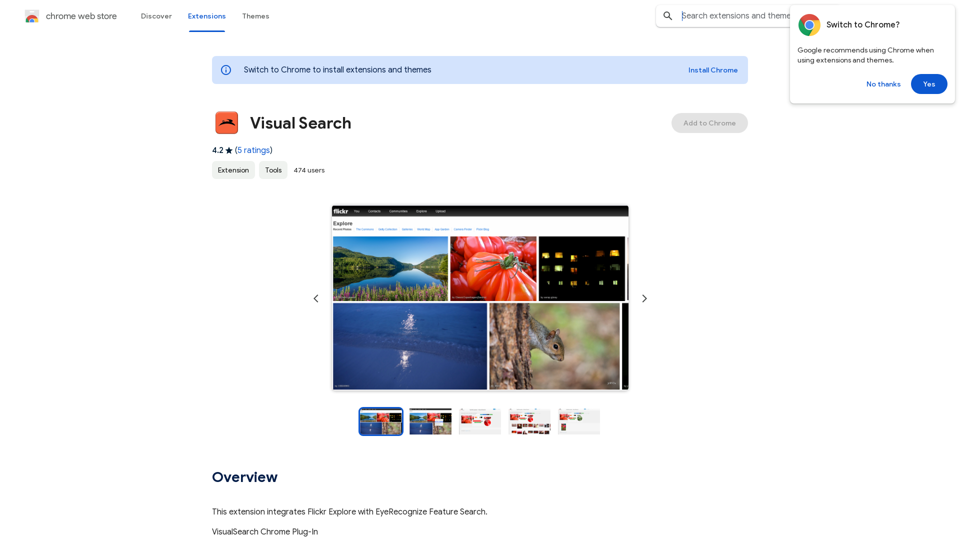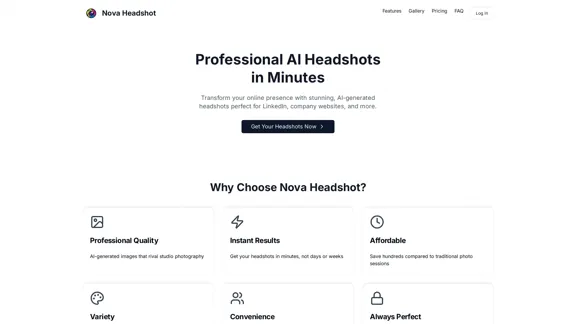ChatGPT on Google is a browser extension that integrates the AI chatbot ChatGPT directly into Google search results. This innovative tool allows users to interact with ChatGPT while browsing, providing instant AI-generated responses alongside traditional search engine results. The extension streamlines the search process by eliminating the need to switch between tabs, making information retrieval more efficient and interactive.
ChatGPT on Google
Use Google to access ChatGPT and see the AI chatbot's answers next to regular search results.
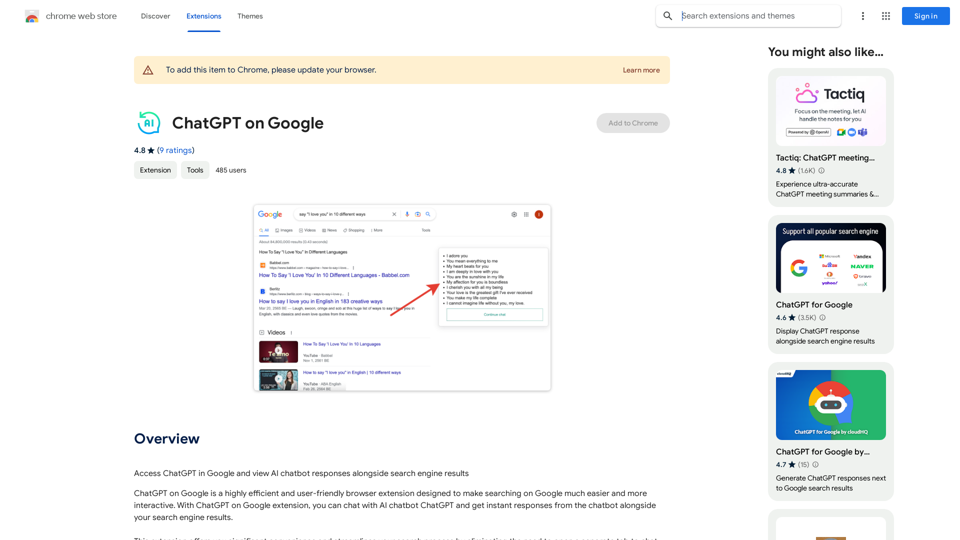
Introduction
Feature
Seamless Integration with Google Search
ChatGPT on Google embeds the AI chatbot directly into the Google search interface, allowing users to view AI-generated responses alongside standard search results.
Multi-Browser Compatibility
The extension is compatible with the latest versions of popular browsers:
- Google Chrome
- Microsoft Edge
User-Friendly Interface
ChatGPT on Google boasts an intuitive design, making it easy for users to interact with the AI chatbot while searching.
One-Click Access
Users can quickly access ChatGPT by clicking the extension icon in the top right corner of their browser, streamlining the search and chat process.
Free to Use
The extension is completely free to install and use, with no hidden costs or subscription fees.
Multi-Device Support
Users can install and use ChatGPT on Google across multiple devices, ensuring a consistent experience across platforms.
FAQ
How do I start using ChatGPT on Google?
To begin using ChatGPT on Google:
- Install the extension
- Restart your browser
- Perform a Google search
- Click the ChatGPT icon in the top right corner of your browser
- Start chatting with the AI while viewing your search results
Is ChatGPT on Google compatible with all web browsers?
No, currently ChatGPT on Google is only compatible with:
- Google Chrome
- Microsoft Edge
Are there any costs associated with using ChatGPT on Google?
No, ChatGPT on Google is completely free to install and use. There are no subscription fees or hidden costs.
Can I use ChatGPT on Google on multiple devices?
Yes, you can install and use the extension on multiple devices separately, allowing for a consistent experience across your various platforms.
Latest Traffic Insights
Monthly Visits
193.90 M
Bounce Rate
56.27%
Pages Per Visit
2.71
Time on Site(s)
115.91
Global Rank
-
Country Rank
-
Recent Visits
Traffic Sources
- Social Media:0.48%
- Paid Referrals:0.55%
- Email:0.15%
- Referrals:12.81%
- Search Engines:16.21%
- Direct:69.81%
Related Websites
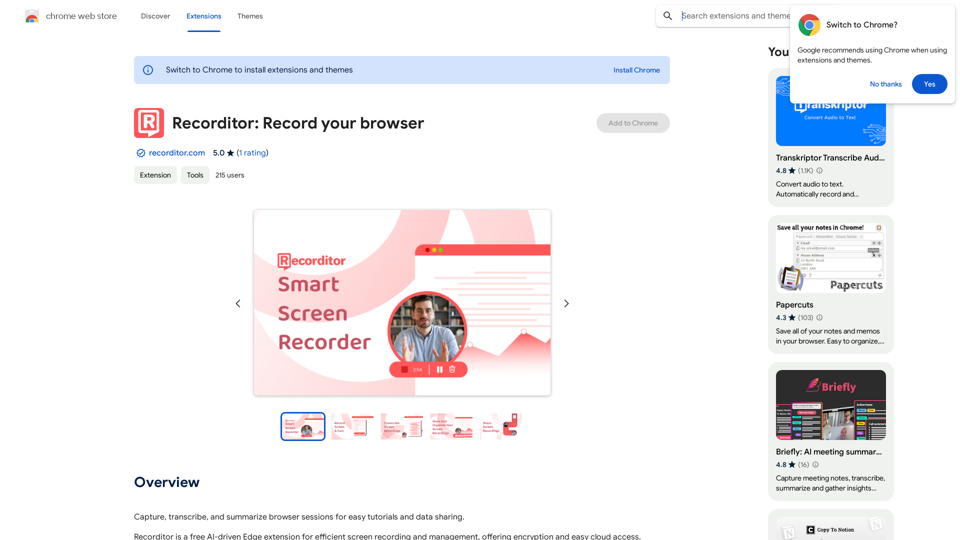
Record, write down, and shorten web browser activities for simple how-to guides and sharing information.
193.90 M
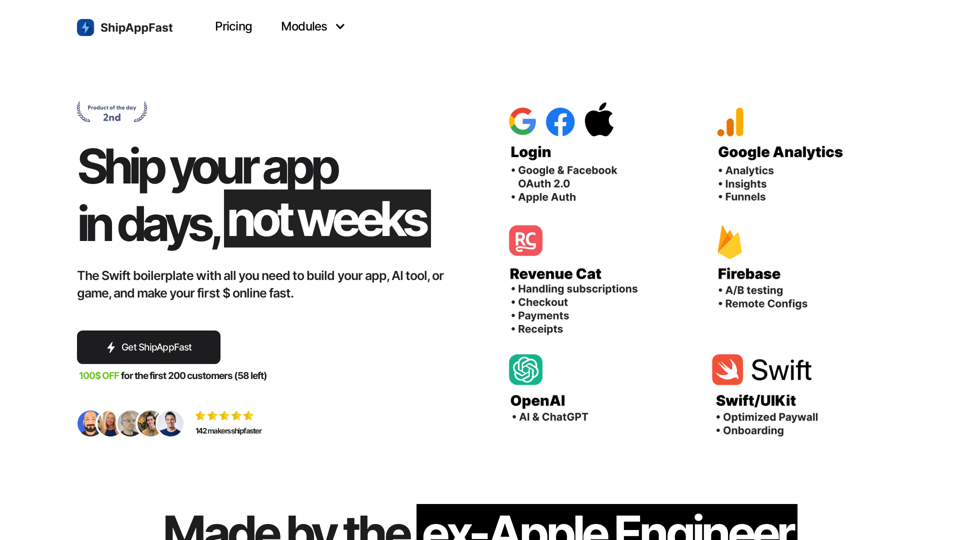
The Swift boilerplate with all the necessary elements to bring your product to customers. From concept to production in just 5 minutes.
0
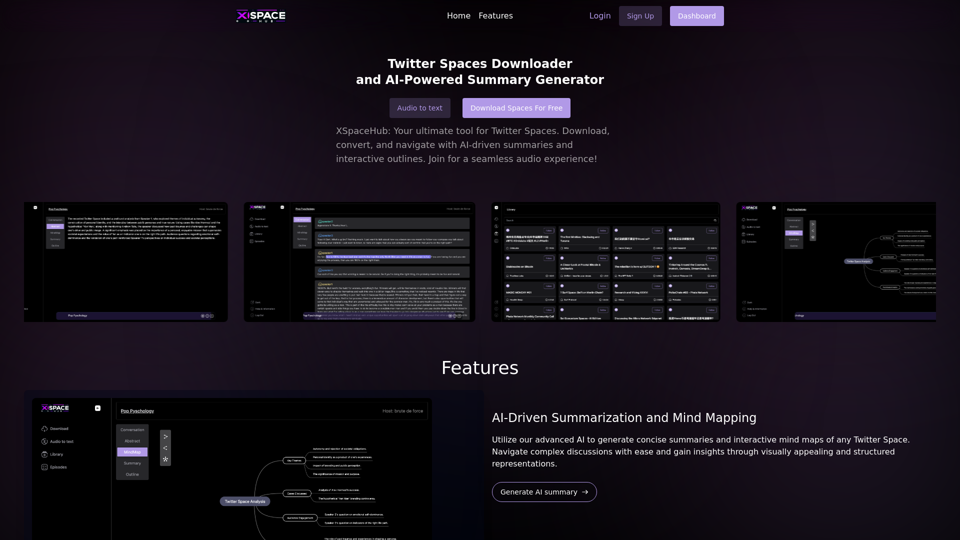
Spaces Downloader and AI-Powered Summary Generator | xspacehub.com
Spaces Downloader and AI-Powered Summary Generator | xspacehub.comXSPaceHub is your ultimate tool to download, convert, summarize, and navigate Twitter Spaces. Access a rich library, enjoy AI-driven summaries, interactive mind maps, and detailed outlines with clickable audio timestamps. Join now for a seamless audio experience!
0
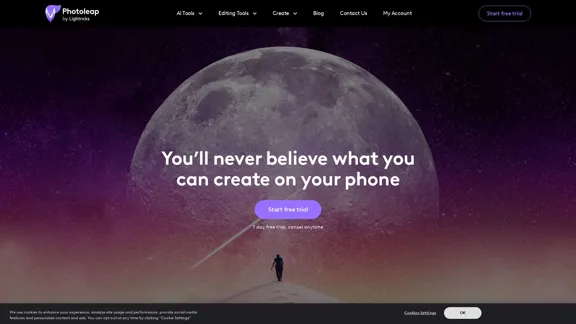
Photoleap - Creative & powerful photo editing app by Lightricks
Photoleap - Creative & powerful photo editing app by LightricksUse the comprehensive photo editor Photoleap for incredible creations on your iPhone: Alter backgrounds, eliminate objects, design collages, and apply filters & effects. Start a 7-day free trial now.
196.20 K
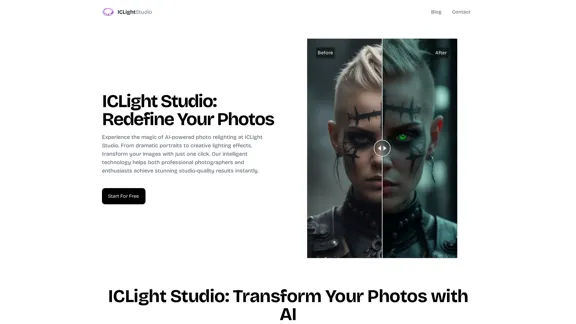
ICLight Studio - Free and Easy AI Photo Relighting
ICLight Studio - Free and Easy AI Photo RelightingTransform your photos with ICLight's free AI-powered relighting technology. Create professional studio lighting effects with simple text prompts.
0