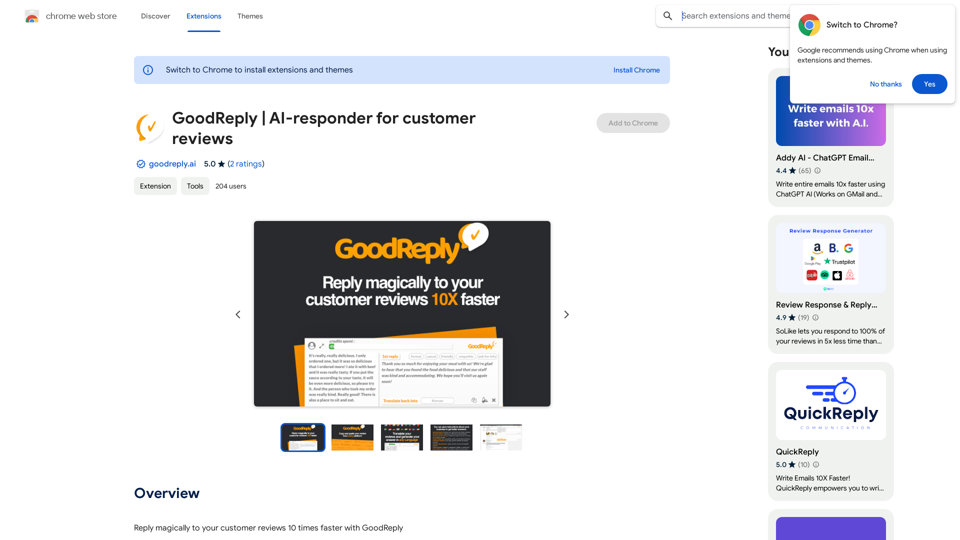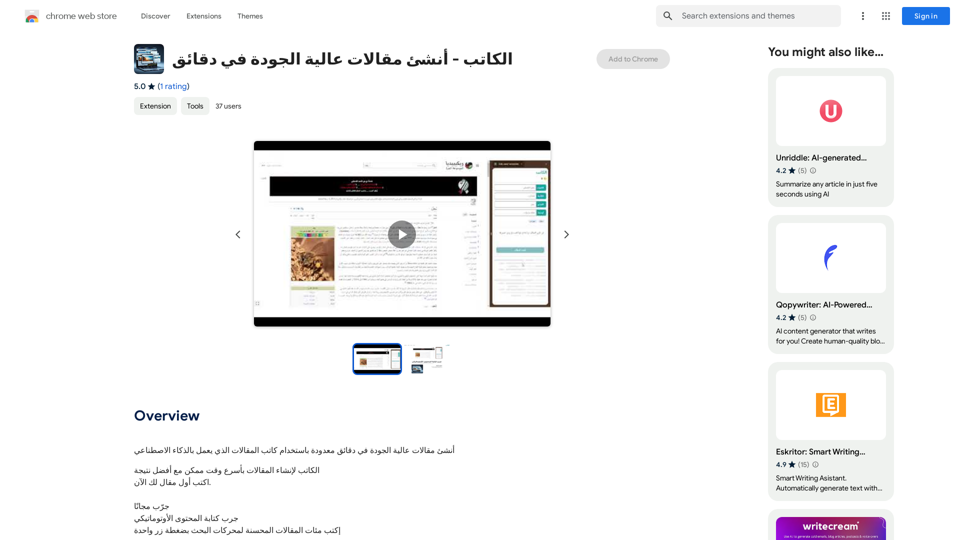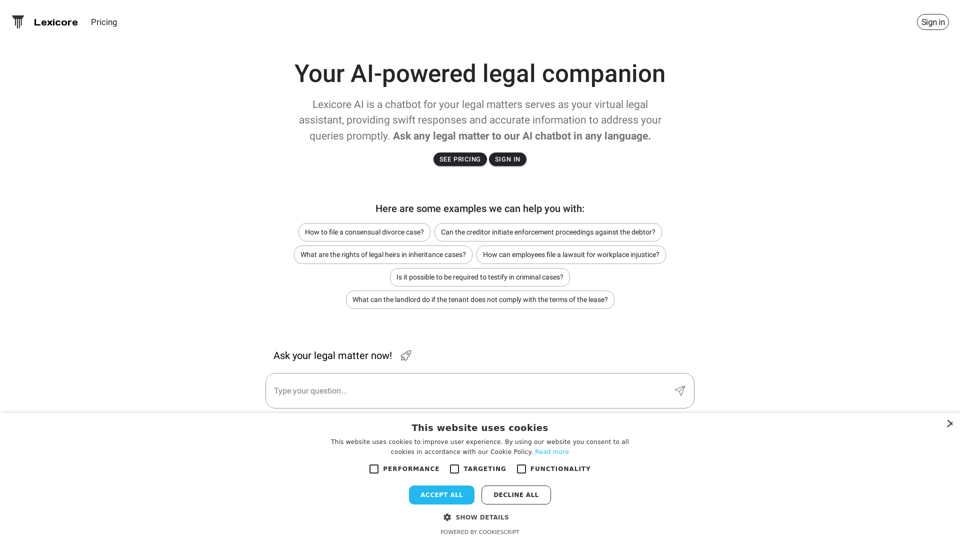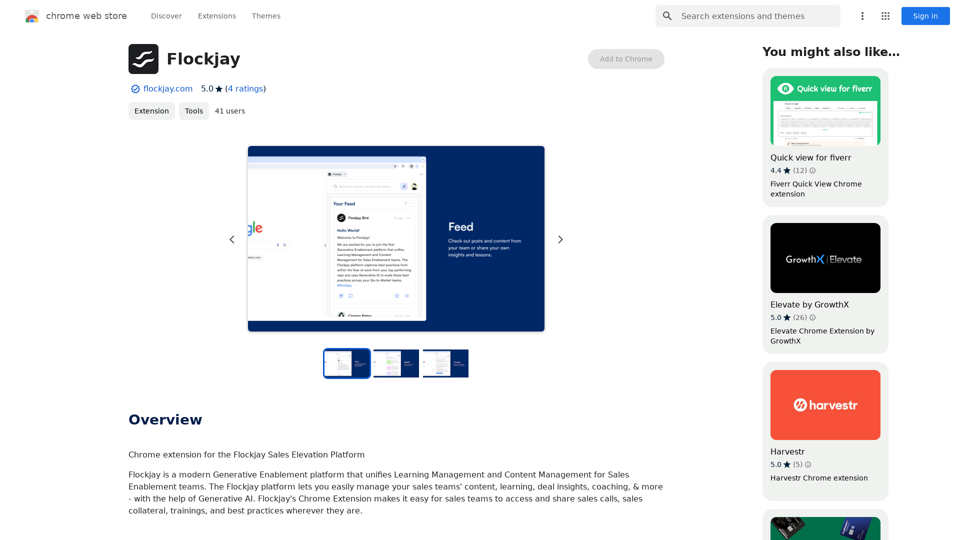Clikque is a Chrome extension that enhances Google searches by suggesting relevant contacts. It uses patent-pending machine-learning technology to analyze various attributes, providing personalized and convenient search results. Clikque aims to make internet searches more personal by connecting users with their contacts who can offer valuable insights or solutions.
Clickque: search Google & your contacts
Clickque Chrome Extension suggests your contacts for any Google™ search.
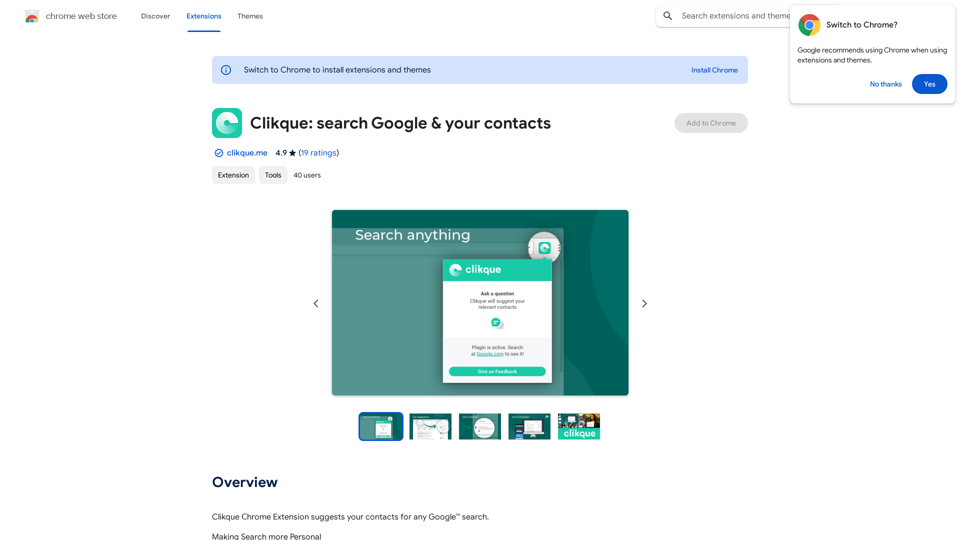
Introduction
Feature
Personalized Search Results
Clikque's algorithm matches search queries with contacts who can provide solutions, offering a tailored search experience. It analyzes factors such as:
- Subject matter
- Skills
- Interests
- Locations
- User relationships
- Likelihood of response
- Personal connections
Direct Contact Integration
Users can directly call or message suggested contacts from their browser, streamlining communication with the right people.
Mobile App Availability
Clikque offers a mobile app that seamlessly integrates with the Chrome extension, enabling on-the-go access to contacts and search results.
Free to Use
Clikque is available as a free Chrome extension, requiring no subscription or payment.
Easy Installation and Activation
To use Clikque, simply install the Chrome extension and activate it. It then works automatically with Google searches.
FAQ
How does Clikque collect and use my data?
The developer has not provided specific information about data collection or usage. For more details, refer to the developer's privacy policy.
Can I uninstall Clikque if I'm not satisfied?
Yes, you can uninstall Clikque at any time if you're not satisfied with its performance or features.
Is Clikque available for other browsers?
Currently, Clikque is only available as a Chrome extension. There's no information about availability for other browsers.
How can I make the most of Clikque?
Here are some helpful tips:
- Use Clikque to find experts in your industry or niche
- Connect with friends and acquaintances who may have valuable insights
- Experiment with different search terms to explore Clikque's algorithm functionality
Latest Traffic Insights
Monthly Visits
193.90 M
Bounce Rate
56.27%
Pages Per Visit
2.71
Time on Site(s)
115.91
Global Rank
-
Country Rank
-
Recent Visits
Traffic Sources
- Social Media:0.48%
- Paid Referrals:0.55%
- Email:0.15%
- Referrals:12.81%
- Search Engines:16.21%
- Direct:69.81%
Related Websites
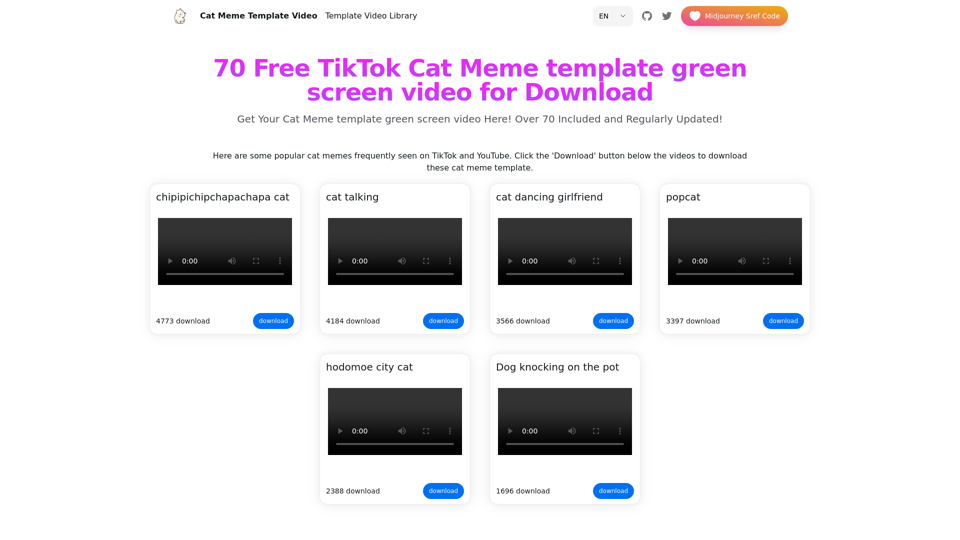
Top 70 TikTok Cat Meme Template Videos for Download
Top 70 TikTok Cat Meme Template Videos for DownloadYou can download the latest and most popular green screen cat meme template video featured on TikTok and YouTube. These materials are free.
11.93 K

Satellite AI. The minutes creation AI is a function that utilizes AI to automatically create minutes of meetings on Google Meet™, Microsoft Teams, and Zoom.
193.90 M
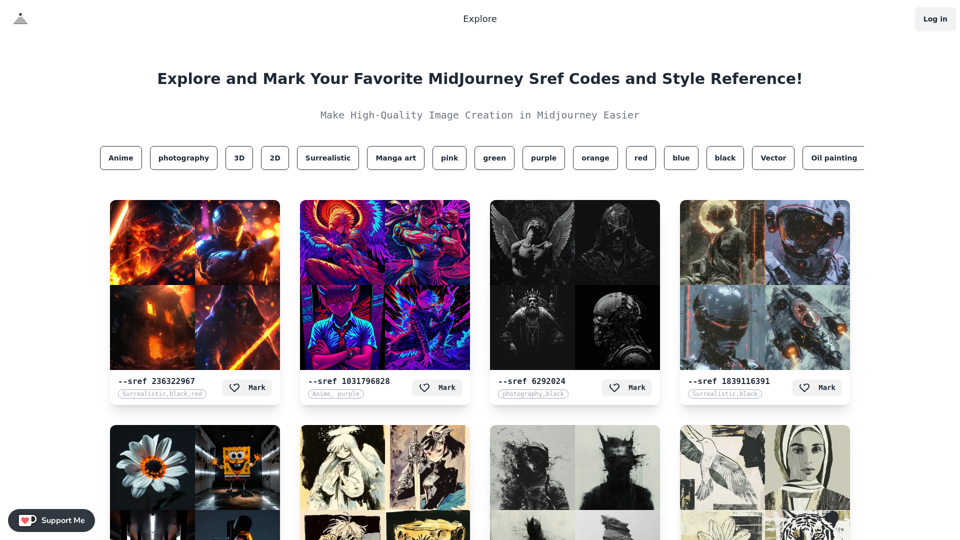
Midjourney SREF Codes Library for Style Reference What are SREF Codes? SREF codes are special text strings used in Midjourney to quickly and easily apply specific artistic styles to your image generations. How to Use SREF Codes: Simply add an SREF code to your Midjourney prompt. For example: `/imagine a majestic dragon, SREF:cyberpunk` SREF Code Library: This library contains a collection of SREF codes categorized by style. * Art Styles: * `photorealistic`: Creates images with high levels of realism. * `impressionistic`: Captures the essence of a scene with loose brushstrokes and vibrant colors. * `cubist`: Breaks down objects into geometric shapes. * `surrealist`: Creates dreamlike and fantastical images. * `abstract`: Focuses on form, color, and composition rather than representational imagery. * Visual Effects: * `cinematic`: Gives images a cinematic look and feel. * `HDR`: Creates images with high dynamic range, resulting in greater detail and contrast. * `neon`: Adds vibrant neon lights to the image. * `pixel art`: Generates images in a retro pixel art style. * Other Styles: * `anime`: Creates images in the style of Japanese animation. * `manga`: Similar to anime, but with a more comic book aesthetic. * `sketch`: Generates images that resemble pencil sketches. * `watercolor`: Creates images with the look and feel of watercolor paintings. Note: This is just a small sample of the many SREF codes available. Explore and Experiment: The best way to learn about SREF codes is to experiment with them! Try combining different codes to create unique and interesting styles.
Midjourney SREF Codes Library for Style Reference What are SREF Codes? SREF codes are special text strings used in Midjourney to quickly and easily apply specific artistic styles to your image generations. How to Use SREF Codes: Simply add an SREF code to your Midjourney prompt. For example: `/imagine a majestic dragon, SREF:cyberpunk` SREF Code Library: This library contains a collection of SREF codes categorized by style. * Art Styles: * `photorealistic`: Creates images with high levels of realism. * `impressionistic`: Captures the essence of a scene with loose brushstrokes and vibrant colors. * `cubist`: Breaks down objects into geometric shapes. * `surrealist`: Creates dreamlike and fantastical images. * `abstract`: Focuses on form, color, and composition rather than representational imagery. * Visual Effects: * `cinematic`: Gives images a cinematic look and feel. * `HDR`: Creates images with high dynamic range, resulting in greater detail and contrast. * `neon`: Adds vibrant neon lights to the image. * `pixel art`: Generates images in a retro pixel art style. * Other Styles: * `anime`: Creates images in the style of Japanese animation. * `manga`: Similar to anime, but with a more comic book aesthetic. * `sketch`: Generates images that resemble pencil sketches. * `watercolor`: Creates images with the look and feel of watercolor paintings. Note: This is just a small sample of the many SREF codes available. Explore and Experiment: The best way to learn about SREF codes is to experiment with them! Try combining different codes to create unique and interesting styles.Explore a list of 177 unique Midjourney sref codes and style references to find your perfect Midjourney sref code effect.
149.96 K