CodeMoss is an AI-powered coding assistant designed to enhance developers' productivity and code quality. Built on a self-developed AI model, it offers comprehensive programming support, including real-time assistance, code optimization, refactoring, and beautification. CodeMoss aims to streamline the coding process and help developers solve various programming challenges efficiently.
CodeMoss
CodeMoss - AI-Powered Code Search

Introduction
Feature
AI-Powered Coding Assistant
CodeMoss leverages advanced AI technology to provide real-time coding assistance, including code completion, refactoring, and beautification. This feature helps developers write better code faster and more efficiently.
Code Optimization
The platform offers code optimization capabilities, improving performance, efficiency, and scalability of your code. This feature is crucial for developing high-quality, maintainable software.
Real-Time Code Refactoring
CodeMoss can refactor your code in real-time, making it easier to maintain and update. This feature helps developers improve code structure and readability without interrupting their workflow.
Code Beautification
The code beautification feature enhances code readability and understanding by formatting and structuring the code according to best practices and style guidelines.
Browser Extension
CodeMoss offers a browser extension, allowing users to access the AI-powered coding assistant directly from their preferred development environment.
Flexible Pricing Model
CodeMoss provides both a free version with limited features and a paid subscription with additional benefits, catering to different user needs and budgets.
FAQ
What is CodeMoss?
CodeMoss is an AI-powered coding assistant that helps developers with various programming tasks. It uses a self-developed AI model to provide real-time coding assistance, code optimization, refactoring, and beautification.
How does CodeMoss work?
CodeMoss utilizes a self-developed AI model to analyze code and provide real-time assistance and suggestions. Users can access its features through a browser extension, which integrates seamlessly with their development environment.
How can I get started with CodeMoss?
To start using CodeMoss:
- Sign up for a CodeMoss account
- Install the CodeMoss browser extension
- Begin coding with the AI-powered assistant providing real-time support
What are some helpful tips for using CodeMoss?
- Start with basic features like code completion and refactoring
- Experiment with advanced features such as code optimization and beautification
- Leverage the AI-powered assistant for real-time coding assistance and suggestions
Related Websites
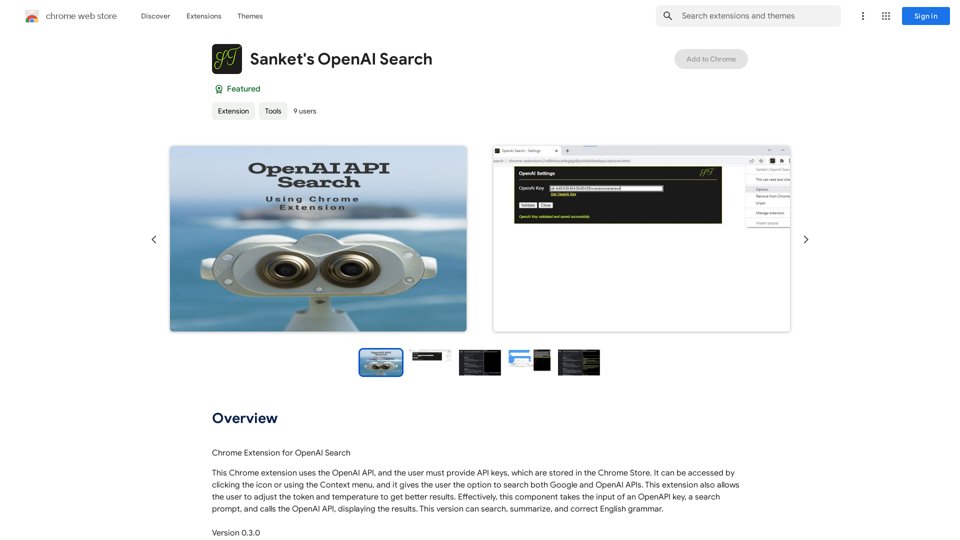
Chrome Extension for OpenAI Search This is a Chrome extension that integrates OpenAI's powerful search capabilities directly into your browser. Features: * Seamless Search: Access OpenAI's search results directly from your address bar or by clicking a dedicated button. * Contextual Understanding: The extension leverages OpenAI's advanced language models to understand the context of your search queries, delivering more relevant and insightful results. * Summarization and Insights: Get concise summaries and key takeaways from search results, saving you time and effort. * Customizable Settings: Tailor your search experience with options to adjust parameters like temperature and top_p for fine-tuned results. Benefits: * Enhanced Research: Uncover deeper insights and explore information more effectively. * Improved Productivity: Quickly find the information you need and streamline your workflow. * New Ways to Explore: Discover unexpected connections and gain a broader understanding of topics.
193.90 M
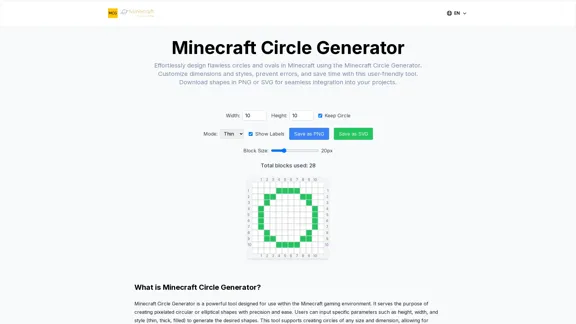
Here is the translation: Create Perfect Circles in Minecraft with Minecraft Circle Generator | minecraftcirclegenerate.cc
Here is the translation: Create Perfect Circles in Minecraft with Minecraft Circle Generator | minecraftcirclegenerate.ccCreate perfect circles and ovals in Minecraft with our easy-to-use generator. Customize size and style, then download your designs!
0
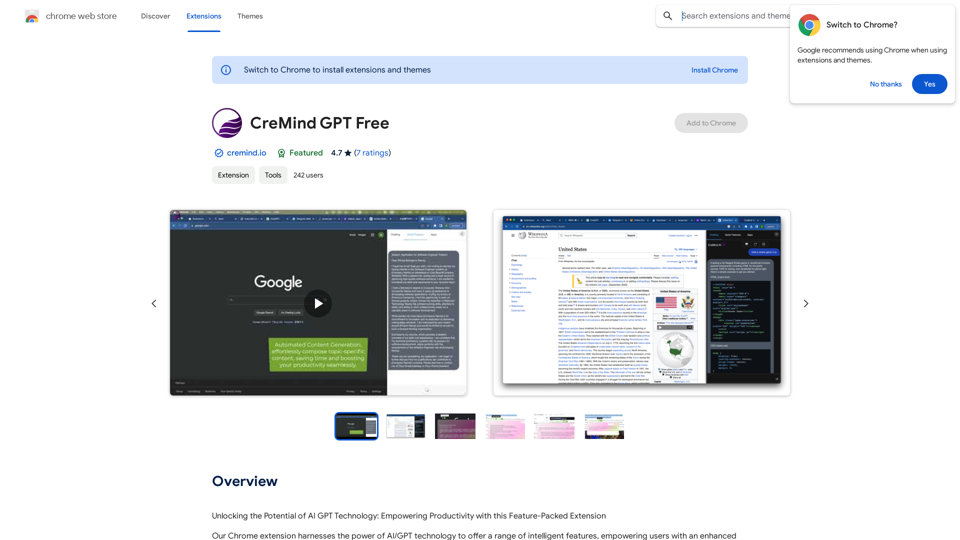
Unlocking the Potential of AI GPT Technology: Empowering Productivity with this Feature-Packed Extension
193.90 M
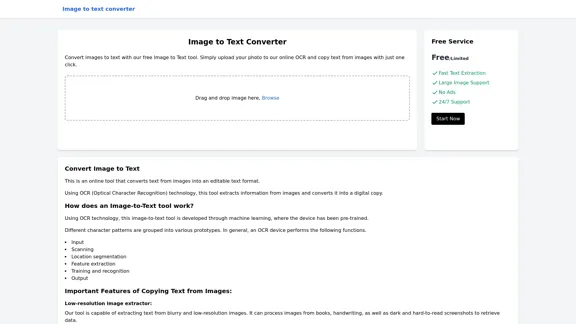
Image to text converter, converting image text to text, how to extract text from an image.
Image to text converter, converting image text to text, how to extract text from an image.Transform images with text into editable, searchable content instantly. Our advanced AI technology extracts text from any image with remarkable accuracy, supporting multiple languages and document types. Simply upload your picture, and watch as handwritten notes, printed documents, screenshots, and signs are converted to crisp, copyable text in seconds.
0
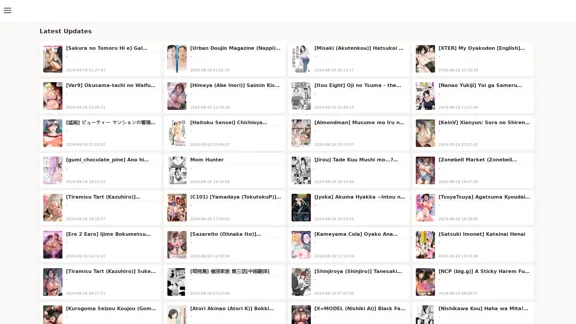
FreeAI Manga is a website that provides free access to a wide variety of manga content, including doujinshi and adult-oriented manga. The site features a regularly updated collection of manga titles across different genres and languages, with a focus on fan-translated works.
0
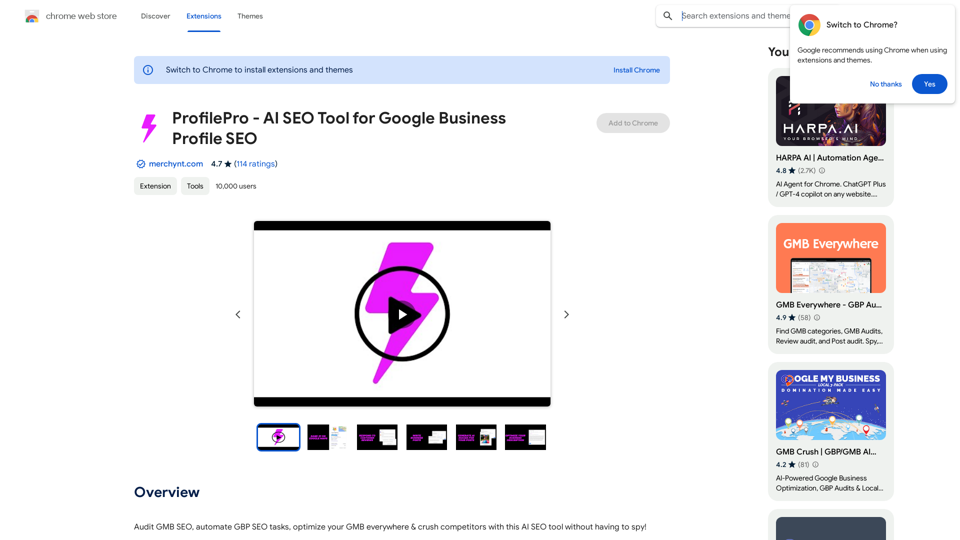
ProfilePro - AI SEO Tool for Google Business Profile SEO
ProfilePro - AI SEO Tool for Google Business Profile SEOAudit Google My Business SEO, automate Google Business Profile SEO tasks, optimize your Google My Business everywhere and outperform competitors with this AI SEO tool without having to spy!
193.90 M
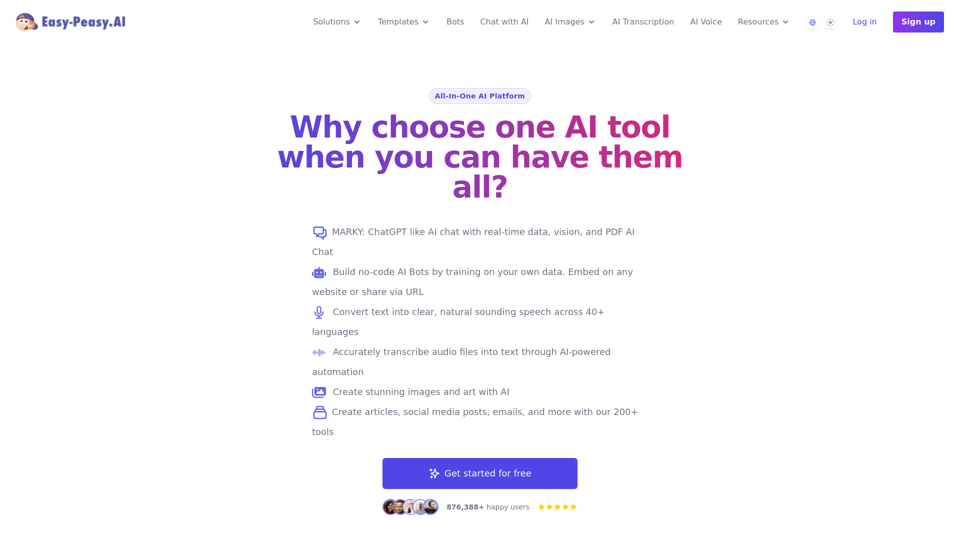
Best AI Writer, Content Generator & Copywriting Assistant | Easy-Peasy.AI
Best AI Writer, Content Generator & Copywriting Assistant | Easy-Peasy.AIYour One-Stop Solution for Content Creation, Image Crafting, Audio Generation, and AI Transcription.
1.14 M
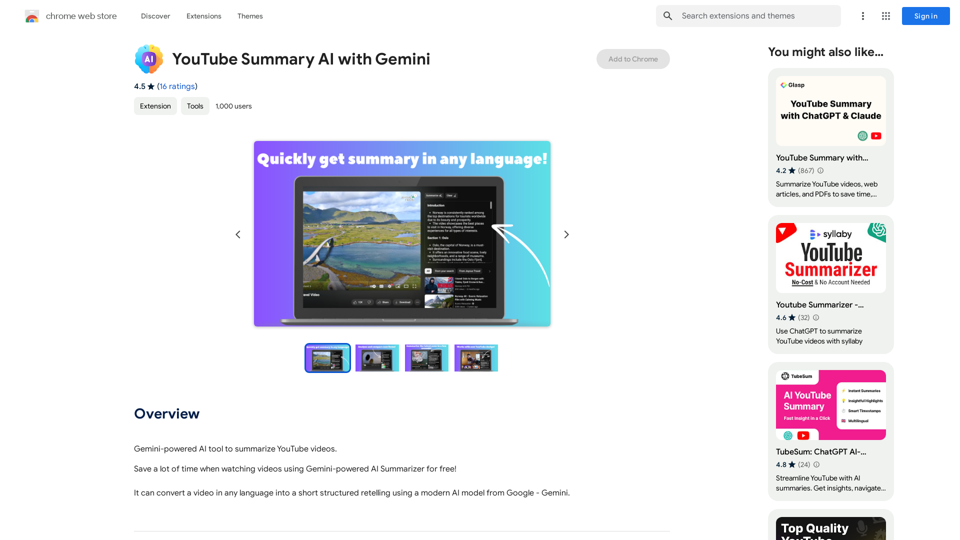
YouTube Summary AI with Gemini Gemini, Google's powerful new AI, is making waves in the world of YouTube. Imagine a future where YouTube videos automatically generate concise and informative summaries. That's exactly what Gemini aims to achieve. By leveraging its advanced language understanding capabilities, Gemini can analyze video content and extract key points, creating summaries that capture the essence of the video. This means viewers can quickly grasp the main ideas without having to watch the entire video. Gemini's potential applications extend beyond simple summaries. It could also be used to: * Generate captions: Automatically create accurate captions for videos, making them accessible to a wider audience. * Translate videos: Break down language barriers by translating videos into different languages. * Create interactive experiences: Enable viewers to engage with videos in new and innovative ways through interactive summaries and quizzes. Gemini's arrival on YouTube promises to revolutionize the way we consume and interact with video content.
YouTube Summary AI with Gemini Gemini, Google's powerful new AI, is making waves in the world of YouTube. Imagine a future where YouTube videos automatically generate concise and informative summaries. That's exactly what Gemini aims to achieve. By leveraging its advanced language understanding capabilities, Gemini can analyze video content and extract key points, creating summaries that capture the essence of the video. This means viewers can quickly grasp the main ideas without having to watch the entire video. Gemini's potential applications extend beyond simple summaries. It could also be used to: * Generate captions: Automatically create accurate captions for videos, making them accessible to a wider audience. * Translate videos: Break down language barriers by translating videos into different languages. * Create interactive experiences: Enable viewers to engage with videos in new and innovative ways through interactive summaries and quizzes. Gemini's arrival on YouTube promises to revolutionize the way we consume and interact with video content.AI tool powered by Gemini that summarizes YouTube videos.
193.90 M