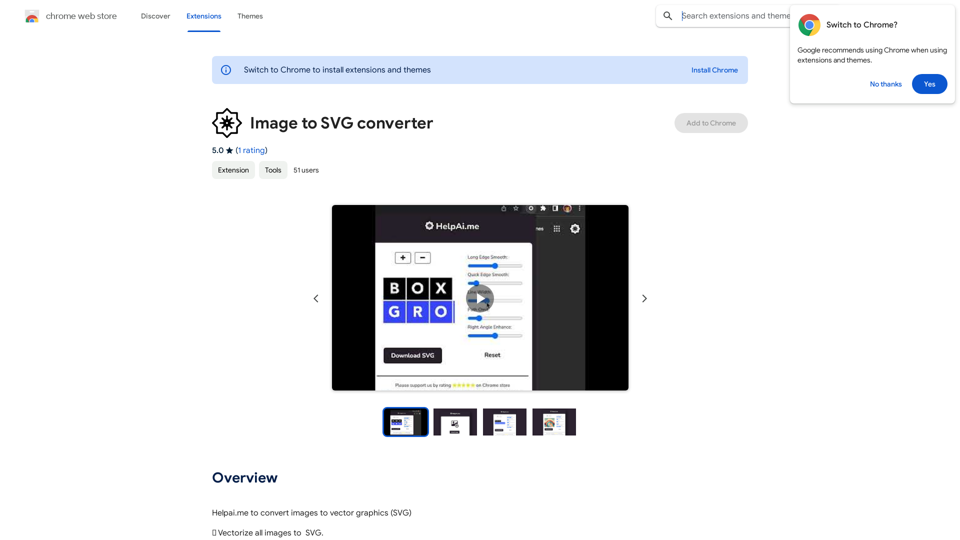Eurekaa AI is an innovative all-in-one AI & Search Assistant designed to revolutionize online search experiences. This powerful tool enhances browsing by providing a comprehensive search companion that better satisfies user intent. Equipped with cutting-edge AI technology, including GPT-4 powered Bing, ChatGPT, and Bard, Eurekaa AI offers a unique dual search bar feature and the ability to prompt multiple models simultaneously, making it an indispensable tool for improved work quality, effective research, and increased productivity.
Eureka AI - The Ultimate Search Companion
Eurekaa is an all-in-one AI & Search Assistant, with Bing, ChatGPT, Bard, & more! ⚡
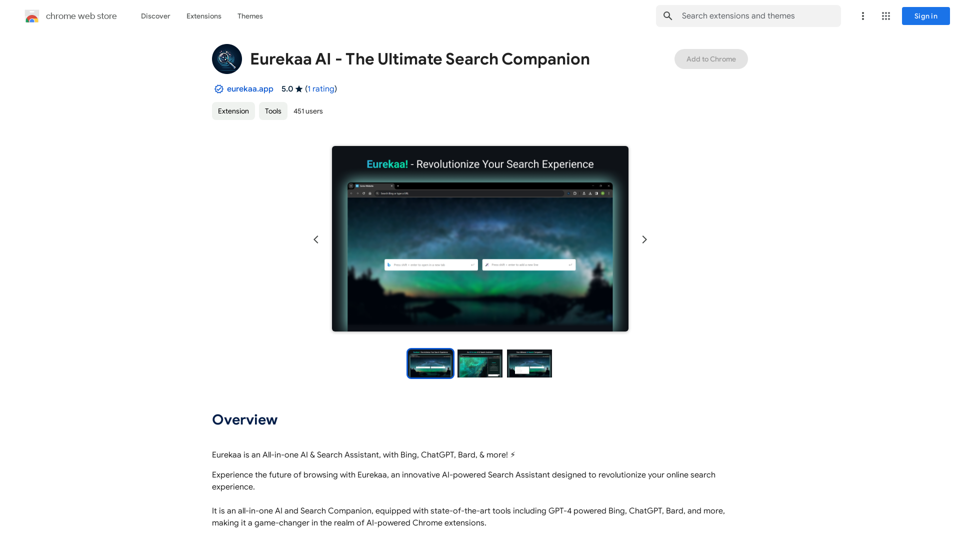
Introduction
Feature
State-of-the-Art AI Tools
Eurekaa AI integrates advanced AI technologies, including GPT-4 powered Bing, ChatGPT, Bard, and more, providing users with access to the latest in AI-assisted search capabilities.
Dual Search Bar
The unique dual search bar feature allows users to leverage the solution that best fits their search query, needs, and context, offering a more tailored and efficient search experience.
Multi-Model Prompting
With just a single click, users can prompt multiple AI models simultaneously, enabling them to compare different outputs and gain additional perspectives on their queries.
Quick-Access Side Panel
The seamlessly integrated side panel interface eliminates the need for unnecessary context-switching, streamlining the search and browsing process.
Browser Integration
Eurekaa AI integrates smoothly with your browser, allowing for quick actions via the right-click menu and enhancing overall browsing efficiency.
Free to Use
The extension is available for free, with optional paid upgrades for users seeking additional features and benefits.
FAQ
How do I get started with Eurekaa AI?
To begin using Eurekaa AI, simply install the extension in your browser. Once installed, you can immediately start leveraging its features, such as the dual search bar and multi-model prompting capabilities.
What are the main benefits of using Eurekaa AI?
Eurekaa AI offers several key benefits:
- Improved work quality and output
- More effective research capabilities
- Increased productivity
- Enhanced browsing experience
- Seamless integration with your browser
Can I use Eurekaa AI with different AI models?
Yes, Eurekaa AI is equipped with various AI models, including GPT-4 powered Bing, ChatGPT, and Bard. You can prompt multiple models simultaneously to compare outputs and gain diverse perspectives on your queries.
Is there a cost associated with using Eurekaa AI?
The basic version of Eurekaa AI is free to use. However, there are optional paid upgrades available for users who desire additional features and benefits.
Related Websites
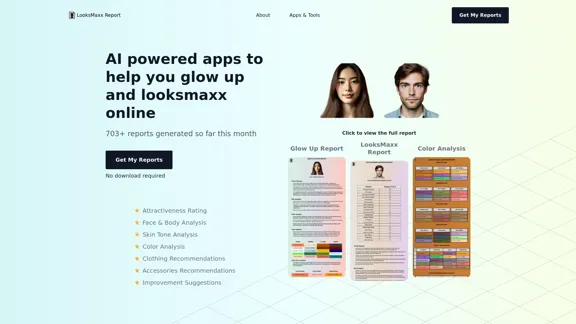
LooksMaxx Report - AI powered apps to help you enhance your appearance and maximize your attractiveness
LooksMaxx Report - AI powered apps to help you enhance your appearance and maximize your attractivenessOur AI-powered apps can analyze your body, face, and skin tone, ranging from attractiveness ratings to glow-up suggestions. These tools aim to help you enhance your appearance, refine your style, and increase your self-confidence. We offer straightforward, effective, and personalized AI solutions designed to assist you in becoming the best version of yourself.
5.10 K
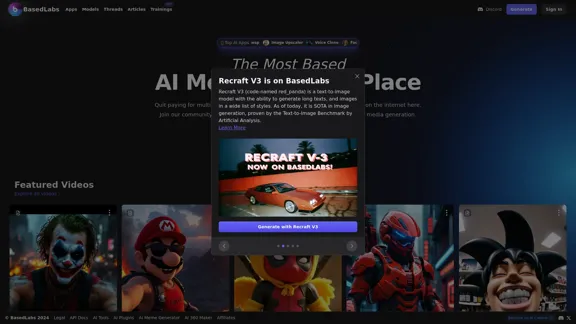
BasedLabs is your go-to source for AI video and tools. Join our community of thousands of AI enthusiasts and creators.
771.42 K
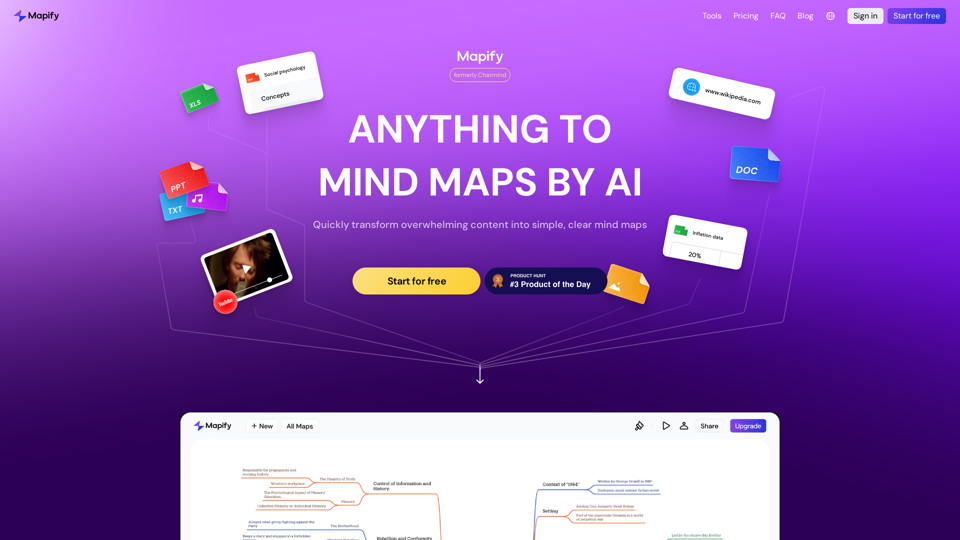
Mapify: Transform Anything to Mind Maps by AI, formerly Chatmind
Mapify: Transform Anything to Mind Maps by AI, formerly ChatmindMapify, upgraded from Chatmind by the Xmind Team, is a free online mind mapping and brainstorming tool powered by AI. It can summarize PDF, Word, PowerPoint, YouTube, long text, and images into mind maps in just a few minutes.
1.15 M
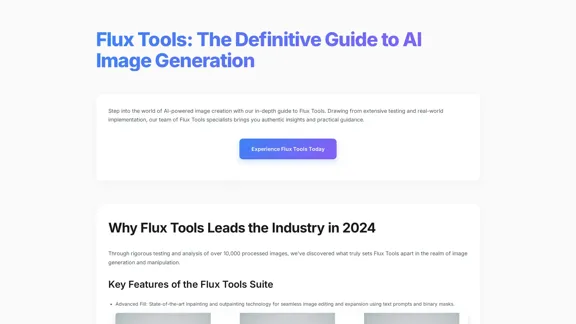
Flux Tools: Comprehensive Guide to AI Image Creation and Editing
Flux Tools: Comprehensive Guide to AI Image Creation and EditingDiscover how Flux Tools transforms image generation and editing. Expert guide with hands-on experience, use cases, and best practices for creators.
0
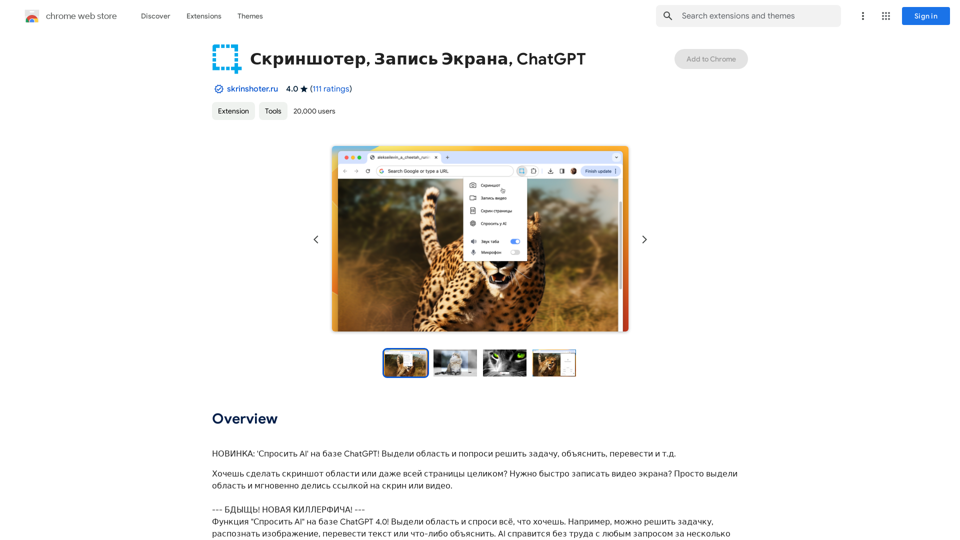
NEW FEATURE: 'Ask AI' based on ChatGPT! Highlight an area and ask it to solve a problem, explain, translate, and more!
193.90 M
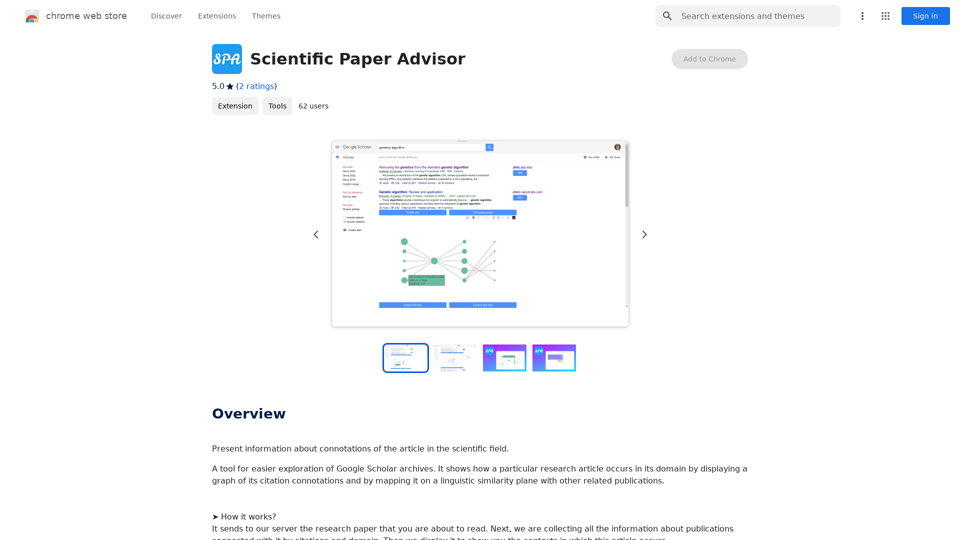
Scientific Paper Advisor This is a tool to help you write a scientific paper. Features: * Generate a paper outline: Provide a topic and get a structured outline to guide your writing. * Suggest relevant literature: Find recent research papers related to your topic. * Check for plagiarism: Ensure your work is original and properly cited. * Improve grammar and style: Polish your writing for clarity and conciseness. * Format your paper: Adhere to standard scientific paper formatting guidelines. Let me know how I can help you with your scientific paper!
Scientific Paper Advisor This is a tool to help you write a scientific paper. Features: * Generate a paper outline: Provide a topic and get a structured outline to guide your writing. * Suggest relevant literature: Find recent research papers related to your topic. * Check for plagiarism: Ensure your work is original and properly cited. * Improve grammar and style: Polish your writing for clarity and conciseness. * Format your paper: Adhere to standard scientific paper formatting guidelines. Let me know how I can help you with your scientific paper!Please provide me with the article so I can analyze its connotations in the scientific field.
193.90 M
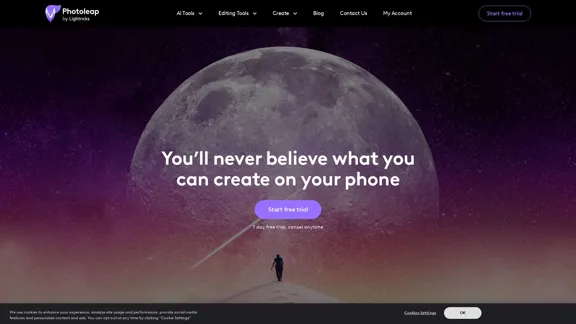
Photoleap - Creative & powerful photo editing app by Lightricks
Photoleap - Creative & powerful photo editing app by LightricksUse the comprehensive photo editor Photoleap for incredible creations on your iPhone: Alter backgrounds, eliminate objects, design collages, and apply filters & effects. Start a 7-day free trial now.
196.20 K