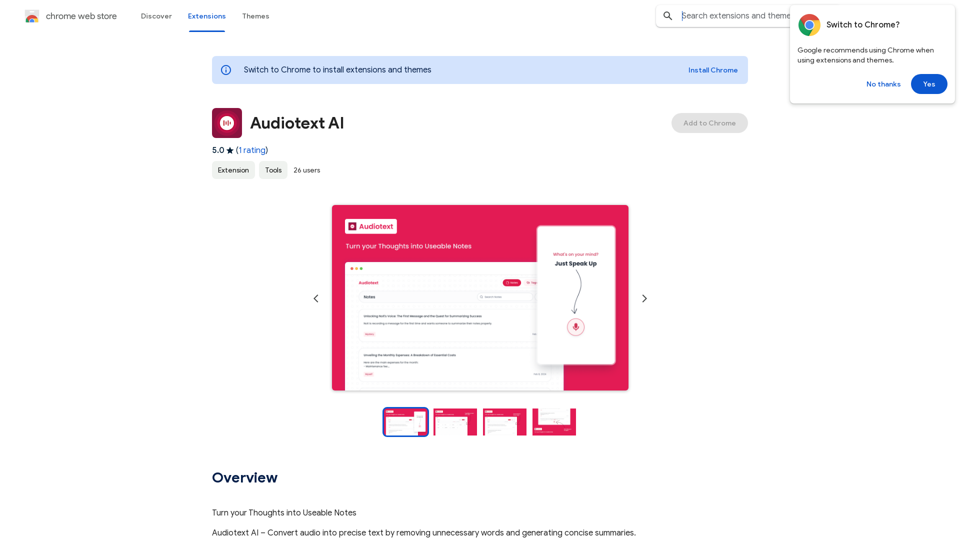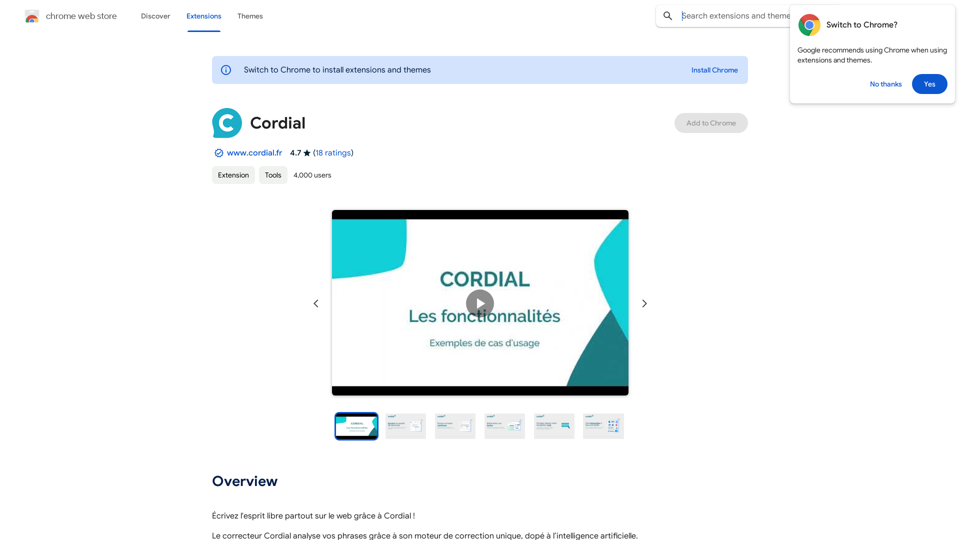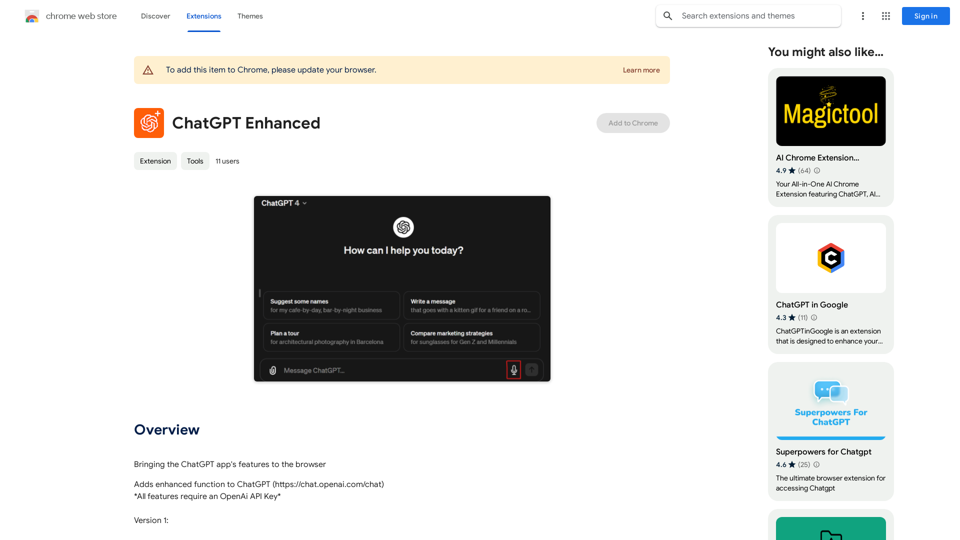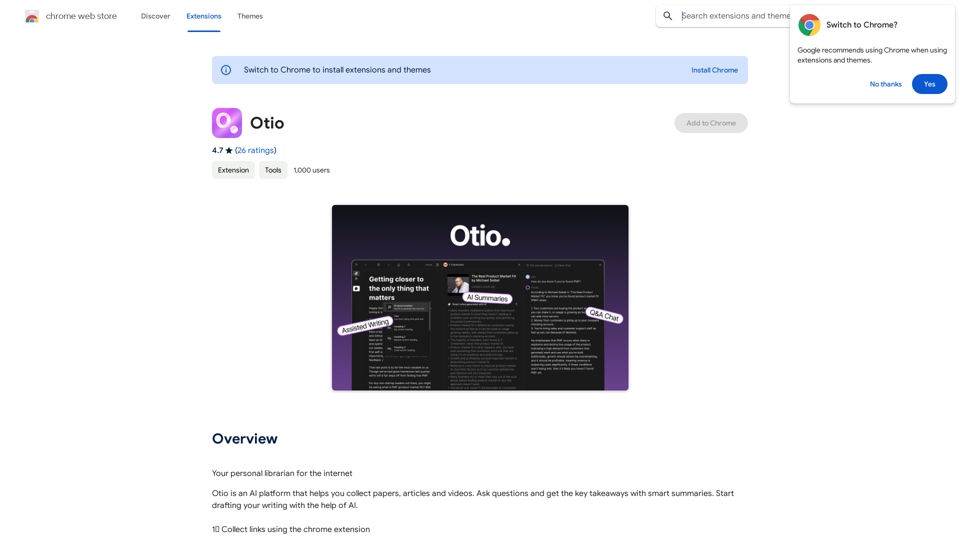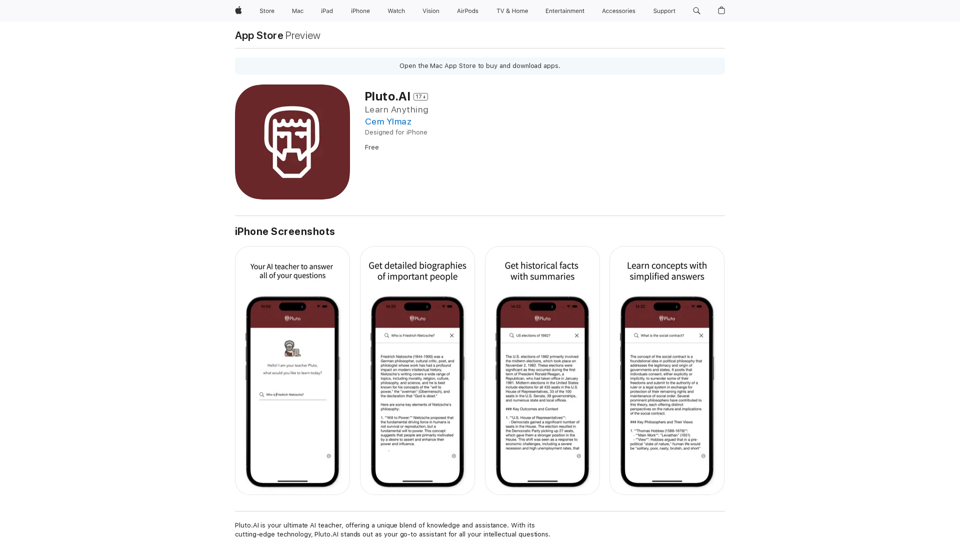Genius PT is an innovative Chrome extension that leverages AI technology to assist physical therapists in writing SOAP notes. Unlike traditional transcription tools, this extension utilizes advanced large language models to generate accurate and efficient notes, functioning as a virtual physical therapist assistant. Genius PT aims to streamline the note-taking process, allowing healthcare professionals to focus more on patient care.
Genius PT
Genius PT Extension.
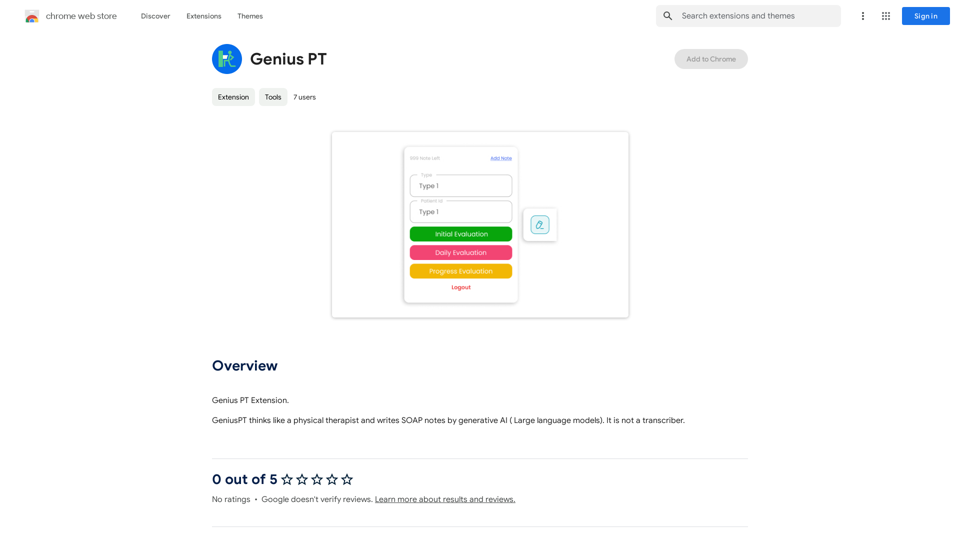
Introduction
Feature
AI-Powered SOAP Note Generation
Genius PT employs cutting-edge AI technology to generate comprehensive SOAP notes, mimicking the thought process of a physical therapist. This feature significantly reduces the time spent on documentation while maintaining high accuracy.
Large Language Model Integration
The extension incorporates sophisticated large language models, ensuring that the generated notes are not only accurate but also contextually relevant. This advanced AI capability sets Genius PT apart from simple transcription tools.
User-Friendly Chrome Extension
As a Chrome extension, Genius PT offers seamless integration into the therapist's workflow. Its easy installation and accessibility make it a convenient tool for healthcare professionals.
Time-Saving Efficiency
By automating the note-taking process, Genius PT allows physical therapists to save valuable time, potentially increasing the number of patients they can see and improving overall productivity.
Customizable Note Templates
Users can experiment with different prompts and templates to tailor the note-taking process to their specific needs and preferences, enhancing the flexibility of the tool.
Free Access with Potential Premium Features
Currently, Genius PT is offered as a free Chrome extension, making it accessible to a wide range of users. Future updates may include premium features or subscription options for enhanced functionality.
FAQ
How does Genius PT differ from a transcription tool?
Genius PT is not a transcriber but an AI-driven assistant that generates SOAP notes using large language models. It thinks like a physical therapist, providing more contextual and relevant notes compared to simple transcription tools.
What are the steps to start using Genius PT?
To begin using Genius PT:
- Install the Genius PT Chrome extension
- Open the extension in your Chrome browser
- Start generating SOAP notes using the AI-powered interface
Can Genius PT improve my note-taking skills?
Yes, regular use of Genius PT can help improve note-taking skills. By observing the AI-generated notes and experimenting with different prompts, users can learn more efficient and comprehensive note-taking techniques.
Is there a cost associated with using Genius PT?
Currently, Genius PT is available as a free Chrome extension. However, the developers may introduce premium features or subscription plans in the future to enhance functionality and support ongoing development.
Latest Traffic Insights
Monthly Visits
193.90 M
Bounce Rate
56.27%
Pages Per Visit
2.71
Time on Site(s)
115.91
Global Rank
-
Country Rank
-
Recent Visits
Traffic Sources
- Social Media:0.48%
- Paid Referrals:0.55%
- Email:0.15%
- Referrals:12.81%
- Search Engines:16.21%
- Direct:69.81%
Related Websites
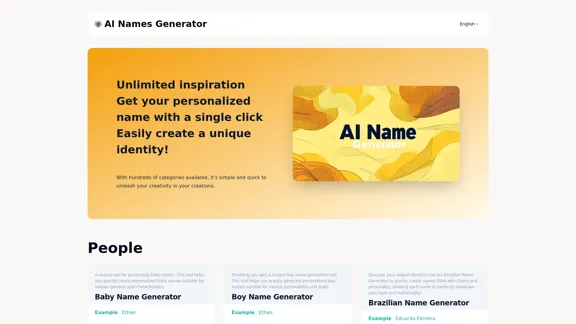
Explore our name generator to easily create unique names! Whether it's for a business name or a character name, we offer a wide variety of options, and each name comes with a detailed meaning. Try it now to discover creative names that add charm to your projects or pets!
6.03 K
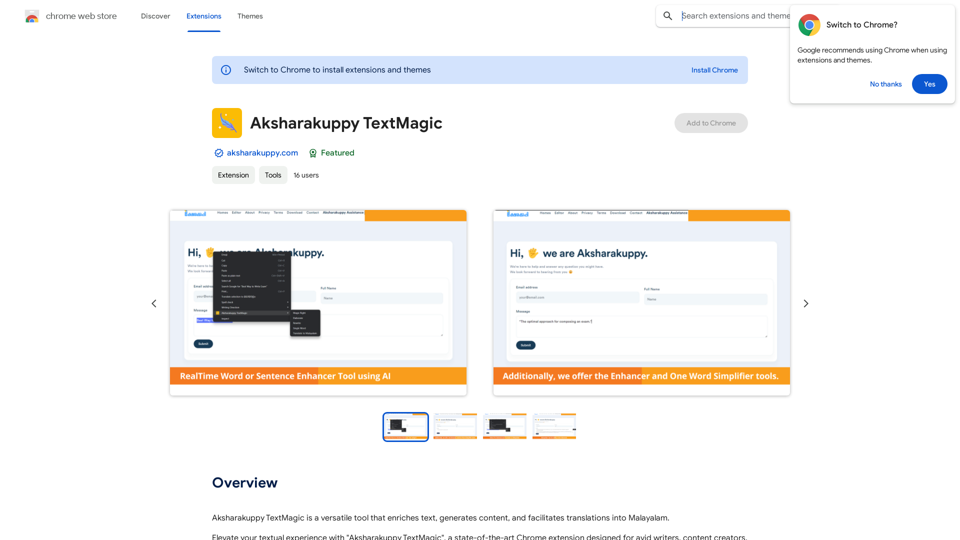
Aksharakuppy TextMagic is a versatile tool that enriches text, generates content, and facilitates translations into Malayalam.
193.90 M
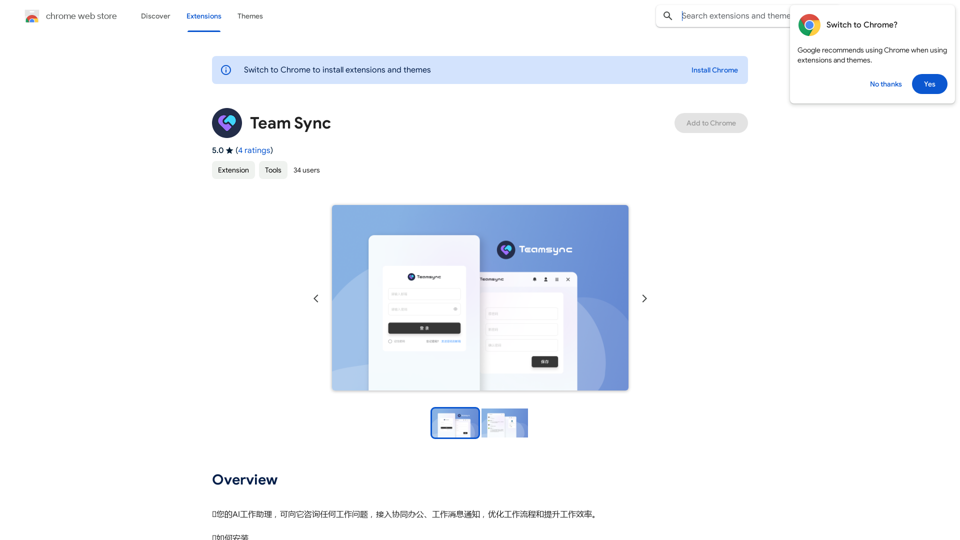
⭐ Your AI work assistant can answer any work questions you have. It integrates with collaborative work, work message notifications, to optimize your workflow and boost your productivity. ⭐ How to install Simply go to the Chrome Web Store, search for the extension, and click "Add to Chrome." Once installed, the extension will be available in your toolbar for easy access.
193.90 M