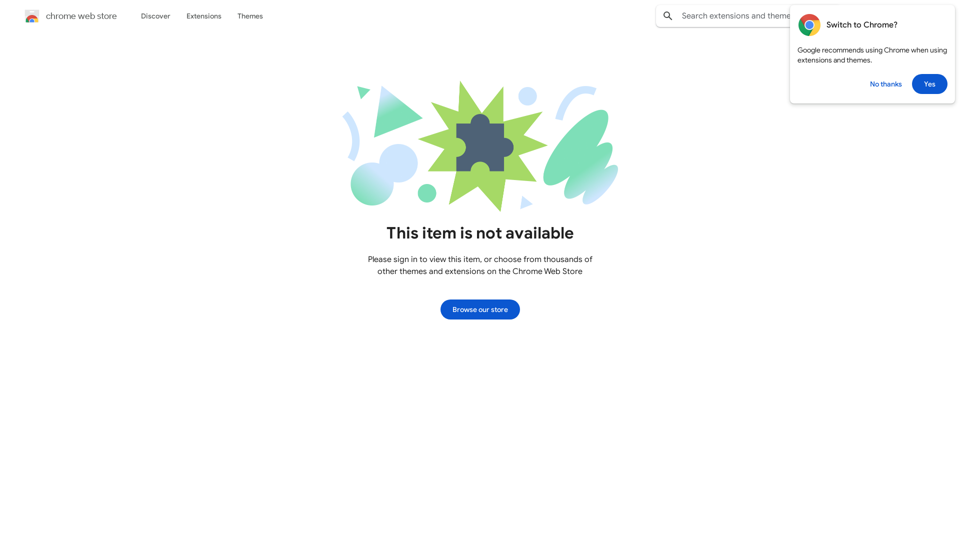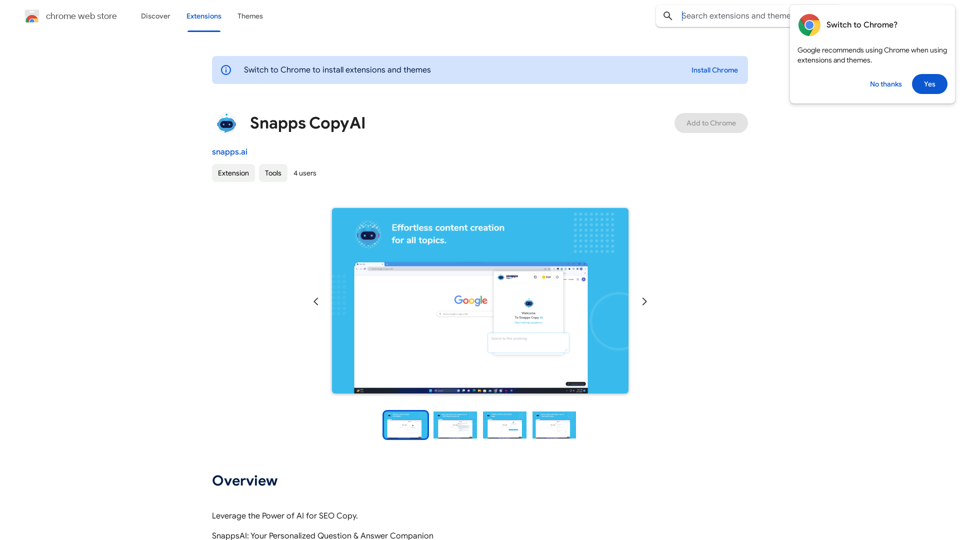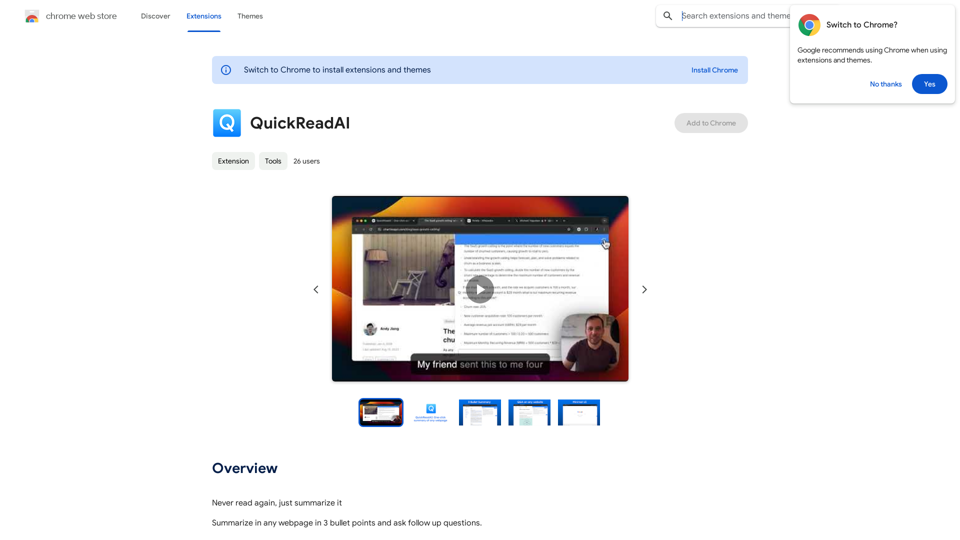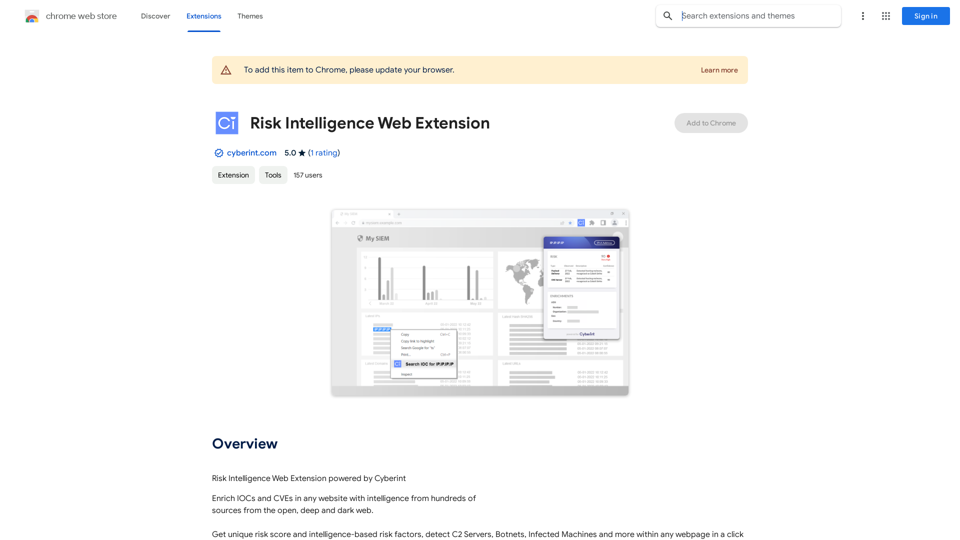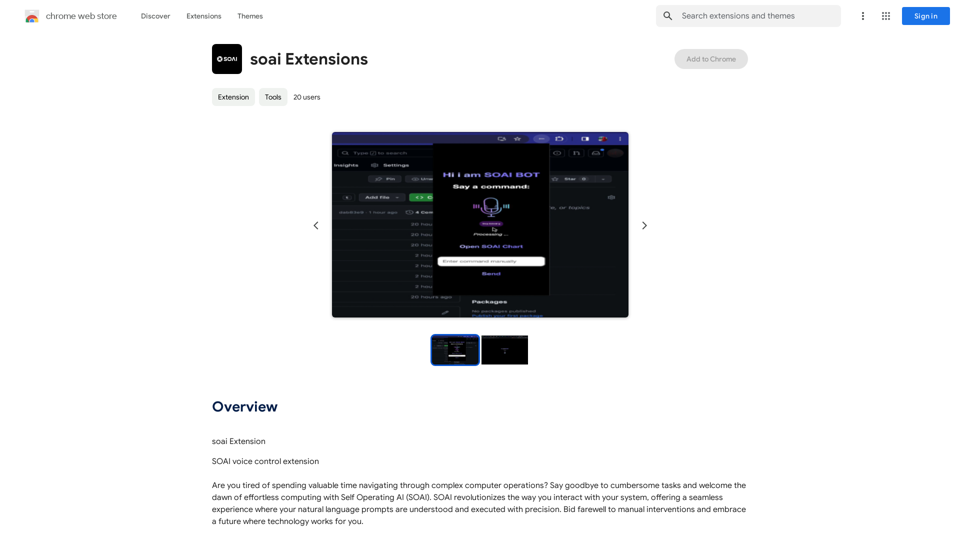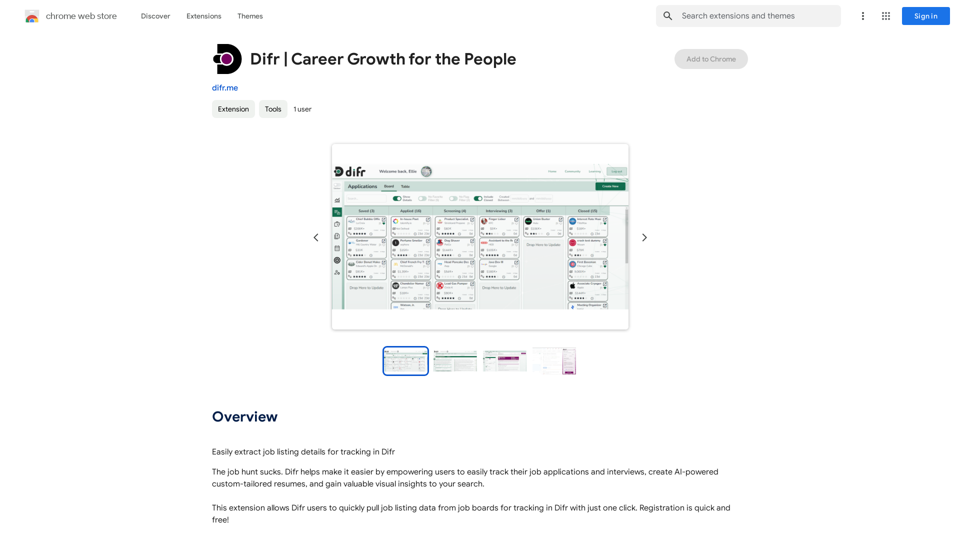Image and Youtube Video Viewer for GPTs is an innovative extension that enhances the functionality of ChatGPT and other GPTs by converting image and YouTube video URLs into directly displayable tags within messages. This tool is particularly useful for creating GPTs that can seamlessly integrate visual content with explanatory text, improving the overall user experience and communication effectiveness.
Image and YouTube Video Viewer for GPTs
This extension changes the links for images and YouTube videos in ChatGPT or GPT messages into tags that show the images and videos directly.
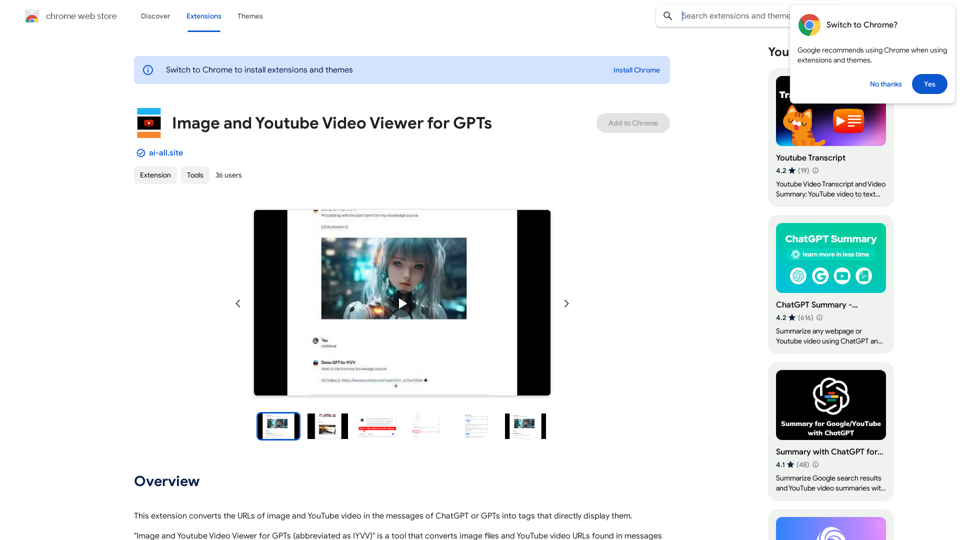
Introduction
Feature
Convert URLs to Displayable Tags
The extension automatically transforms image file and YouTube video URLs found in GPT messages into HTML tags, enabling inline display of visual content.
GPT-Focused Design
Specifically tailored for GPTs, this extension allows users to create more interactive and visually rich conversational AI experiences by incorporating images and videos alongside explanations.
Real-time Image Integration
While ChatGPT (GPT-4) can generate images in real-time, this extension offers the ability to pre-specify image URLs, ensuring perfect alignment between visual content and explanatory text.
Domain Registration
Users can register specific domain names (hosts) for image display in the optional panel, providing control over the sources of visual content.
YouTube Video Support
Currently, the extension supports the embedding and display of YouTube videos within GPT messages.
Free to Use
The extension is available at no cost, with no subscription or payment required for its functionality.
FAQ
What types of visual content does the extension support?
The extension currently supports the display of image files and YouTube videos within GPT messages.
Can I use this extension with GPTs other than ChatGPT?
Yes, the extension is designed to work with ChatGPT and other GPTs, enhancing their ability to display visual content.
Is there a cost associated with using the extension?
No, the Image and Youtube Video Viewer for GPTs extension is completely free to use, with no subscription or payment required.
How do I set up the extension for use?
To use the extension, you need to register the domain name (host) of the images you want to display in advance through the optional panel.
Are there plans to support video platforms other than YouTube?
While currently only YouTube videos are supported, the developer is working on expanding support to include other video sources in the future.
Latest Traffic Insights
Monthly Visits
193.90 M
Bounce Rate
56.27%
Pages Per Visit
2.71
Time on Site(s)
115.91
Global Rank
-
Country Rank
-
Recent Visits
Traffic Sources
- Social Media:0.48%
- Paid Referrals:0.55%
- Email:0.15%
- Referrals:12.81%
- Search Engines:16.21%
- Direct:69.81%
Related Websites
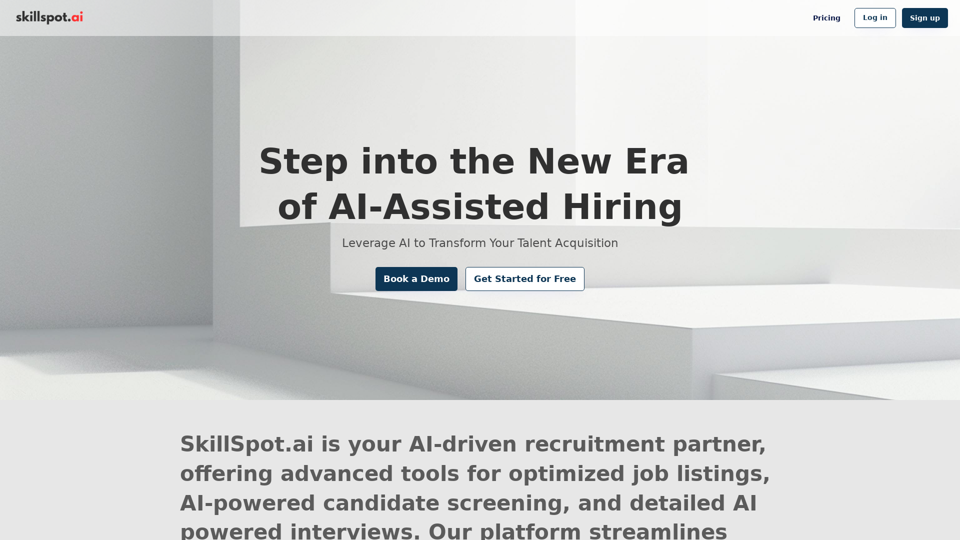
Discover SkillSpot.ai, an AI-driven recruitment solution transforming the hiring landscape. Experience AI-guided job listings, intelligent AI Powered candidate screening, and detailed virtual interviews. Embrace efficiency and precision in talent acquisition with our advanced AI tools. Book a demo today!
1.24 K