Reverse Image Search is a powerful Chrome extension that enables users to find similar images across popular search engines like Yandex and TinEye. This tool simplifies the process of image searching by allowing users to right-click on any image and select "Find similar image." It offers versatile functionality, from finding similar images to locating social media profiles and identifying stolen or illegally republished content.
Image Search
Find Similar Images in Popular Search Engines
You can find similar images in popular search engines like Google, Bing, and Yandex using the following methods:
#Google Images
* Drag and drop an image into the search bar or click on the camera icon to upload an image.
* Click on the "Search by image" button.
* Google will display a list of similar images.
#Bing Images
* Click on the "Images" tab on the Bing homepage.
* Click on the "Camera" icon in the search bar.
* Upload an image or enter the image URL.
* Bing will display a list of similar images.
#Yandex Images
* Click on the "Images" tab on the Yandex homepage.
* Click on the "Lens" icon in the search bar.
* Upload an image or enter the image URL.
* Yandex will display a list of similar images.
These search engines use advanced algorithms to find similar images based on various factors such as color, shape, and texture.
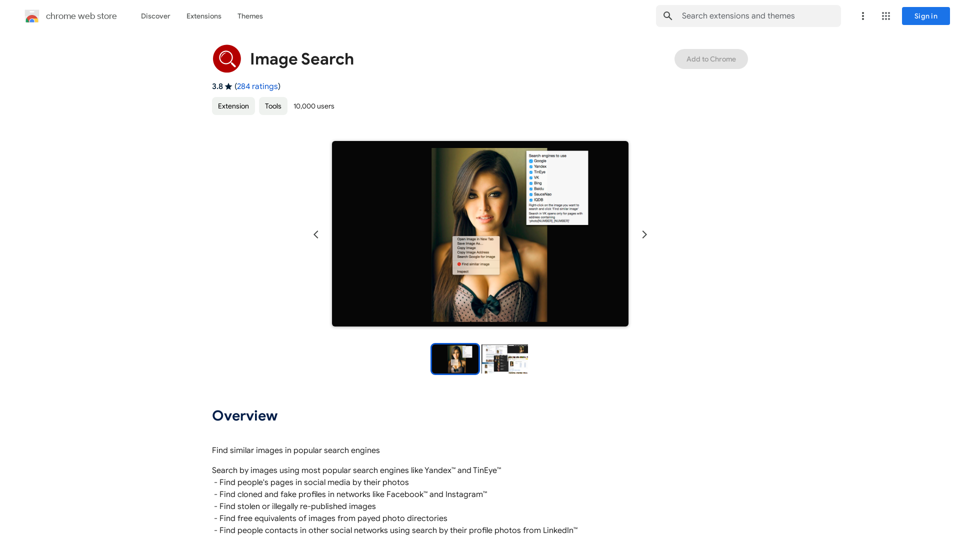
Introduction
Feature
Effortless Image Search
Right-click on any image and select "Find similar image" to instantly search across multiple engines.
Multi-Engine Support
Search for images using popular engines like Yandex and TinEye simultaneously or individually.
Social Media Profile Discovery
Locate people's social media pages using their photos, helping to find contacts across various networks.
Fake Profile Detection
Identify cloned and fake profiles on platforms like Facebook and Instagram.
Copyright Protection
Find stolen or illegally re-published images to protect your visual content.
Cost-Effective Image Sourcing
Discover free alternatives to images from paid photo directories.
Professional Networking
Find professional contacts on other social networks using LinkedIn profile photos.
User-Friendly Interface
Simple right-click functionality makes the extension easy to use for all skill levels.
Free to Use
The extension is completely free, providing powerful image search capabilities at no cost.
FAQ
How do I use Reverse Image Search?
Right-click on an image and select "Find similar image". You can then choose to search in a specific engine or all supported engines simultaneously.
Which search engines does Reverse Image Search support?
The extension supports popular search engines like Yandex and TinEye.
Is Reverse Image Search free to use?
Yes, Reverse Image Search is completely free to use.
Can I use this extension to find stolen images?
Yes, you can use Reverse Image Search to locate stolen or illegally re-published images.
Does it work for finding social media profiles?
Absolutely. You can use the extension to find people's pages on social media platforms using their photos.
Can it help in identifying fake profiles?
Yes, Reverse Image Search can assist in finding cloned and fake profiles on networks like Facebook and Instagram.
Is it possible to find free alternatives to paid stock photos?
Yes, you can use the extension to find free equivalents of images from paid photo directories.
Latest Traffic Insights
Monthly Visits
193.90 M
Bounce Rate
56.27%
Pages Per Visit
2.71
Time on Site(s)
115.91
Global Rank
-
Country Rank
-
Recent Visits
Traffic Sources
- Social Media:0.48%
- Paid Referrals:0.55%
- Email:0.15%
- Referrals:12.81%
- Search Engines:16.21%
- Direct:69.81%
Related Websites
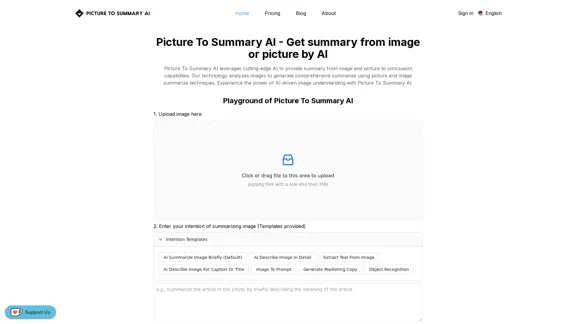
Picture To Summary AI - Get summary from image or picture by AI
Picture To Summary AI - Get summary from image or picture by AIPicture To Summary AI is a tool for generating summaries from images or pictures.
5.16 K
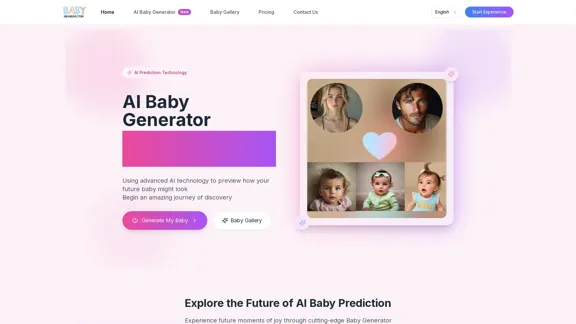
Baby Generator | AI Future Baby Prediction | Free Trial
Baby Generator | AI Future Baby Prediction | Free TrialCreate realistic AI predictions of your future baby with Baby Generator. Free trial for new users! Advanced technology transforms parents' photos into lifelike baby images.
0
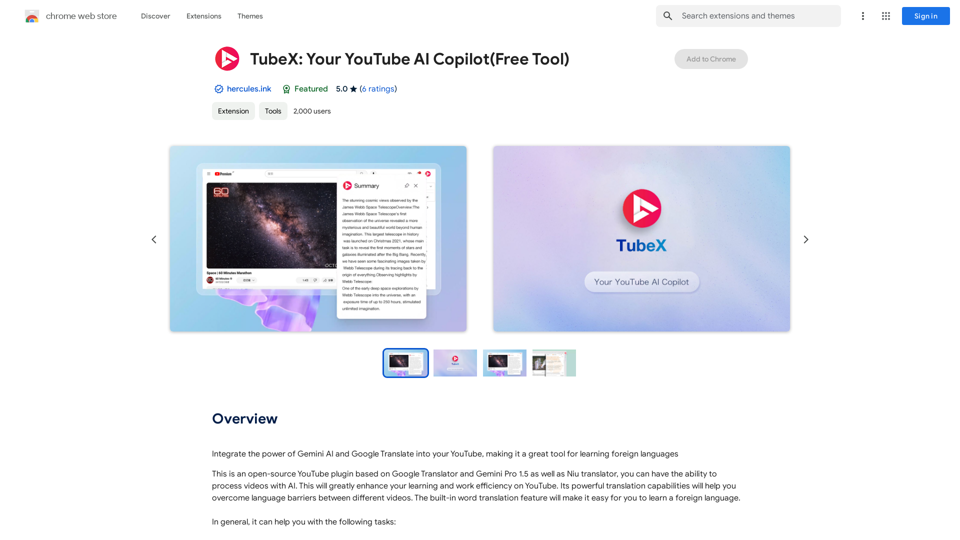
Integrate the power of Gemini AI and Google Translate into your YouTube, making it a great tool for learning foreign languages
193.90 M
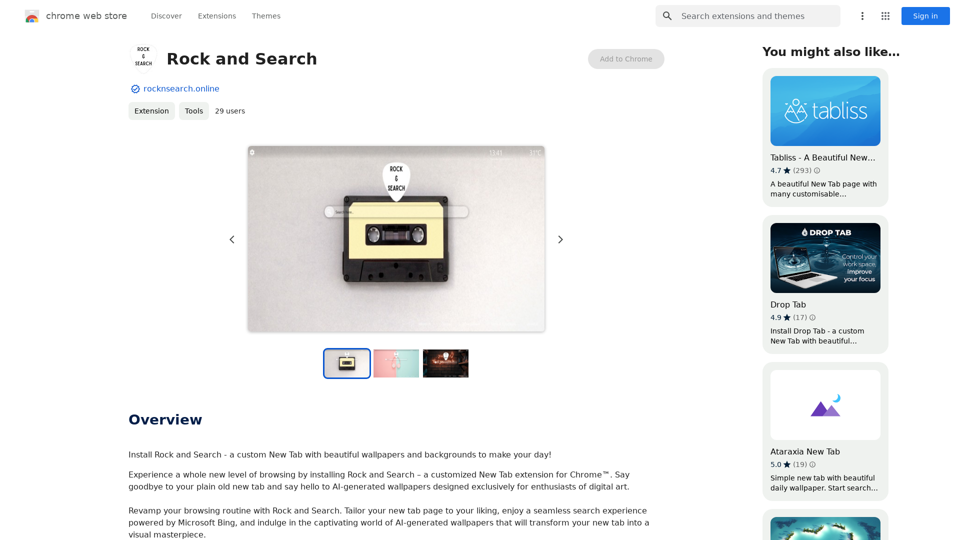
Install Rock and Search - a custom New Tab with beautiful wallpapers and backgrounds to brighten your day!
193.90 M
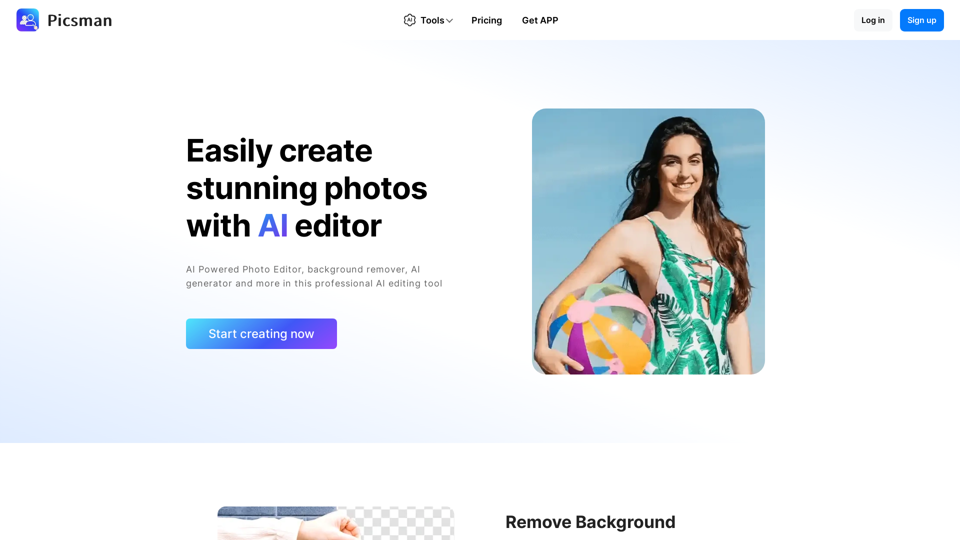
Powerful AI Photo Editor: Online Image Editing Tools
Powerful AI Photo Editor: Online Image Editing ToolsEasily enhance and create product photos with our AI editing tools. Remove background, background generator, magic eraser, photo enhancer, and batch edit.
307.61 K
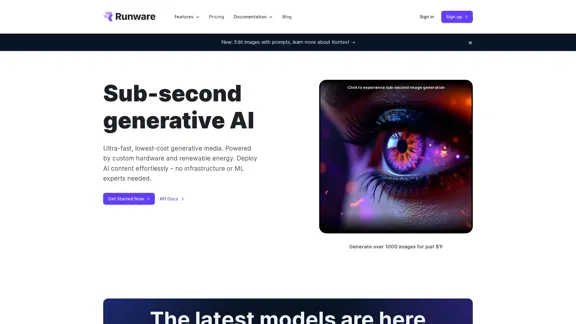
The most affordable and flexible image generation API. Easily deploy blazing-fast AI features in any app. Start today and create 1000 images for free.
202.36 K
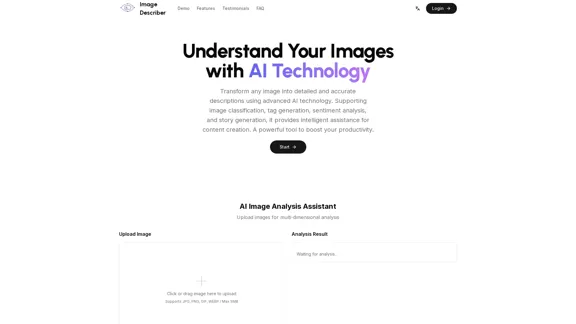
Image Describer - Free AI Image Description Tool, Allowing Every Image to Communicate
Image Describer - Free AI Image Description Tool, Allowing Every Image to CommunicateImage Descriptor is a free AI tool that identifies and describes the contents of images. Generate accurate, detailed image descriptions effortlessly.
5.16 K
Generate Stunning Images with AI Let's explore the world of AI-powered image generation and unleash your creativity! What is AI Image Generation? AI image generation uses artificial intelligence algorithms to create images from text descriptions, known as "prompts." How Does it Work? These powerful models, trained on massive datasets of images and text, learn the relationships between words and visual concepts. When you provide a prompt, the AI interprets it and generates a corresponding image. Benefits of AI Image Generation: * Effortless Creativity: Bring your ideas to life without needing artistic skills. * Endless Possibilities: Explore unique concepts and styles with ease. * Rapid Prototyping: Quickly visualize designs and concepts. * Personalized Content: Create custom images tailored to your needs. Popular AI Image Generators: * DALL-E 2: Known for its photorealistic and imaginative results. * Midjourney: Creates artistic and dreamlike images. * Stable Diffusion: Open-source and highly customizable. * Craiyon (formerly DALL-E mini): A free and accessible option. Tips for Generating Stunning Images: * Be Specific: Provide clear and detailed prompts. * Use Descriptive Language: Include adjectives, nouns, and verbs to guide the AI. * Experiment with Styles: Explore different artistic styles and aesthetics. * Iterate and Refine: Adjust your prompts and settings to achieve your desired outcome. Let your imagination run wild and discover the incredible potential of AI image generation!
0