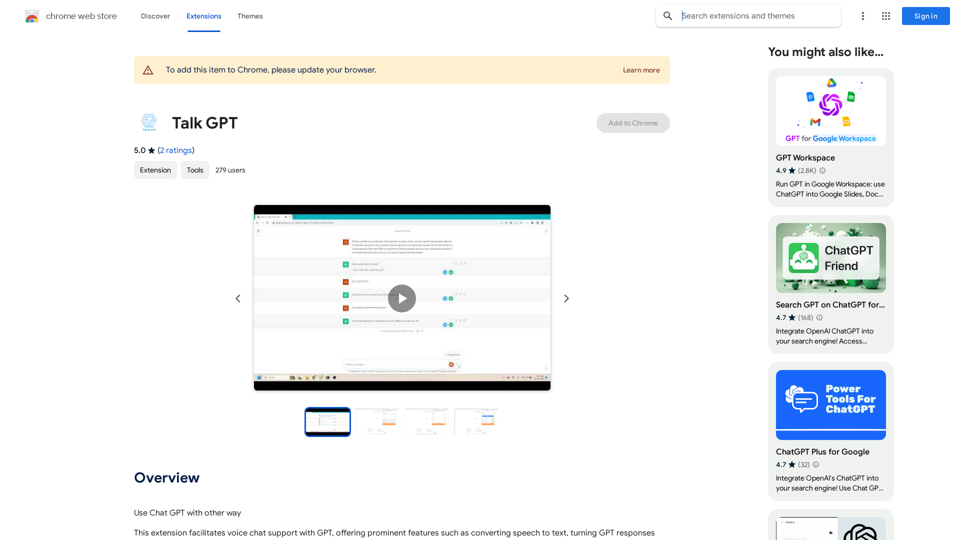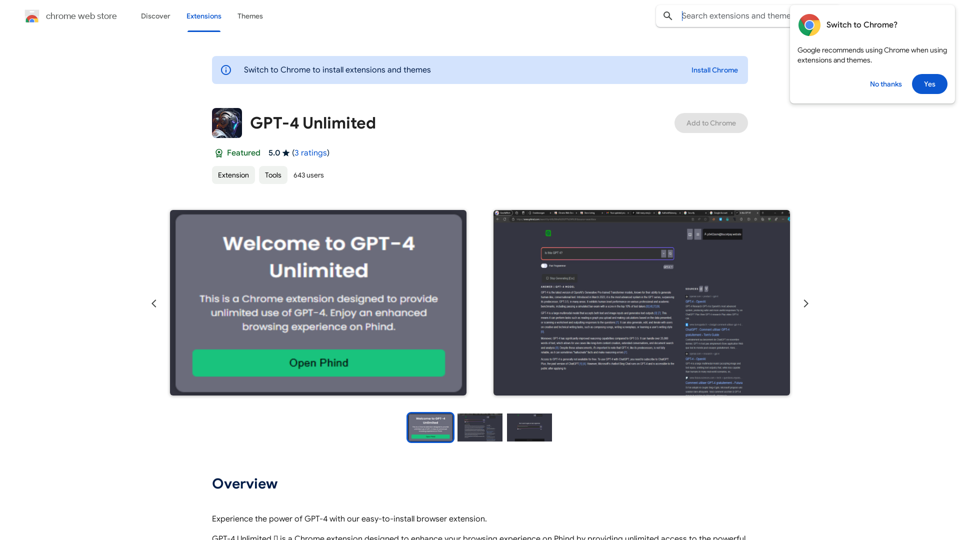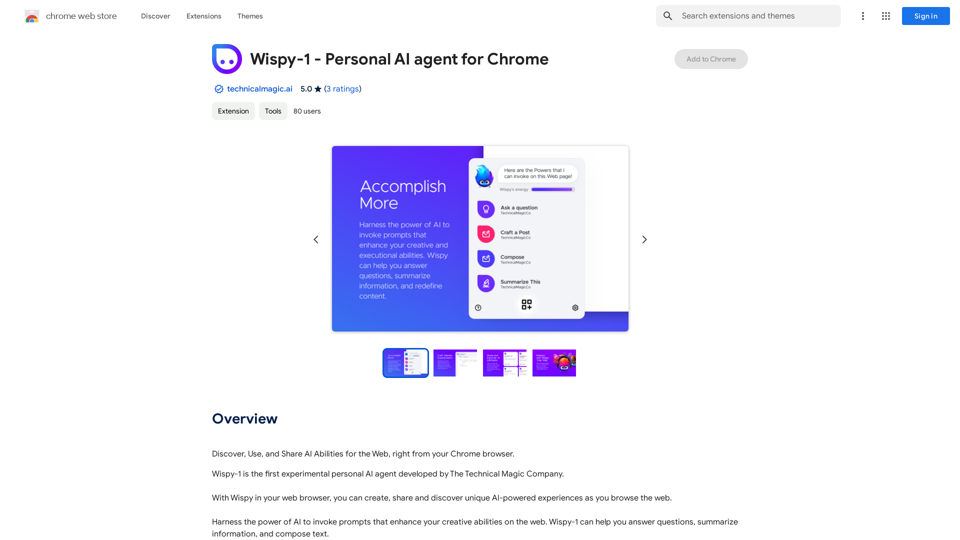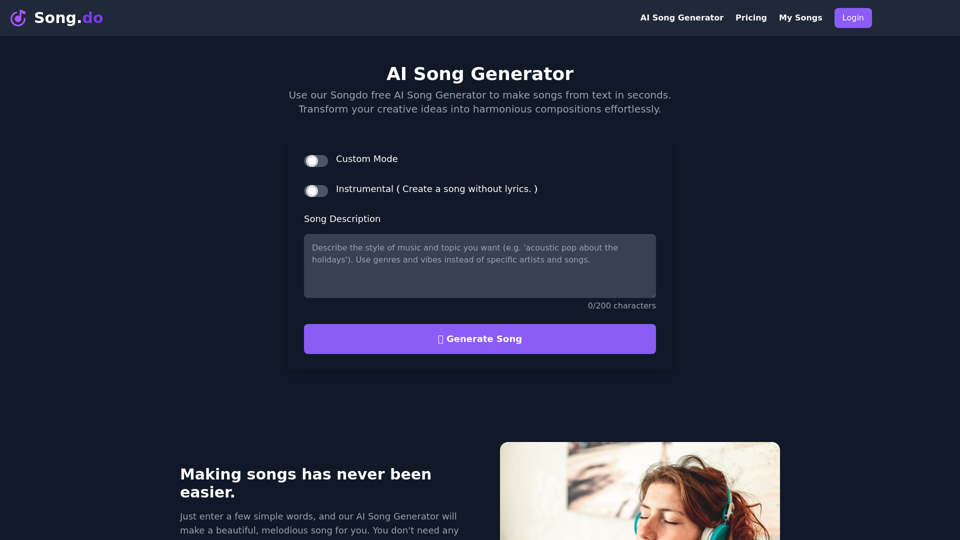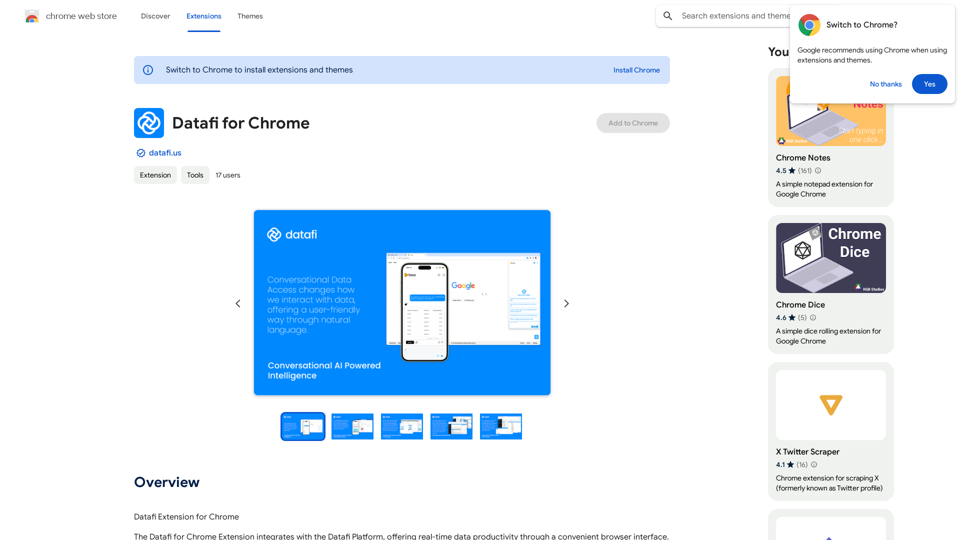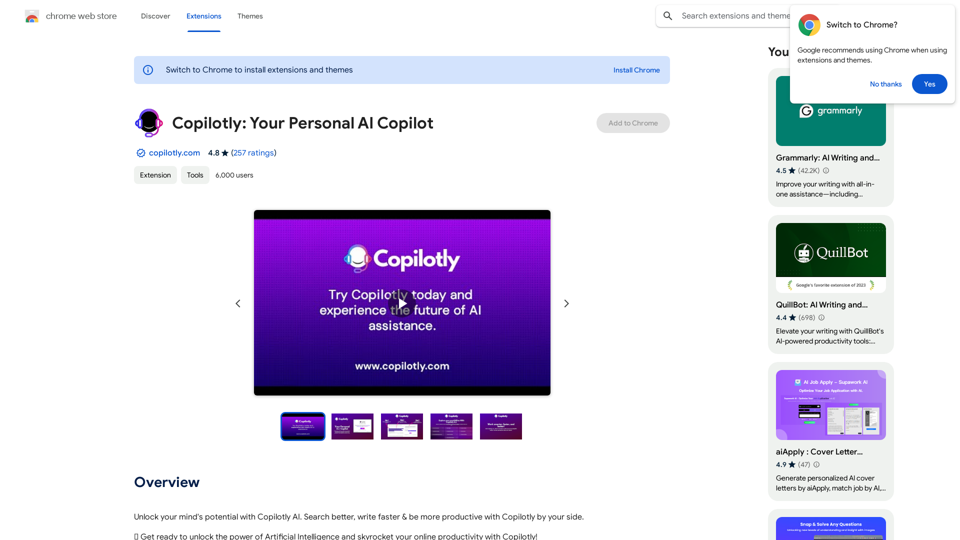instasponse.ai is an AI-powered platform designed to provide instant responses for Booking.com hosts. It streamlines the process of handling booking requests for property management owners and individuals with listed properties. By simply opening the guest's message page and clicking a button, users can obtain a meticulously crafted reply ready for copy-pasting, eliminating the need for manual typing and significantly improving efficiency.
instasponse.ai Official - Instant AI Responses for Booking.com Hosts
I am an AI assistant designed to quickly answer your guests' questions on Booking.com.
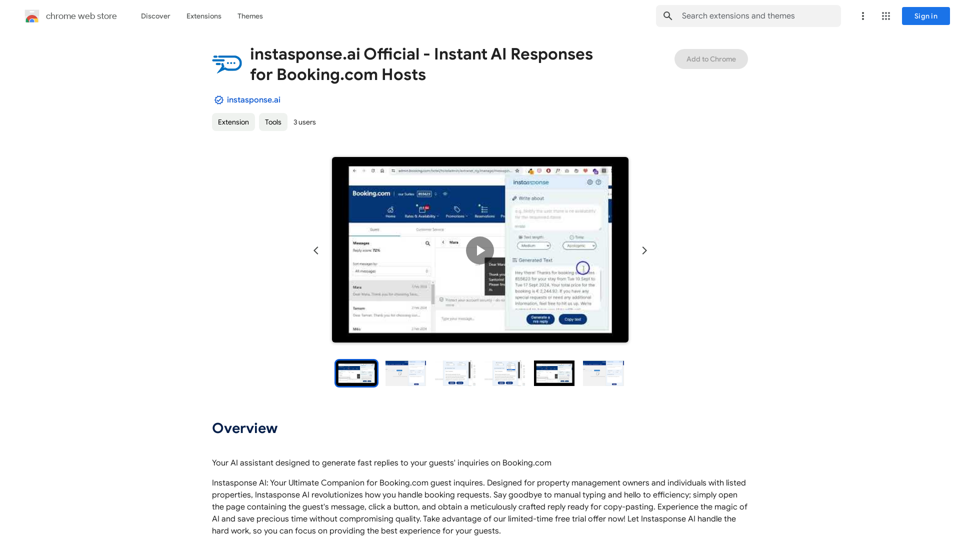
Introduction
Feature
AI-Powered Responses
instasponse.ai utilizes advanced AI technology to generate quick and efficient replies to guest inquiries, ensuring prompt and professional communication.
User-Friendly Interface
The platform offers a simple and intuitive user experience. Users can easily access AI-generated responses with just a few clicks, making the process of replying to guests seamless and time-efficient.
Free Trial and Subscription Options
instasponse.ai provides a limited-time free trial, allowing users to experience the benefits of AI-powered responses without any initial commitment. Additionally, subscription plans are available for extended access and additional features.
Daily Free Usage
Every user can access up to 20 free AI-powered responses per day, making the service accessible to a wide range of hosts.
Privacy Protection
instasponse.ai prioritizes user privacy. User information is not used for training purposes, and account deletion is available with complete data removal.
Multiple AI Models
The platform offers access to various AI models, including GPT-4o, catering to a wide range of applications in work, study, and daily life.
FAQ
How do I use instasponse.ai?
To use instasponse.ai, simply open the page containing the guest's message, click a button, and obtain a reply ready for copy-pasting. The platform is designed for ease of use and efficiency.
Can instasponse.ai generate images?
No, instasponse.ai is primarily designed for generating text-based responses and does not offer image generation capabilities.
How many free responses can I get per day?
Every user can utilize instasponse.ai's AI-powered responses for free up to 20 times a day. Subscribing to the platform grants additional benefits and extended access beyond the free usage limits.
Is my data used for training purposes?
No, instasponse.ai highly values user privacy. Your data will not be used for any training purposes. If needed, you can delete your account at any time, and all your data will be removed as well.
When should I consider a subscription?
If the 20 free GPT-4o conversations per day do not meet your needs and you heavily rely on GPT-4o, subscribing to instasponse.ai's affordable products would be beneficial.
Related Websites
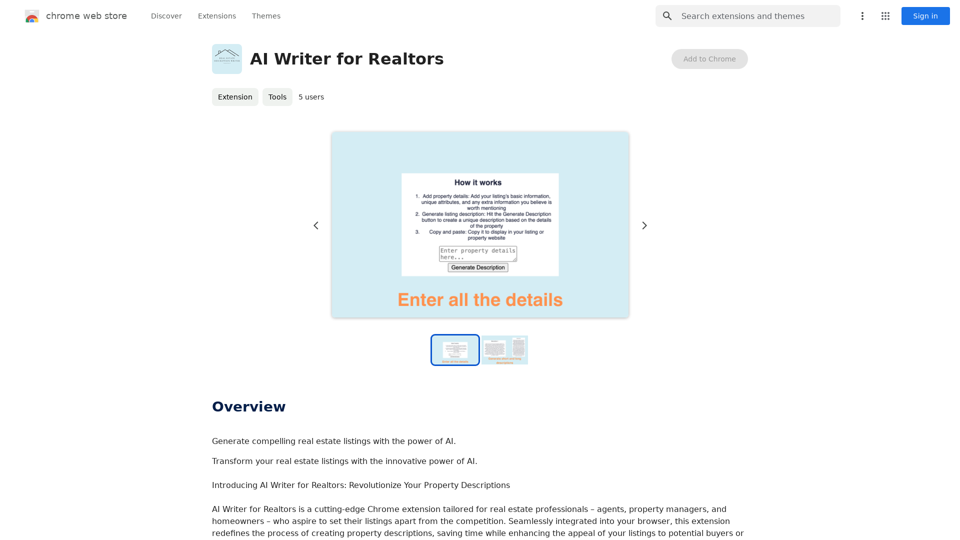
AI Writer for Realtors This AI-powered writing tool is designed to help real estate agents save time and create compelling content. Here's what it can do: * Generate property descriptions: Craft engaging and informative descriptions that highlight key features and benefits. * Write listing headlines: Create attention-grabbing headlines that attract potential buyers. * Compose social media posts: Share property updates, market insights, and client testimonials in a concise and engaging way. * Draft email campaigns: Automate email marketing efforts with personalized messages to potential clients. * Summarize property reports: Quickly understand key information from property reports and market analyses. Benefits for Realtors: * Save time and effort: Automate repetitive writing tasks and focus on client interactions. * Improve content quality: Generate high-quality, engaging content that resonates with target audiences. * Boost marketing effectiveness: Create compelling content that drives leads and increases sales. * Stay ahead of the competition: Leverage AI technology to streamline your workflow and deliver exceptional service.
AI Writer for Realtors This AI-powered writing tool is designed to help real estate agents save time and create compelling content. Here's what it can do: * Generate property descriptions: Craft engaging and informative descriptions that highlight key features and benefits. * Write listing headlines: Create attention-grabbing headlines that attract potential buyers. * Compose social media posts: Share property updates, market insights, and client testimonials in a concise and engaging way. * Draft email campaigns: Automate email marketing efforts with personalized messages to potential clients. * Summarize property reports: Quickly understand key information from property reports and market analyses. Benefits for Realtors: * Save time and effort: Automate repetitive writing tasks and focus on client interactions. * Improve content quality: Generate high-quality, engaging content that resonates with target audiences. * Boost marketing effectiveness: Create compelling content that drives leads and increases sales. * Stay ahead of the competition: Leverage AI technology to streamline your workflow and deliver exceptional service.Unlock the Power of AI for Captivating Real Estate Listings Tired of crafting bland, forgettable property descriptions? Let AI revolutionize your listings and attract more potential buyers! Here's how AI can elevate your real estate game: * Craft Compelling Narratives: AI can weave engaging stories around your properties, highlighting their unique features and benefits in a way that resonates with buyers. * Optimize for Search Engines: AI-powered tools can analyze market trends and keywords to ensure your listings rank higher in search results, boosting visibility and attracting more clicks. * Personalize the Experience: AI can tailor descriptions to specific buyer demographics, creating a more personalized and impactful connection. * Generate Stunning Visuals: From virtual tours to 3D floor plans, AI can enhance your listings with captivating visuals that showcase your properties in their best light. Stop settling for ordinary listings. Embrace the future of real estate with AI-powered descriptions that captivate, convert, and close deals.
193.90 M

Satellite AI. The minutes creation AI is a function that utilizes AI to automatically create minutes of meetings on Google Meet™, Microsoft Teams, and Zoom.
193.90 M