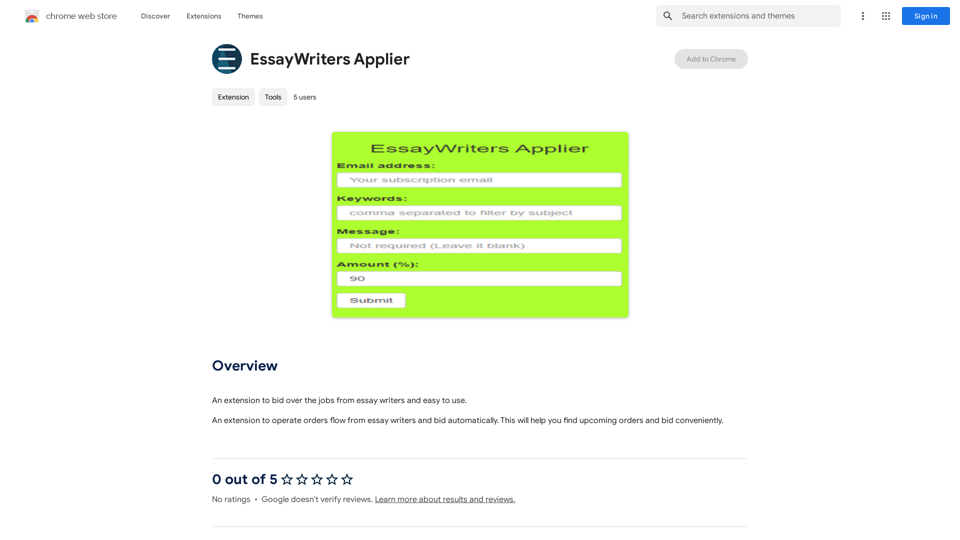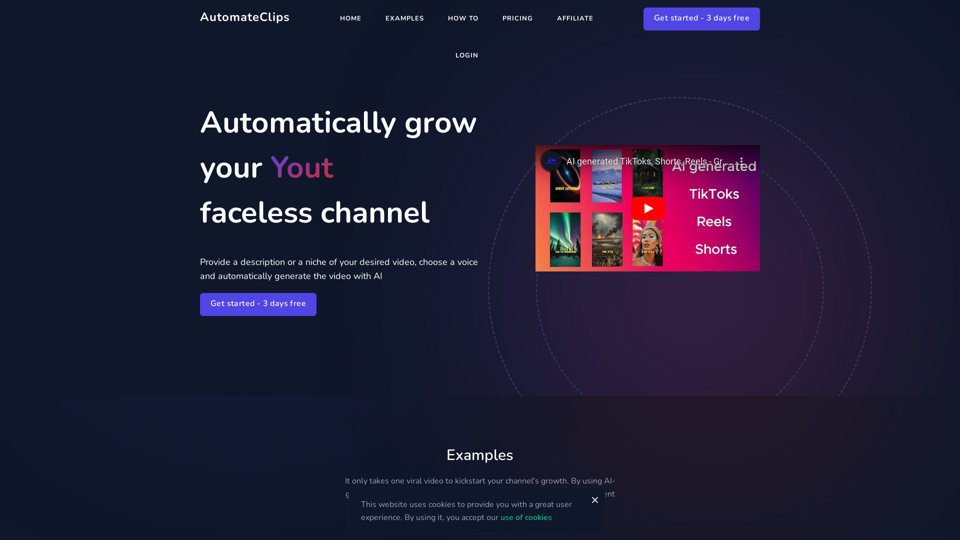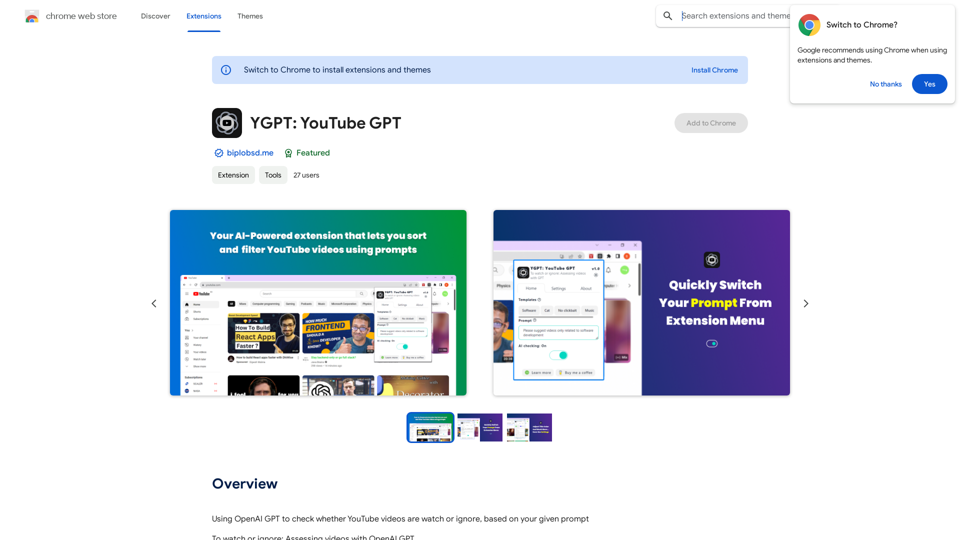Job Clerk Co-pilot is an AI-powered assistant designed to streamline the NHS job application process. This web extension automates form-filling on trac.jobs, making applications faster, more accurate, and stress-free. It offers effortless form filling, time-saving features, and improved accuracy, all through a user-friendly interface.
Job Clerk Co-pilot
Your AI assistant for job applications. Visit jobclerk.com for more.
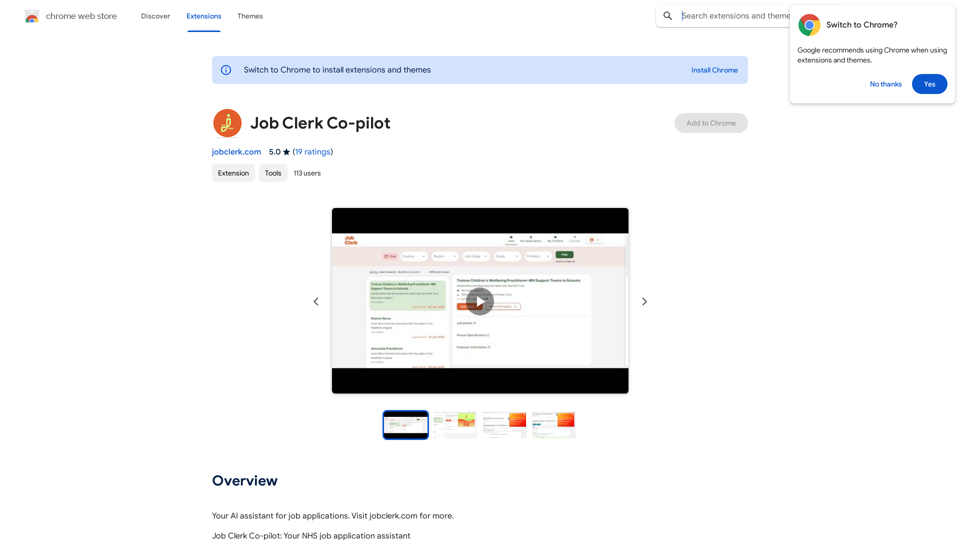
Introduction
Feature
Effortless Form Filling
Job Clerk Co-pilot uses AI technology to intelligently fill out application forms on trac.jobs, the UK's leading healthcare job portal, eliminating the need for manual entries.
Time-Saving Automation
The extension allows users to spend less time on paperwork and more on preparing for their next career move by automating the application process.
Accuracy and Consistency
By automating form filling, Job Clerk Co-pilot minimizes errors and ensures consistency across applications.
User-Friendly Interface
The extension features a simple, intuitive interface that ensures a smooth experience for users of all tech skill levels.
Free Access with Optional Subscriptions
Job Clerk Co-pilot is available for free, with optional subscription plans for additional features and extended access.
Regular Updates
Users are encouraged to update the extension regularly to access the latest features and bug fixes.
Customer Support
A dedicated customer support team is available to assist users with questions or issues.
FAQ
Is Job Clerk Co-pilot compatible with other job application websites?
Currently, Job Clerk Co-pilot is optimized for trac.jobs. However, the team is working on expanding compatibility to more job application websites in the future.
How do I get started with Job Clerk Co-pilot?
To get started, simply install the extension. The AI assistant will guide you through the process of using the tool.
Is my data safe with Job Clerk Co-pilot?
Yes, Job Clerk Co-pilot takes data security seriously and ensures that user information is protected.
How can Job Clerk Co-pilot benefit my job search?
Job Clerk Co-pilot can benefit your job search by:
- Automating the form-filling process
- Saving time on applications
- Improving accuracy and consistency in your submissions
- Providing a user-friendly interface for easy navigation
Latest Traffic Insights
Monthly Visits
193.90 M
Bounce Rate
56.27%
Pages Per Visit
2.71
Time on Site(s)
115.91
Global Rank
-
Country Rank
-
Recent Visits
Traffic Sources
- Social Media:0.48%
- Paid Referrals:0.55%
- Email:0.15%
- Referrals:12.81%
- Search Engines:16.21%
- Direct:69.81%
Related Websites

Ads Society is the best way to save ads from TikTok and Facebook Ads libraries with one click.
193.90 M
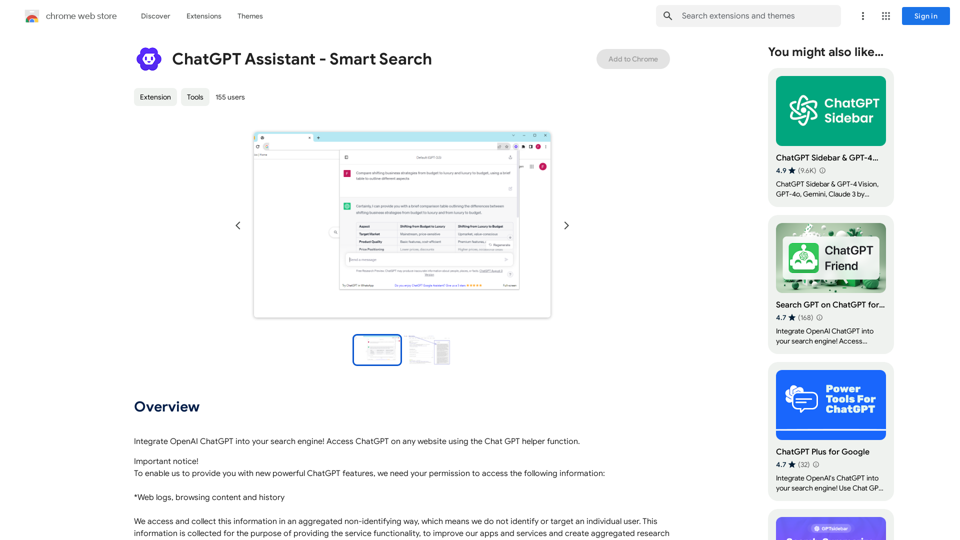
Add OpenAI ChatGPT to your search engine! Use the Chat GPT helper function to access ChatGPT on any website.
193.90 M
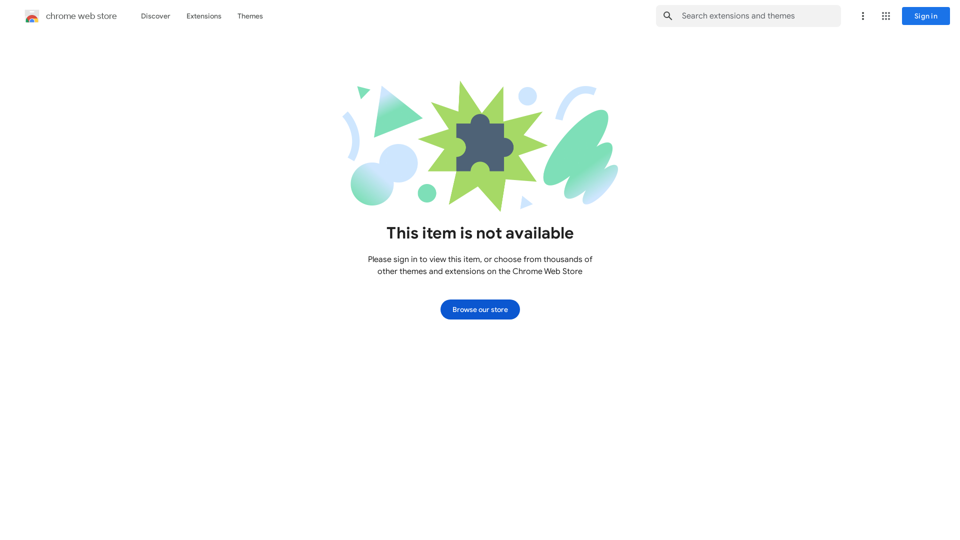
Enhance your browser with new features and tailor your browsing experience to your preferences.
193.90 M
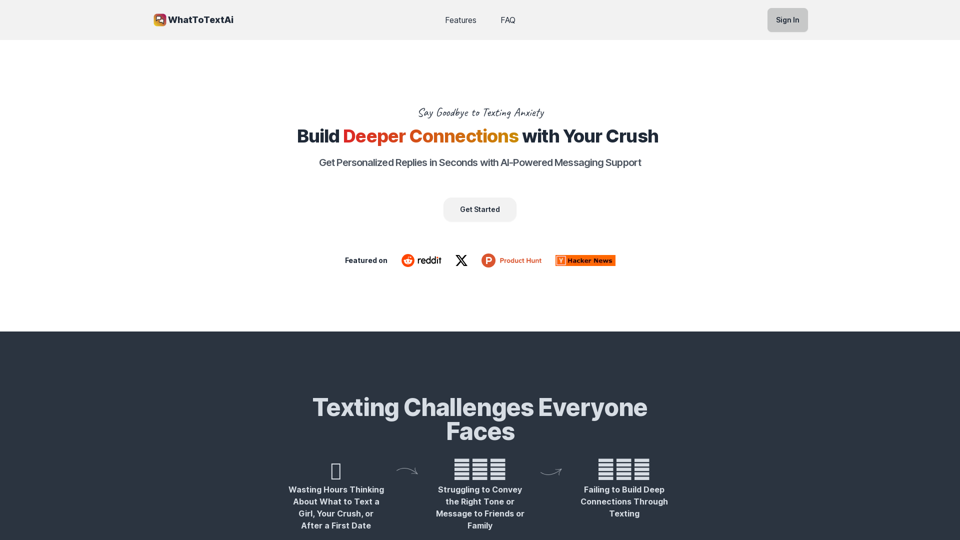
WhatToTextAi =============== WhatToTextAi is an AI-powered texting assistant that helps you come up with the perfect response to any situation.
WhatToTextAi =============== WhatToTextAi is an AI-powered texting assistant that helps you come up with the perfect response to any situation.Overcome texting anxiety with WhatToText AI. Get personalized, human-like replies for any situation in seconds. Improve your English texting skills and build deeper connections. Perfect for non-native speakers and anyone looking to enhance their messaging game.
0
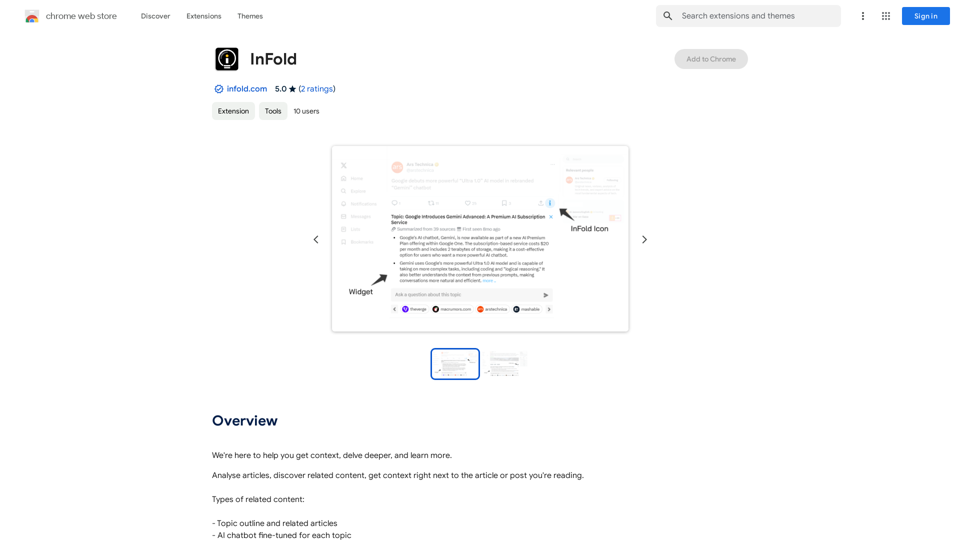
We're here to help you understand things better, explore topics in more detail, and learn new things.
193.90 M