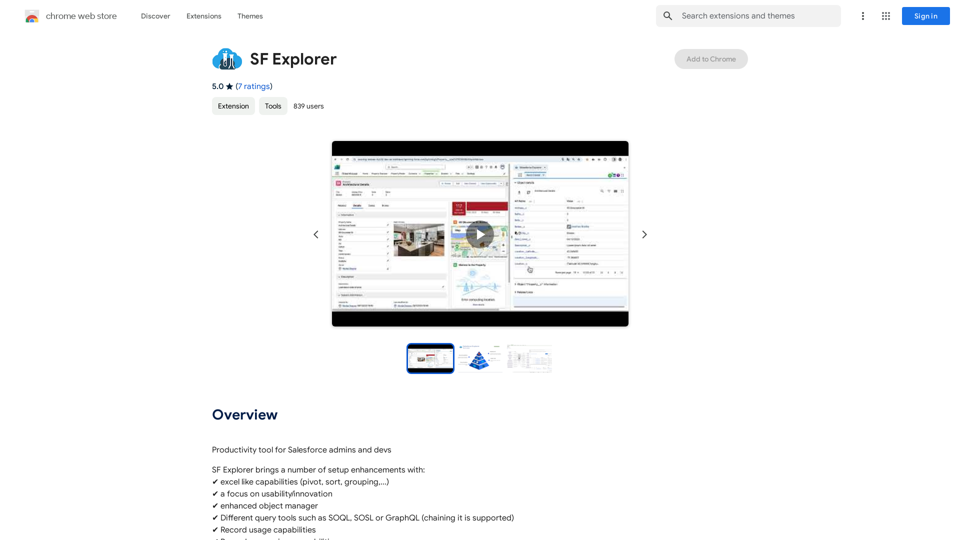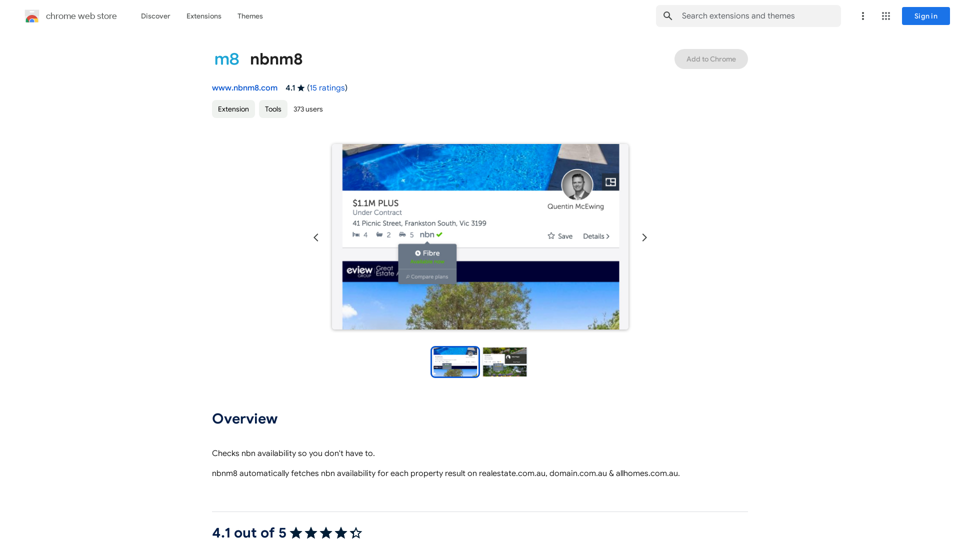KauGPT is a powerful Chrome extension that enhances your online experience by integrating GPT-4 technology and providing file flexibility. This innovative tool allows users to interact with various file text types, access real-time information, and customize their AI experience. KauGPT is designed for professionals, students, and tech enthusiasts alike, offering a range of features to streamline online activities and boost productivity.
KauGPT
This extension gives you access to GPT-4, along with access to other GPT models and files.
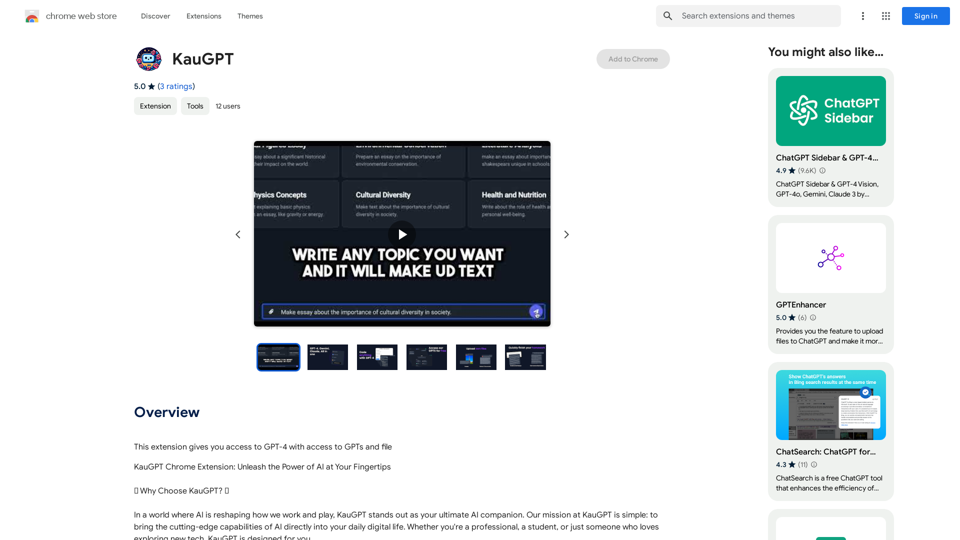
Introduction
Feature
GPT-4 Integration
KauGPT incorporates the latest GPT-4 technology, known for its advanced understanding and response capabilities. This integration enables users to experience cutting-edge AI functionality directly within their browser.
File Flexibility
Users can interact with a variety of file text types, making their online experience more dynamic and versatile. This feature enhances productivity by allowing seamless interaction with different file formats.
Connected World
KauGPT keeps users updated with real-time information from various providers. This feature ensures that users have access to the most current data and insights while browsing.
Customizable AI Experience
Utilizing GPTs Beta, KauGPT offers users the ability to choose from expertly crafted templates or create their own unique GPT experience. This customization allows for a tailored AI interaction that suits individual needs and preferences.
Image Creator
KauGPT includes GPTs Stable Diffusion, providing access to a high-quality, free image creator with DALL·E 3 quality. This feature enables users to generate unique images directly within the extension.
FAQ
Is KauGPT free to use?
Yes, KauGPT is a free Chrome extension that can be used without any subscription fees.
What browsers are compatible with KauGPT?
KauGPT is compatible with Chrome, Edge, ChromeOS, MacOS, and Windows, making it accessible to a wide range of users across different platforms.
How can I make the most of KauGPT?
To maximize your KauGPT experience:
- Use it to streamline your online activities with its powerful features
- Customize the AI experience to suit your specific needs
- Stay updated with real-time information from various providers
- Explore the image creation capabilities for unique visual content
Who can benefit from using KauGPT?
KauGPT is designed for a wide range of users, including:
- Professionals seeking to enhance productivity
- Students looking for research and study assistance
- Tech enthusiasts interested in exploring AI capabilities
- Anyone who wants to streamline their online activities with advanced AI tools
Related Websites
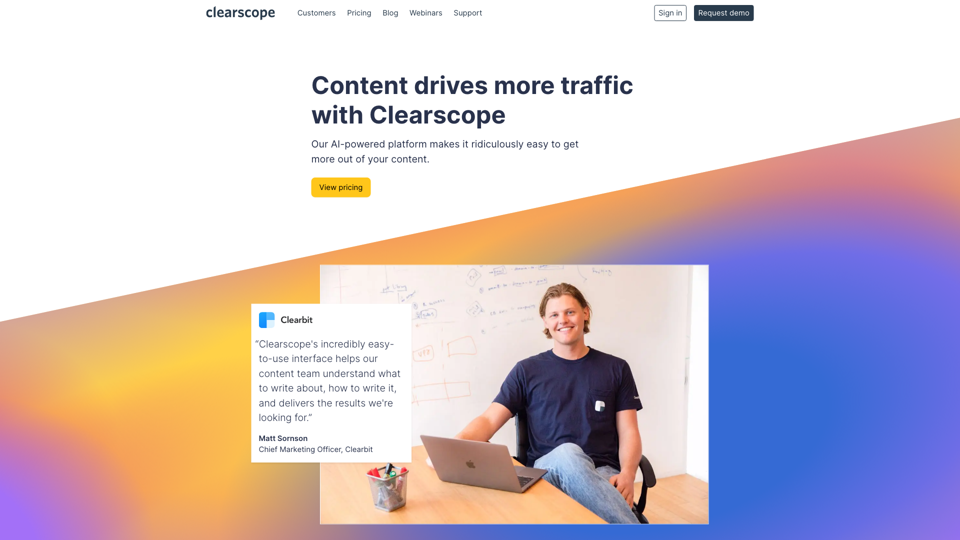
Clearscope is the leading content-first SEO platform that enables marketing teams to increase traffic by simplifying SEO and content optimization, keyword identification, workflow management, and content monitoring.
146.92 K
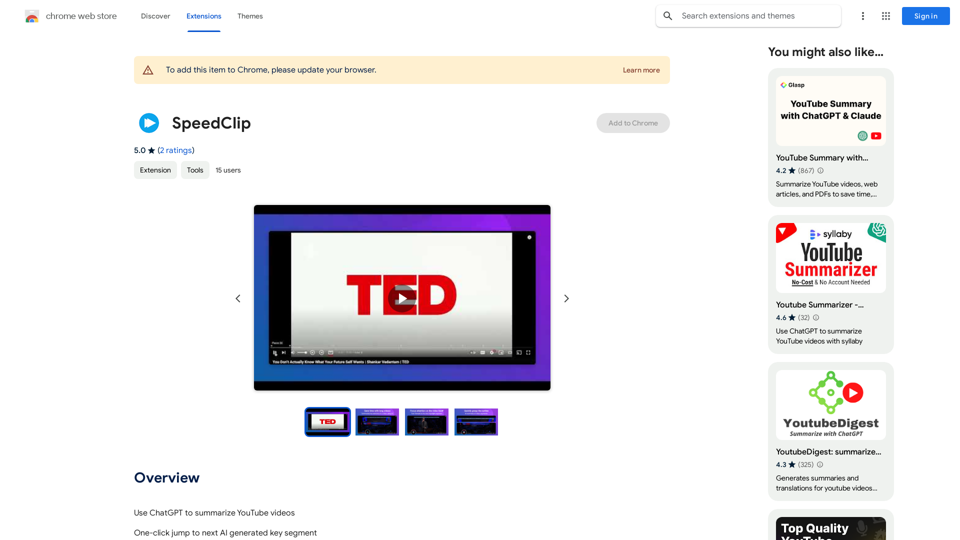
I can help you with that! Just give me the YouTube video link and I'll do my best to provide a clear and concise summary of its content.
193.90 M
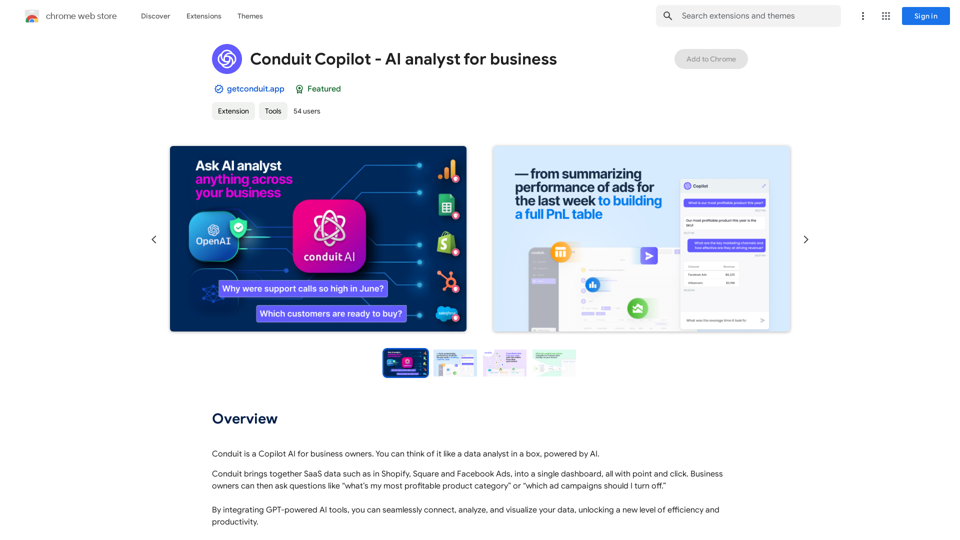
Conduit is a Copilot AI for business owners. Think of it like a data analyst in a box, powered by AI.
193.90 M
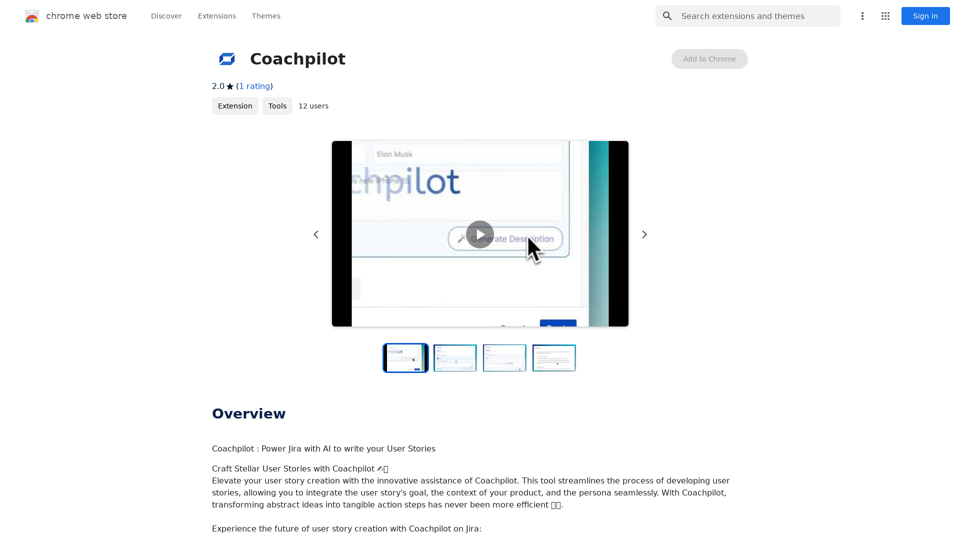
Coachpilot: Use AI to Write User Stories in Jira Coachpilot helps you write better user stories in Jira using the power of artificial intelligence.
193.90 M

Summarize and Translate with Gemini Gemini是一个基于人工智能的多语言翻译和文本摘要工具。它可以将长篇文本转换为简洁的摘要,同时提供多种语言的翻译选项。 #Key Features * Multilingual Translation: Gemini支持多种语言的翻译,包括英语、法语、德语、西班牙语、葡萄牙语、意大利语、荷兰语、俄语、中文、日语和韩语等。 * Text Summarization: Gemini可以将长篇文本转换为简洁的摘要,帮助用户快速了解文本的主要内容。 * AI-powered: Gemini基于人工智能技术,能够智能地识别和处理语言,提供高质量的翻译和摘要结果。 #How to Use Gemini 1. Copy and Paste: 将需要翻译或摘要的文本复制并粘贴到Gemini的输入框中。 2. Select Language: 选择需要翻译的语言或摘要的格式。 3. Get Result: Gemini将提供翻译或摘要结果,用户可以根据需要进行调整和编辑。 #Benefits * Save Time: Gemini可以快速地翻译和摘要长篇文本,节省用户的时间和精力。 * Improve Efficiency: Gemini的翻译和摘要结果可以帮助用户更好地理解和处理文本,提高工作效率。 * Enhance Productivity: Gemini可以帮助用户更好地与他人交流和合作,提高生产力和效率。
Summarize and Translate with Gemini Gemini是一个基于人工智能的多语言翻译和文本摘要工具。它可以将长篇文本转换为简洁的摘要,同时提供多种语言的翻译选项。 #Key Features * Multilingual Translation: Gemini支持多种语言的翻译,包括英语、法语、德语、西班牙语、葡萄牙语、意大利语、荷兰语、俄语、中文、日语和韩语等。 * Text Summarization: Gemini可以将长篇文本转换为简洁的摘要,帮助用户快速了解文本的主要内容。 * AI-powered: Gemini基于人工智能技术,能够智能地识别和处理语言,提供高质量的翻译和摘要结果。 #How to Use Gemini 1. Copy and Paste: 将需要翻译或摘要的文本复制并粘贴到Gemini的输入框中。 2. Select Language: 选择需要翻译的语言或摘要的格式。 3. Get Result: Gemini将提供翻译或摘要结果,用户可以根据需要进行调整和编辑。 #Benefits * Save Time: Gemini可以快速地翻译和摘要长篇文本,节省用户的时间和精力。 * Improve Efficiency: Gemini的翻译和摘要结果可以帮助用户更好地理解和处理文本,提高工作效率。 * Enhance Productivity: Gemini可以帮助用户更好地与他人交流和合作,提高生产力和效率。Summarize and Translate Web Pages This tool utilizes Gemini as its backend to provide a convenient way to summarize and translate web pages.
193.90 M
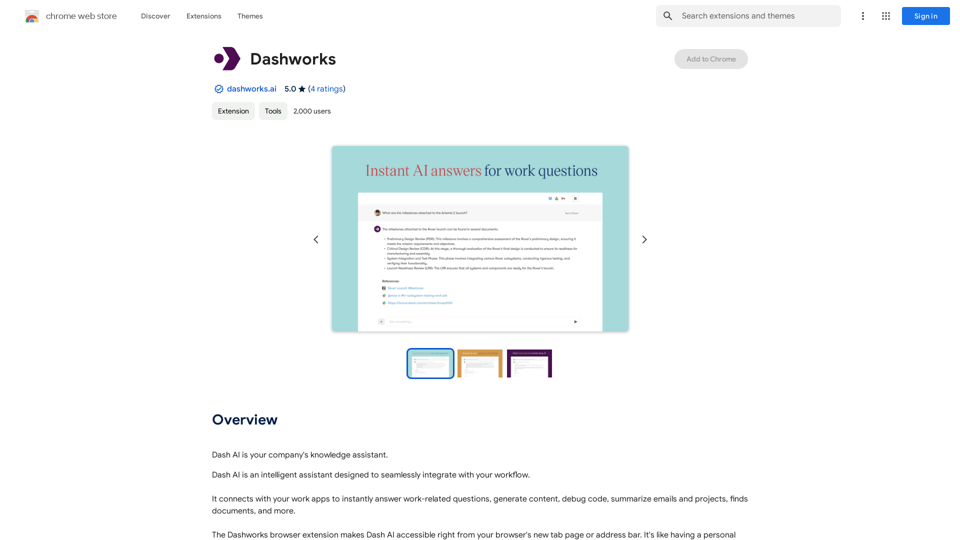
Dashworks Dashworks is a powerful and flexible IT transformation and cloud migration planning tool that helps organizations to assess, plan, and execute their IT transformation projects.
Dashworks Dashworks is a powerful and flexible IT transformation and cloud migration planning tool that helps organizations to assess, plan, and execute their IT transformation projects.Dash AI is your company's knowledge assistant.
193.90 M