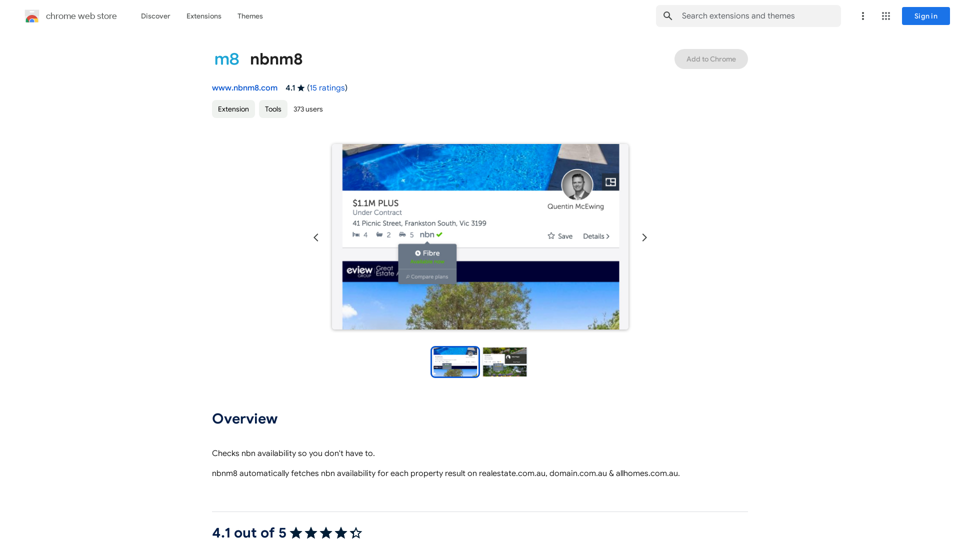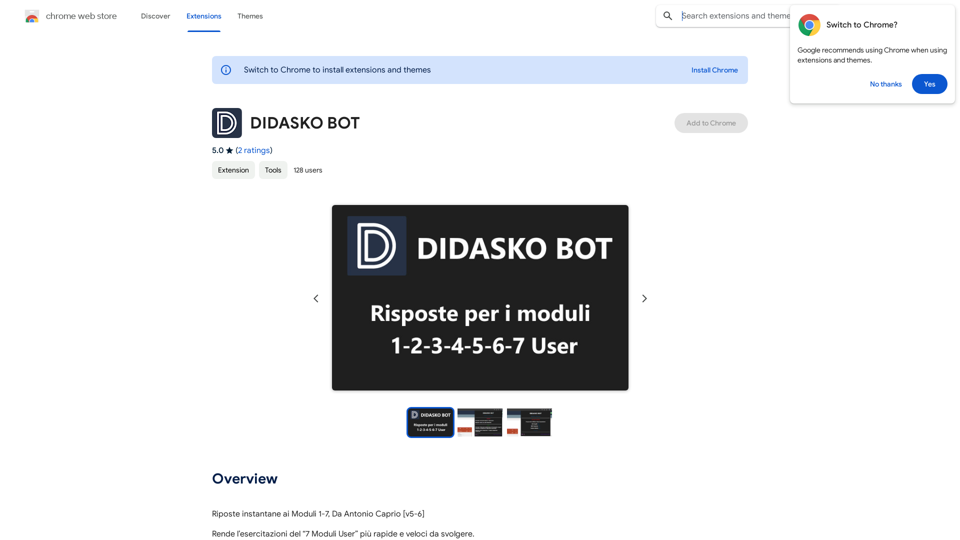Kometa AI is an AI-powered personal assistant designed to streamline communication by automatically responding to client messages across various platforms. It offers instant, contextually accurate responses for emails, LinkedIn messages, and WhatsApp, saving users time and effort in their daily communications.
Kometa AI – Your personal AI assistant!
Don't delay preparing a response to a client. Respond immediately to any email, LinkedIn, HH, or WhatsApp message.
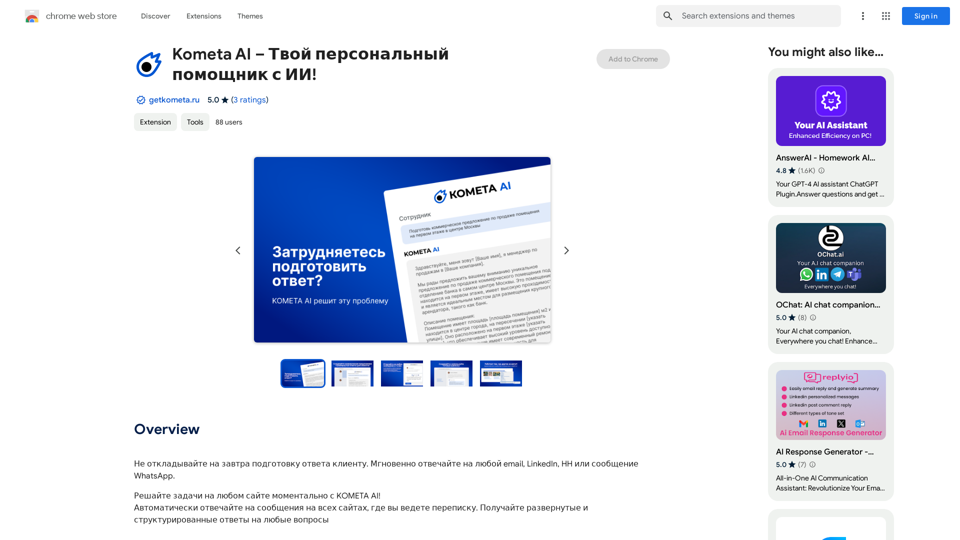
Introduction
Feature
Automated Message Responses
Kometa AI automatically generates responses to messages on any website with a conversation interface, eliminating the need to switch between tabs or search for prepared answers.
Customizable Templates
Users can save templates for frequent requests, which adapt to individual language preferences, enhancing efficiency and maintaining a personalized touch.
Context-Aware Responses
The AI understands conversation context, providing reasonable suggestions for quick resolution of each dialogue, ensuring relevant and appropriate communication.
Team Collaboration Tools
Kometa AI facilitates team collaboration by offering:
- Shared space for ready-made templates
- Quota management
- Access control for team members
Multi-Platform Support
| Platform | Supported |
|---|---|
| Yes | |
| Yes | |
| Yes |
Easy Installation and Use
Kometa AI is user-friendly, requiring a simple extension installation for immediate use. Users can customize settings to suit their specific needs.
Flexible Pricing Options
The service offers in-app purchases for additional features and functionality, allowing users to scale their usage as needed.
FAQ
Is Kometa AI free to use?
Kometa AI offers a free version with limited features. Users can upgrade to a paid version for access to additional features and functionality.
How does Kometa AI ensure data security?
Kometa AI prioritizes data security, handling user information securely and refraining from selling data to third parties.
Can Kometa AI be used across multiple communication platforms?
Yes, Kometa AI supports multiple platforms, including WhatsApp, LinkedIn, and email, providing versatile communication assistance.
Latest Traffic Insights
Monthly Visits
193.90 M
Bounce Rate
56.27%
Pages Per Visit
2.71
Time on Site(s)
115.91
Global Rank
-
Country Rank
-
Recent Visits
Traffic Sources
- Social Media:0.48%
- Paid Referrals:0.55%
- Email:0.15%
- Referrals:12.81%
- Search Engines:16.21%
- Direct:69.81%
Related Websites
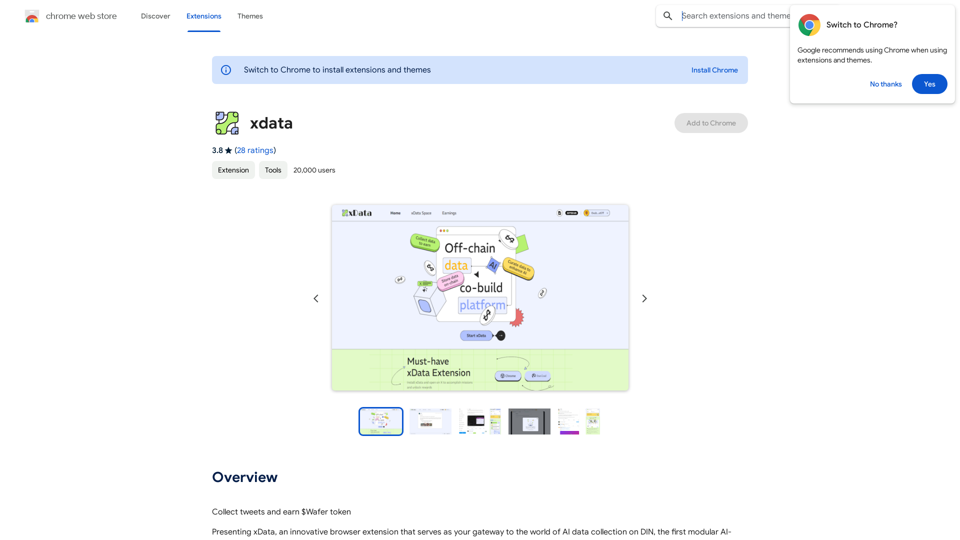
xdata xdata is a type of data that is used to extend or augment the functionality of a program or system. It is often used to provide additional information or context that is not available through traditional data sources. xdata can take many forms, including sensor data, log files, and social media posts. It is often unstructured or semi-structured, making it difficult to analyze and process using traditional data tools and techniques. However, xdata can provide valuable insights and competitive advantages when properly analyzed and utilized.
xdata xdata is a type of data that is used to extend or augment the functionality of a program or system. It is often used to provide additional information or context that is not available through traditional data sources. xdata can take many forms, including sensor data, log files, and social media posts. It is often unstructured or semi-structured, making it difficult to analyze and process using traditional data tools and techniques. However, xdata can provide valuable insights and competitive advantages when properly analyzed and utilized.Collect tweets and earn $Wafer tokens
193.90 M

Octopi.health: Revolutionizing healthcare with computer vision, language processing, and Motion Assessment.
193.90 M

Discover the Power of GPT Store: Explore, Save, and Organize Conversations and Articles Explore the vast collection of GPTs released by the GPT Store, featuring conversations and articles from popular AI models like ChatGPT, Bard, Claude, and HuggingChat. This innovative platform allows you to: * Save conversations: Preserve valuable interactions with AI models for future reference or sharing. * Organize content: Categorize and group conversations and articles by topic, theme, or project, making it easy to access and review relevant information. Unlock the full potential of the GPT Store and streamline your workflow with its intuitive conversation and article management system.
193.90 M
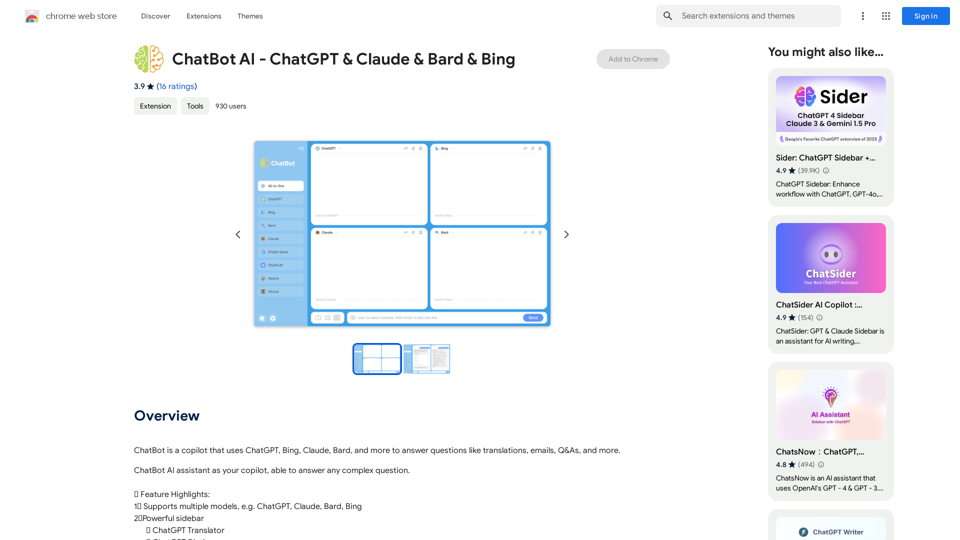
ChatBot AI - ChatGPT & Claude & Bard & BingOverviewChatBot AI
ChatBot AI - ChatGPT & Claude & Bard & BingOverviewChatBot AIChatBot is a copilot that uses ChatGPT, Bing, Claude, Bard, and more to answer questions like translations, emails, Q&As, and more.
193.90 M
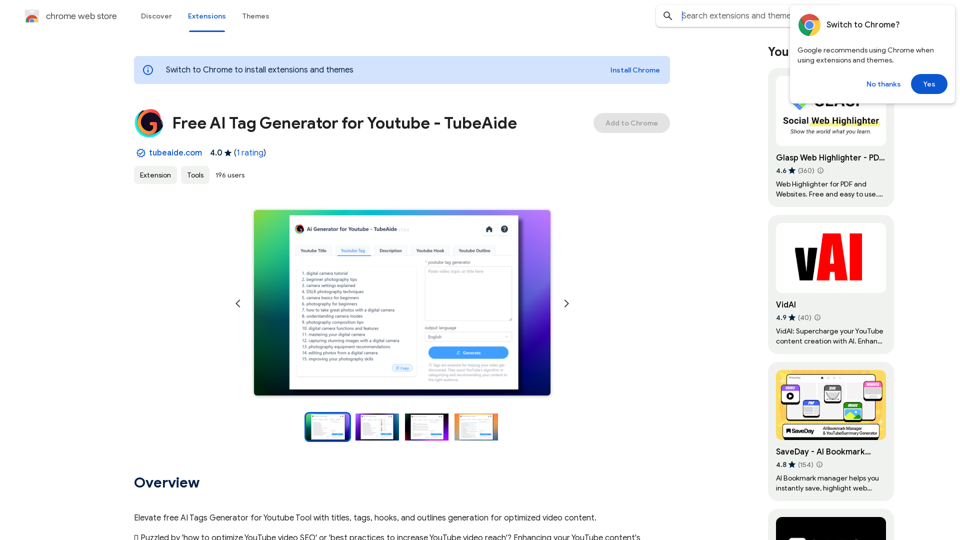
Improve the free AI Tags Generator for YouTube tool by adding features to generate titles, tags, hooks, and outlines for optimized video content.
193.90 M