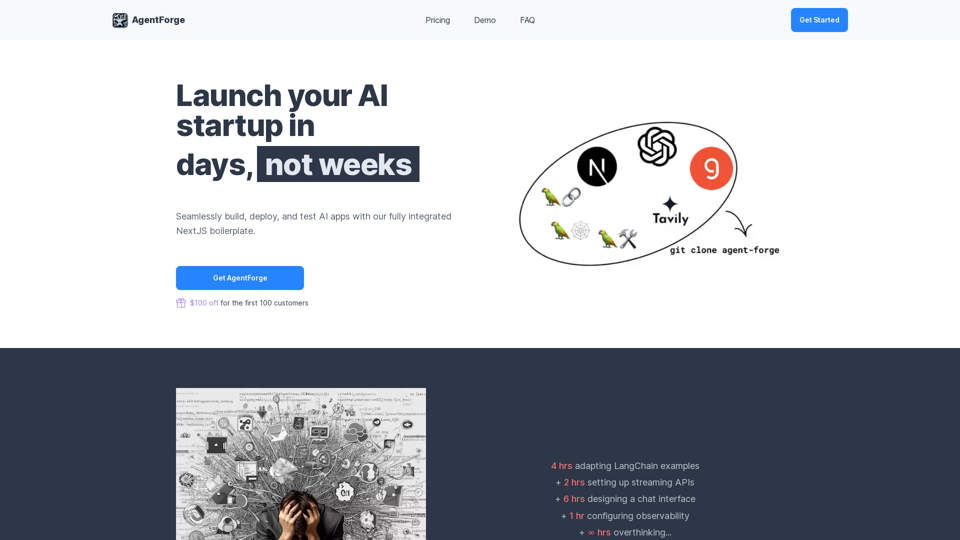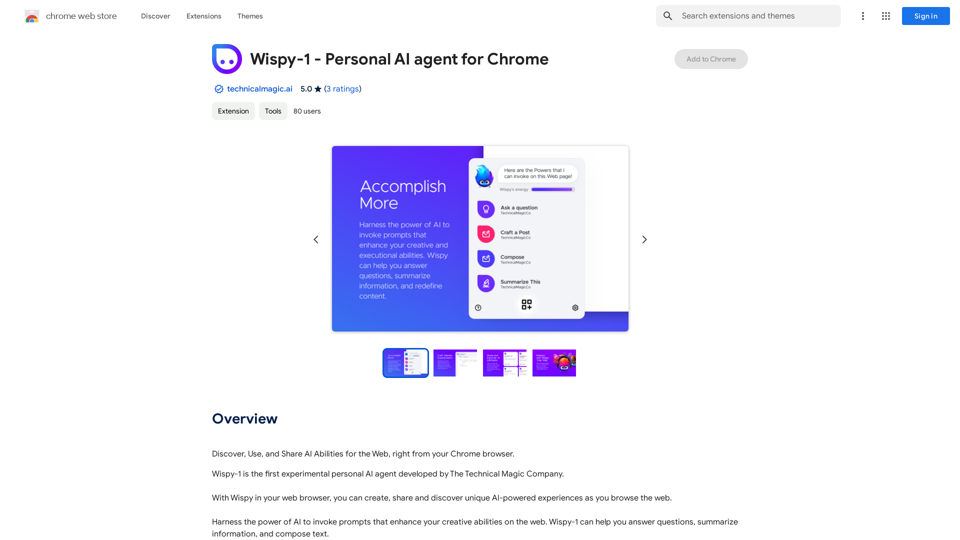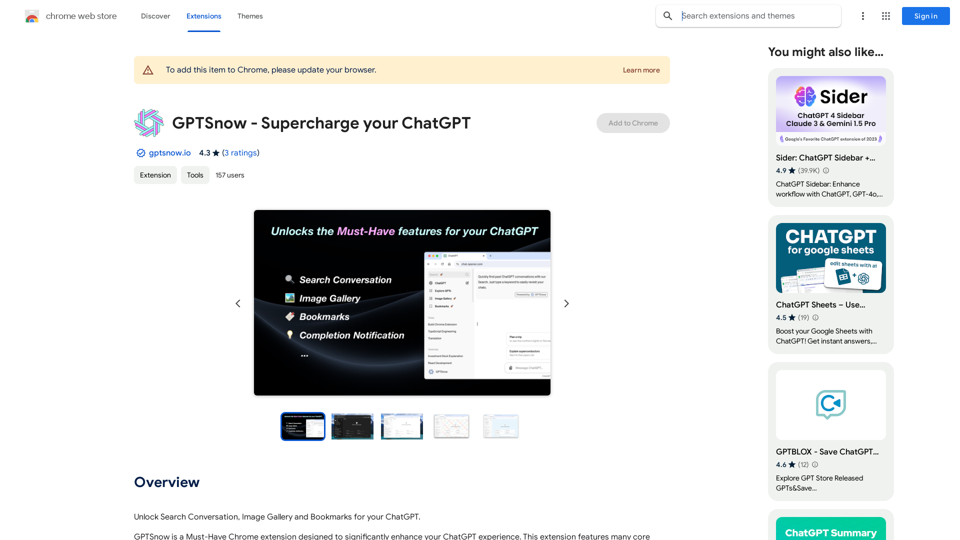LeadSpot Flex is an AI-powered messaging extension for LinkedIn that transforms LinkedIn marketing. It offers innovative AI messaging features, allowing users to personalize and automate message delivery to potential clients and partners effortlessly. This tool streamlines outreach efforts, maximizes engagement, and improves conversion rates for LinkedIn users.
LeadSpot Flex - AI Messaging on LinkedIn
AI Messaging on LinkedIn
Let's explore the potential and pitfalls of using AI for messaging on LinkedIn.
Potential Benefits:
* Increased Efficiency: AI can automate repetitive tasks like sending personalized connection requests or follow-up messages, freeing up your time for more strategic activities.
* Improved Targeting: AI algorithms can analyze user profiles and identify potential connections based on shared interests, industry, or other relevant criteria.
* Enhanced Personalization: AI can help craft personalized messages that resonate with individual recipients, increasing the likelihood of engagement.
* Data-Driven Insights: AI can track message performance and provide insights into which messages are most effective, allowing you to refine your approach.
Potential Pitfalls:
* Lack of Authenticity: Overly generic or robotic messages can come across as impersonal and insincere, damaging your professional reputation.
* Ethical Concerns: Using AI to manipulate or deceive users on LinkedIn raises ethical questions about transparency and consent.
* Technical Limitations: Current AI technology may struggle to understand nuanced conversations or respond appropriately to complex queries.
* Spam and Abuse: Malicious actors could exploit AI to send spam messages or engage in other harmful activities on LinkedIn.
Best Practices:
* Use AI as a Tool, Not a Replacement: Leverage AI to enhance your messaging, but always maintain human oversight and authenticity.
* Prioritize Quality over Quantity: Focus on sending personalized messages to a targeted audience rather than mass-sending generic content.
* Be Transparent: Disclose when you are using AI to assist with your messaging, and respect user preferences for communication.
* Stay Informed: Keep up-to-date on the latest developments in AI ethics and best practices for using AI on LinkedIn.
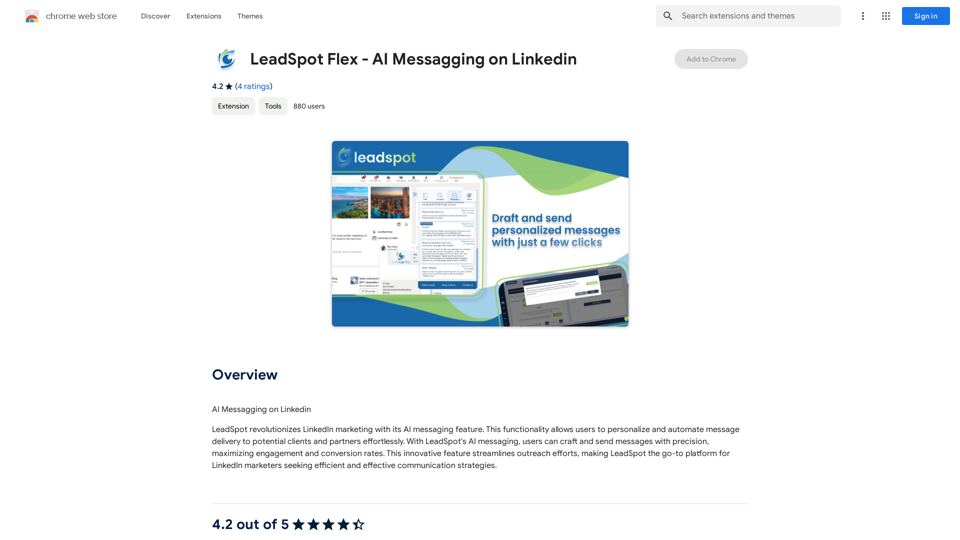
Introduction
Feature
AI Messaging
LeadSpot Flex's AI messaging feature enables users to craft and send messages with precision, maximizing engagement and conversion rates.
Personalization
The extension allows users to tailor messages to potential clients and partners, making outreach efforts more effective and impactful.
Automation
LeadSpot Flex automates message delivery, streamlining outreach efforts and saving valuable time for users.
Easy Installation
Users can quickly install the LeadSpot Flex extension from the Chrome Web Store, making it accessible and convenient.
Customizable Configuration
The extension offers customizable settings, allowing users to set up AI messaging preferences according to their specific marketing needs.
Performance Monitoring
Users can monitor and analyze the performance of their messages to optimize outreach efforts and improve results.
FAQ
What is LeadSpot Flex - AI Messaging on LinkedIn?
LeadSpot Flex is an AI-powered messaging extension for LinkedIn that revolutionizes LinkedIn marketing with its innovative AI messaging feature, allowing users to personalize and automate message delivery to potential clients and partners.
How do I use LeadSpot Flex?
To use LeadSpot Flex:
- Install the extension from the Chrome Web Store
- Configure the extension by setting up your AI messaging preferences
- Use the extension to send personalized and automated messages to potential clients and partners
Is LeadSpot Flex free?
LeadSpot Flex offers a free version with limited features, as well as a paid subscription with additional benefits. The exact pricing details are not publicly disclosed.
Related Websites
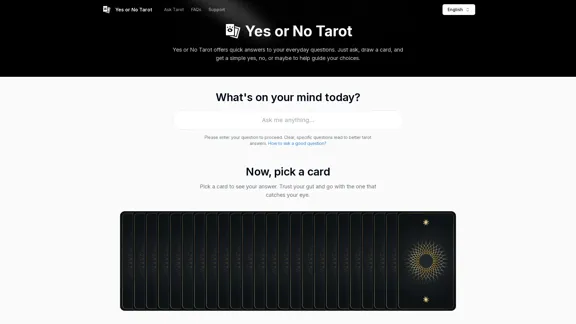
Yes or No Tarot offers quick answers to your everyday questions. Just ask, draw a card, and get a simple yes, no, or maybe to help guide your choices.
0
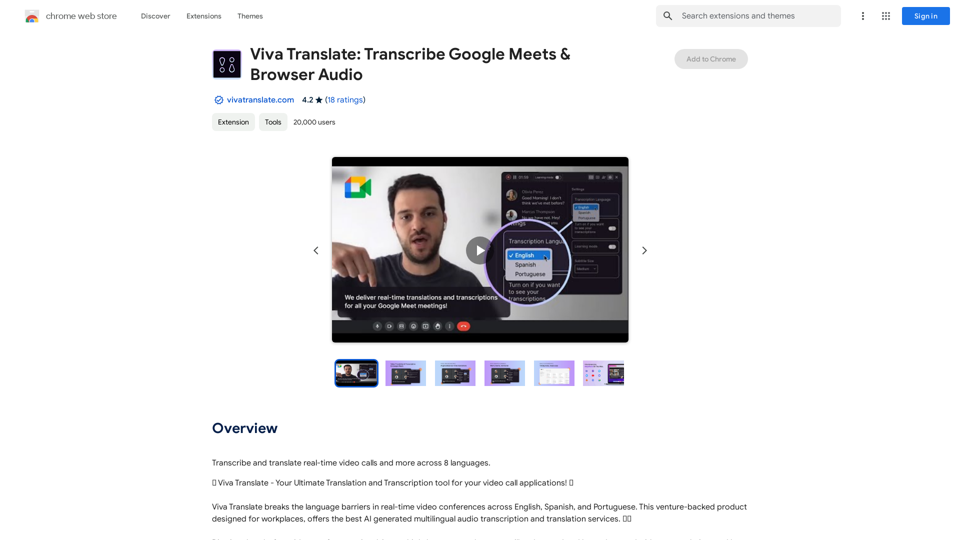
Viva Translate: Transcribe Google Meets & Browser Audio
Viva Translate: Transcribe Google Meets & Browser AudioTranscribe and translate real-time video calls and more across 8 languages.
193.90 M
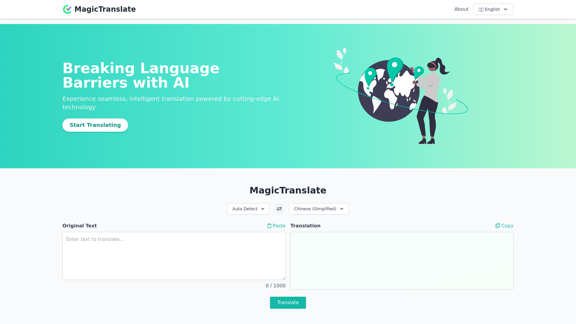
MagicTranslate - AI-Powered Translation - MagicTranslate
MagicTranslate - AI-Powered Translation - MagicTranslateExperience seamless, intelligent translation powered by cutting-edge AI technology with MagicTranslate.
0
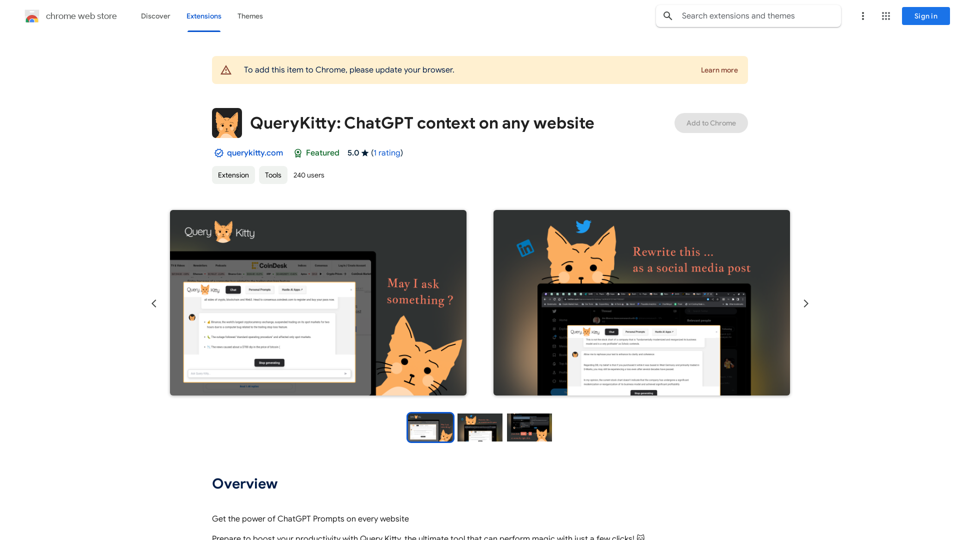
Unlock the Power of ChatGPT Prompts on Any Website Are you tired of switching between multiple tabs to find the perfect prompt for your ChatGPT conversations? Imagine having the power to generate prompts on any website, at any time, with just a few clicks. #Introducing the ChatGPT Prompt Extension Our innovative browser extension brings the magic of ChatGPT prompts directly to your fingertips. With this game-changing tool, you can: * Generate prompts on any webpage: Highlight a sentence, phrase, or paragraph, and our AI will suggest relevant prompts to spark insightful conversations. * Explore new topics and ideas: Get instant access to a vast library of prompts, carefully curated to inspire creativity and foster meaningful discussions. * Enhance your research and learning: Use our prompts to delve deeper into topics, uncover new perspectives, and gain a deeper understanding of complex subjects. #How it Works 1. Install the extension: Add our browser extension to your favorite browser. 2. Highlight and generate: Highlight any text on a webpage, and our AI will suggest relevant prompts. 3. Explore and refine: Browse through the suggested prompts, refine them to your liking, and start conversing with ChatGPT. #Unlock the Full Potential of ChatGPT Don't let the limitations of traditional prompt searching hold you back. With our ChatGPT Prompt Extension, you'll unlock a world of possibilities, including: * Faster research and learning: Get instant access to relevant prompts, saving you time and effort. * Improved conversation quality: Engage in more meaningful and insightful conversations with ChatGPT. * Enhanced creativity and productivity: Spark new ideas and explore fresh perspectives with our AI-generated prompts. #Try it Today! Install our ChatGPT Prompt Extension now and discover the power of AI-driven prompts on any website.
193.90 M