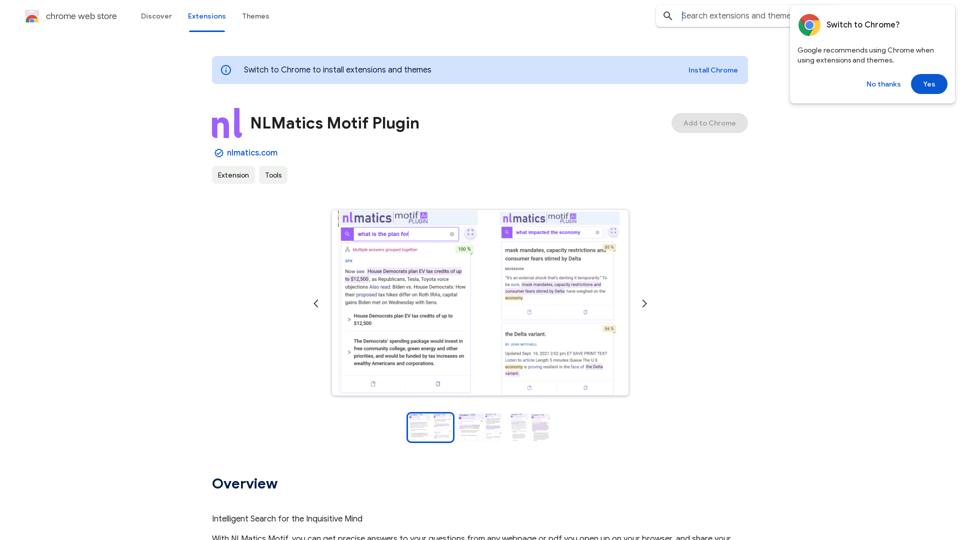MangoFlow is an AI-powered chat sidebar that enhances your web browsing experience. It provides instant access to artificial intelligence capabilities directly within your browser, eliminating the need for complex setups or multiple website visits. With a simple click and easy configuration, MangoFlow becomes your smart companion for various online tasks, from answering questions to assisting with writing and research.
MangoFlow: AI Chat Sidebar
Smart Copilot for Internet Surfing, a smart assistant for browsing the web.
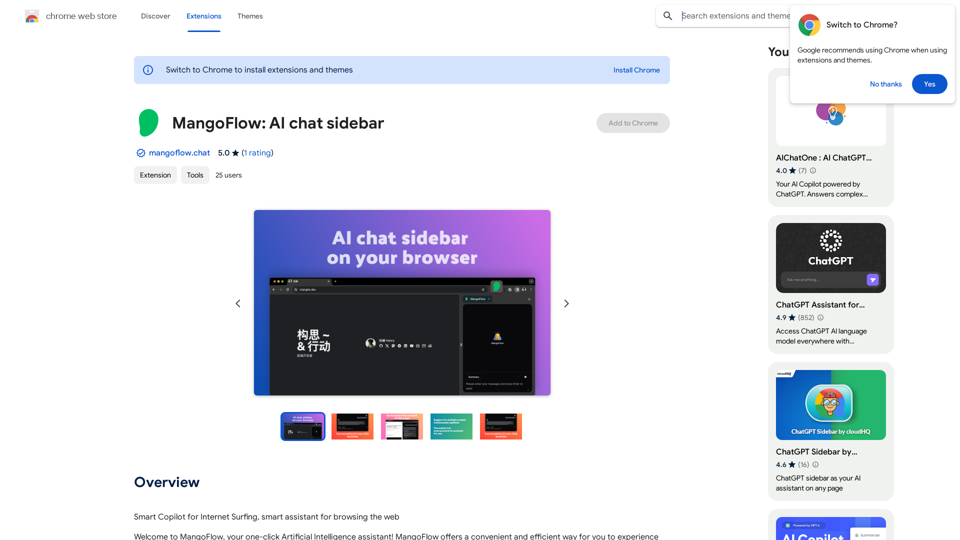
Introduction
Feature
Smart Copilot for Internet Surfing
MangoFlow acts as an intelligent assistant during web browsing, offering a seamless way to leverage AI capabilities without leaving your current webpage.
One-Click Configuration
Users can easily set up and customize MangoFlow's AI functionalities with a single click, avoiding the hassle of navigating multiple sites or dealing with complicated installations.
Versatile AI Assistant
MangoFlow's AI can handle a wide range of tasks, including:
- Answering complex questions
- Assisting with email composition
- Article reading and summarization
- Smart web searching
Free to Use
MangoFlow is offered as a free browser extension, with no subscription fees or payments required for its use.
Browser Integration
As a browser extension, MangoFlow integrates smoothly into your existing web browsing workflow, providing AI assistance whenever you need it.
FAQ
Is MangoFlow free to use?
Yes, MangoFlow is completely free. Users can install and use the extension without any subscription or payment requirements.
How do I get started with MangoFlow?
Getting started with MangoFlow is simple:
- Install the browser extension
- Configure your settings
- Begin using the AI assistant for your web browsing tasks
What are some practical applications of MangoFlow?
MangoFlow can be used for various online tasks, including:
- Answering complex questions
- Assisting with email and article writing
- Reading and summarizing articles
- Performing smart web searches for relevant results
Latest Traffic Insights
Monthly Visits
193.90 M
Bounce Rate
56.27%
Pages Per Visit
2.71
Time on Site(s)
115.91
Global Rank
-
Country Rank
-
Recent Visits
Traffic Sources
- Social Media:0.48%
- Paid Referrals:0.55%
- Email:0.15%
- Referrals:12.81%
- Search Engines:16.21%
- Direct:69.81%
Related Websites
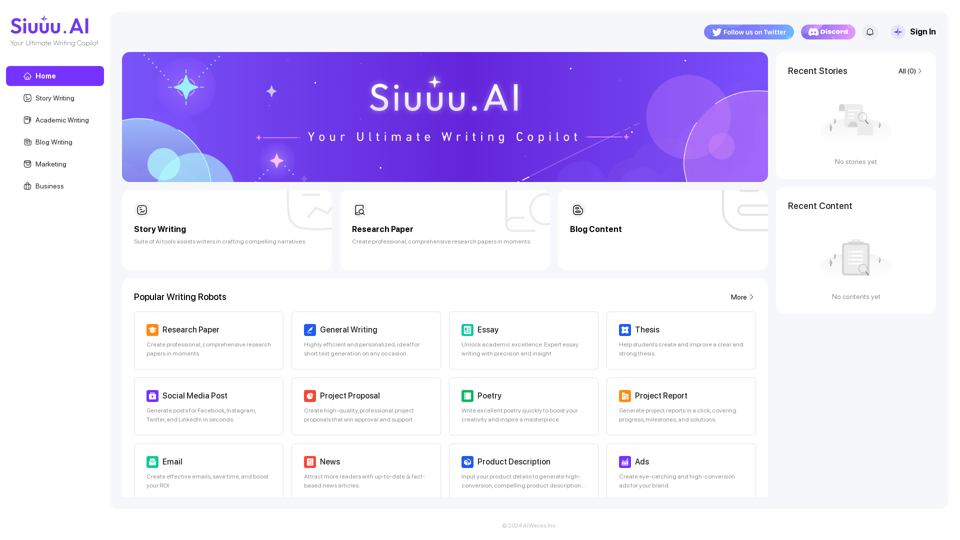
Siuuu.ai provides personalized writing tools for writers, students, educators, marketing professionals, and others. Our goal is to support and enhance your writing experience across a wide range of content types, including novels, research papers, marketing emails, blogs, and more.
0
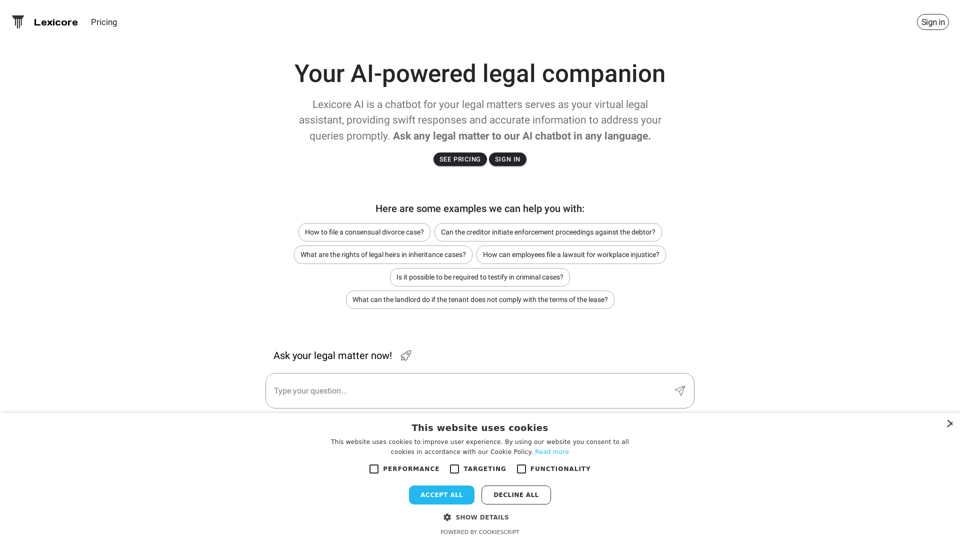
Lexicore is an AI-powered chatbot designed to be a virtual legal assistant. It can give you quick answers and accurate information to help you with your legal questions.
0
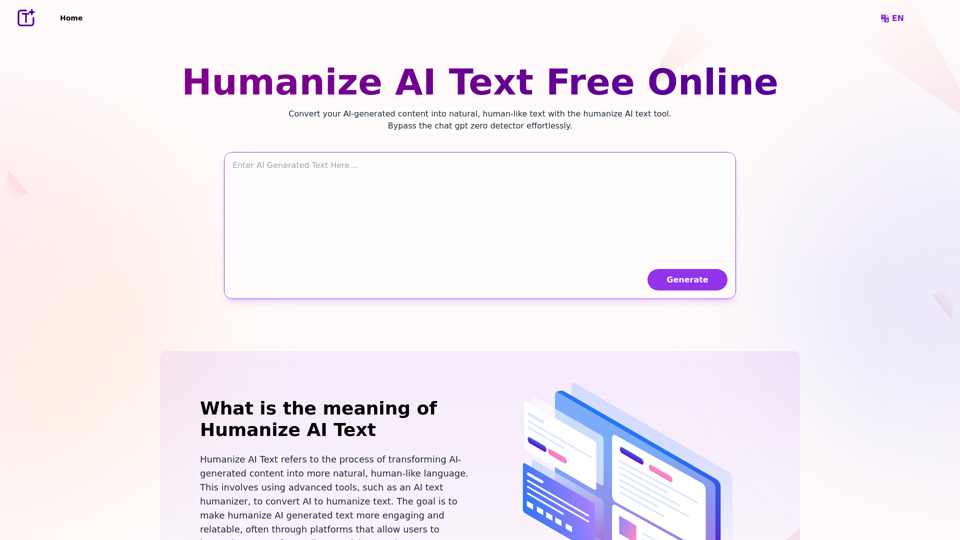
Experience the power of our AI text humanizer to convert AI text into human-like text effortlessly. Humanize AI text for free online to create engaging and undetectable content. Perfect for humanizing AI text from ChatGPT.
337.20 K
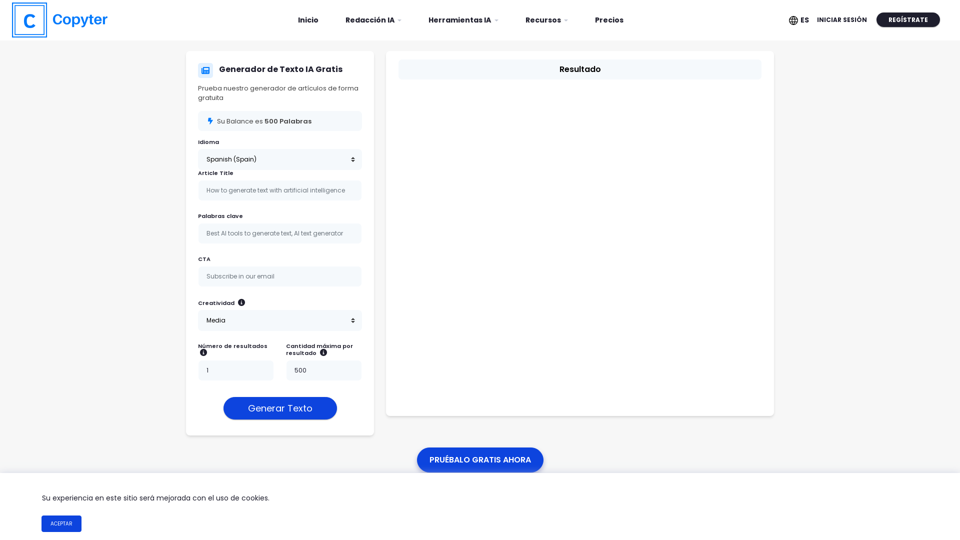
The High-Quality AI Text Generator. Writes texts with artificial intelligence for articles, essays, ecommerce, social media, blogs, and much more 🤖
38.49 K
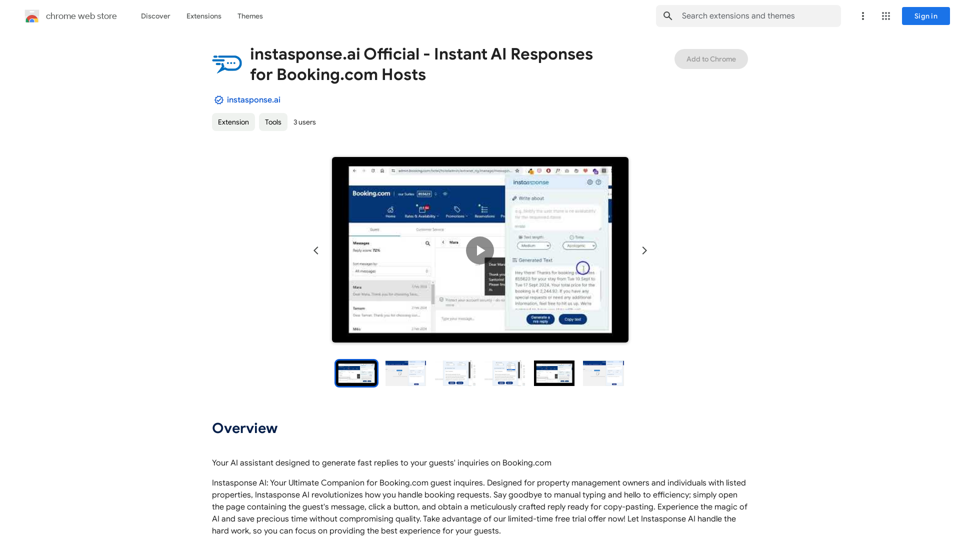
instasponse.ai Official - Instant AI Responses for Booking.com Hosts
instasponse.ai Official - Instant AI Responses for Booking.com HostsI am an AI assistant designed to quickly answer your guests' questions on Booking.com.
193.90 M

TemuFilter is an intelligent product selection tool designed specifically for Temu platform merchants. It uses big data analysis and artificial intelligence technology to provide merchants with accurate market trend predictions, popular product recommendations, and competitor analysis, helping merchants seize the opportunity in the fierce market competition and achieve continuous improvement in sales performance.
193.90 M
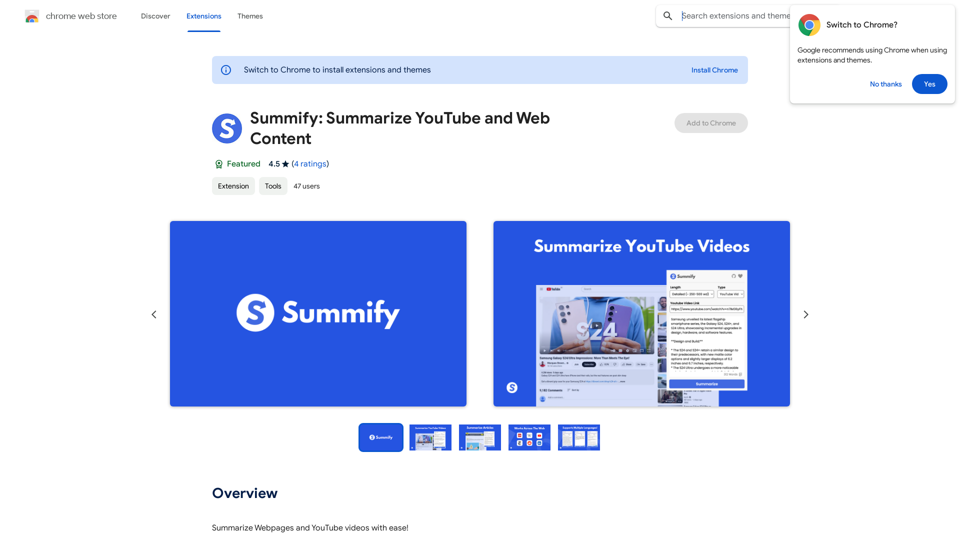
Summify: Summarize YouTube and Web Content This is a tool that can summarize videos from YouTube and web pages.
Summify: Summarize YouTube and Web Content This is a tool that can summarize videos from YouTube and web pages.Quickly get the main points of websites and YouTube videos.
193.90 M