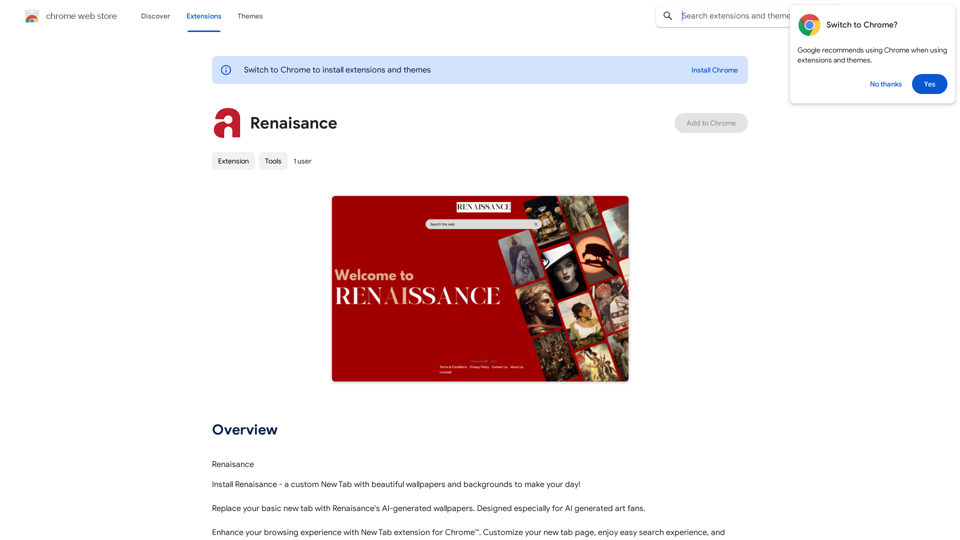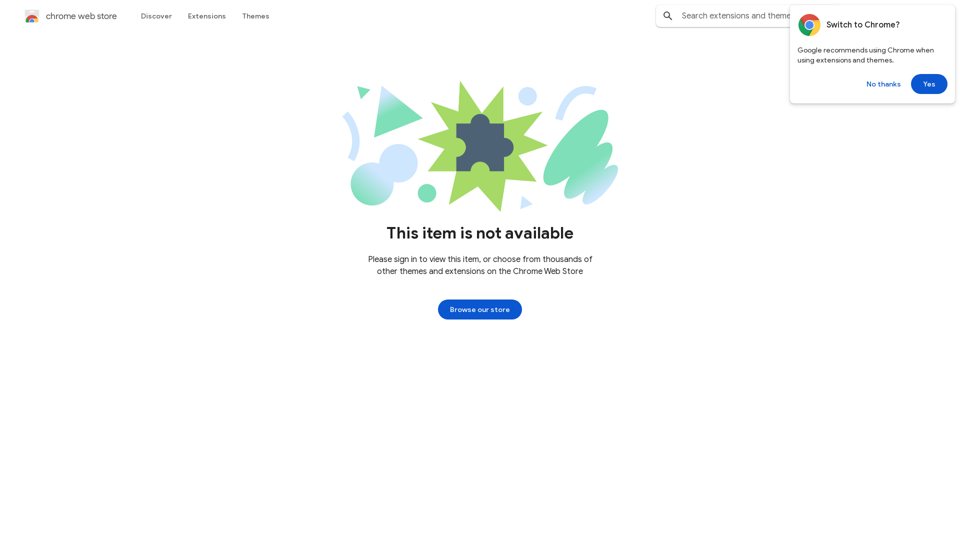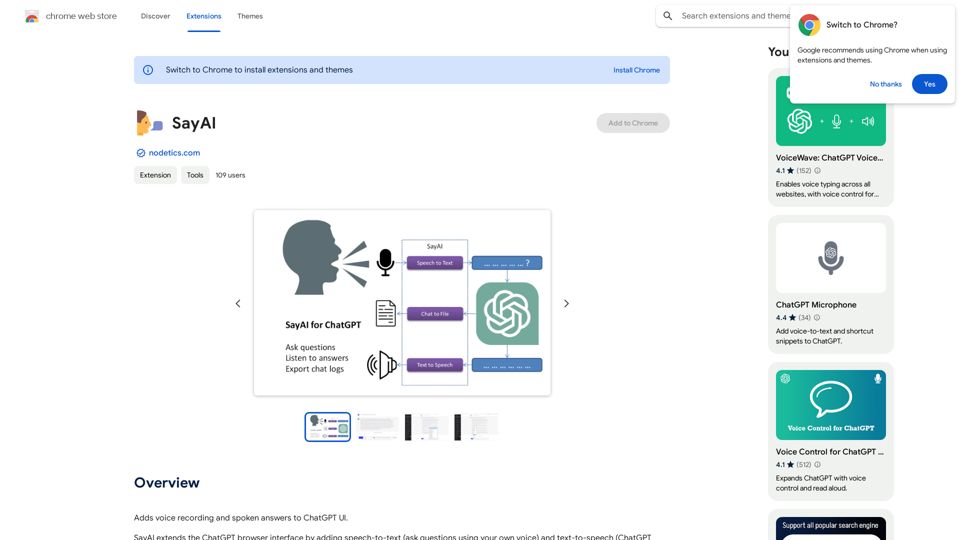Meet2text is an AI-powered extension for Google Meet that enhances meeting management and note-taking capabilities. It leverages various AI technologies, including ChatGPT, Google Bard, Anthropic Claude, OpenAI API, and AWS Bedrock, to provide efficient transcription and note creation services. The extension offers features for managing conversations, comments, and creating comprehensive meeting notes with just one click.
Meet2text - AI-Powered Meeting Minutes Generation
Manage Google Meet Conversation and Comment Content, AI-Powered Meeting Minutes in One Go

Introduction
Feature
AI-Powered Transcription and Note Creation
Meet2text utilizes advanced AI technologies to transcribe meetings and generate detailed notes automatically, saving time and effort for users.
Conversation and Comment Management
The extension retrieves and manages displayed subtitles and comment content, allowing users to easily track and review important discussions.
Dashboard for Past Meeting Data
Users can access a dashboard to view and manage data from previous meetings, enhancing organization and follow-up capabilities.
Multiple AI Integration
Meet2text incorporates various AI technologies, including ChatGPT, Google Bard, Anthropic Claude, OpenAI API, and AWS Bedrock, providing users with diverse options for transcription and note-taking.
PRO Version Benefits
- Unlimited storage for meeting data
- Tag management and automatic tagging features
- Data import and export capabilities
Easy Installation and Use
Users can quickly install the extension, grant necessary permissions, and start using Meet2text in their Google Meet sessions with minimal setup.
Customizable AI Technology
The extension allows users to configure and choose their preferred AI technology for transcription and note-taking tasks.
FAQ
How do I start using Meet2text?
To use Meet2text:
- Install the extension and grant necessary permissions
- Configure the desired AI technology
- Start a Google Meet meeting and enable the extension
- The extension will automatically manage conversation and comment content
- Create meeting notes using AI-powered transcription
What pricing options are available for Meet2text?
Meet2text offers:
- A free version with limited features
- A PRO version with additional features and unlimited storage
Are there any tips for using Meet2text effectively?
- Set Google Meet subtitle setting to Japanese before using Meet2text
- Utilize the PRO version for access to all features
- Experiment with different AI technologies to find the best fit for your needs
Is Meet2text compatible with other video conferencing platforms?
Currently, Meet2text is only compatible with Google Meet. However, the developer is working on expanding compatibility to other platforms.
How can I get support for Meet2text?
You can visit the support hub for assistance with Meet2text.
Latest Traffic Insights
Monthly Visits
193.90 M
Bounce Rate
56.27%
Pages Per Visit
2.71
Time on Site(s)
115.91
Global Rank
-
Country Rank
-
Recent Visits
Traffic Sources
- Social Media:0.48%
- Paid Referrals:0.55%
- Email:0.15%
- Referrals:12.81%
- Search Engines:16.21%
- Direct:69.81%
Related Websites

Assistant Meow: Any page using a personal AI assistant
Assistant Meow: Any page using a personal AI assistantChat, create, and enhance your browsing experience - there's more to discover! This personal AI assistant, powered by ChatGPT, works on any webpage to boost your online experience.
193.90 M
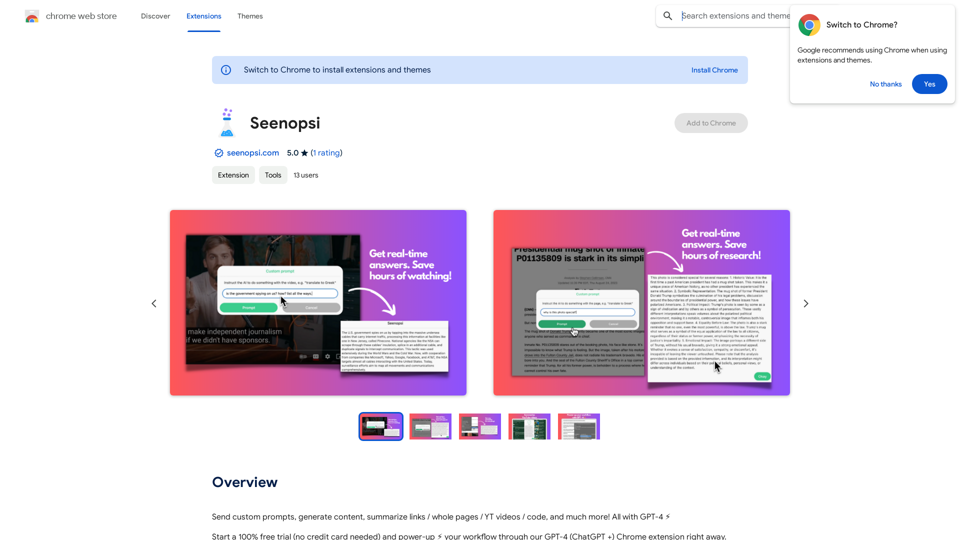
Send custom prompts, generate content, summarize links, entire web pages, YouTube videos, and code, and much more! All powered by GPT-4 ⚡️
193.90 M
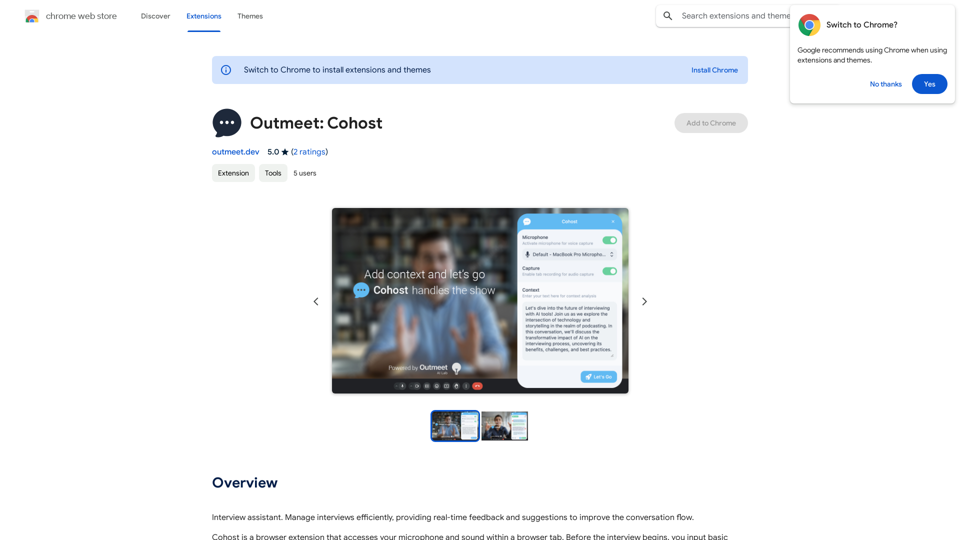
Interview assistant. Manage interviews efficiently, providing real-time feedback and suggestions to improve the conversation flow.
193.90 M

Ads Society is the best way to save ads from TikTok and Facebook Ads libraries with one click.
193.90 M
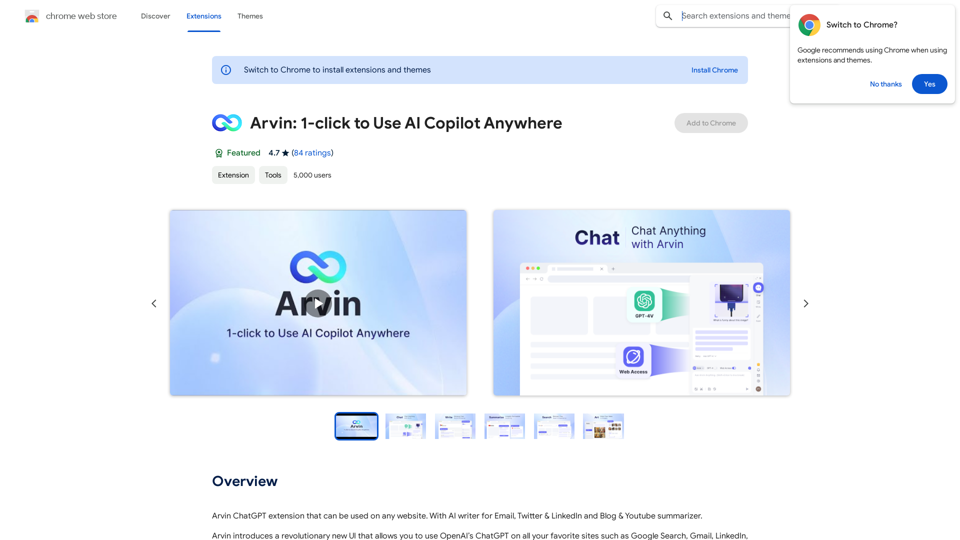
The Arvin ChatGPT extension is a versatile tool that can be used on any website, offering a range of features to enhance your online experience. These features include an AI writer for crafting emails, Twitter posts, and LinkedIn updates, as well as a summarizer for blogs and YouTube videos.
193.90 M