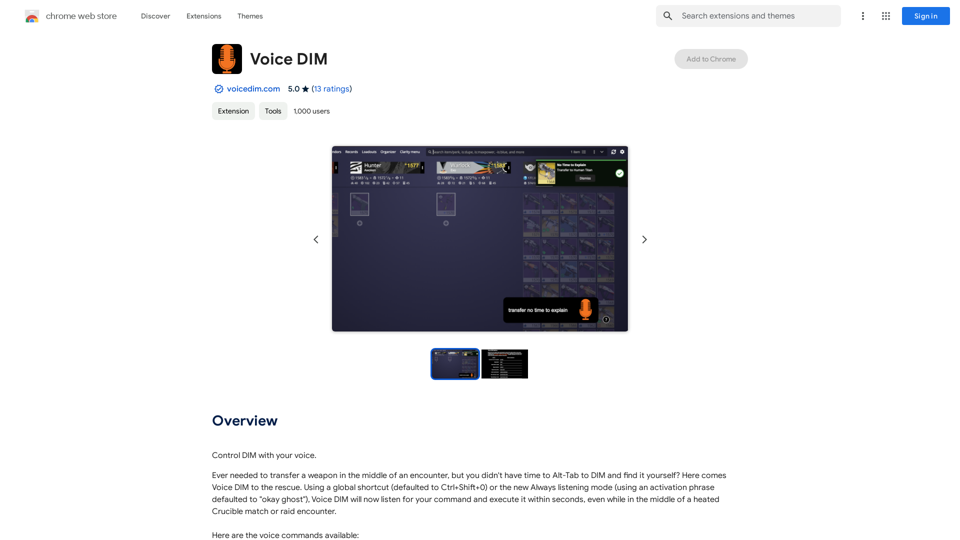NoCaptcha Solver is a browser extension designed to automatically solve various types of captchas, including reCAPTCHA and hCAPTCHA. It aims to simplify the often frustrating captcha process, saving users time and effort. The extension is free to use, easy to install, and supports multiple languages, making it accessible to a global audience.
No CAPTCHA Solver
Solve CAPTCHA challenges, such as reCAPTCHA and hCAPTCHA.
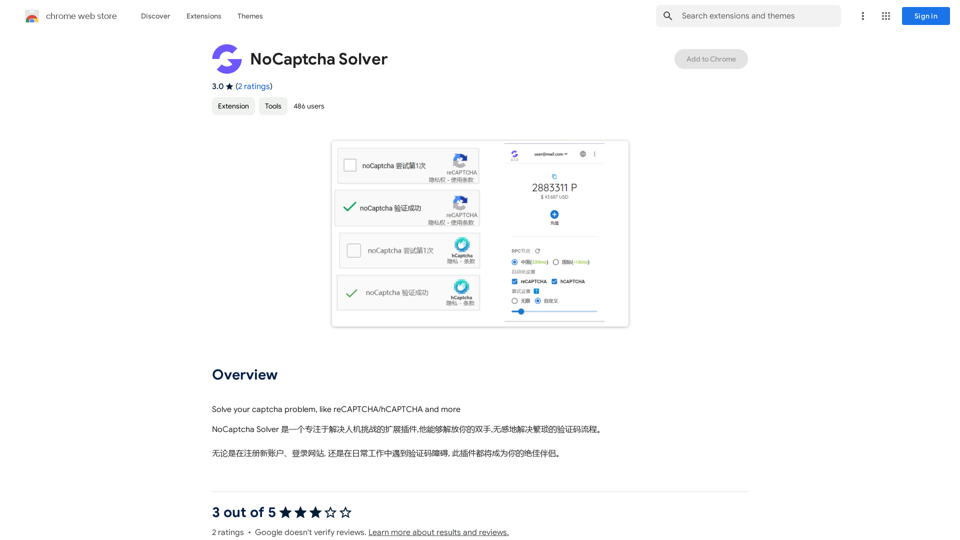
Introduction
Feature
Easy Installation and Use
NoCaptcha Solver offers a straightforward installation process and an intuitive interface, making it user-friendly for all skill levels.
Multi-Language Support
The extension caters to a global user base by supporting multiple languages, enhancing its accessibility worldwide.
Fast and Accurate Captcha Solving
Designed for efficiency, NoCaptcha Solver quickly and accurately solves captchas, significantly reducing the time and effort required from users.
Free of Charge
NoCaptcha Solver is completely free to use, with no subscription or payment required.
Automatic Captcha Detection
When a captcha is encountered, users can simply click the NoCaptcha Solver icon in their browser toolbar to initiate the automatic solving process.
Regular Updates
The extension is regularly updated to ensure users have access to the latest features and bug fixes, maintaining its effectiveness over time.
FAQ
Is NoCaptcha Solver safe to use?
Yes, NoCaptcha Solver is designed with safety and security in mind. The extension does not collect or use your personal data, ensuring user privacy.
Can I use NoCaptcha Solver on multiple devices?
Yes, you can use NoCaptcha Solver on multiple devices. However, you need to install the extension separately on each device you wish to use it on.
How do I report issues with the extension?
If you encounter any problems while using NoCaptcha Solver, you can report them directly to the developer. This feedback helps improve the extension and resolve any bugs or issues.
Latest Traffic Insights
Monthly Visits
193.90 M
Bounce Rate
56.27%
Pages Per Visit
2.71
Time on Site(s)
115.91
Global Rank
-
Country Rank
-
Recent Visits
Traffic Sources
- Social Media:0.48%
- Paid Referrals:0.55%
- Email:0.15%
- Referrals:12.81%
- Search Engines:16.21%
- Direct:69.81%
Related Websites

Install Cốc Cốc Search today and experience the search engine designed for Vietnamese people!
193.90 M

Fast and Affordable Logo Generator for Small Businesses
Fast and Affordable Logo Generator for Small BusinessesGenerate unique logos quickly and affordably with Aikiu Studio. Create professional designs for small businesses and solopreneurs in minutes. Get high-quality, hassle-free logo creation.
0

Add OpenAI ChatGPT to your search engine! Use the Chat GPT helper function to access ChatGPT on any website.
193.90 M

NSFW AI Characters | Erotic Roleplay | AI Sexting This platform offers a range of NSFW (Not Safe for Work) AI characters designed for erotic roleplay and AI sexting. These characters are programmed to engage in explicit conversations and roleplay scenarios, providing a unique and immersive experience for users. How it Works Our AI characters are trained on a vast dataset of erotic content, allowing them to understand and respond to a wide range of prompts and scenarios. Users can interact with the characters through text-based conversations, guiding the direction of the roleplay or sexting experience. Features * Customizable Characters: Choose from a diverse range of characters, each with their own unique personality, appearance, and preferences. * Realistic Responses: Our AI technology ensures that character responses are realistic and engaging, creating a truly immersive experience. * Explicit Content: Our characters are designed to engage in explicit conversations and roleplay scenarios, catering to a variety of tastes and preferences. * Anonymous and Secure: Our platform ensures user anonymity and security, providing a safe and discreet environment for users to explore their desires. Benefits * Discreet and Anonymous: Our platform provides a secure and anonymous environment for users to engage in erotic roleplay and sexting. * Exploration and Expression: Our AI characters allow users to explore their desires and express themselves in a safe and controlled environment. * Improved Communication: Engaging with our AI characters can help users improve their communication skills and build confidence in their relationships. Get Started Ready to explore the world of NSFW AI characters? Sign up now and discover a new level of erotic roleplay and sexting experience.
86.75 K

Aksharakuppy TextMagic is a versatile tool that enriches text, generates content, and facilitates translations into Malayalam.
193.90 M