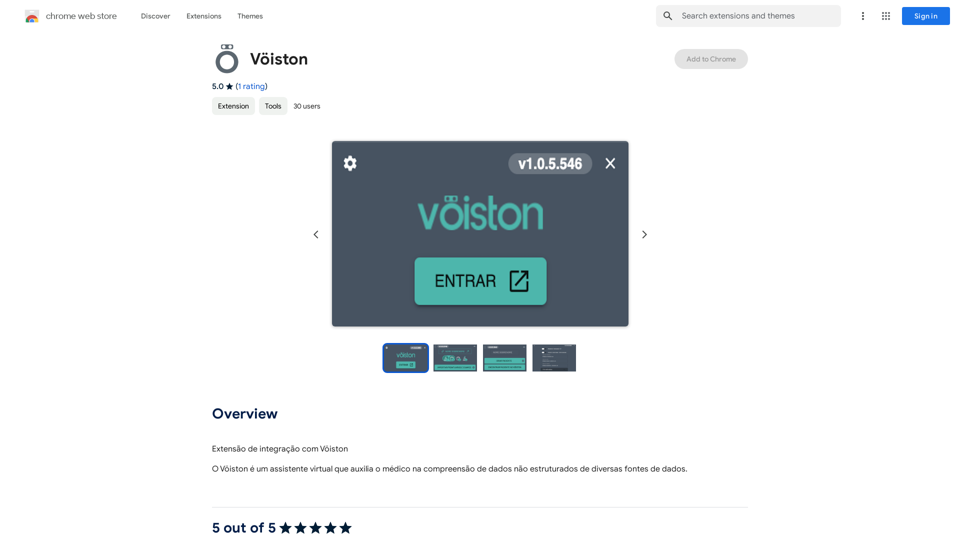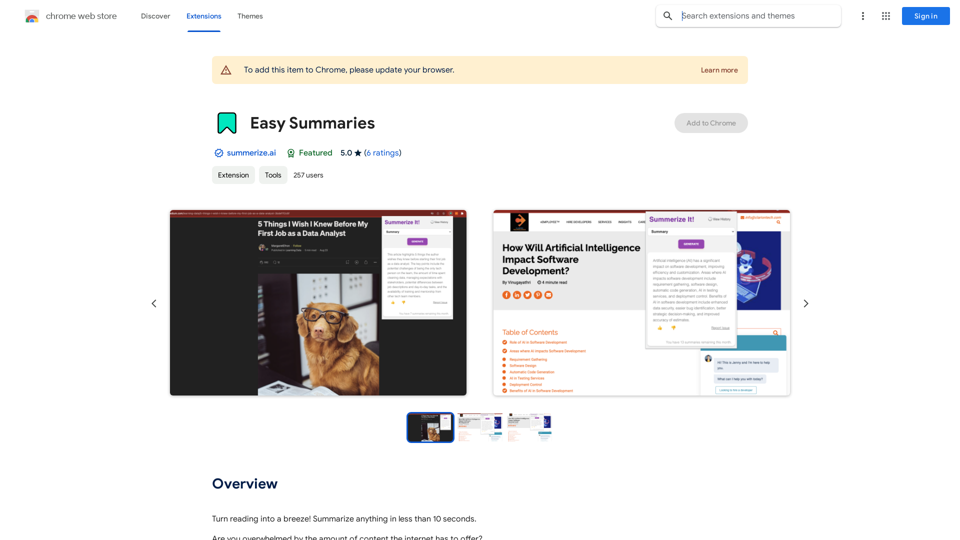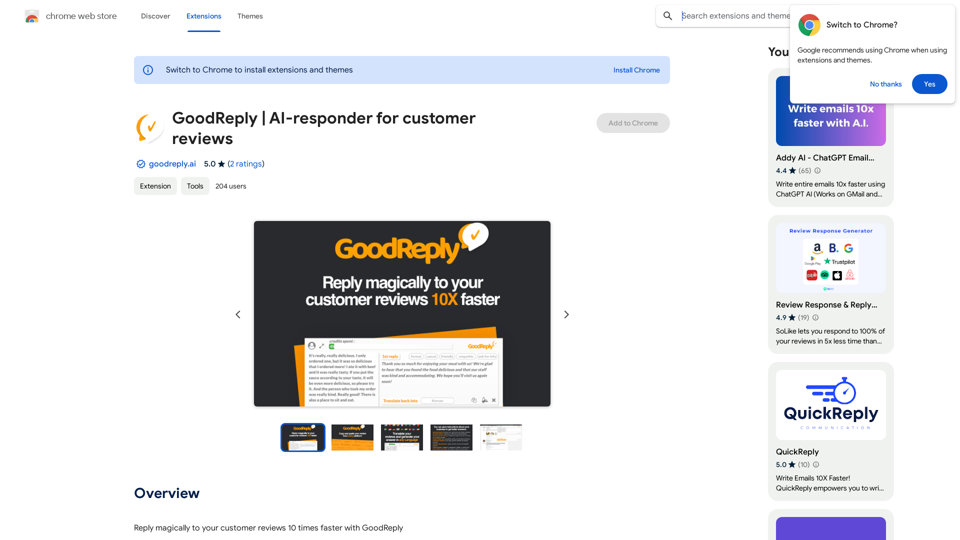Orthoscribe is a clinical note plugin designed for medical professionals. It integrates with OrthoScribe's medical AI assistant and connects directly to your phone, enabling seamless dictation and efficient management of clinical notes. This tool aims to streamline the workflow of healthcare providers by simplifying the process of creating and managing medical records.
Orthoscribe
Orthographic transcription
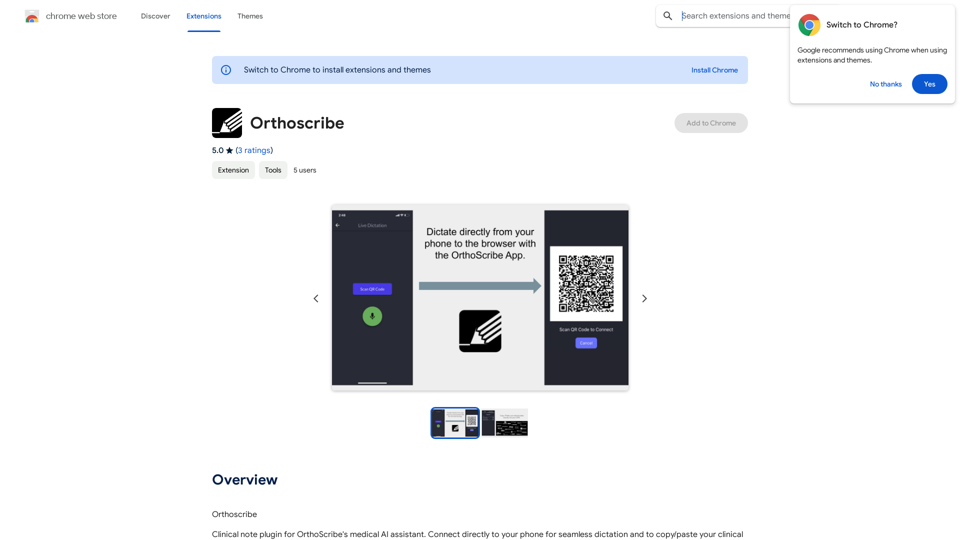
Introduction
Feature
Seamless Dictation
Connect your phone to Orthoscribe for effortless dictation and note-taking, allowing for quick and accurate transcription of medical notes.
Clinical Note Management
Easily copy and paste clinical notes within the plugin, simplifying the organization and retrieval of important medical information.
User-Friendly Interface
Orthoscribe features an intuitive design that ensures a smooth user experience, making it easy for medical professionals to navigate and utilize the tool effectively.
Phone Integration
Link your smartphone directly to Orthoscribe, enabling seamless connectivity for dictation and note-taking on the go.
Free Extension
Orthoscribe is available as a free Chrome extension, with no subscription fees or hidden costs, making it accessible to all healthcare providers.
FAQ
Is Orthoscribe free to use?
Yes, Orthoscribe is a free extension with no subscription fees or hidden costs. You can use it without any additional charges.
How do I get started with Orthoscribe?
To start using Orthoscribe:
- Download and install the extension from the Chrome Web Store
- Connect your phone to Orthoscribe for seamless dictation
- Begin dictating your medical notes, which will be automatically transcribed
Can Orthoscribe be used for all types of medical notes?
Yes, Orthoscribe is designed specifically for medical note-taking and management, making it suitable for various types of clinical notes across different medical specialties.
Related Websites
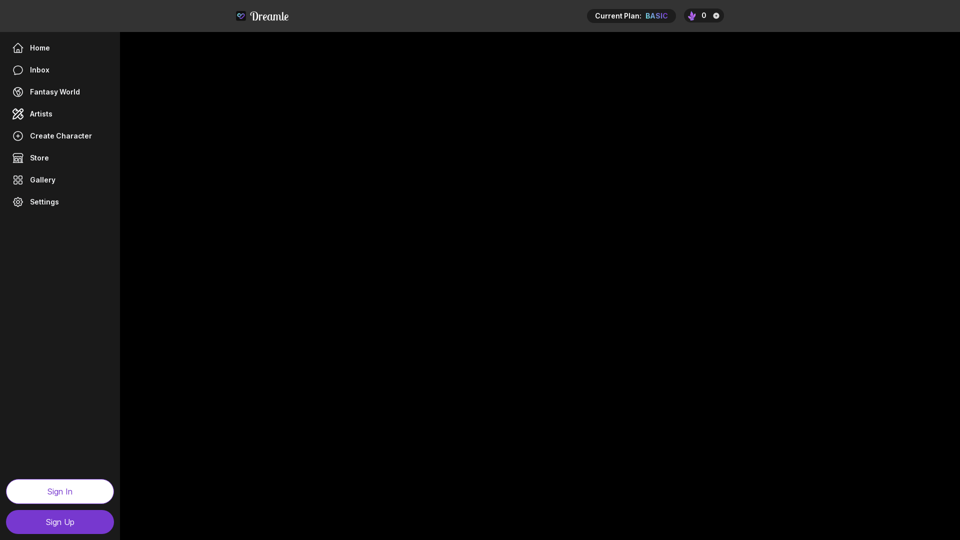
NSFW AI Characters | Erotic Roleplay | AI Sexting This platform offers a range of NSFW (Not Safe for Work) AI characters designed for erotic roleplay and AI sexting. These characters are programmed to engage in explicit conversations and roleplay scenarios, providing a unique and immersive experience for users. How it Works Our AI characters are trained on a vast dataset of erotic content, allowing them to understand and respond to a wide range of prompts and scenarios. Users can interact with the characters through text-based conversations, guiding the direction of the roleplay or sexting experience. Features * Customizable Characters: Choose from a diverse range of characters, each with their own unique personality, appearance, and preferences. * Realistic Responses: Our AI technology ensures that character responses are realistic and engaging, creating a truly immersive experience. * Explicit Content: Our characters are designed to engage in explicit conversations and roleplay scenarios, catering to a variety of tastes and preferences. * Anonymous and Secure: Our platform ensures user anonymity and security, providing a safe and discreet environment for users to explore their desires. Benefits * Discreet and Anonymous: Our platform provides a secure and anonymous environment for users to engage in erotic roleplay and sexting. * Exploration and Expression: Our AI characters allow users to explore their desires and express themselves in a safe and controlled environment. * Improved Communication: Engaging with our AI characters can help users improve their communication skills and build confidence in their relationships. Get Started Ready to explore the world of NSFW AI characters? Sign up now and discover a new level of erotic roleplay and sexting experience.
86.75 K

AI Writing Tool - YanbiAI | yanbiai.com | Generate Quality Copy with One Click
AI Writing Tool - YanbiAI | yanbiai.com | Generate Quality Copy with One ClickYanBi AI (yanbiai.com) is a leading AI writing tool that provides intelligent article creation, continuation, rewriting, and polishing services. Use our AI writing software to quickly generate high-quality content, including papers, presentations, official documents, and more, unleashing your creative potential.
13.43 K
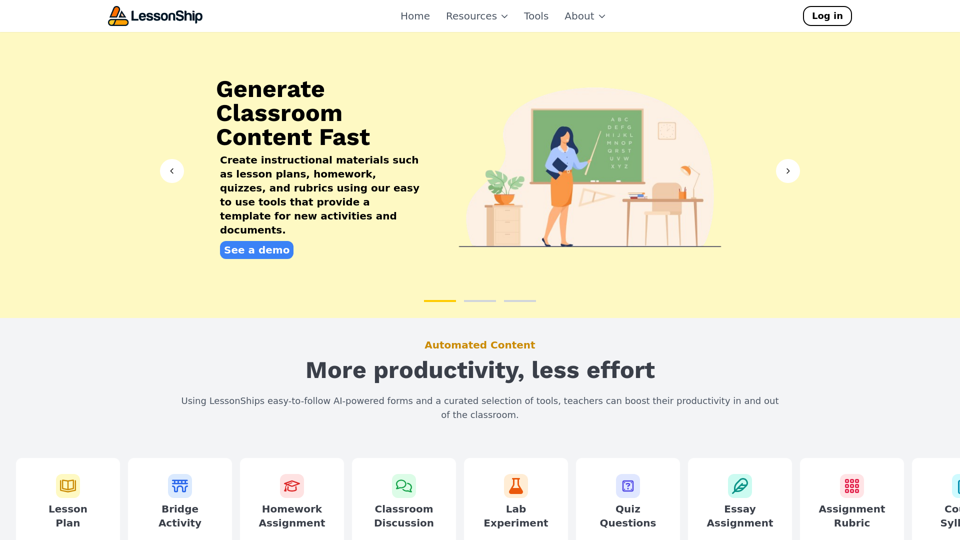
LessonShip is an AI-powered LMS that allows teachers to quickly generate classroom instructional materials with our easy-to-use forms.
0

Quickly search the entire Internet, including websites, search engines, AI chatbots, videos, photos, social media, radio, PDFs, images, online shopping platforms, and AI-powered search chatbots.
193.90 M
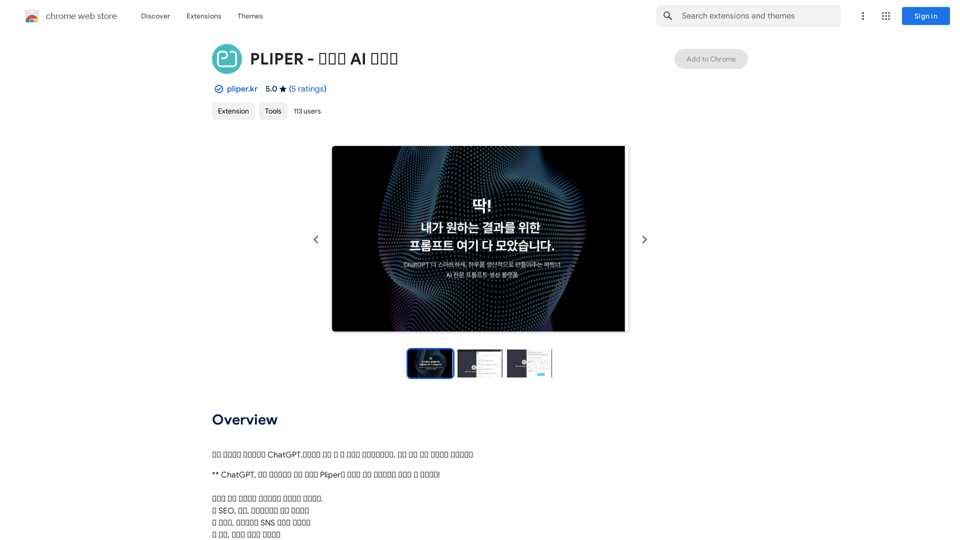
Here are some commonly used prompts that you can use directly in ChatGPT and LLaMA to boost your productivity today. Let's make today productive!
193.90 M