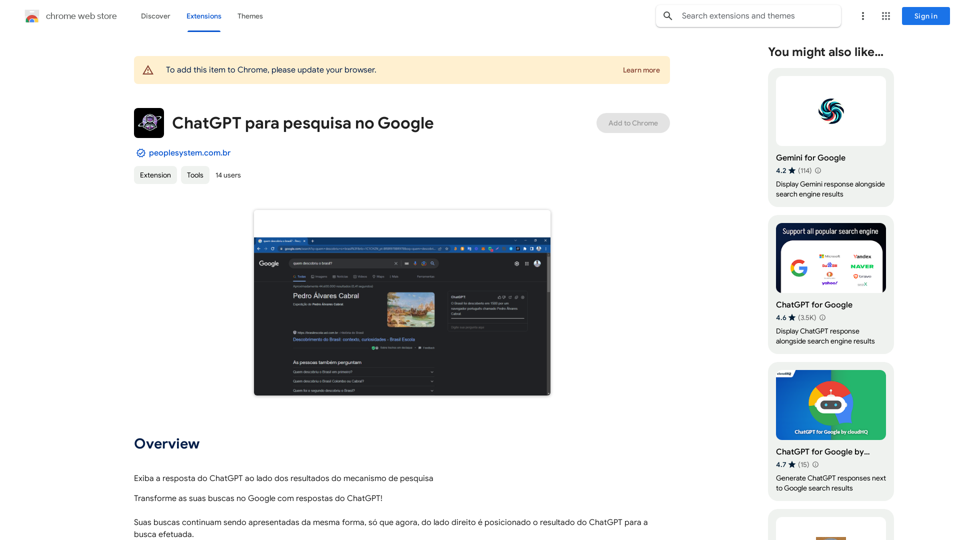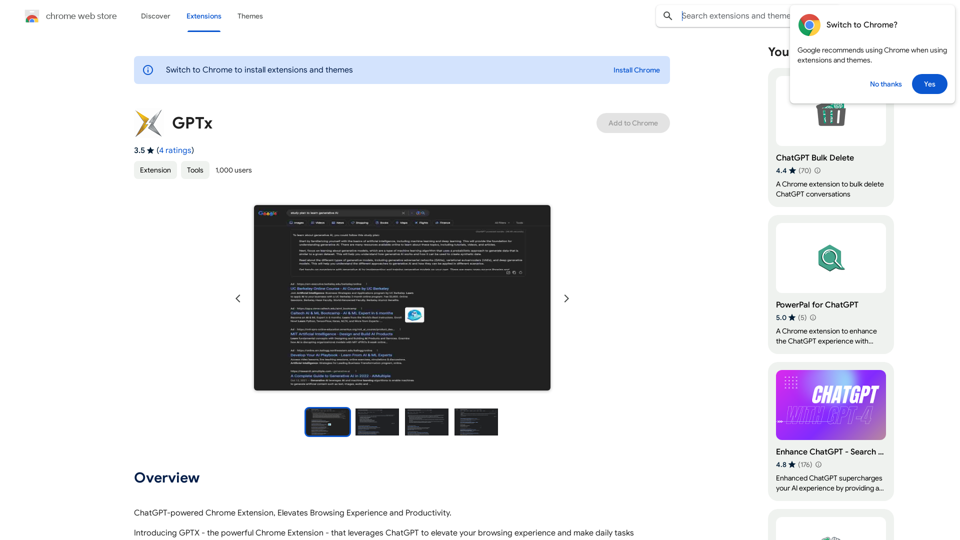Otio is an AI-powered platform designed to enhance your research and writing process. It allows users to collect various types of online content, including papers, articles, and videos. The platform provides smart summaries and key takeaways, enabling users to ask questions about their collected materials. Additionally, Otio assists in drafting written content with the help of AI technology.
Leisure
Your personal librarian for the internet
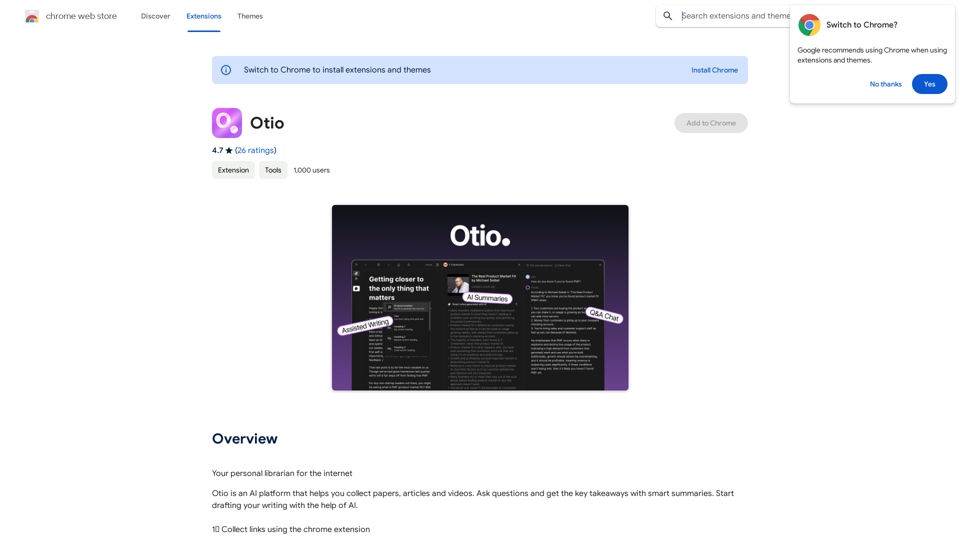
Introduction
Feature
Chrome Extension for Easy Collection
- Save links from diverse sources (YouTube videos, blogs, articles, PDFs, Tweets)
- Pin the extension to your toolbar
- Launch quickly with 'command + shift + space' shortcut
Smart Organization and Interaction
- Automatic organization, tagging, and summarization of bookmarked content
- Review materials in a reading list
- Chat functionality for follow-up questions using AI
AI-Assisted Writing
- Extract key ideas from saved sources
- Add sources to projects within Otio
- Use AI to outline, draft, and write content
- AI generation grounded in saved sources
Free AI-Powered Features
- Bookmarking and summarization available to all users
- Daily free usage limits
Premium Subscription
- Extended access beyond free usage limits
- Additional benefits (details not specified)
FAQ
How can users maximize Otio's AI services?
Users can leverage the daily free uses of Otio's AI-powered bookmarking and summarization features to explore a wide range of AI-powered tools supporting various tasks.
What benefits does Otio offer?
- Streamlined online research and content organization
- Robust free tier with auto-categorization and concise summaries
- Premium model for enhanced features and access
Is user data used for training purposes?
No, Otio prioritizes user privacy. User data is not used for training purposes, and users can delete their accounts at any time, removing all associated data.
How can users get help with Otio?
Users can contact the developer team through the email provided in the developer's profile for assistance.
What pricing options are available?
Otio offers a free tier with limited features and a premium subscription with additional benefits. Specific pricing details are not disclosed on the Chrome Web Store page.
Related Websites
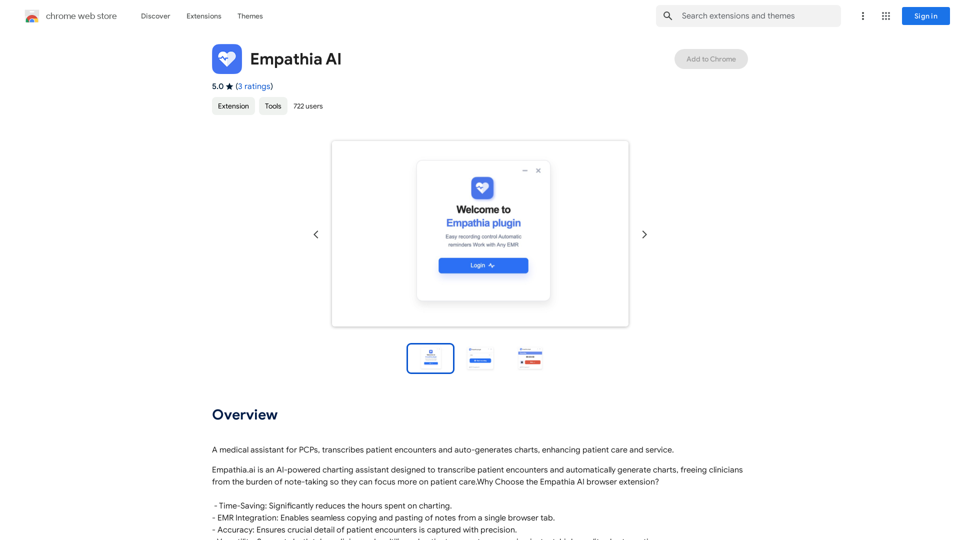
A medical assistant for primary care physicians, transcribes patient visits and automatically creates medical records, improving patient care and service.
193.90 M
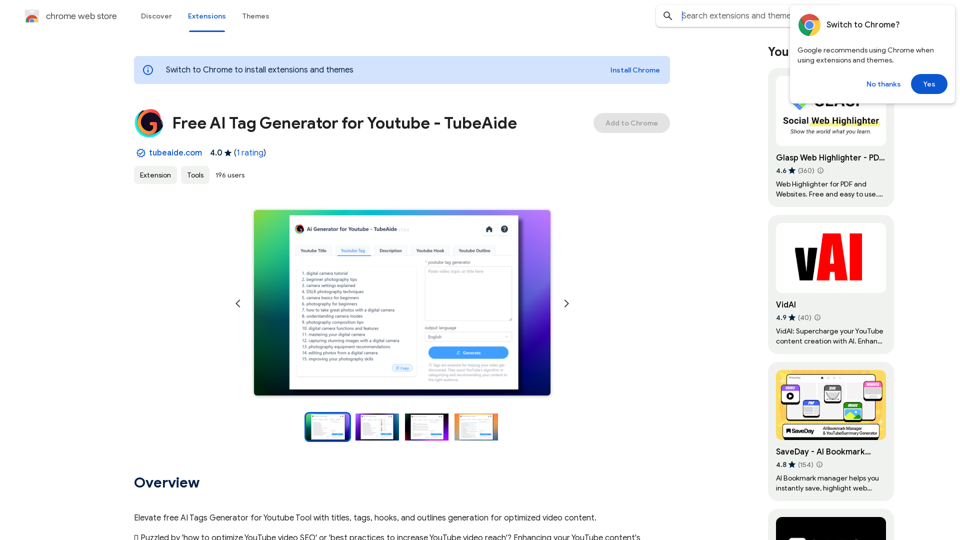
Improve the free AI Tags Generator for YouTube tool by adding features to generate titles, tags, hooks, and outlines for optimized video content.
193.90 M

AiTab new tab page, integrates AI capabilities such as AI Chat, drawing, translation, and integrated ChatGPT components
193.90 M
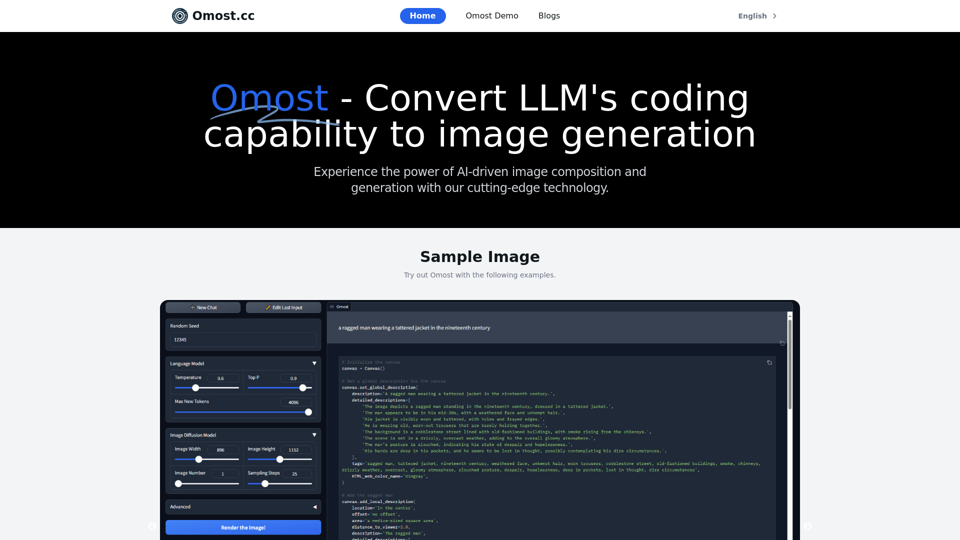
Omost | Try Omost for Free Online - AI-Powered Image Generation from Code
Omost | Try Omost for Free Online - AI-Powered Image Generation from CodeOmost offers large language model (LLM) models that can generate code to create visual images using Omost's virtual Canvas agent.
0
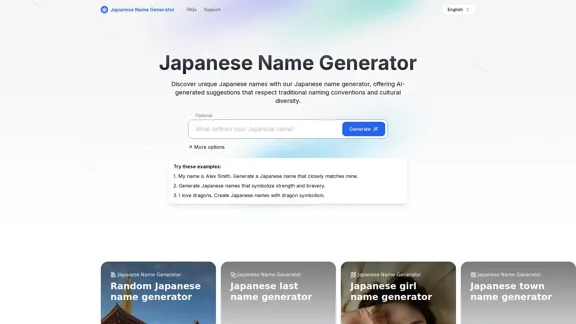
Discover unique Japanese names with our Japanese name generator, offering AI-generated suggestions that respect traditional naming conventions and cultural diversity.
2.16 K
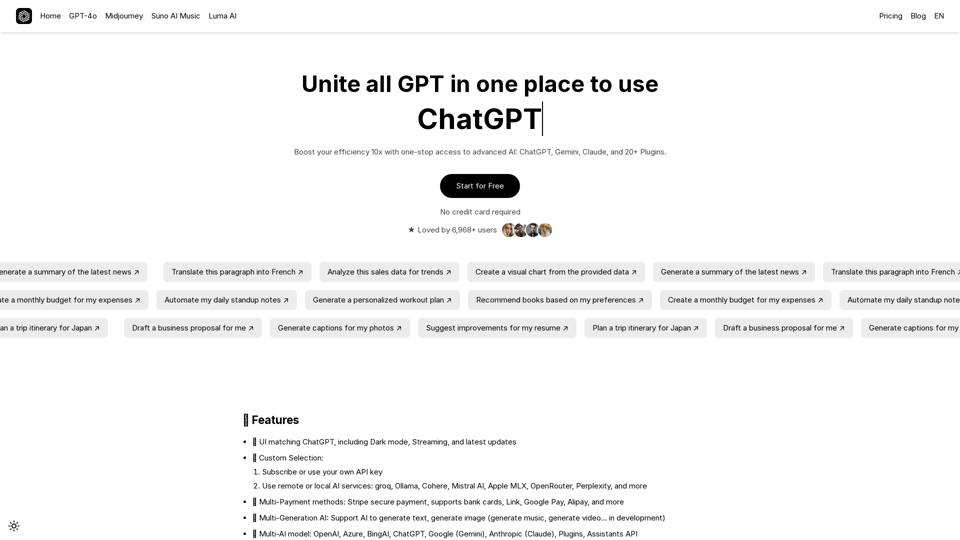
UniGPT UniGPT is a type of artificial intelligence (AI) model that combines the capabilities of both Unified and Generative models.
UniGPT UniGPT is a type of artificial intelligence (AI) model that combines the capabilities of both Unified and Generative models.UniGPT is a platform that unites all GPTs in one place, providing access to advanced AI technologies
0