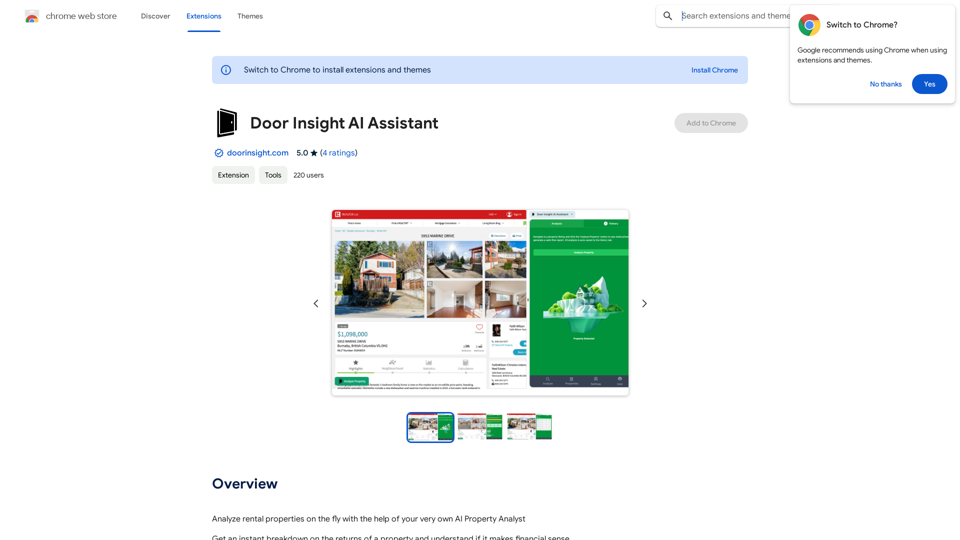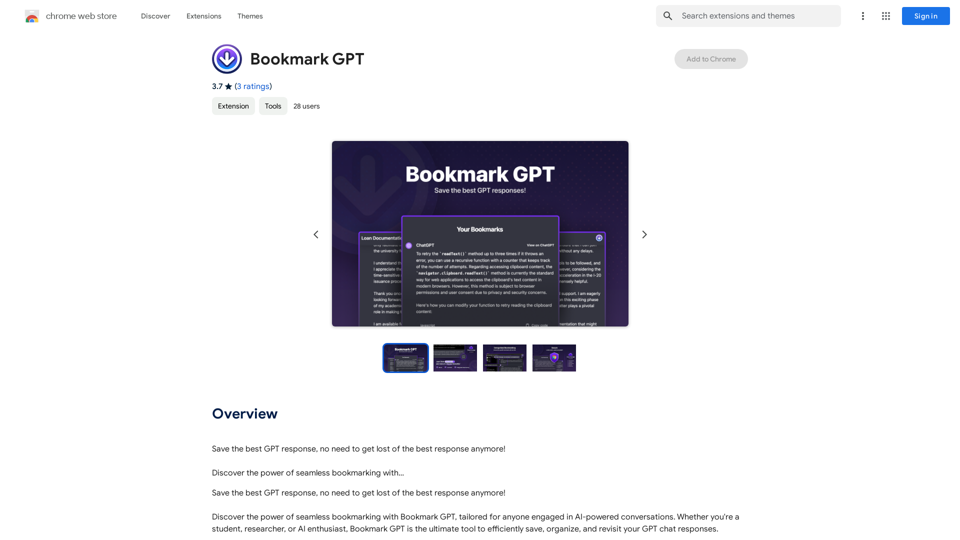PromptFolder is a Chrome extension designed to streamline the management of prompts for AI tools like ChatGPT and Midjourney. It offers a comprehensive solution for saving, sharing, and discovering prompts, enhancing user productivity and creativity in AI interactions. With features like prompt organization, customization, and community sharing, PromptFolder caters to both individual users and collaborative teams seeking to optimize their AI prompt workflows.
PromptFolder - ChatGPT Prompt Manager
Save, share, and discover prompts for ChatGPT, Midjourney, and other AI tools.
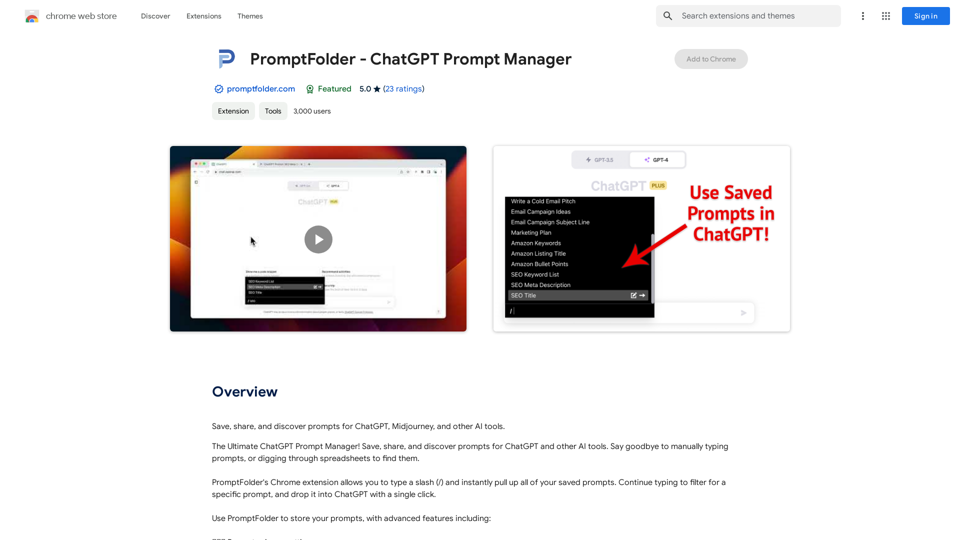
Introduction
Feature
Efficient Prompt Management
- Save prompts for future use
- Organize prompts into folders
- Search functionality for quick prompt retrieval
Seamless Integration
- Type "/" to instantly access saved prompts
- Filter and drop prompts into ChatGPT with a single click
- Compatible with various AI tools (ChatGPT, Midjourney, etc.)
Customization and Flexibility
- Use variables and comments to customize prompts
- Access prompts from any device
Community and Collaboration
- Share prompts with others
- Discover new prompts from the community
- Explore community section for ideas and inspiration
User-Friendly Interface
- Chrome extension for easy access
- Intuitive prompt organization system
Versatile Pricing Options
- Free version with limited features
- Paid subscription with additional features and benefits
FAQ
How does PromptFolder enhance productivity?
PromptFolder boosts productivity by:
- Saving time on manual prompt typing
- Providing quick access to a library of prompts
- Reducing errors through customization features
- Facilitating collaboration and idea sharing
What are some best practices for using PromptFolder?
Tips for maximizing PromptFolder's potential:
- Utilize folders for organized prompt management
- Leverage variables and comments for prompt customization
- Actively share and collaborate on prompts
- Explore the community section for new ideas
- Use the search function for efficient prompt retrieval
Is PromptFolder suitable for team use?
Yes, PromptFolder supports team collaboration by:
- Allowing prompt sharing among team members
- Providing a platform for discovering and adapting shared prompts
- Enabling consistent prompt usage across the team
Related Websites
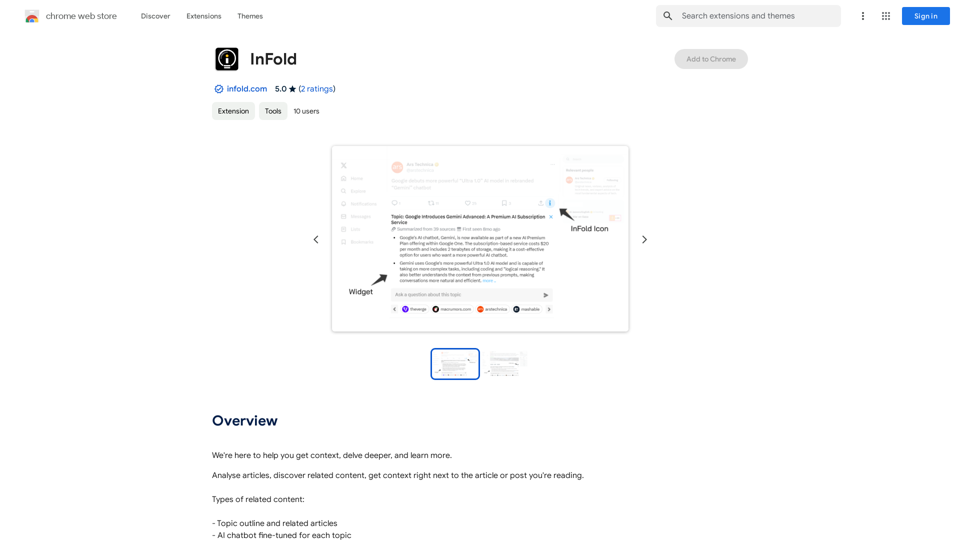
We're here to help you understand things better, explore topics in more detail, and learn new things.
193.90 M

ChatsNow is an AI assistant that uses OpenAI's GPT-4 and GPT-3.5, as well as Claude2, to provide various services, such as chat, translation, and Vision.
193.90 M
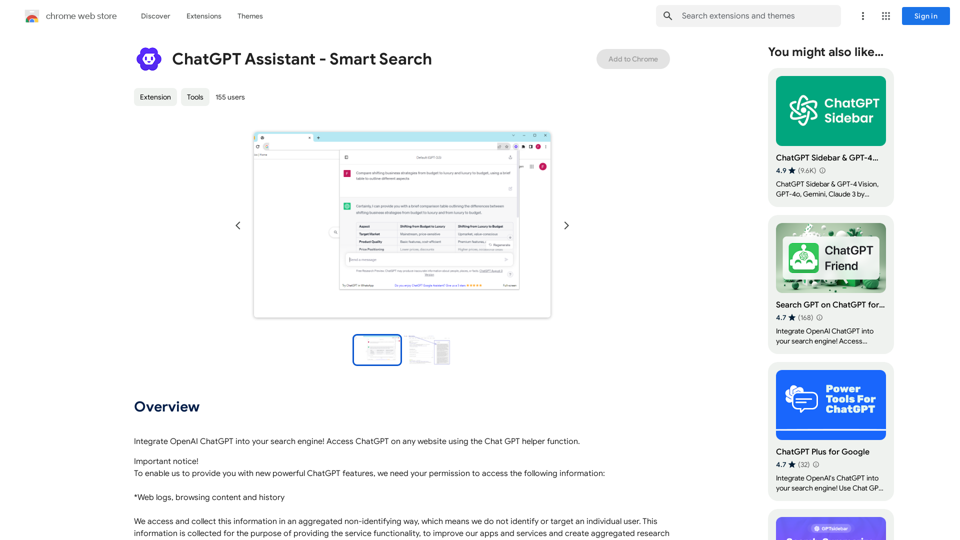
Add OpenAI ChatGPT to your search engine! Use the Chat GPT helper function to access ChatGPT on any website.
193.90 M
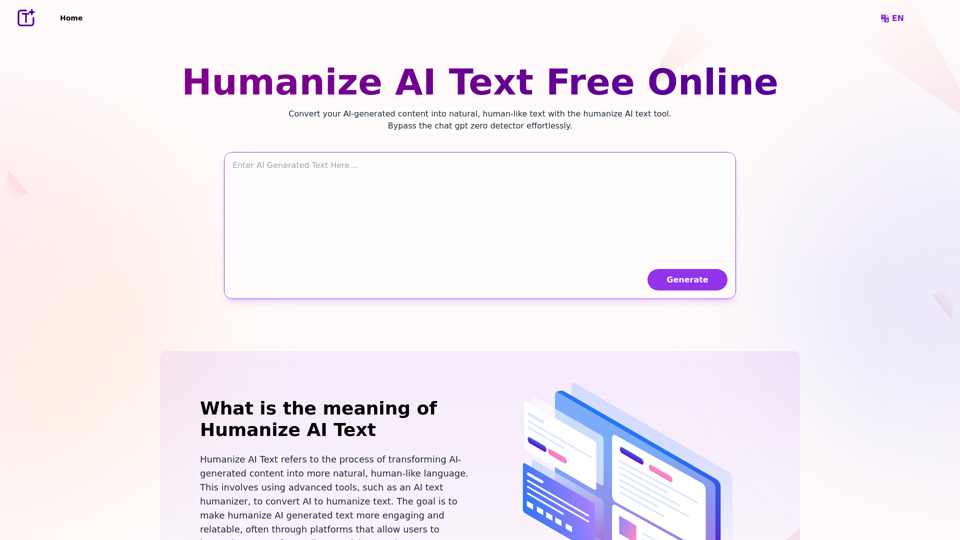
Experience the power of our AI text humanizer to convert AI text into human-like text effortlessly. Humanize AI text for free online to create engaging and undetectable content. Perfect for humanizing AI text from ChatGPT.
337.20 K
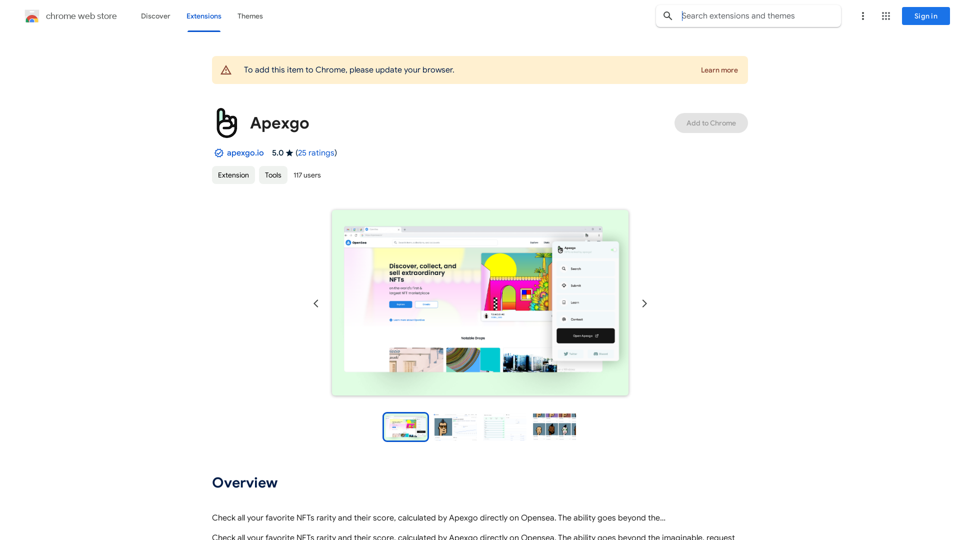
Check the rarity and score of all your favorite NFTs, calculated directly by Apexgo on Opensea. This feature goes beyond the...
193.90 M
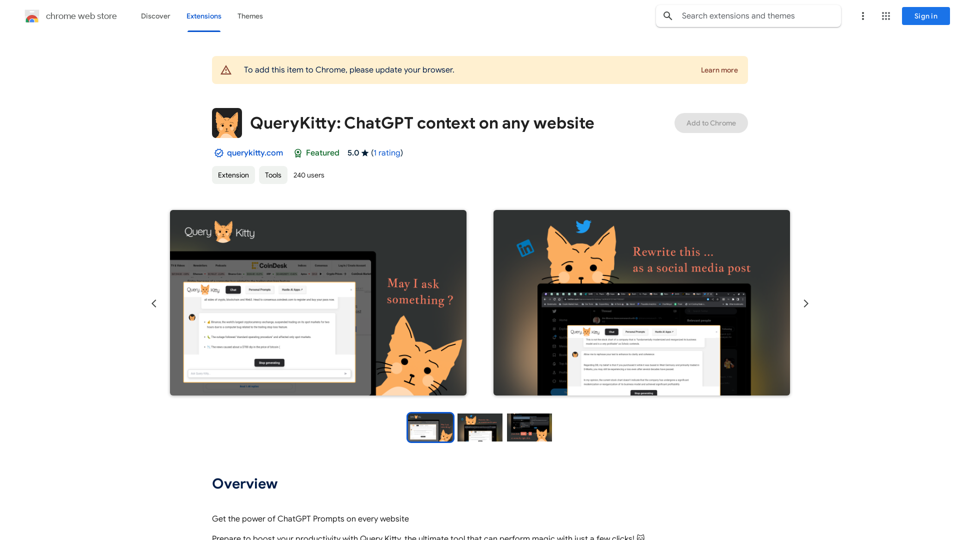
Unlock the Power of ChatGPT Prompts on Any Website Are you tired of switching between multiple tabs to find the perfect prompt for your ChatGPT conversations? Imagine having the power to generate prompts on any website, at any time, with just a few clicks. #Introducing the ChatGPT Prompt Extension Our innovative browser extension brings the magic of ChatGPT prompts directly to your fingertips. With this game-changing tool, you can: * Generate prompts on any webpage: Highlight a sentence, phrase, or paragraph, and our AI will suggest relevant prompts to spark insightful conversations. * Explore new topics and ideas: Get instant access to a vast library of prompts, carefully curated to inspire creativity and foster meaningful discussions. * Enhance your research and learning: Use our prompts to delve deeper into topics, uncover new perspectives, and gain a deeper understanding of complex subjects. #How it Works 1. Install the extension: Add our browser extension to your favorite browser. 2. Highlight and generate: Highlight any text on a webpage, and our AI will suggest relevant prompts. 3. Explore and refine: Browse through the suggested prompts, refine them to your liking, and start conversing with ChatGPT. #Unlock the Full Potential of ChatGPT Don't let the limitations of traditional prompt searching hold you back. With our ChatGPT Prompt Extension, you'll unlock a world of possibilities, including: * Faster research and learning: Get instant access to relevant prompts, saving you time and effort. * Improved conversation quality: Engage in more meaningful and insightful conversations with ChatGPT. * Enhanced creativity and productivity: Spark new ideas and explore fresh perspectives with our AI-generated prompts. #Try it Today! Install our ChatGPT Prompt Extension now and discover the power of AI-driven prompts on any website.
193.90 M