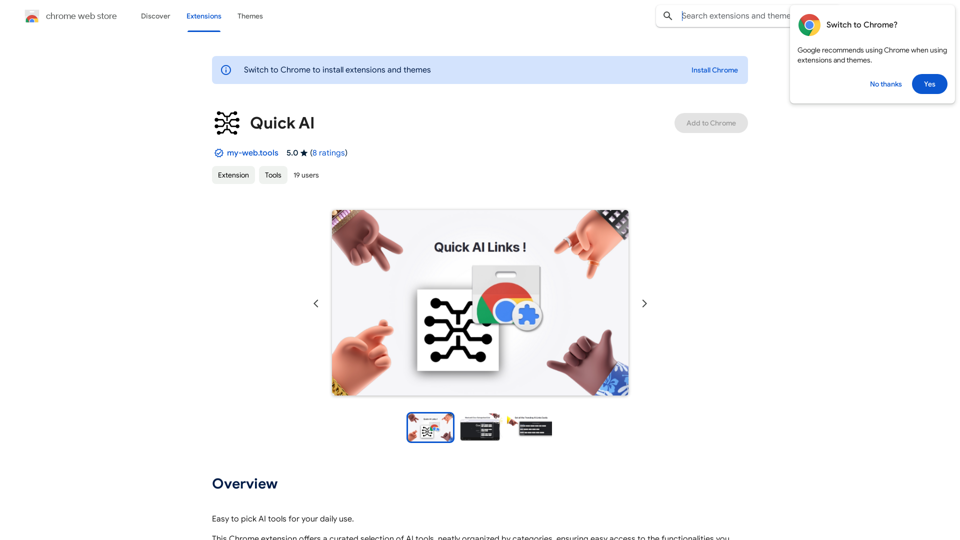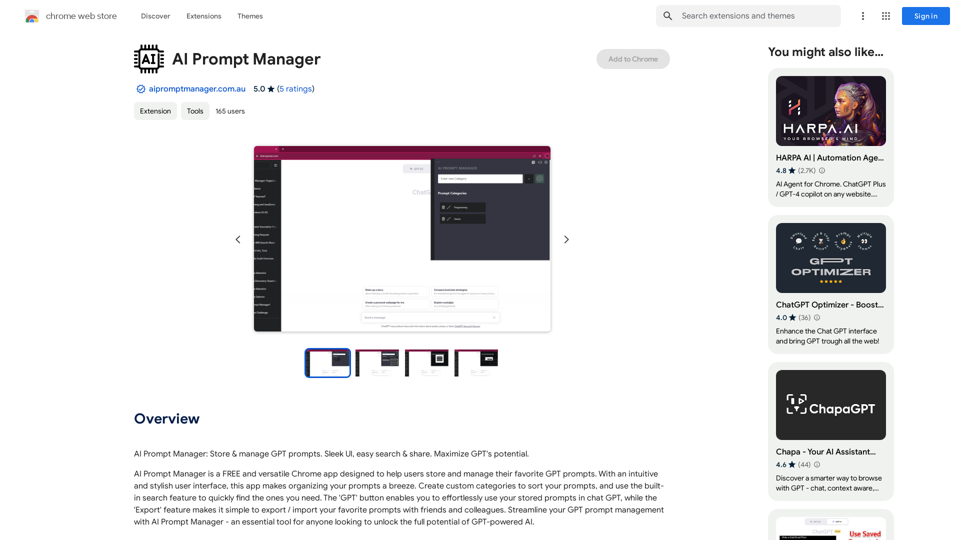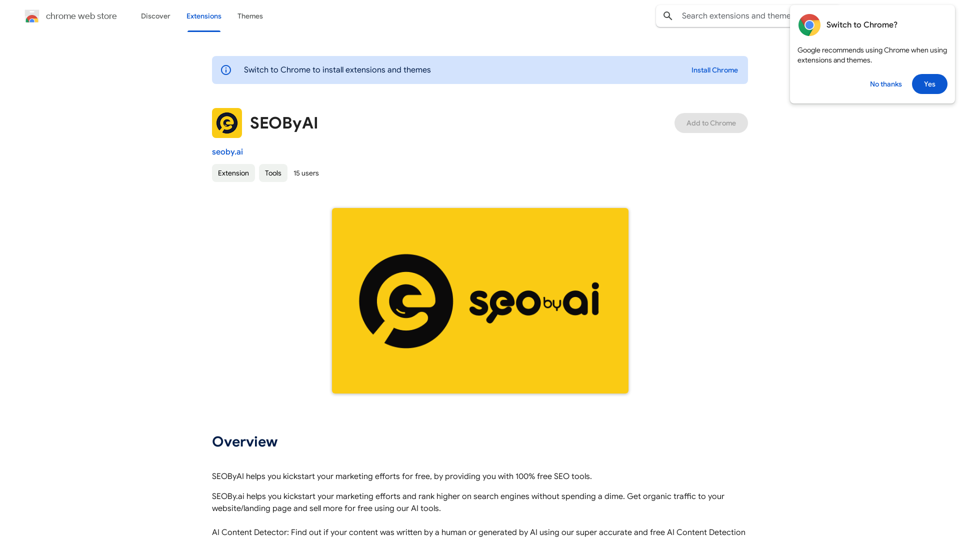QuickRead AI is a browser extension designed to simplify web browsing by providing concise summaries and interactive learning. It offers users the ability to quickly grasp the main points of any webpage through three-bullet summaries and ask follow-up questions, making it an ideal tool for efficient research, news consumption, and documentation review.
QuickReadAI
Please provide me with the text you'd like me to summarize. 😊
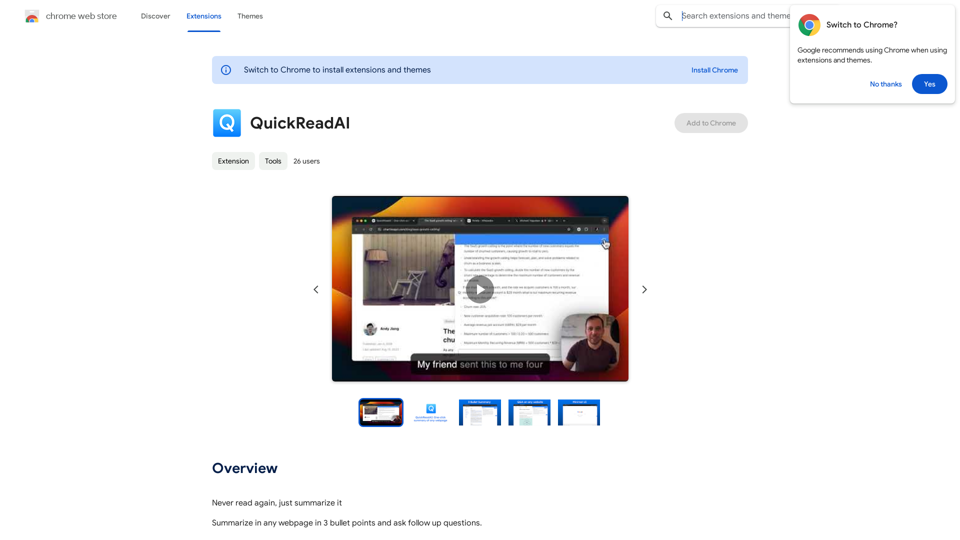
Introduction
Feature
Webpage Summarization
QuickRead AI automatically condenses any webpage content into three key bullet points, allowing users to quickly grasp the essential information without reading the entire page.
Interactive Follow-up Questions
Users can ask follow-up questions to clarify doubts or gain deeper insights, enhancing comprehension and learning experience.
Minimal Design
The extension features a simple and clean interface, ensuring a distraction-free user experience while focusing on content summarization.
Versatile Use Cases
QuickRead AI is suitable for various scenarios, including:
- Research
- News consumption
- Documentation review
- General web browsing
Easy Installation and Usage
Users can easily install the extension and activate it by clicking the QuickRead AI icon in the browser toolbar when they want to summarize a webpage.
Free with Optional Upgrades
The extension is available for free, with the option to purchase additional features for enhanced functionality.
FAQ
How does QuickRead AI work?
QuickRead AI utilizes AI-powered technology to analyze webpage content and generate concise three-bullet summaries along with relevant follow-up questions.
Is QuickRead AI compatible with all webpages?
Yes, QuickRead AI can be used on any webpage, including news articles, research papers, and various other online content.
What are the pricing options for QuickRead AI?
QuickRead AI offers a free version with core functionality, and users can opt for in-app purchases to access additional features if desired.
Related Websites
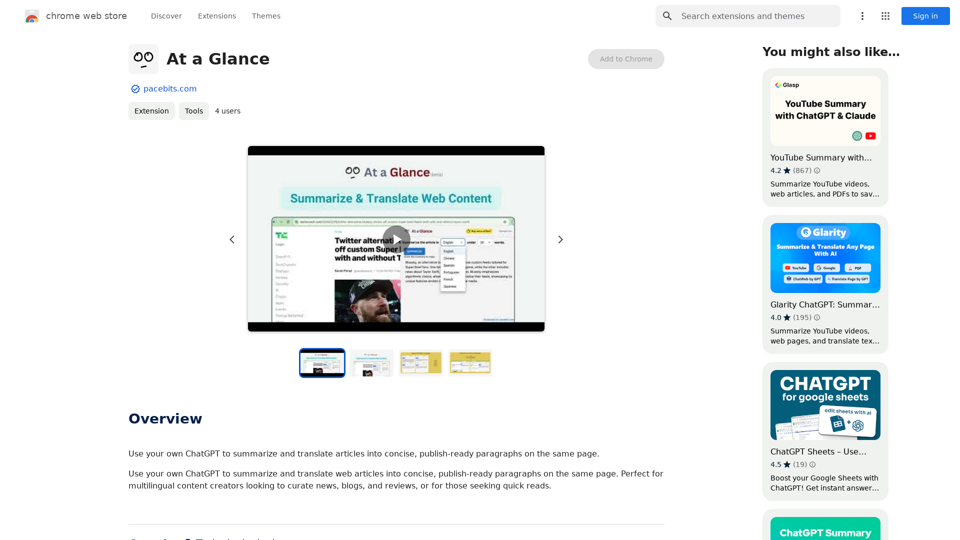
Use an AI like ChatGPT to condense and translate articles into short, ready-to-publish paragraphs directly on the webpage.
193.90 M
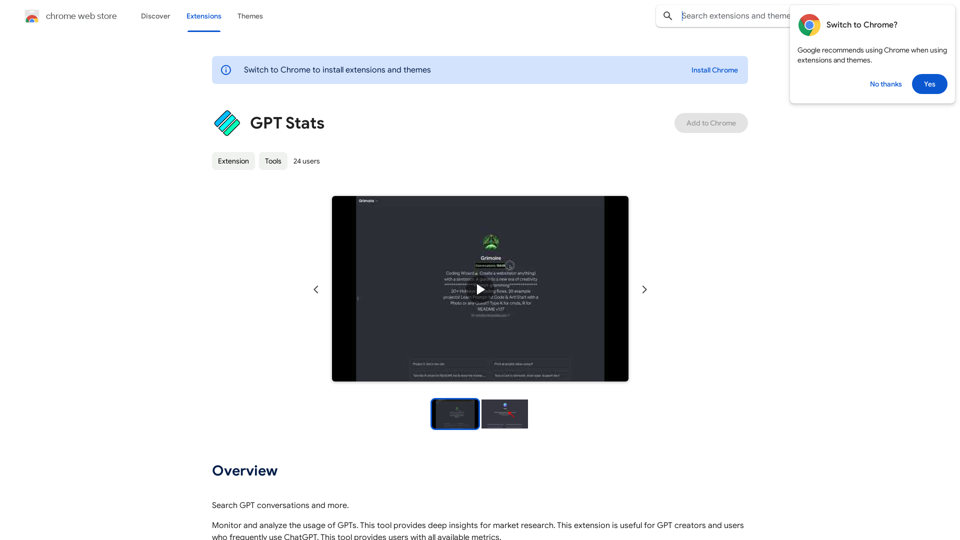
GPT Stats * Parameters: 175 Billion * Trainers: * Dataset: Massive dataset of text and code * Method: Supervised fine-tuning * Capabilities: * Text Generation * Text Summarization * Language Translation * Code Generation * Question Answering * Dialogue Generation * Limitations: * Can sometimes generate incorrect or biased information * Lacks real-world knowledge and common sense * Can be fooled by adversarial examples
GPT Stats * Parameters: 175 Billion * Trainers: * Dataset: Massive dataset of text and code * Method: Supervised fine-tuning * Capabilities: * Text Generation * Text Summarization * Language Translation * Code Generation * Question Answering * Dialogue Generation * Limitations: * Can sometimes generate incorrect or biased information * Lacks real-world knowledge and common sense * Can be fooled by adversarial examplesSearch for conversations with GPT and other content.
193.90 M
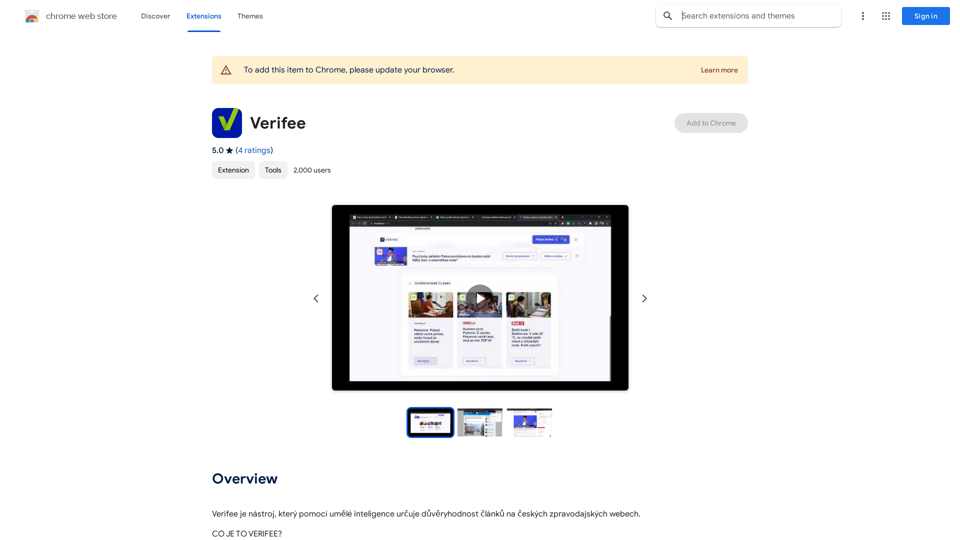
Verify is a tool that uses artificial intelligence to determine the trustworthiness of articles on Czech news websites.
193.90 M
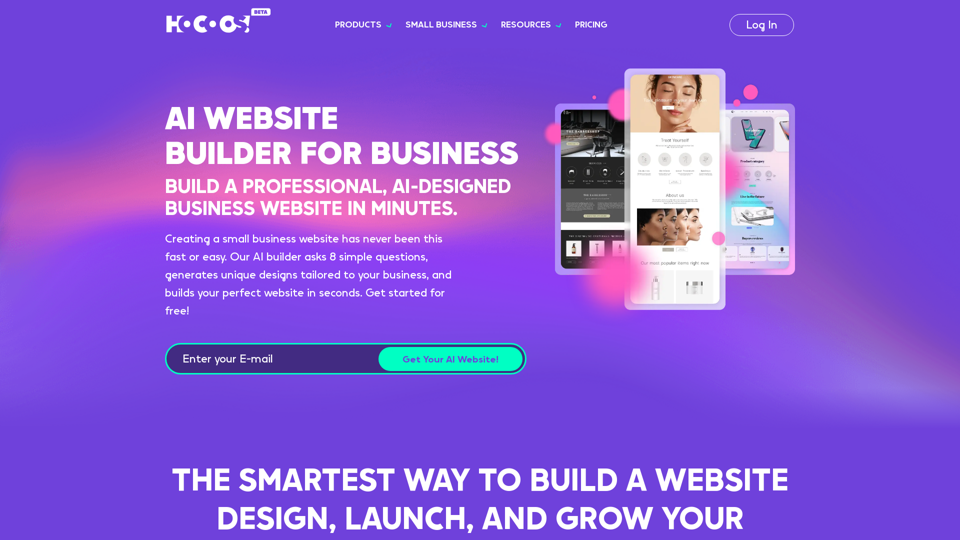
Hocoos AI Website Builder - Create Your Website in 5 Minutes
Hocoos AI Website Builder - Create Your Website in 5 MinutesCreate professional websites in seconds with Hocoos AI website builder. Get all the sales and marketing tools to start & grow your online business now.
111.35 K
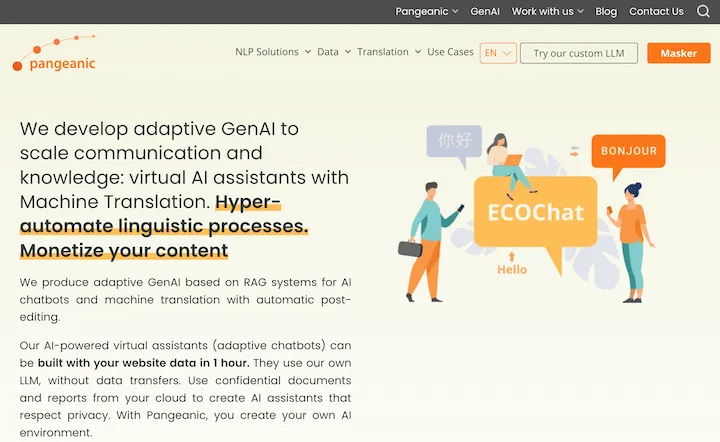
Hyper-automate linguistic services: AI assistants with your data, privacy, automatic translation with automatic post-editing, no hallucinations, human fluency
45.58 K