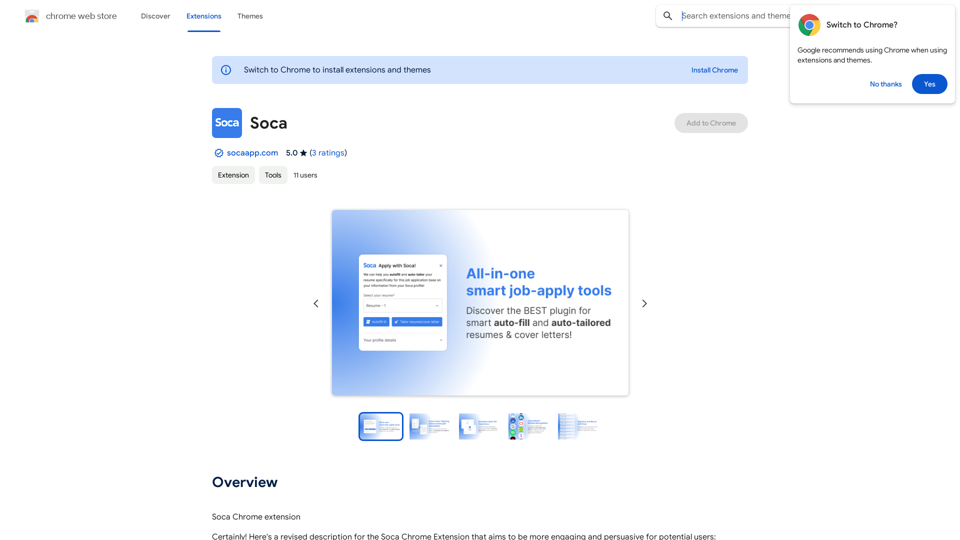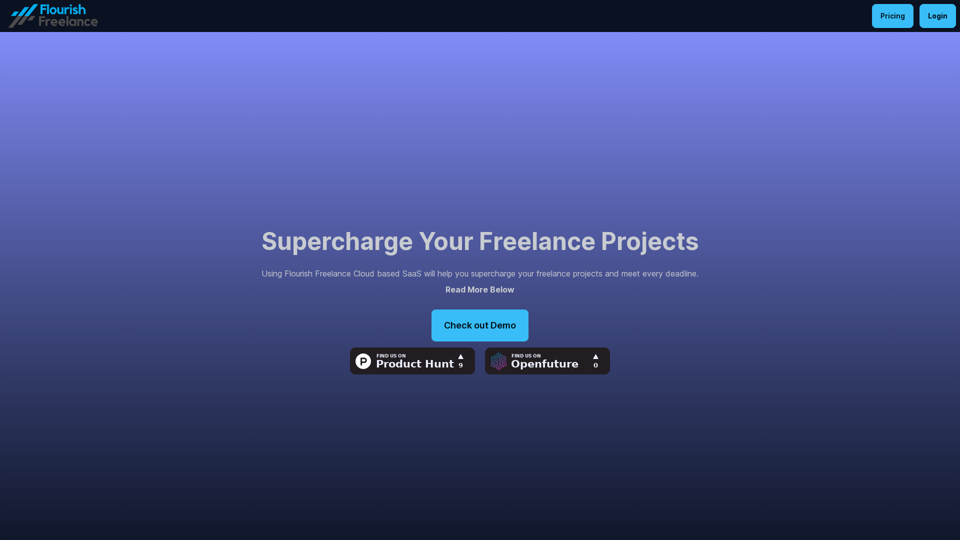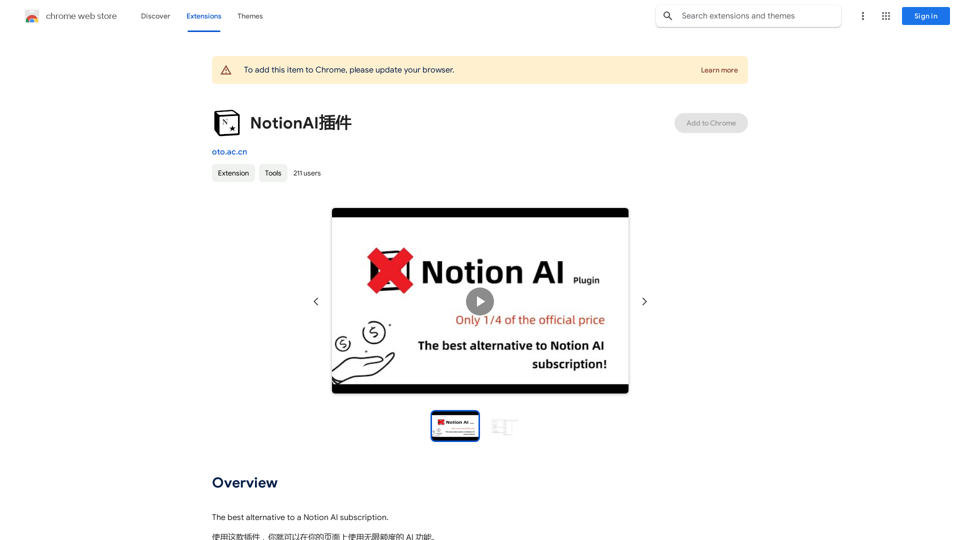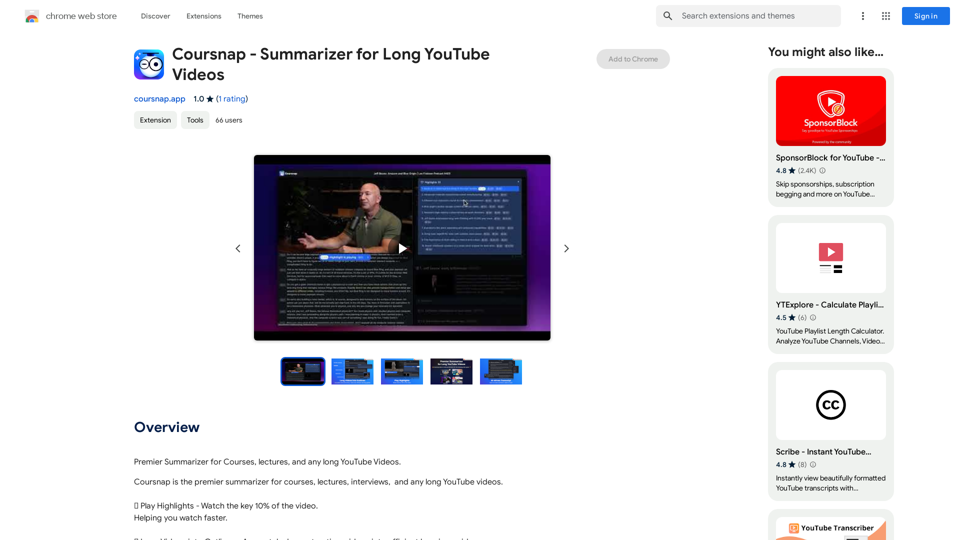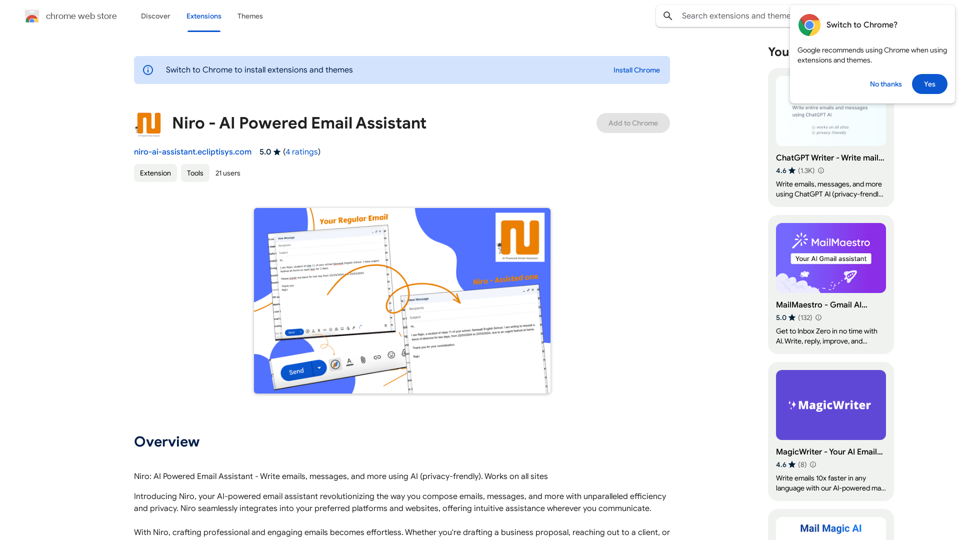Resmate.io is a Chrome extension that revolutionizes the job search process with an AI-powered toolkit. It streamlines and optimizes job applications using advanced machine learning techniques. The extension offers features like job tracking, resume optimization, automated document generation, interview preparation, and personalized feedback, all designed to enhance the user's job search experience and increase their chances of success.
resmate.io: Speed up your job hunt
Job seekers use resmate.io to organize and optimize their applications with our AI tools.
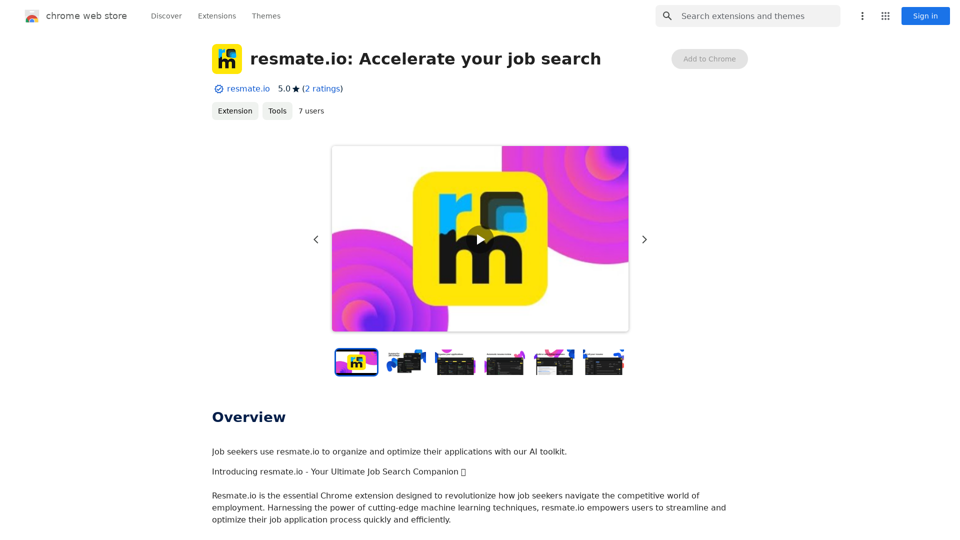
Introduction
Feature
Job Tracker
- Centralized hub for organizing job applications
- Helps users stay on top of deadlines
- Prevents missed opportunities
Resume Optimizer
- AI-powered analysis of job listings
- Tailors resumes to match specific job requirements
- Enhances application stand-out potential
Automations
- Utilizes GPT-4 for generating customized resumes and cover letters
- Quick creation of professionally optimized documents
- Showcases user's experience and skills effectively
Interview Prep
- Provides tailored practice questions
- Customized to specific job and company
- Boosts user confidence for interviews
Document Customization and Export
- Intuitive editor for resume and cover letter customization
- Range of stylish templates available
- Free PDF export without watermarks
Personalized Feedback
- Provides insights on resume improvement
- Aligns feedback with job listing context
- Helps users enhance their applications
FAQ
What is Resmate.io?
Resmate.io is a Chrome extension that provides a comprehensive AI-powered toolkit to revolutionize the job search process. It streamlines and optimizes job applications using advanced machine learning techniques.
What are the key features of Resmate.io?
The key features of Resmate.io include:
- Job Tracker
- Resume Optimizer
- Automations (using GPT-4)
- Interview Prep
- Document Customization and Export
- Personalized Feedback
How do I use Resmate.io?
Resmate.io offers a user-friendly interface that allows you to:
- Track job applications in a centralized hub
- Generate customized resumes and cover letters
- Prepare for interviews with tailored questions
- Customize and export documents easily
What pricing plans does Resmate.io offer?
Resmate.io provides a range of pricing plans to suit different needs:
- Free plan
- Premium plans with additional features and benefits For detailed information, users are advised to check the pricing page on the Resmate.io website.
Latest Traffic Insights
Monthly Visits
193.90 M
Bounce Rate
56.27%
Pages Per Visit
2.71
Time on Site(s)
115.91
Global Rank
-
Country Rank
-
Recent Visits
Traffic Sources
- Social Media:0.48%
- Paid Referrals:0.55%
- Email:0.15%
- Referrals:12.81%
- Search Engines:16.21%
- Direct:69.81%
Related Websites
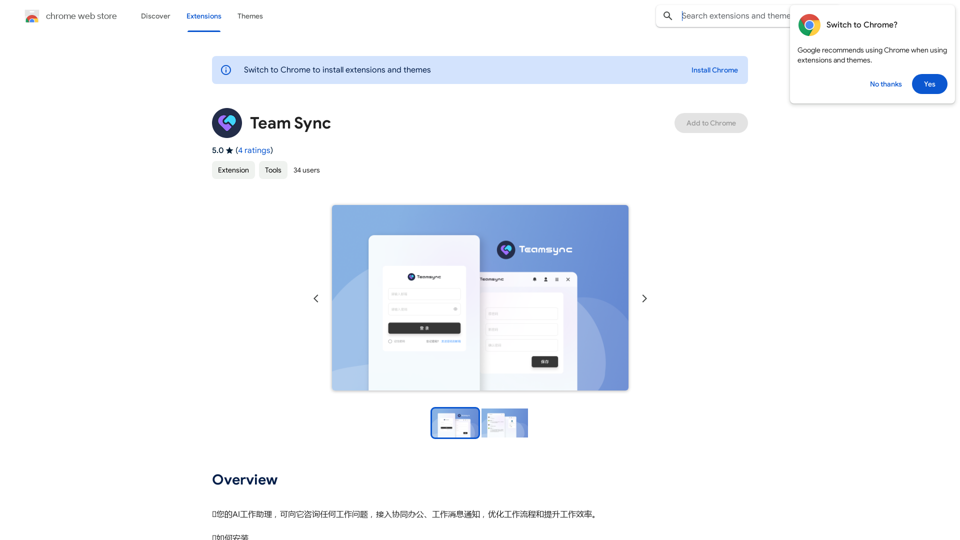
⭐ Your AI work assistant can answer any work questions you have. It integrates with collaborative work, work message notifications, to optimize your workflow and boost your productivity. ⭐ How to install Simply go to the Chrome Web Store, search for the extension, and click "Add to Chrome." Once installed, the extension will be available in your toolbar for easy access.
193.90 M
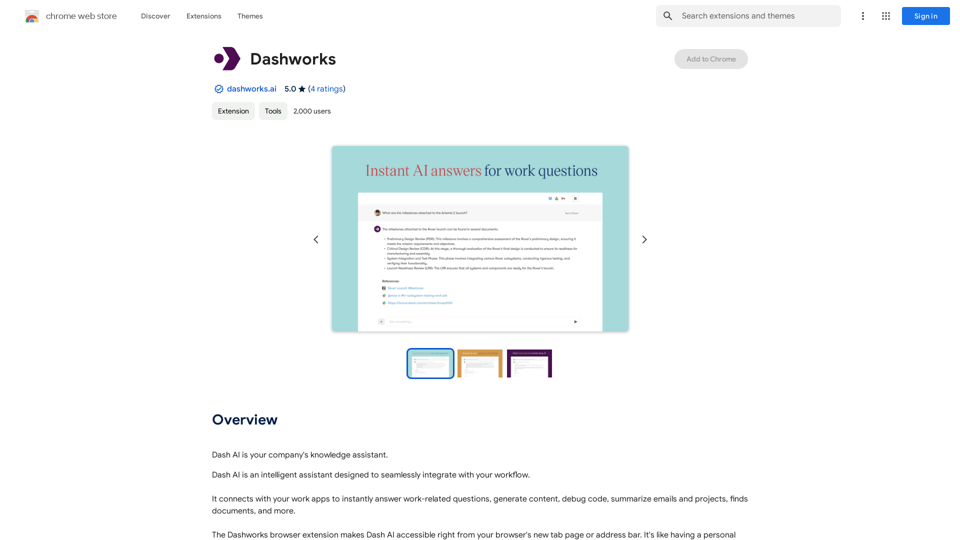
Dashworks Dashworks is a powerful and flexible IT transformation and cloud migration planning tool that helps organizations to assess, plan, and execute their IT transformation projects.
Dashworks Dashworks is a powerful and flexible IT transformation and cloud migration planning tool that helps organizations to assess, plan, and execute their IT transformation projects.Dash AI is your company's knowledge assistant.
193.90 M

Satellite AI. The minutes creation AI is a function that utilizes AI to automatically create minutes of meetings on Google Meet™, Microsoft Teams, and Zoom.
193.90 M