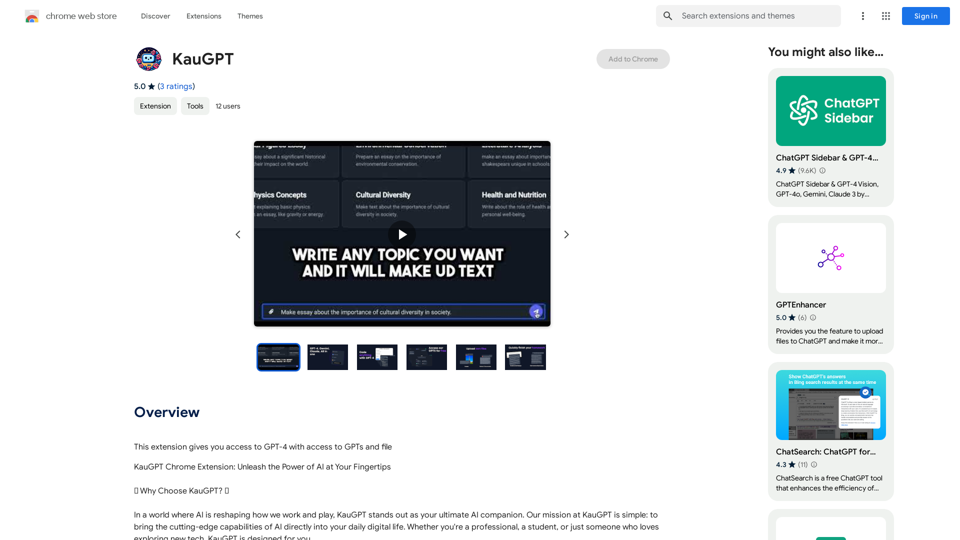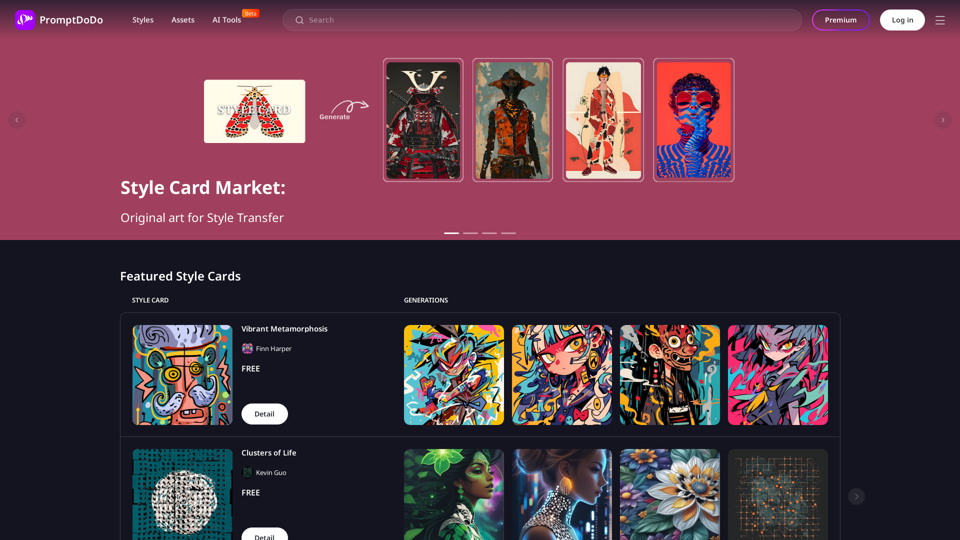Spaceduck Web Clipper is an AI-powered browser extension designed to enhance web research, learning, and collaboration. It allows users to capture, bookmark, and organize web content into an intelligent repository. The tool leverages AI technologies for text generation and image understanding, creating a seamless experience for managing complex research and discovering new insights.
Spaceduck Web Clipper
Save and mark web pages, putting them into your smart, AI-powered collection for easy research, learning, and working together.
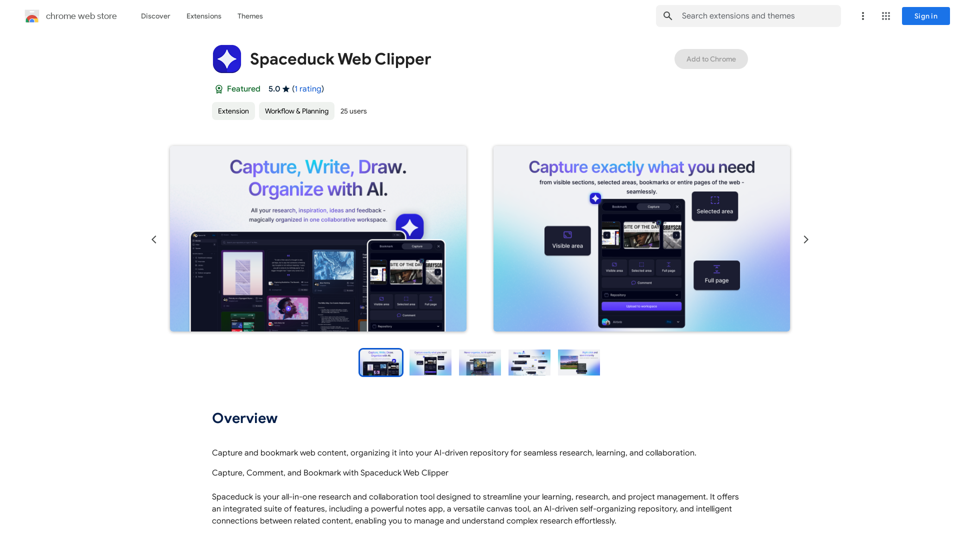
Introduction
Feature
Capture and Organize Web Content
Spaceduck Web Clipper enables users to take screenshots, leave live comments, and bookmark pages. All captured content is automatically organized within the user's Spaceduck workspace.
AI-Driven Repository
The extension creates a self-organizing repository for captured content, making it easy to manage and understand complex research effortlessly.
Intelligent Connections
Spaceduck Web Clipper connects related content, allowing users to explore and discover new insights and relationships within their captured information.
Chrome Extension
Available as a Chrome browser extension, Spaceduck Web Clipper is easily accessible and integrates seamlessly with users' browsing experience.
Free to Use
The basic version of Spaceduck Web Clipper is free, with no subscription fees or costs. Some advanced features may require a subscription.
Collaboration Tools
The extension offers shareable notes and highlights, enhancing collaboration possibilities among researchers and teams.
FAQ
How do I get started with Spaceduck Web Clipper?
- Install the extension from the Chrome Web Store
- Use the extension to capture and bookmark web content
- Explore your AI-driven repository to discover insights and connections
What are the main benefits of using Spaceduck Web Clipper?
- Streamlined research process
- Enhanced collaboration through shareable notes
- AI-powered insights and connections
- Efficient organization of complex information
Are there any tips for maximizing the use of Spaceduck Web Clipper?
- Use the extension regularly to build a valuable content repository
- Organize your captured content effectively using the AI-driven features
- Explore the intelligent connections to uncover new insights and relationships
Related Websites
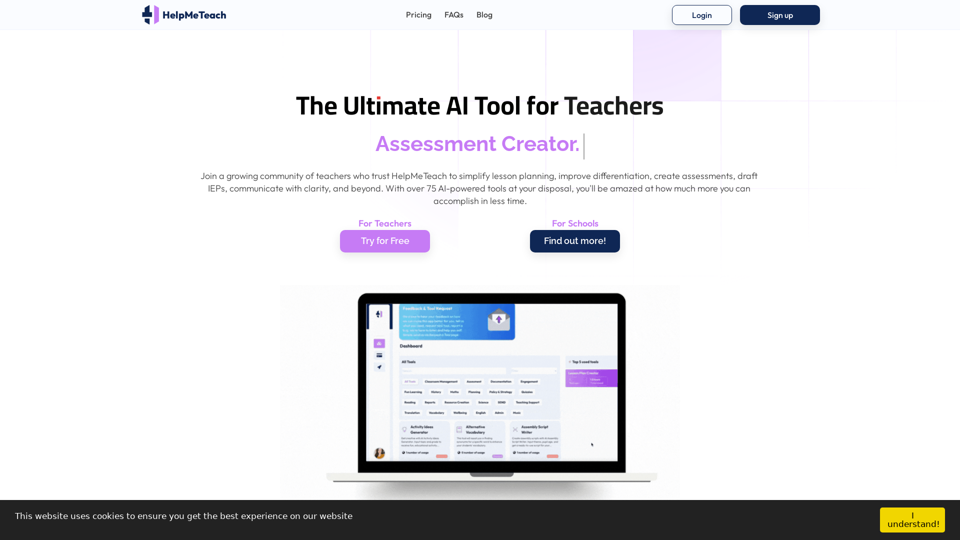
HelpMeTeach - AI Simplifies Teaching | Lesson Plans, Assessments, and More!
HelpMeTeach - AI Simplifies Teaching | Lesson Plans, Assessments, and More!Revolutionize your teaching with HelpMeTeach, the premier AI assistant for teachers. Simplify lesson plans and assessments, generate ideas, and create reports with ease. Enhance work-life balance and reduce workload with our 70+ teacher tools. Start now!
1.62 K
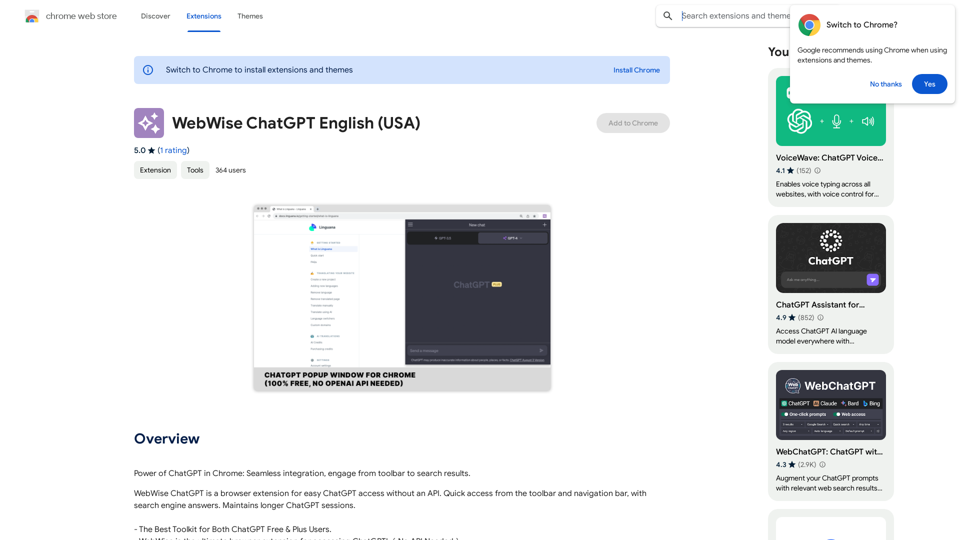
ChatGPT's power in Chrome: Seamlessly integrated, engage from the toolbar to search results.
193.90 M
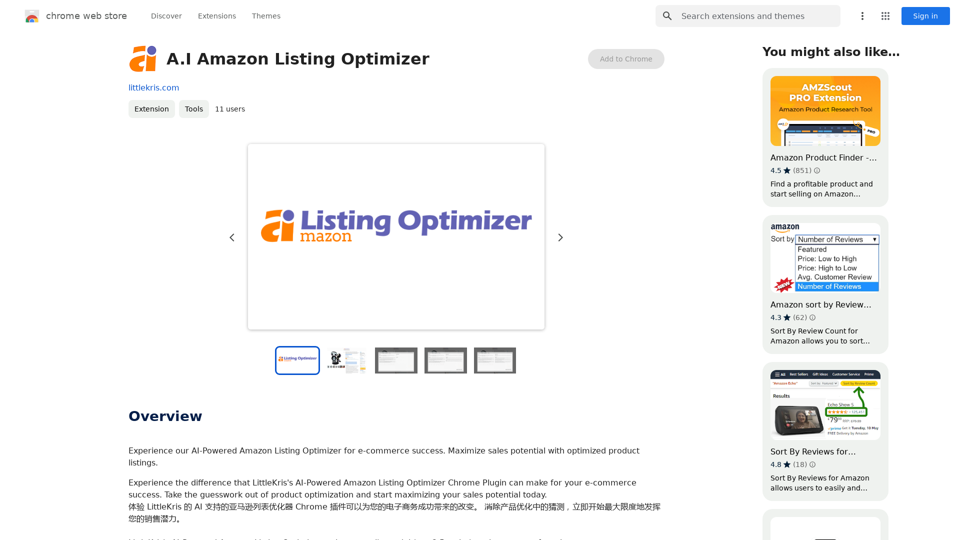
Experience our AI-Powered Amazon Listing Optimizer for e-commerce success. Maximize sales potential with optimized product listings.
193.90 M
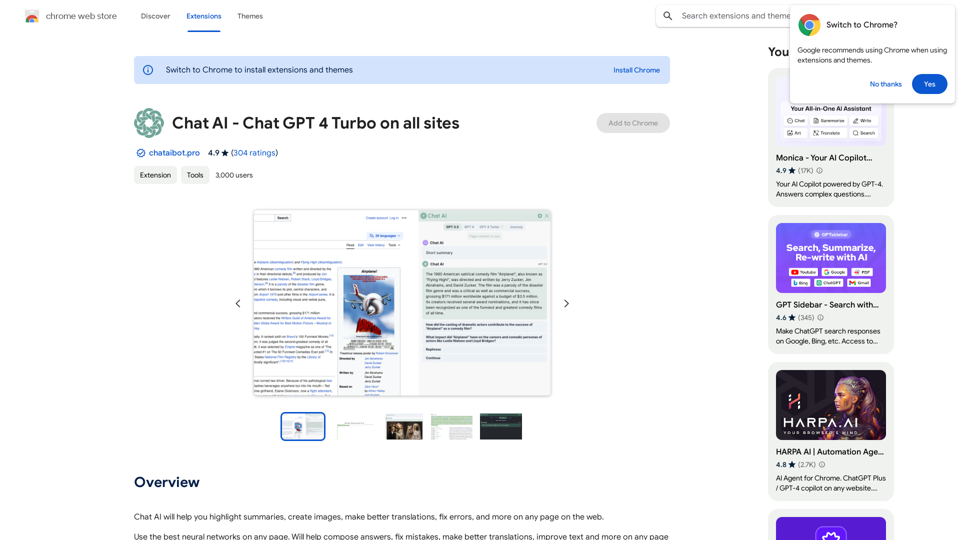
Universal Chat AI - Chat GPT 4 Turbo Accessible Across All Websites With the advent of advanced language models, we are proud to introduce the Chat AI - Chat GPT 4 Turbo, a revolutionary AI-powered chatbot designed to provide seamless and intelligent conversations across all websites. This innovative technology enables users to engage with a highly advanced language model, offering unparalleled conversational experiences. Key Features: * Omnipresent Accessibility: Chat GPT 4 Turbo is accessible across all websites, allowing users to interact with the AI chatbot from anywhere, at any time. * Enhanced Conversational Capabilities: Powered by cutting-edge language models, Chat GPT 4 Turbo understands and responds to user queries with unprecedented accuracy and context. * Seamless Integration: Effortlessly integrate Chat GPT 4 Turbo into any website, ensuring a unified and engaging user experience. Unlock the Power of Conversational AI: Experience the future of chatbots today with Chat AI - Chat GPT 4 Turbo. Discover how this groundbreaking technology can transform the way you interact with websites, providing unparalleled convenience, efficiency, and personalized experiences.
Universal Chat AI - Chat GPT 4 Turbo Accessible Across All Websites With the advent of advanced language models, we are proud to introduce the Chat AI - Chat GPT 4 Turbo, a revolutionary AI-powered chatbot designed to provide seamless and intelligent conversations across all websites. This innovative technology enables users to engage with a highly advanced language model, offering unparalleled conversational experiences. Key Features: * Omnipresent Accessibility: Chat GPT 4 Turbo is accessible across all websites, allowing users to interact with the AI chatbot from anywhere, at any time. * Enhanced Conversational Capabilities: Powered by cutting-edge language models, Chat GPT 4 Turbo understands and responds to user queries with unprecedented accuracy and context. * Seamless Integration: Effortlessly integrate Chat GPT 4 Turbo into any website, ensuring a unified and engaging user experience. Unlock the Power of Conversational AI: Experience the future of chatbots today with Chat AI - Chat GPT 4 Turbo. Discover how this groundbreaking technology can transform the way you interact with websites, providing unparalleled convenience, efficiency, and personalized experiences.Chat AI will help you highlight summaries, create images, make better translations, fix errors, and more on any page on the web.
193.90 M
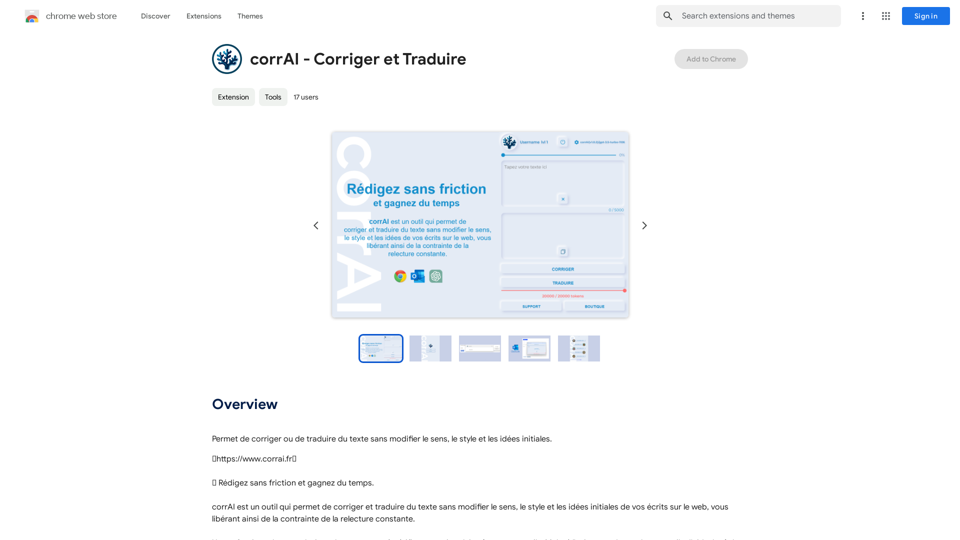
Allows you to correct or translate text without changing the meaning, style, and original ideas.
193.90 M
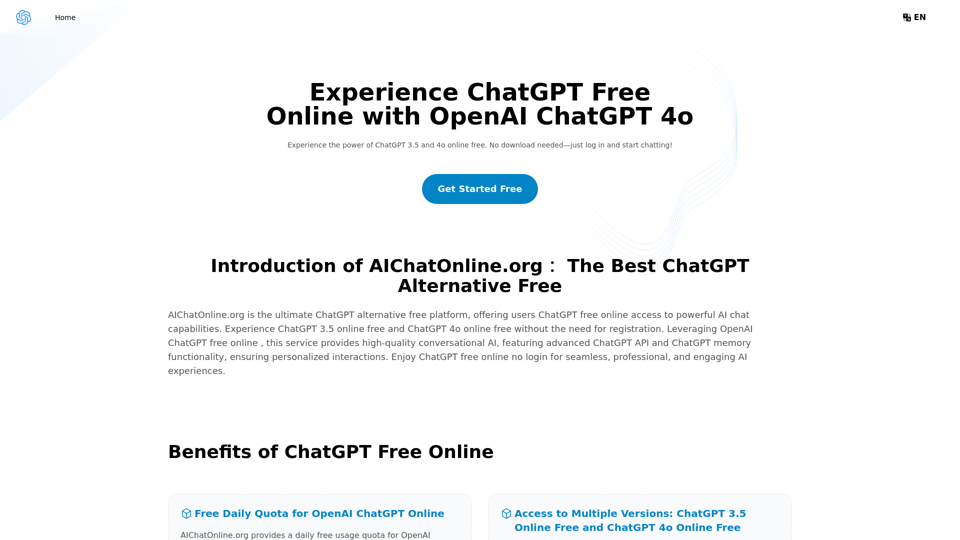
The Free Alternative to ChatGPT Powered by 4o | AIChatOnline.org
The Free Alternative to ChatGPT Powered by 4o | AIChatOnline.orgDiscover AIChatOnline.org, your ultimate platform for free online access to ChatGPT. Enjoy ChatGPT 3.5 online for free and ChatGPT 4 online for free, with no registration required. Take advantage of OpenAI's free online ChatGPT for advanced AI capabilities, including ChatGPT memory and ChatGPT API integration.
70.11 K