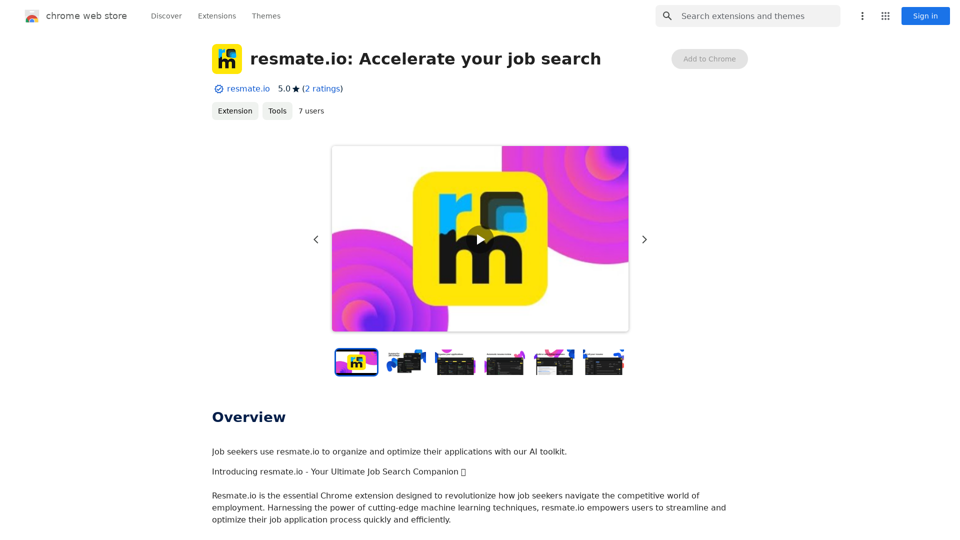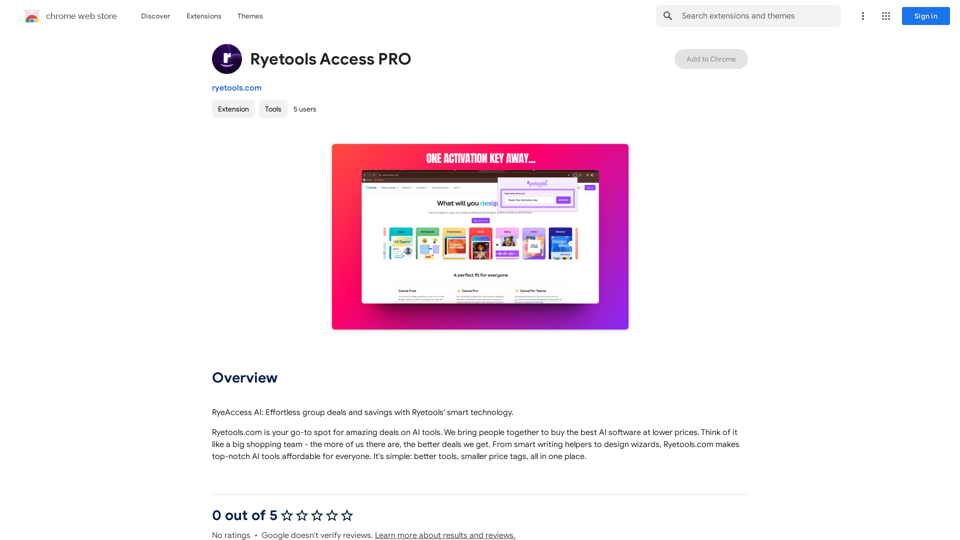Speedie AI is an AI-powered Chrome extension that provides quick and accurate summaries of YouTube videos. It uses advanced artificial intelligence to generate concise summaries in multiple languages within seconds. This tool is designed to help users efficiently process large amounts of video content, making it invaluable for researchers, students, and professionals who need to extract key information from YouTube videos quickly.
Speedie AI - YouTube Video Summary Expert
AI-powered summaries for YouTube videos. Unlimited summaries, supports many languages.
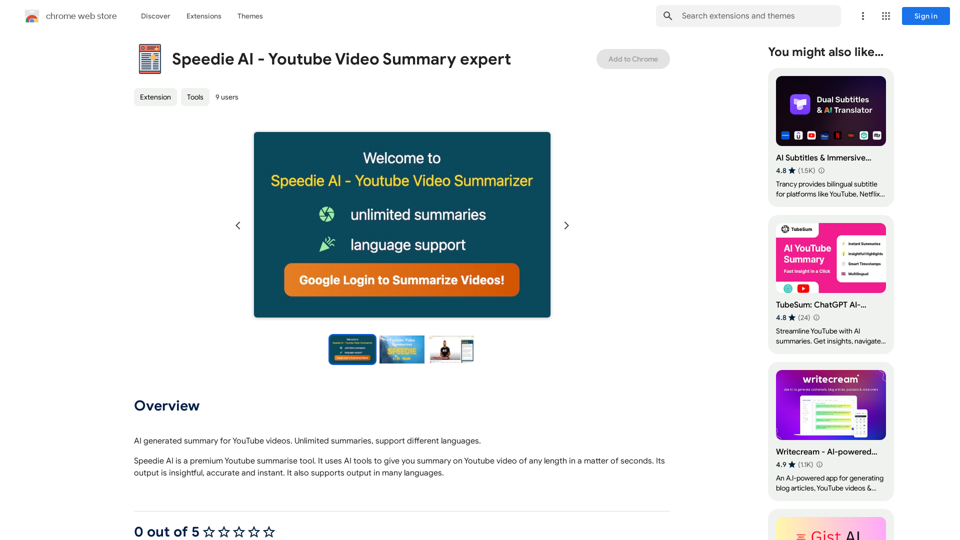
Introduction
Feature
Instant Video Summarization
Speedie AI can generate a summary of any YouTube video in seconds, providing users with quick access to the main points and key information.
Unlimited Summaries
Users can generate an unlimited number of video summaries, making it ideal for those who need to process large volumes of video content regularly.
Multi-Language Support
The extension supports output in multiple languages, allowing users to summarize videos in languages other than their native tongue.
Easy Installation and Use
Speedie AI can be easily installed from the Chrome Web Store and used with a simple click of the extension icon.
Customizable Configuration
Users can configure the extension to suit their needs, including selecting the preferred language and output format.
Free and Premium Versions
Speedie AI offers a free version with limited features and a premium version with additional benefits, available through a one-time purchase or in-app purchases.
FAQ
What types of videos can Speedie AI summarize?
Speedie AI can summarize any YouTube video, regardless of length or content type. It's particularly useful for educational videos, lectures, documentaries, and long-form content.
How accurate are the summaries generated by Speedie AI?
The summaries generated by Speedie AI are designed to be highly accurate, capturing the main points and key information from the videos. However, as with any AI tool, the accuracy may vary depending on the complexity and clarity of the original content.
Can I use Speedie AI for commercial purposes?
The usage terms for commercial purposes may vary. It's best to check the extension's terms of service or contact the developers directly for specific information about commercial use.
Is my data safe when using Speedie AI?
While specific privacy information isn't provided, most reputable AI tools prioritize user data protection. It's recommended to review the extension's privacy policy for detailed information about data handling and security measures.
How does the premium version differ from the free version?
The premium version of Speedie AI likely offers additional features such as higher summary word counts, priority processing, or advanced customization options. Refer to the extension's description or website for a detailed comparison of free and premium features.
Related Websites

Panda72.AI: Quickly turn URL links into AI video ads
Panda72.AI: Quickly turn URL links into AI video adsYour swift & powerful AI video maker: A simple instruction can turn URL links into AI video ads.
193.90 M
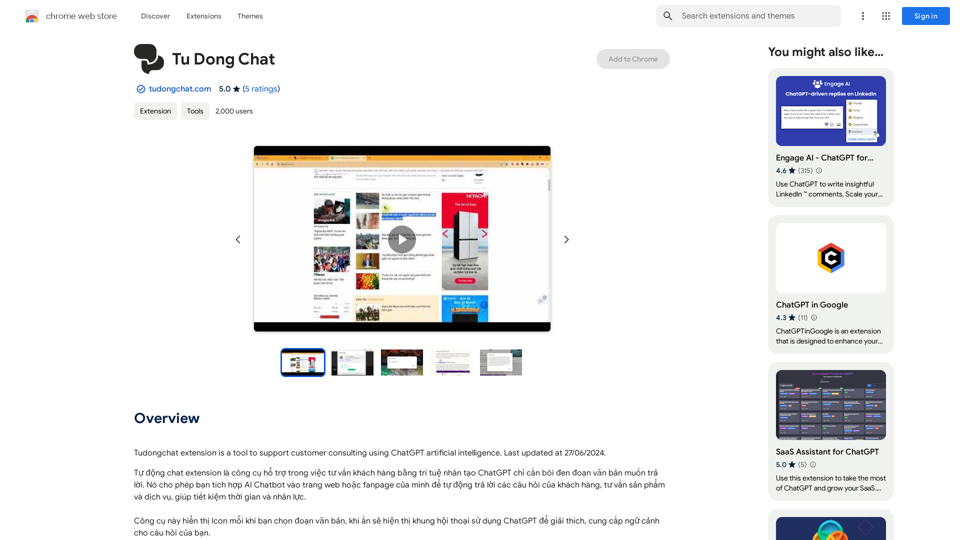
The Tudongchat extension is a tool that supports customer consulting using ChatGPT artificial intelligence. Last updated on June 27, 2024.
193.90 M
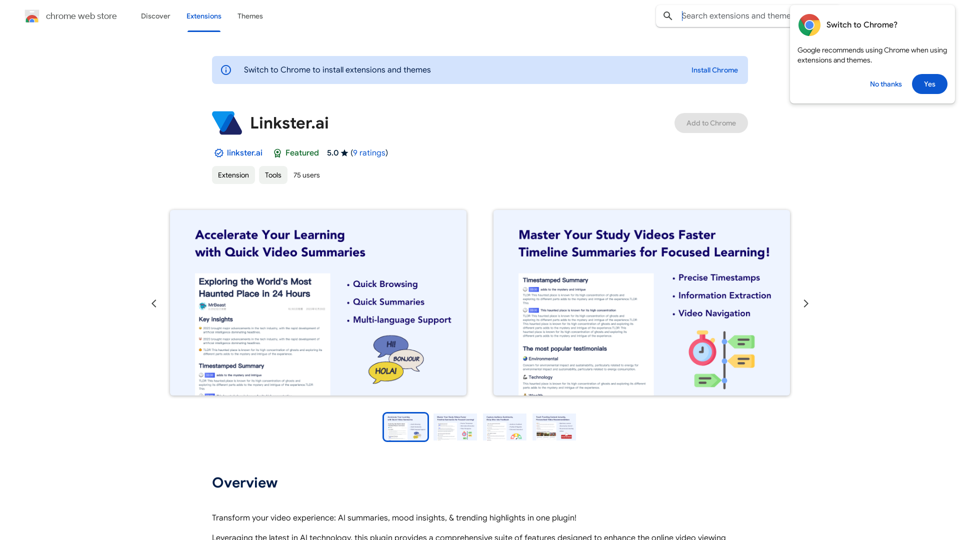
Transform your video experience: AI summaries, mood insights, & trending highlights in one plugin!
193.90 M
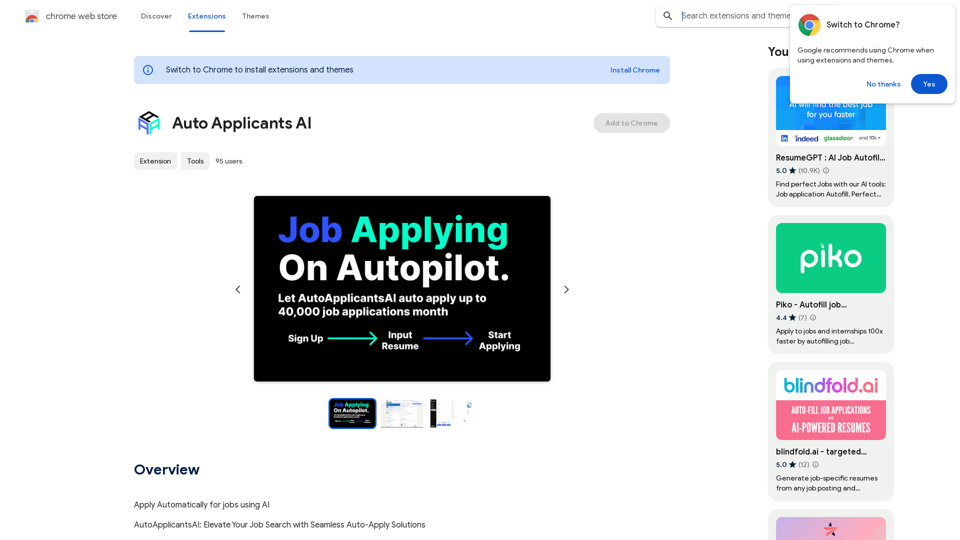
Automatically Apply for Jobs Using AI Imagine a world where you can apply for jobs with just a few clicks, powered by the intelligence of artificial intelligence. That's the promise of AI-powered job application tools. These tools can: * Scan your resume and identify relevant jobs: AI algorithms can analyze your skills and experience to match you with suitable opportunities. * Customize your cover letter for each application: Say goodbye to generic cover letters! AI can tailor your message to highlight the specific requirements of each job description. * Automate the application process: From filling out forms to submitting your documents, AI can handle the tedious tasks, saving you time and effort. * Track your applications and provide insights: Stay informed about the status of your applications and receive valuable feedback on your performance. By leveraging the power of AI, you can streamline your job search, increase your chances of getting noticed, and focus on what matters most: landing your dream job.
193.90 M

Octane AI | Intelligent Quizzes That Boost Sales for Shopify Stores
Octane AI | Intelligent Quizzes That Boost Sales for Shopify StoresYou can't afford to have leaks in your customer journey. Plug the leak with product quizzes that sell like crazy. No coding required (unless you want to!).
136.30 K