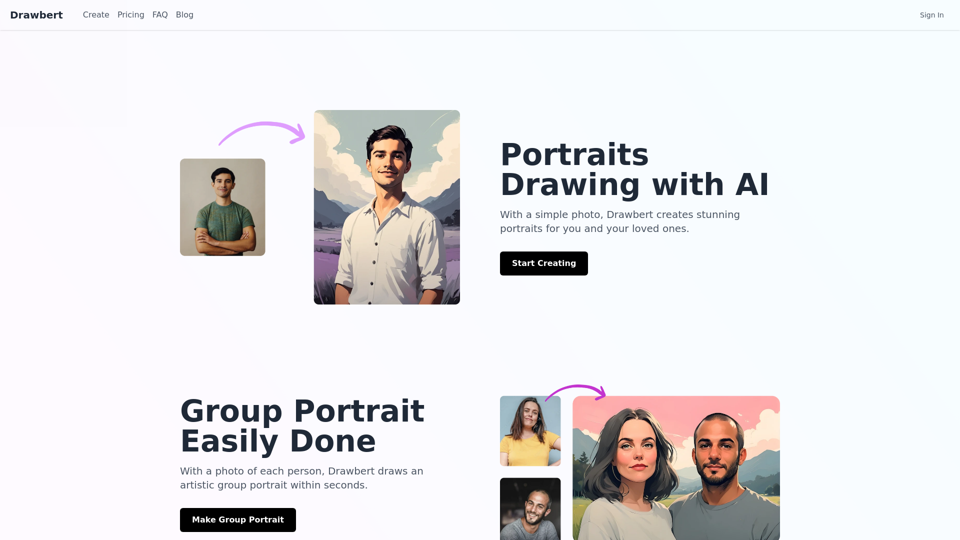TensorScan AI is a browser extension that provides real-time analysis and categorization of Ethereum wallet transactions. It integrates seamlessly with Etherscan.io, offering users valuable insights into wallet behaviors, investment strategies, and token holder profiles. This powerful tool enables users to explore the Ethereum blockchain more effectively, leveraging AI-driven intelligence for informed decision-making.
TensorScan AI
Analyze Ethereum wallets easily with the TensorScan AI extension.
It works perfectly with Etherscan.io. Download it now!
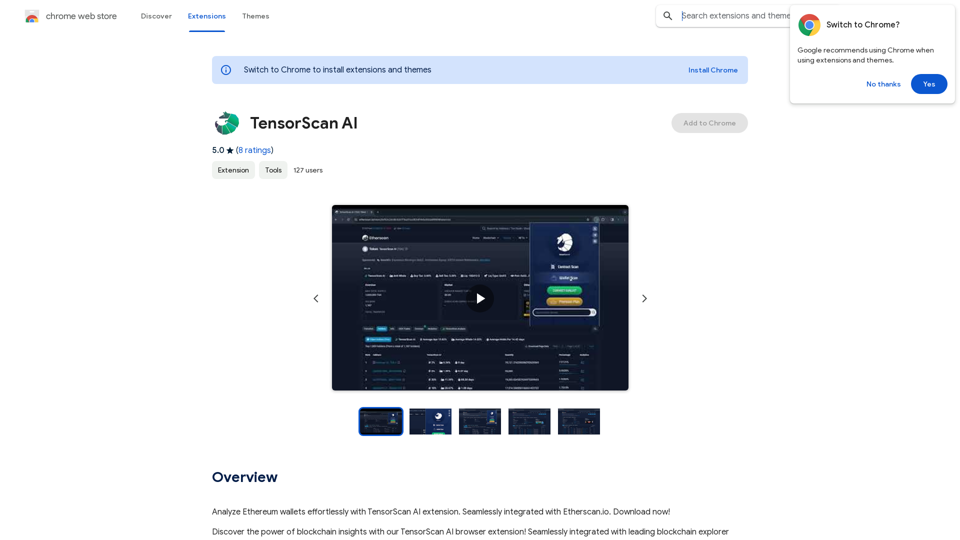
Introduction
Feature
Real-time Analysis
TensorScan AI offers instant insights into Ethereum wallet transactions, including:
- Wallet behaviors
- Investment strategies
- Token holder profiles
Seamless Integration
- Fully integrated with Etherscan.io
- Provides a comprehensive view of the Ethereum blockchain
AI-driven Intelligence
- Leverages artificial intelligence for valuable insights
- Helps users make informed decisions
Easy Installation and Setup
- Download and install from Chrome Web Store
- Configure settings to suit individual needs
- Start analyzing Ethereum wallet transactions
Flexible Pricing Options
- Free version with limited features
- Paid subscription with additional benefits and extended access
Customizable Settings
- Tailor the extension to specific needs and preferences
- Optimize the user experience
FAQ
What is the purpose of TensorScan AI?
TensorScan AI is designed to provide real-time analysis and categorization of Ethereum wallet transactions, empowering users to gain valuable insights into wallet behaviors, investment strategies, and token holder profiles.
How does TensorScan AI work?
TensorScan AI uses artificial intelligence to analyze Ethereum wallet transactions, providing users with instant insights and valuable information about the Ethereum blockchain.
Is TensorScan AI free?
TensorScan AI offers a free version with limited features, as well as a paid subscription with additional benefits and extended access. Users can start with a free trial to explore the features before deciding on a subscription.
Related Websites
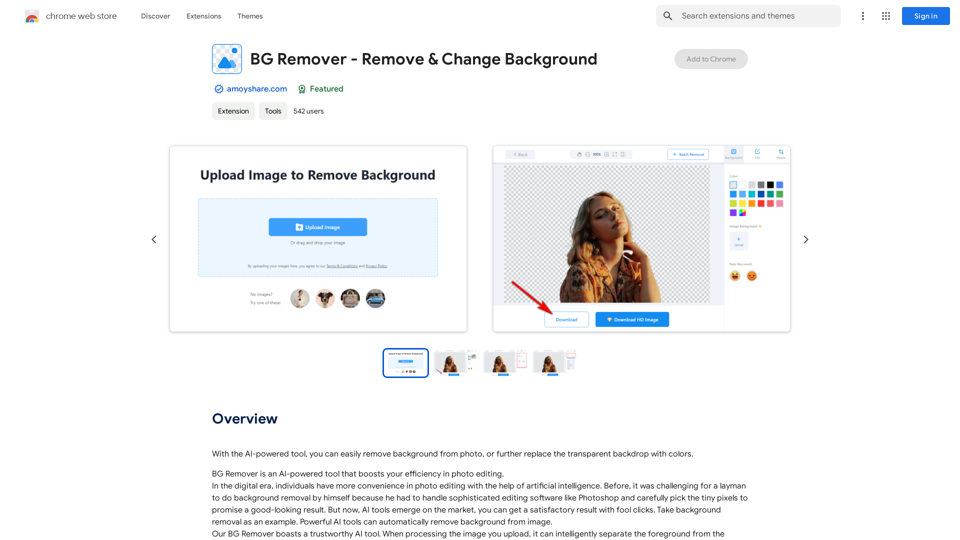
With the AI-powered tool, you can easily remove the background from a photo, or further replace the transparent backdrop with colors.
193.90 M
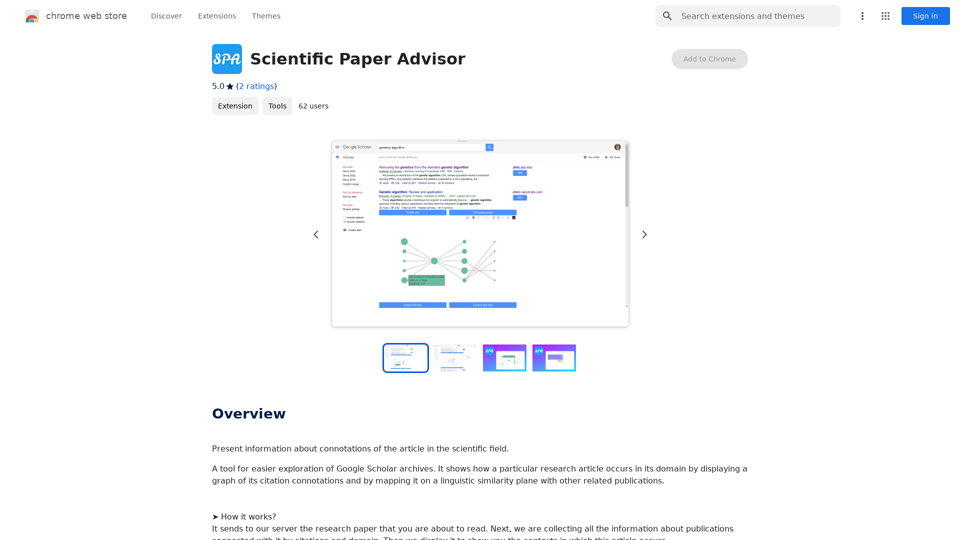
Scientific Paper Advisor This is a tool to help you write a scientific paper. Features: * Generate a paper outline: Provide a topic and get a structured outline to guide your writing. * Suggest relevant literature: Find recent research papers related to your topic. * Check for plagiarism: Ensure your work is original and properly cited. * Improve grammar and style: Polish your writing for clarity and conciseness. * Format your paper: Adhere to standard scientific paper formatting guidelines. Let me know how I can help you with your scientific paper!
Scientific Paper Advisor This is a tool to help you write a scientific paper. Features: * Generate a paper outline: Provide a topic and get a structured outline to guide your writing. * Suggest relevant literature: Find recent research papers related to your topic. * Check for plagiarism: Ensure your work is original and properly cited. * Improve grammar and style: Polish your writing for clarity and conciseness. * Format your paper: Adhere to standard scientific paper formatting guidelines. Let me know how I can help you with your scientific paper!Please provide me with the article so I can analyze its connotations in the scientific field.
193.90 M
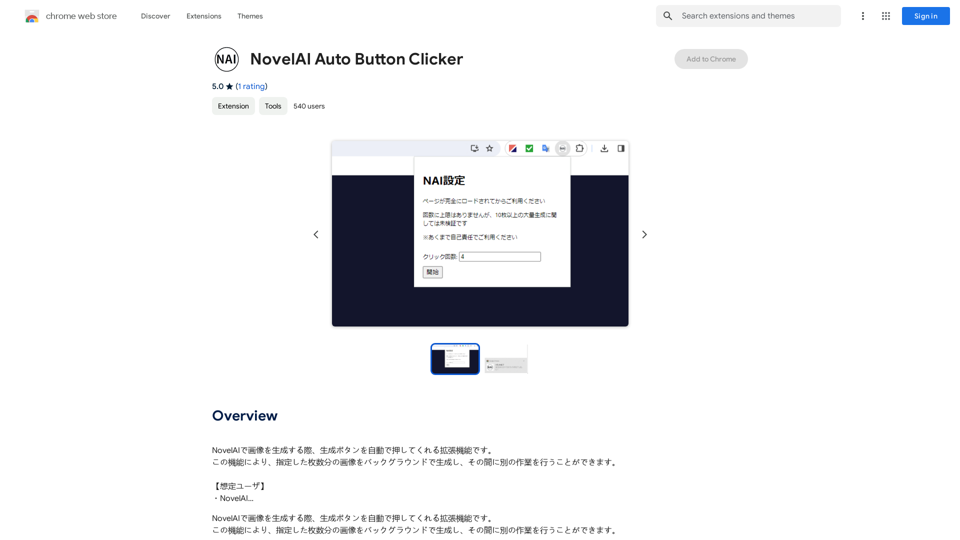
NovelAI Auto Button Clicker This is a tool designed to automate button clicks within the NovelAI web application. It can be used to: * Speed up repetitive tasks: Such as generating multiple story continuations or iterating through different story options. * Free up your time: Allow you to focus on other aspects of your writing process while the tool handles the clicking. * Improve efficiency: Reduce the amount of time and effort required to complete certain tasks in NovelAI. Disclaimer: This tool is intended for personal use only and should not be used to violate NovelAI's terms of service.
NovelAI Auto Button Clicker This is a tool designed to automate button clicks within the NovelAI web application. It can be used to: * Speed up repetitive tasks: Such as generating multiple story continuations or iterating through different story options. * Free up your time: Allow you to focus on other aspects of your writing process while the tool handles the clicking. * Improve efficiency: Reduce the amount of time and effort required to complete certain tasks in NovelAI. Disclaimer: This tool is intended for personal use only and should not be used to violate NovelAI's terms of service.This is an extension that automatically clicks the generate button when creating images in NovelAI. This feature allows you to generate a specified number of images in the background, allowing you to work on other tasks while the images are being created. 【Target Users】 ・NovelAI…
193.90 M

Orbitt PRO uniquely combines the power of artificial intelligence and a convenient Chrome Extension, redefining the cryptocurrency trading experience.
193.90 M
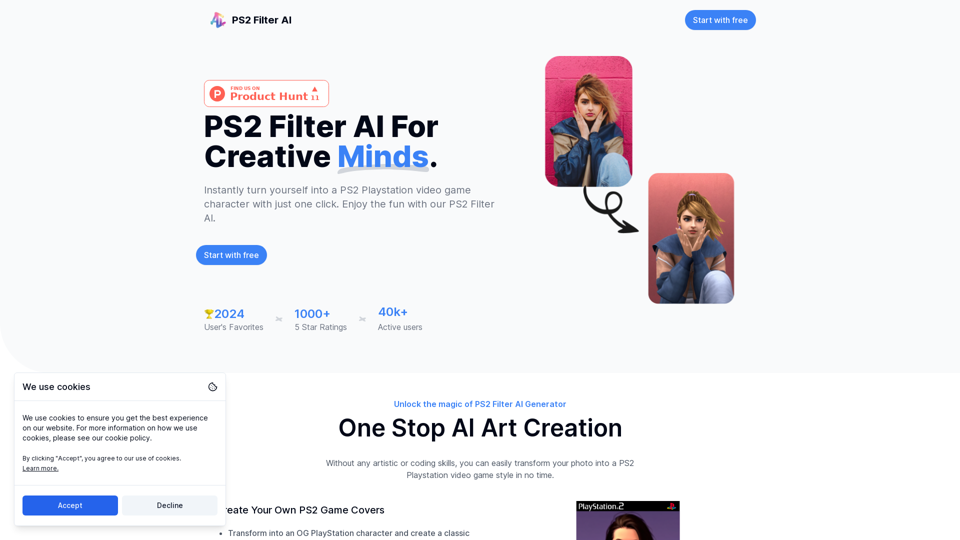
Discover the magic of AI with our PS2 filter and instantly transform your photos into classic PS2 video game characters. Experience this retro style with a modern twist—just upload your photo and see the transformation in one click! Try it for free at ps2filterai.net.
0
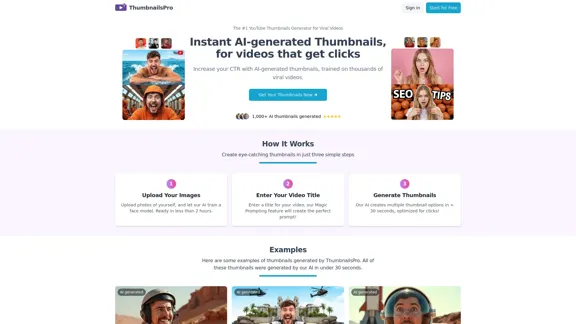
The #1 YouTube Thumbnails Generator for Viral Videos
The #1 YouTube Thumbnails Generator for Viral VideosThe AI thumbnail generator used by the top YouTube content creators. Create viral thumbnails with ThumbnailPro. Ideal for YouTube thumbnails.
0
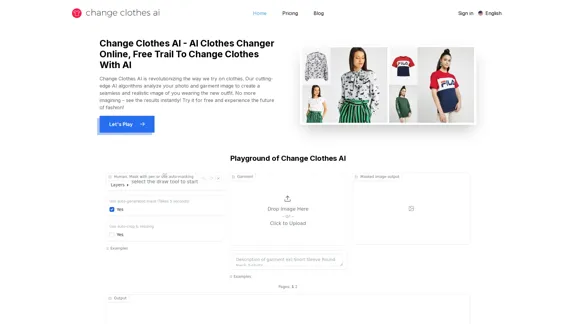
Change Clothes AI - AI Clothes Changer Online, Free Trial To Change Clothes With AI
Change Clothes AI - AI Clothes Changer Online, Free Trial To Change Clothes With AIChange Clothes AI is an online outfit changer powered by AI technology. Easily swap clothes in your photos by uploading a portrait and garment image. Our AI algorithm generates a new image in seconds, letting you experiment with different looks and find the perfect outfit.
19.55 K