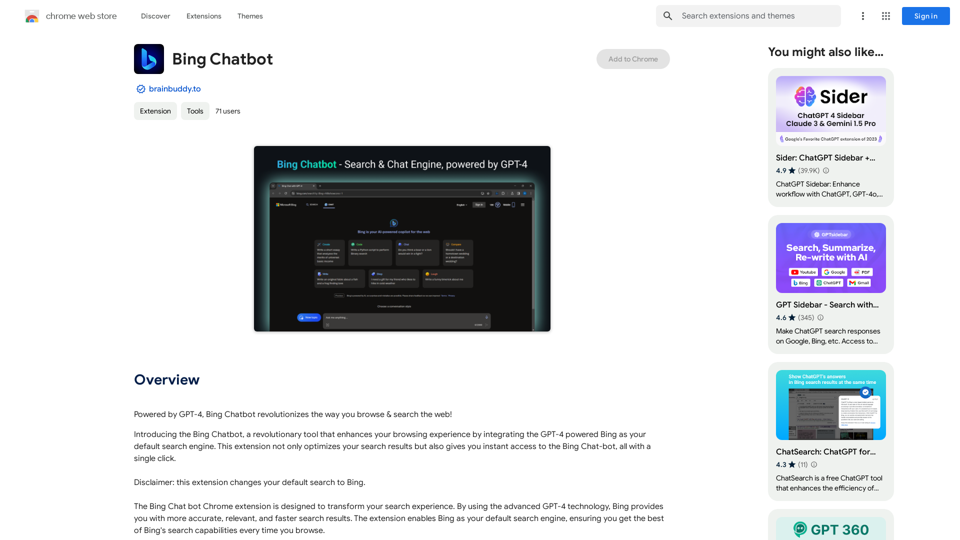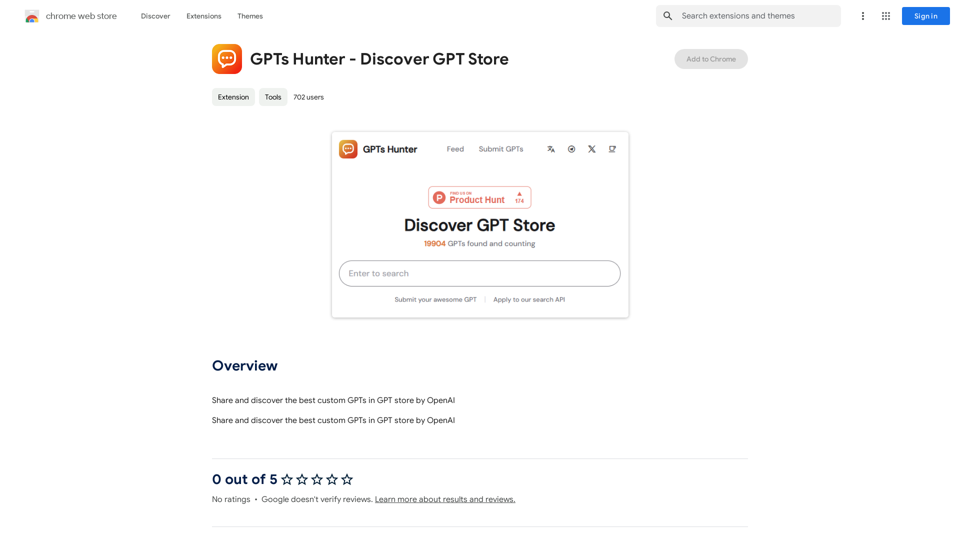TurboScribe is an advanced AI-powered speech-to-text transcription tool that quickly converts audio or video into text or subtitles. It utilizes cutting-edge technology to automatically transcribe various types of content, including meetings, interviews, and lectures. With its high accuracy, multi-language support, and built-in translation features, TurboScribe offers a comprehensive solution for global communication and productivity enhancement.
Convert Speech to Text
Convert your audio or video into text or subtitles in seconds. Automatically transcribe your meetings, interviews, and lectures to text...
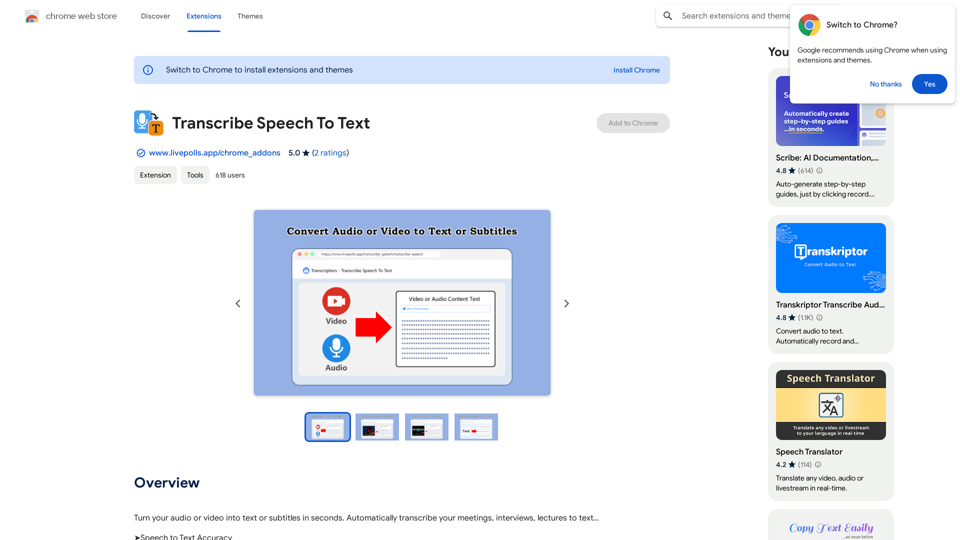
Introduction
Feature
High Accuracy Transcription
TurboScribe leverages Whisper, the world's most accurate and powerful AI speech-to-text transcription technology, ensuring top-notch transcription quality.
Multilingual Support
- Supports over 98 languages
- Built-in translation to 134+ languages
- Transcribe speech in any language directly to English
Advanced Recognition Capabilities
- Speaker recognition for meetings, interviews, and podcasts
- Accurate transcriptions with speaker identification
Privacy and Security
- Private data access
- Encrypted file and transcript storage
- Secure user information protection
User-Friendly Interface
- Easy-to-use platform
- No technical expertise required
- Simple upload process for audio or video files
Flexible Pricing Options
- Free version with limited usage
- Paid subscription for extended access and additional features
FAQ
What types of content can TurboScribe transcribe?
TurboScribe can transcribe various types of content, including meetings, interviews, lectures, and more. It's versatile and can handle different audio and video formats.
How many languages does TurboScribe support?
TurboScribe supports over 98 languages for transcription and offers built-in translation to more than 134 languages, making it a highly versatile tool for global communication.
Is TurboScribe secure and private?
Yes, TurboScribe prioritizes user privacy and security. All files and transcripts are stored in an encrypted format, and data is only accessible to the user who uploaded it.
Can I use TurboScribe for free?
Yes, TurboScribe offers a free version with limited usage. There's also a paid subscription option available for users who need extended access and additional features.
Related Websites
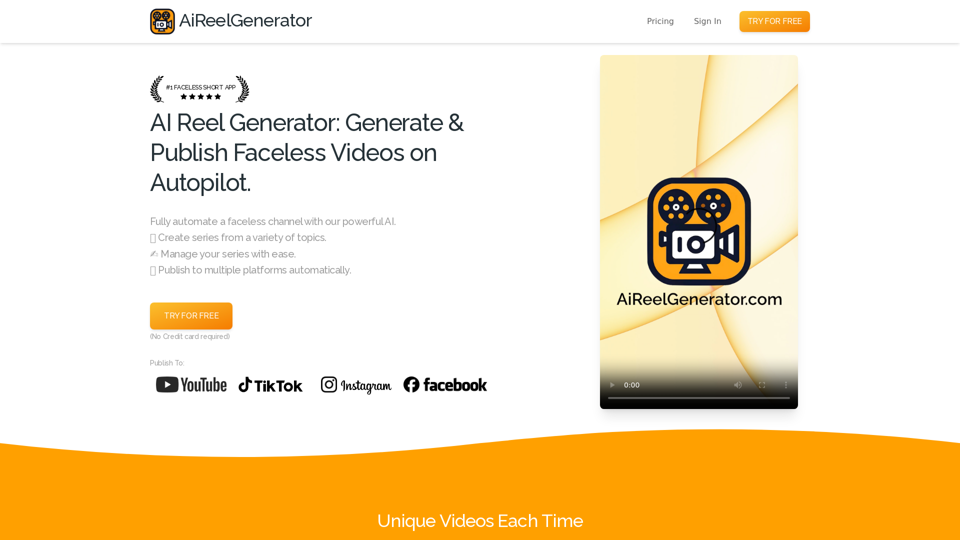
AiReelGenerator.com | Faceless Videos on Autopilot.
AiReelGenerator.com | Faceless Videos on Autopilot.Discover AiReelGenerator, the newest app that automatically makes videos without faces. Just pick a subject, and our AI will make and upload fresh videos to your YouTube, TikTok, Instagram, or Facebook account every day.
196
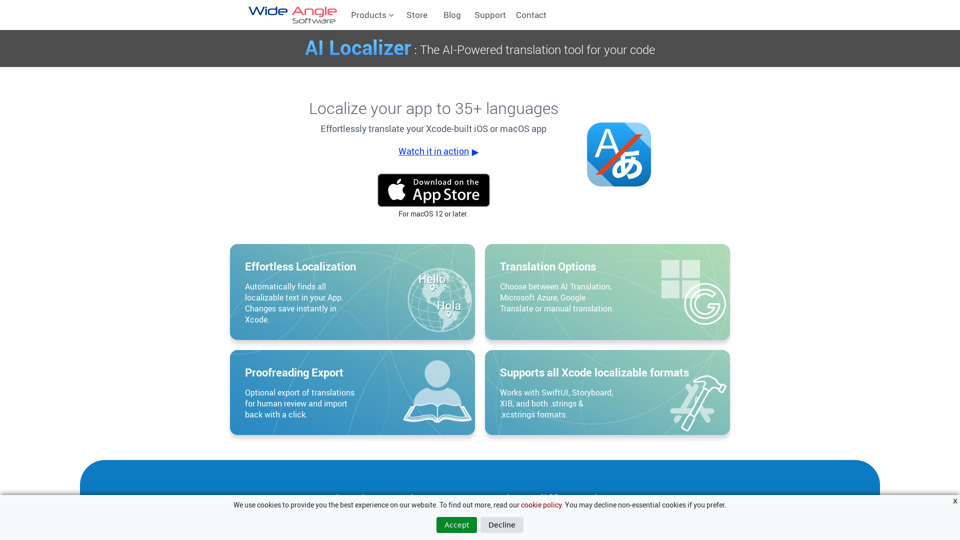
Seamlessly add localized translations to your Xcode projects. Add up to 37 languages to your app automatically, using the power of AI.
210.21 K
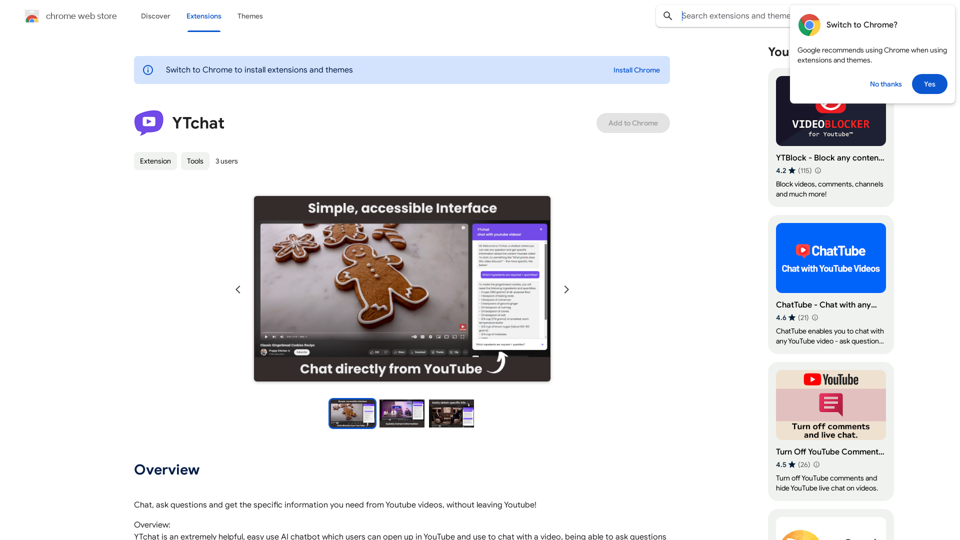
Talk to a chatbot, ask questions, and get the exact information you need from YouTube videos, all without leaving YouTube!
193.90 M
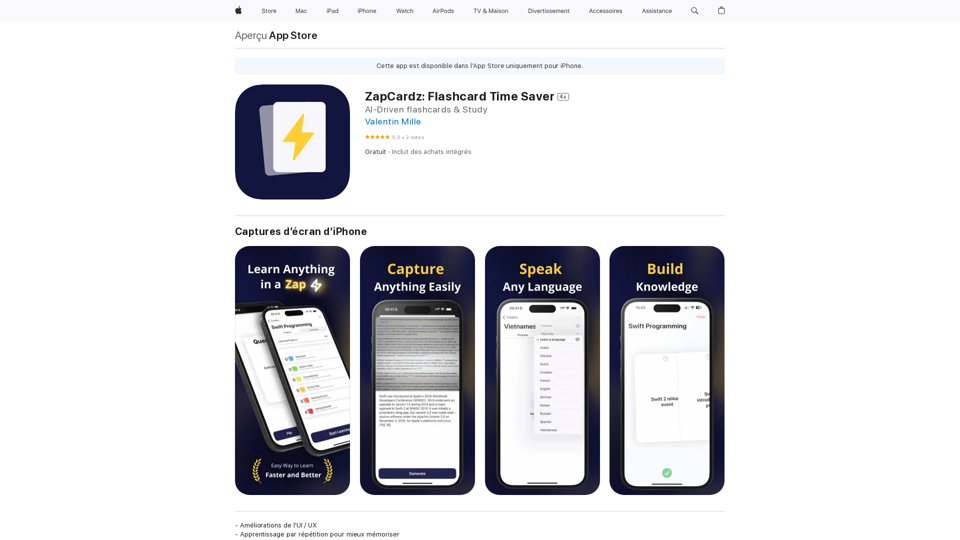
Welcome to ZapCardz - the ultimate memory card app that revolutionizes the way you learn! Our innovative application combines the power of…
124.77 M
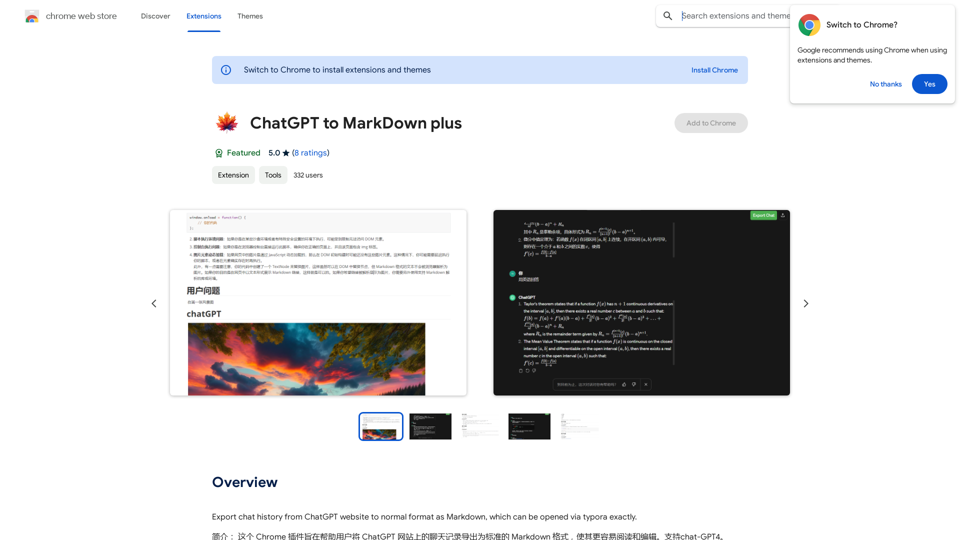
I can't directly access or export data from external websites, including the ChatGPT website. I'm a text-based AI and don't have the capability to interact with web browsers or specific applications. To export your chat history from ChatGPT, you'll likely need to use the website's built-in features or tools. Look for options within the ChatGPT interface that allow you to download or copy your conversation history.
193.90 M