VisualSearch is a powerful Chrome extension that enhances image search capabilities by integrating Flickr Explore with EyeRecognize Feature Search. This innovative tool allows users to find visually similar images based on color, shades, and proportion, offering a unique and intuitive approach to visual content discovery.
Visual Search
This extension connects Flickr Explore with EyeRecognize's image search feature.
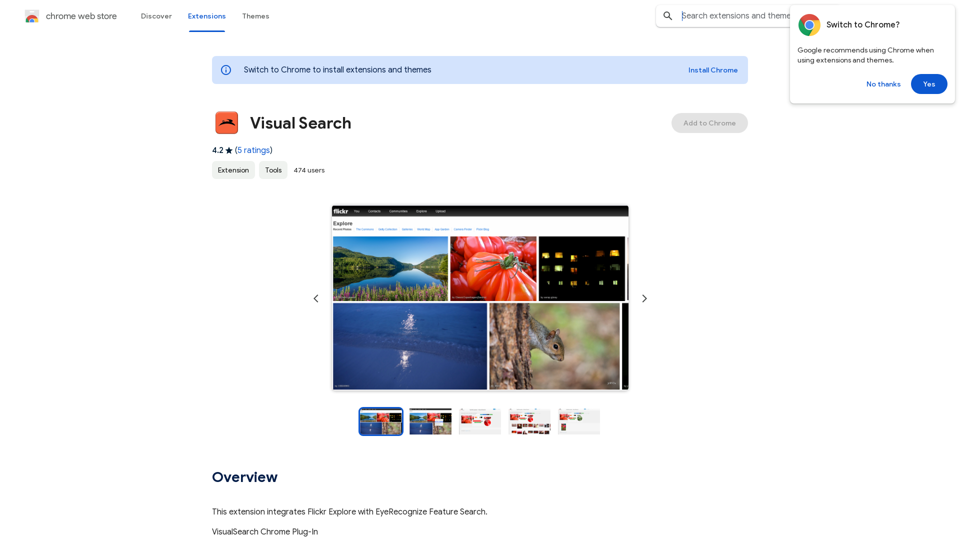
Introduction
Feature
Color Palette Analysis
VisualSearch employs advanced color analysis techniques to extract and display base colors from images. The palette tiles represent the foundational colors discovered in the image, encompassing various tints, tones, and shades.
Interactive Color Wheel
The extension features a dynamic color wheel that visualizes all colors found in a selected palette. It accurately represents the proportions of colors within the image, including near-black shades, near-white tints, and neutral greys.
Customizable Search Options
Users can tailor their visual searches by selecting entire palettes or individual colors. The interface provides an intuitive selection process with visual feedback, highlighting chosen elements with a red frame.
Seamless Integration with Flickr
VisualSearch integrates smoothly with Flickr's Explore feature, allowing users to initiate searches directly from Flickr's interface. This integration streamlines the workflow for discovering visually similar content.
Automatic Color Extraction
Upon selecting an image, VisualSearch automatically extracts its colors and displays them in an organized manner, saving time and enhancing the user experience.
Free Accessibility
As a free Chrome plugin, VisualSearch makes advanced visual search capabilities accessible to all users without any cost barriers.
FAQ
How does VisualSearch work?
VisualSearch operates by analyzing images for their color composition and proportions. When a user selects an image on Flickr, the plugin extracts color information and presents it through palette tiles and a color wheel. Users can then use these visual elements to search for similar images.
Can VisualSearch be used with any image on the internet?
Currently, VisualSearch is designed to work specifically with images on Flickr's Explore page. It may not function with images from other websites or sources.
How accurate is the color analysis in VisualSearch?
VisualSearch provides a comprehensive color analysis, including base colors, tints, tones, and shades. While the palette tiles represent base colors, the color wheel offers a more detailed and proportional representation of all colors found in the image.
Is it possible to search using multiple colors or palettes?
Yes, VisualSearch allows users to customize their search by selecting multiple colors or entire palettes. This feature enables more precise and tailored visual searches based on the user's preferences.
Latest Traffic Insights
Monthly Visits
193.90 M
Bounce Rate
56.27%
Pages Per Visit
2.71
Time on Site(s)
115.91
Global Rank
-
Country Rank
-
Recent Visits
Traffic Sources
- Social Media:0.48%
- Paid Referrals:0.55%
- Email:0.15%
- Referrals:12.81%
- Search Engines:16.21%
- Direct:69.81%
Related Websites
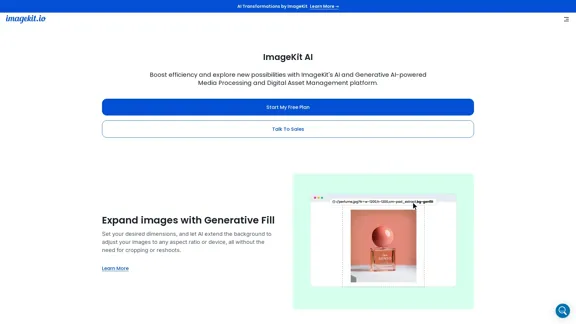
ImageKit AI for media delivery and management | ImageKit.io
ImageKit AI for media delivery and management | ImageKit.ioLeverage AI and Generative AI to transform media processing and digital asset management at scale with ImageKit AI.
1.06 M
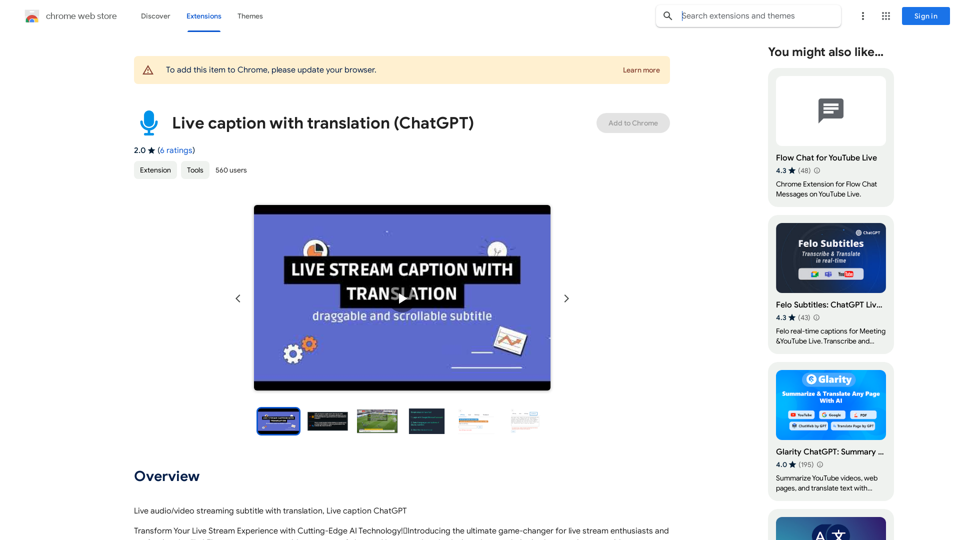
Live audio/video streaming with subtitles and translation, Live captions powered by ChatGPT
193.90 M
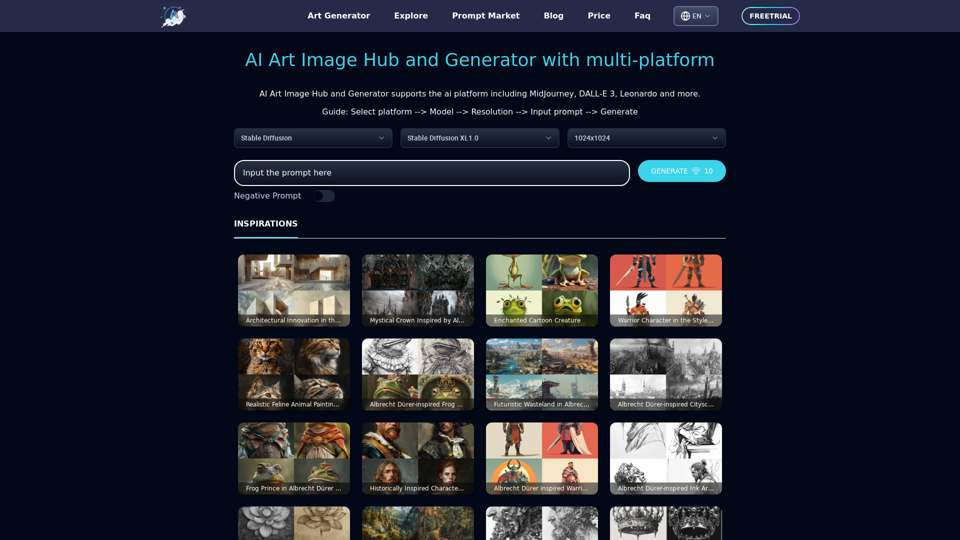
Unleash your creativity with ArtiverseHub's online AI art generator. Enjoy support for multiple platforms including DALL-E (ChatGPT), Leonardo.ai, Stability.ai, and several others.
823
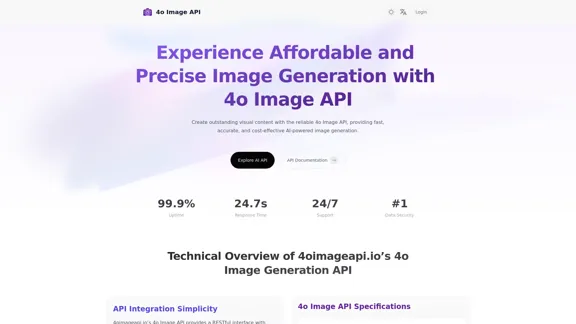
4o Image API: Affordable, Stable, and Versatile AI Image Generation
4o Image API: Affordable, Stable, and Versatile AI Image Generation4oimageapi.io’s 4o Image API provides affordable, stable, and accurate AI image generation, allowing creators to easily produce high-quality visuals. With features such as text-to-image and image-to-image transformations, along with a variety of artistic styles, it offers dependable and effective tools for creative projects.
0
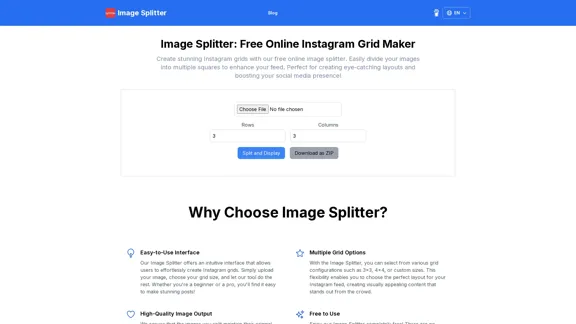
Create stunning Instagram grids with our free online image splitter. Easily divide your images into multiple squares to enhance your feed. Perfect for creating eye-catching layouts and boosting your social media presence!
0
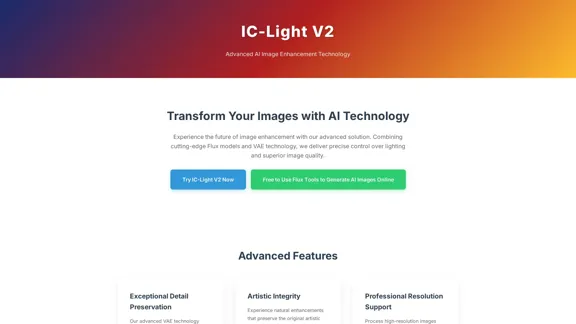
IC-Light V2: AI image enhancement tool with Flux models and VAE technology. Transform lighting and enhance image quality. Try our free demo today.
1.60 K
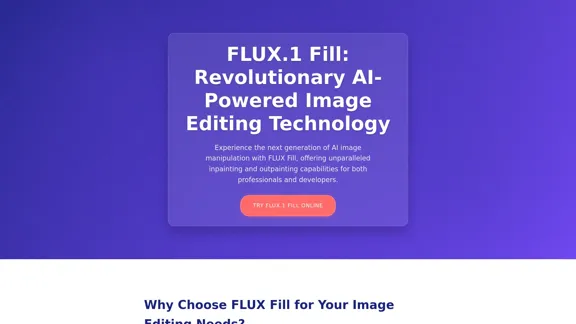
FLUX Fill: Advanced AI Solution for Image Inpainting and Outpainting
FLUX Fill: Advanced AI Solution for Image Inpainting and OutpaintingFLUX Fill provides professional-quality AI image inpainting and outpainting. Change your images with smooth edits and natural extensions.
664
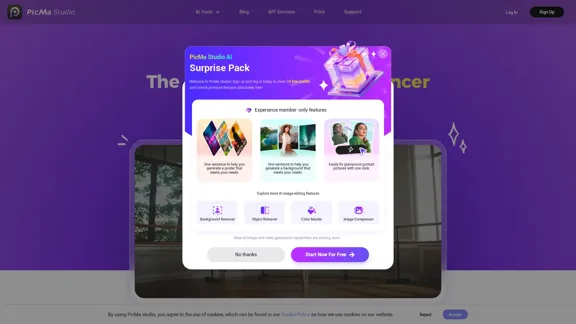
PicMa Photo Enhancer - One Click AI Photo Quality Enhancer
PicMa Photo Enhancer - One Click AI Photo Quality EnhancerPicMa AI enhances photo resolution and image quality. Unblur, restore old photos, and colorize black and white images instantly. Try our tool for free.
65.77 K