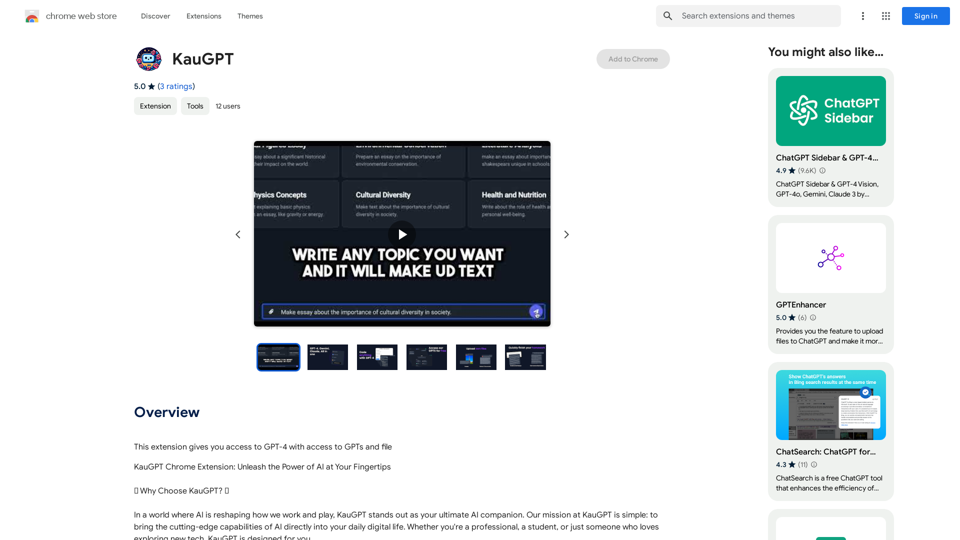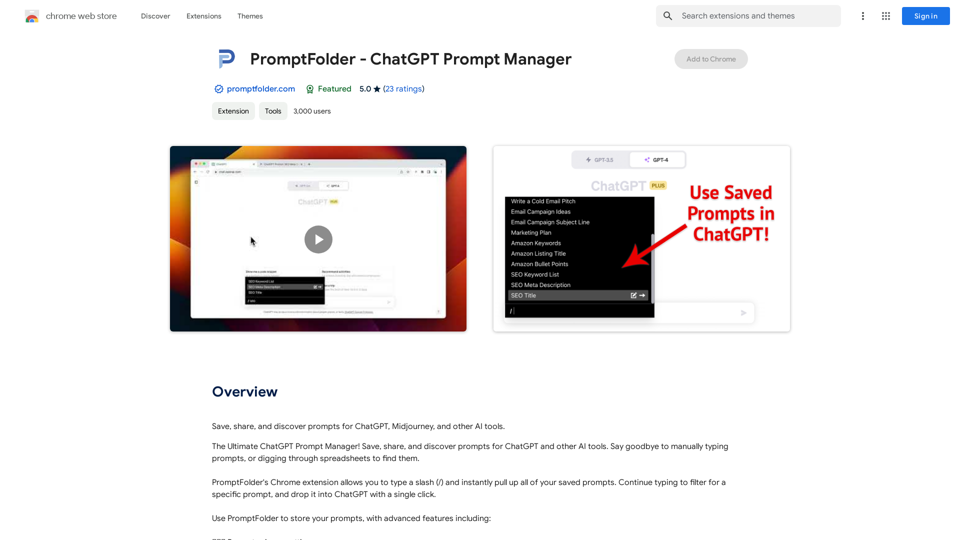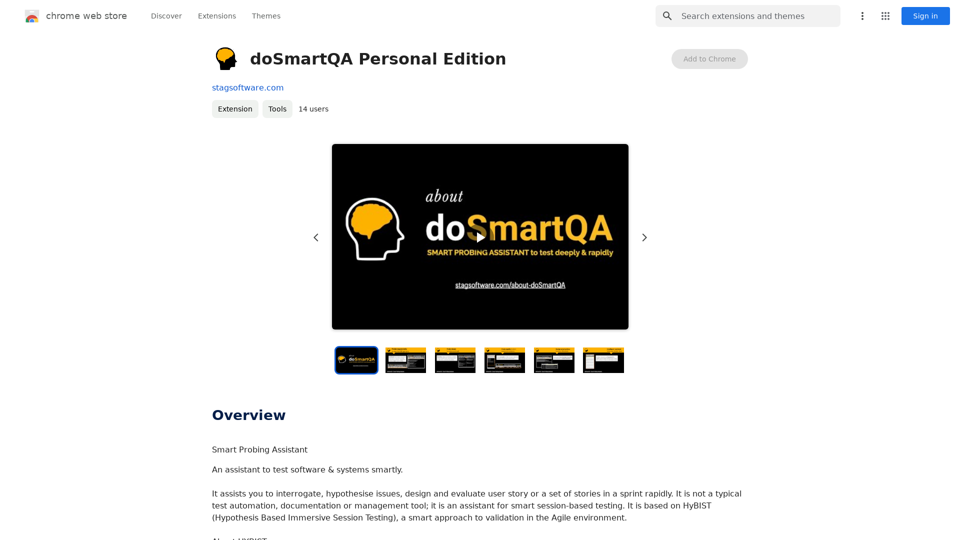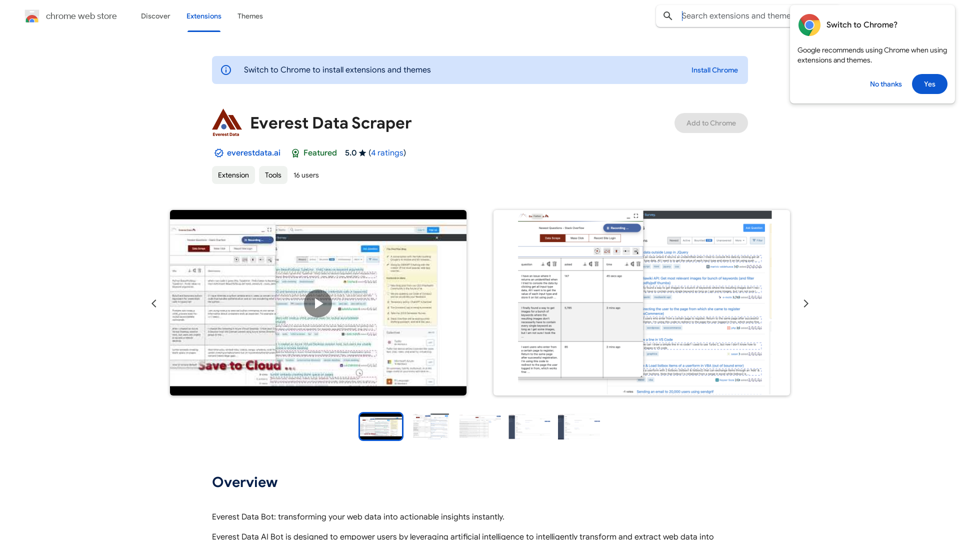Vocha is a Chrome extension designed to enhance the ChatGPT experience by enabling voice-typing functionality. It introduces a microphone button to the message field, allowing users to dictate their messages using voice commands. This tool is particularly useful for those who prefer speaking over typing or need to communicate in multiple languages.
Vocha | Voice for ChatGPT
ChatGPT Voice
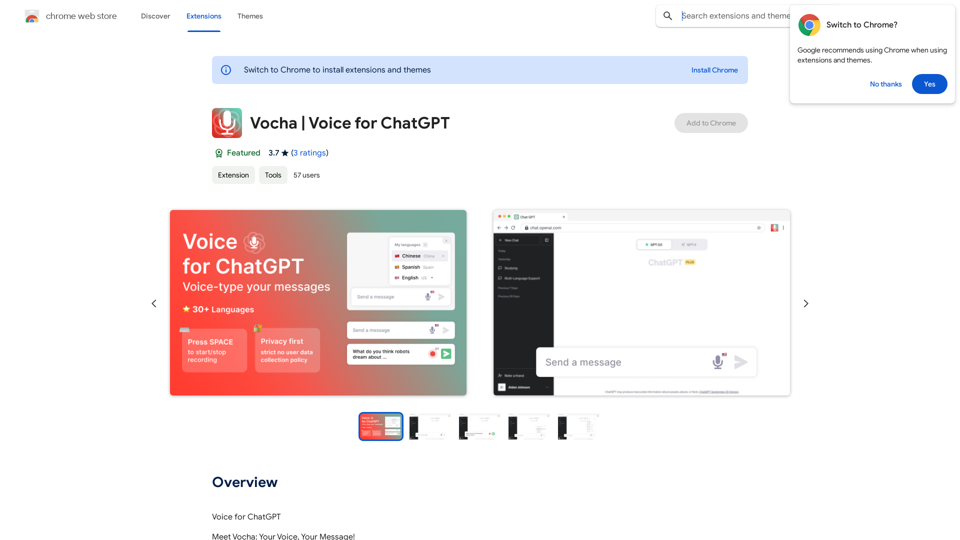
Introduction
Feature
Easy Voice-Typing Integration
Vocha seamlessly integrates with ChatGPT, adding a microphone button to the message field. Users can activate this feature using the SPACE shortcut or by clicking the button, making voice-typing quick and convenient.
Multilingual Support
The extension supports over 30 languages, catering to a global user base. Users can easily switch between languages, making it an ideal tool for multilingual communication.
Flexible Message Handling
After recording a message, users have the option to send it immediately, edit it before sending, or continue recording. This flexibility ensures that users have full control over their voice-typed messages.
Simple Installation and Setup
Installing Vocha is straightforward:
- Install the extension from the Chrome Web Store
- Reload the webpage to activate the extension
- Grant microphone access when prompted
User-Friendly Interface
The extension adds a microphone button and a language selection flag to the ChatGPT interface, making it easy to access and use the voice-typing feature.
FAQ
How do I activate voice-typing with Vocha?
To start voice-typing, you can either:
- Press the SPACE key shortcut
- Click the microphone button in the message field
Does Vocha support multiple languages?
Yes, Vocha supports over 30 languages. You can change the language by clicking the flag icon near the microphone button and selecting your preferred language.
Is my privacy protected when using Vocha?
Vocha prioritizes user privacy and does not collect or use your data for training purposes or any other means.
What should I do if Vocha isn't working after installation?
If you experience issues after installing Vocha, try the following:
- Reload or refresh the webpage to ensure the extension is properly activated
- Make sure you've granted microphone access when prompted
Can I edit my voice-typed message before sending?
Yes, after recording your message, you have the option to edit it before sending. You can also choose to send it immediately or continue recording.
Latest Traffic Insights
Monthly Visits
193.90 M
Bounce Rate
56.27%
Pages Per Visit
2.71
Time on Site(s)
115.91
Global Rank
-
Country Rank
-
Recent Visits
Traffic Sources
- Social Media:0.48%
- Paid Referrals:0.55%
- Email:0.15%
- Referrals:12.81%
- Search Engines:16.21%
- Direct:69.81%
Related Websites
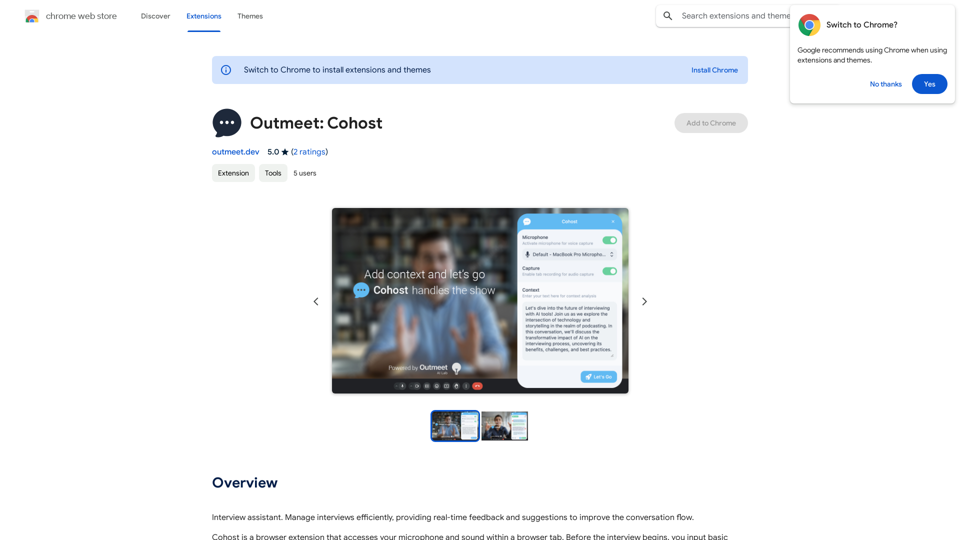
Interview assistant. Manage interviews efficiently, providing real-time feedback and suggestions to improve the conversation flow.
193.90 M

Display a list of Bilibili video subtitles, allowing you to click to jump and download subtitles, and supporting translation and summary of subtitles!
193.90 M
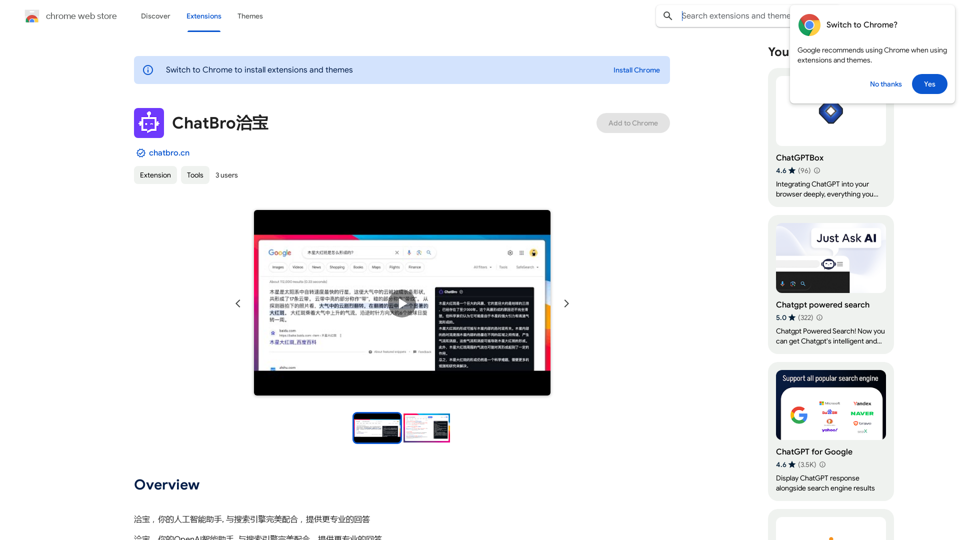
ChatBao, your AI assistant, works perfectly with search engines to provide more professional answers.
193.90 M