Web Assistant - ChatGPT everywhere is an innovative AI-powered browser extension that seamlessly integrates ChatGPT's capabilities into your web browsing experience. This tool transforms how users interact with online content by providing AI assistance for tasks such as summarizing text, writing support, and extracting important information from conversations. Available across various platforms and websites, it offers a convenient right-click activation feature, making AI assistance accessible throughout your online activities.
Web Assistant - ChatGPT Everywhere
Have an AI assistant everywhere you go. A ChatGPT Copilot / writing assistant on the web that is seamlessly integrated into your...
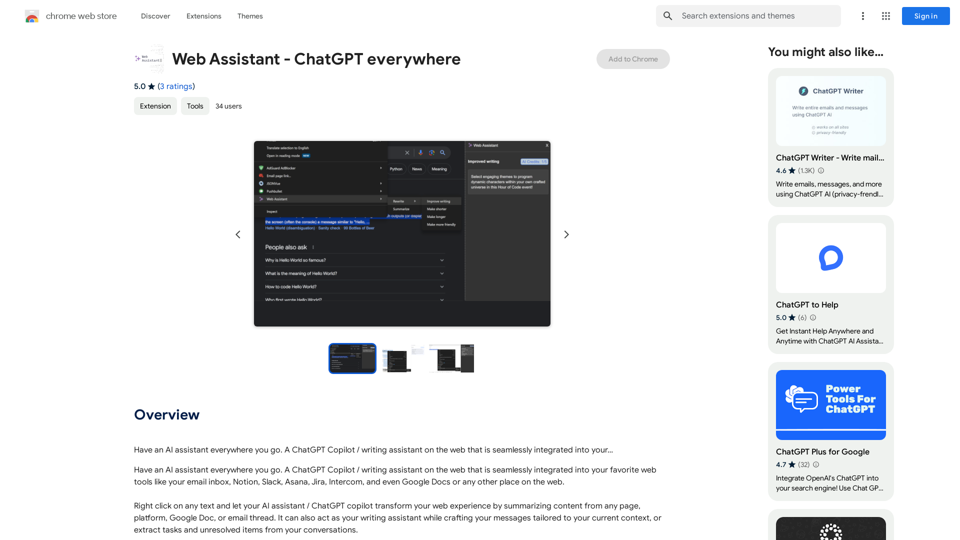
Introduction
Feature
AI Assistant Accessibility
- Available on numerous platforms (email, Notion, Slack, Asana, Jira, Intercom, Google Docs)
- Seamless integration with web browsing experience
- Accessible anywhere on the web
Easy Activation
- Right-click activation on any text
- Drawer appears from the right side of the screen
- Brings AI/ChatGPT capabilities directly to the user
Versatile AI Capabilities
- Content summarization
- Writing assistance
- Task and unresolved item extraction from conversations
- Generative AI to simplify tasks and enhance capabilities
User-Friendly Installation and Use
- Simple installation from Chrome Web Store
- Customizable settings for personalized experience
- Free extension with unlimited access to AI features
FAQ
How does Web Assistant - ChatGPT everywhere function?
Web Assistant integrates ChatGPT's AI capabilities directly into your web browsing experience, allowing you to access AI-powered features anywhere online through a simple right-click activation.
Is there a cost associated with using Web Assistant - ChatGPT everywhere?
No, Web Assistant - ChatGPT everywhere is a free extension that provides unlimited access to its AI-powered features at no cost to the user.
What is the process for activating the Web Assistant?
To activate the Web Assistant, simply right-click on any text while browsing. This action will prompt a drawer to appear from the right side of your screen, giving you immediate access to the AI assistant's capabilities.
Latest Traffic Insights
Monthly Visits
193.90 M
Bounce Rate
56.27%
Pages Per Visit
2.71
Time on Site(s)
115.91
Global Rank
-
Country Rank
-
Recent Visits
Traffic Sources
- Social Media:0.48%
- Paid Referrals:0.55%
- Email:0.15%
- Referrals:12.81%
- Search Engines:16.21%
- Direct:69.81%
Related Websites

HighlightGPT Let me know what you'd like to know about HighlightGPT! For example, you could ask: * What is HighlightGPT? * How does HighlightGPT work? * What are the benefits of using HighlightGPT? * What are some examples of how HighlightGPT can be used?
HighlightGPT Let me know what you'd like to know about HighlightGPT! For example, you could ask: * What is HighlightGPT? * How does HighlightGPT work? * What are the benefits of using HighlightGPT? * What are some examples of how HighlightGPT can be used?I can explain a piece of text you select and give you a short summary based on the information on the current page. Just highlight the text you want me to explain and ask!
193.90 M

Free AI-Based Chrome Productivity & Porn Blocker Protects Against Websites, Keywords, and Adult Content.
193.90 M

This extension changes the links for images and YouTube videos in ChatGPT or GPT messages into tags that show the images and videos directly.
193.90 M

Imagine being able to find that perfect outfit you saw on social media or in a magazine by just taking a photo.
193.90 M



