Easy-Peasy.AI is a comprehensive AI platform offering a wide range of AI technologies for various needs. It provides access to advanced language models like GPT-4, Claude 3 Opus, Google Gemini, and Mistral. The platform enables users to create images, generate content, automate audio transcription, and engage in AI-powered conversations.
Best AI Writer, Content Generator & Copywriting Assistant | Easy-Peasy.AI
Your One-Stop Solution for Content Creation, Image Crafting, Audio Generation, and AI Transcription.
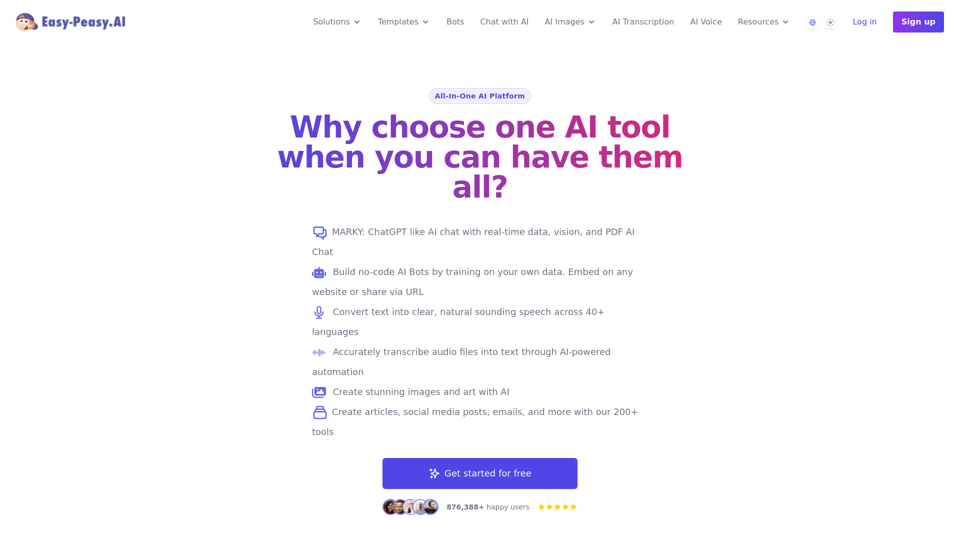
Introduction
Feature
AI Chat with MARKY
MARKY, powered by GPT-4, Claude 3 Opus, Google Gemini, and Mistral models, offers a personalized and empathetic chat experience surpassing ChatGPT's capabilities.
AI Image Generation
Create stunning images and artwork using AI-powered tools.
AI Text-to-Speech
Highly accurate speech synthesis with human-level proficiency, trained on diverse languages.
AI Content Generation
Over 200 proven templates to improve copy and generate ideas 10 times faster.
Custom ChatGPT Bots
Build and embed custom GPT models on websites or share via URL for various purposes like customer support and lead generation.
Free Daily Usage
Users can access GPT-4o for free up to 20 times daily.
Extensive GPT Model Library
Nearly 200,000 GPT models available for various applications in work, study, and daily life.
Privacy Protection
User data is not used for training purposes and can be deleted upon request.
FAQ
How can I maximize my use of Easy-Peasy.AI's services?
Utilize the daily free uses of GPT-4o for document reading and AI-powered content creation tools.
When should I consider a subscription?
If 20 free GPT-4o conversations per day are insufficient for your needs, consider subscribing to affordable plans.
What are the pricing options?
Easy-Peasy.AI offers various plans:
| Plan Type | Features |
|---|---|
| Free Plan | Basic access |
| Enhanced Plan | Additional benefits |
| Annual Subscription | 40% discount |
Is there a refund policy?
Yes, there's a 30-day money-back guarantee with no questions asked.
Can I change my subscription plan?
Yes, you can upgrade or downgrade your plan at any time.
How does billing work?
Billing occurs at the start of your subscription period.
Latest Traffic Insights
Monthly Visits
1.14 M
Bounce Rate
50.99%
Pages Per Visit
2.75
Time on Site(s)
78.07
Global Rank
46955
Country Rank
United States 35097
Recent Visits
Traffic Sources
- Social Media:1.12%
- Paid Referrals:0.46%
- Email:0.05%
- Referrals:3.67%
- Search Engines:66.35%
- Direct:28.35%
Related Websites
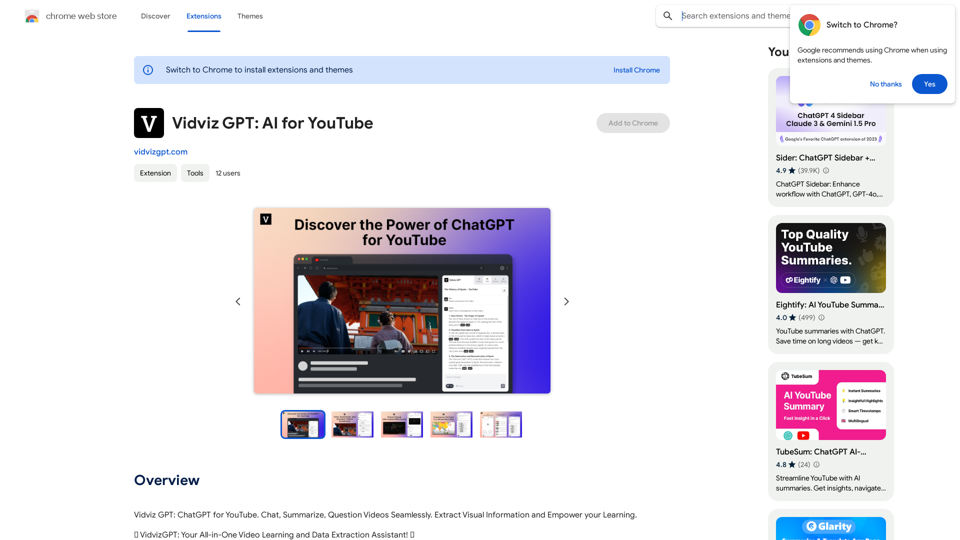
Vidviz GPT: AI for YouTube Vidviz GPT is an AI-powered tool designed to help you create amazing YouTube videos.
Vidviz GPT: AI for YouTube Vidviz GPT is an AI-powered tool designed to help you create amazing YouTube videos.Vidviz GPT: ChatGPT for YouTube. Chat, Summarize, Question Videos Seamlessly. Extract Visual Information and Empower Your Learning.
193.90 M
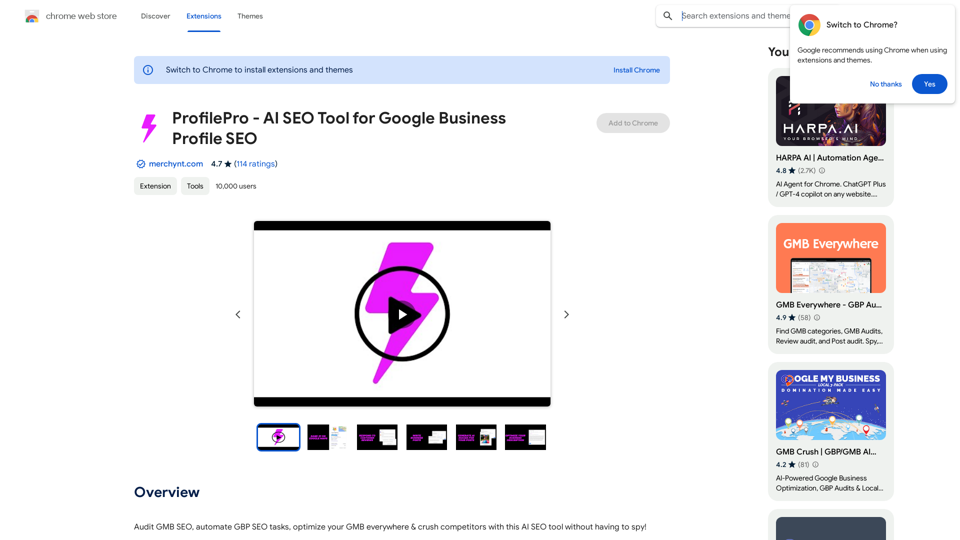
ProfilePro - AI SEO Tool for Google Business Profile SEO
ProfilePro - AI SEO Tool for Google Business Profile SEOAudit Google My Business SEO, automate Google Business Profile SEO tasks, optimize your Google My Business everywhere and outperform competitors with this AI SEO tool without having to spy!
193.90 M
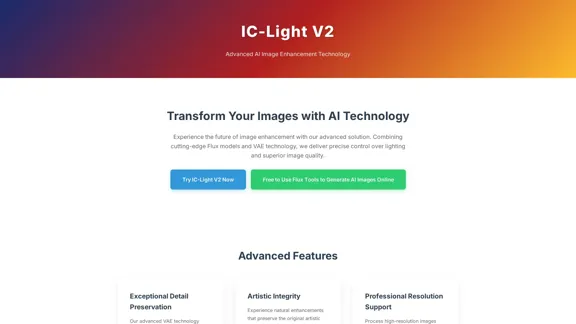
IC-Light V2: AI image enhancement tool with Flux models and VAE technology. Transform lighting and enhance image quality. Try our free demo today.
1.60 K
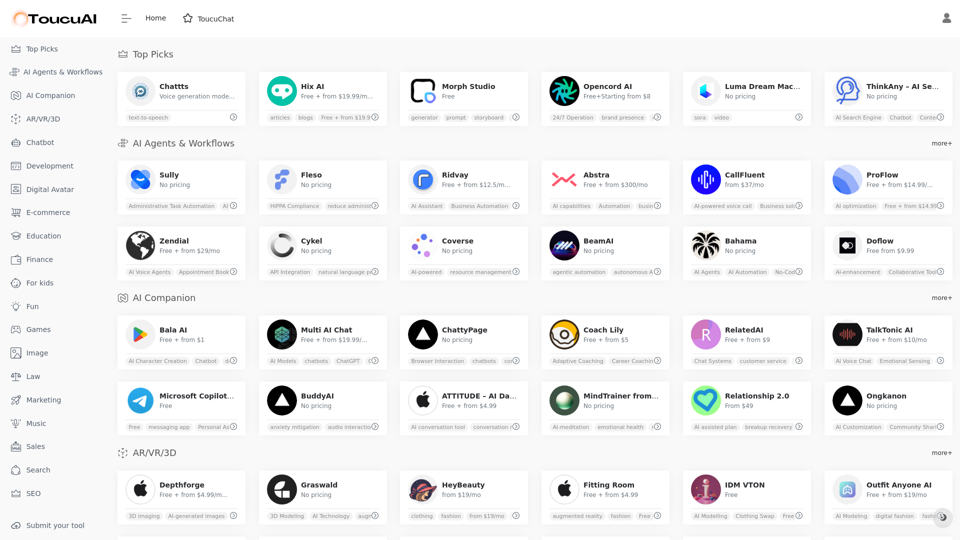
Toucu AI Directory | Curated List of over 8,000 AI Tools in 2024
Toucu AI Directory | Curated List of over 8,000 AI Tools in 2024Toucu AI Directory is a curated list of over 8,000 AI tools in 2024, providing access to a wide variety of AI technologies for different purposes.
585
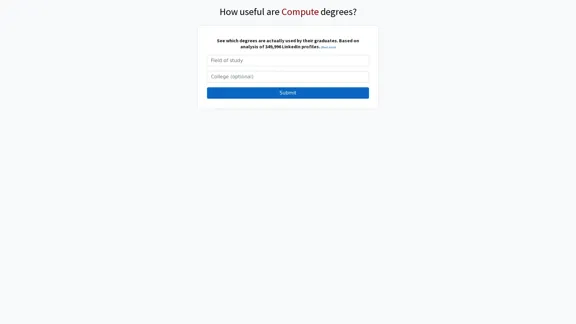
Here is the translation into English: See which degrees are actually used by their graduates. Based on analysis of 349,996 LinkedIn profiles.
0
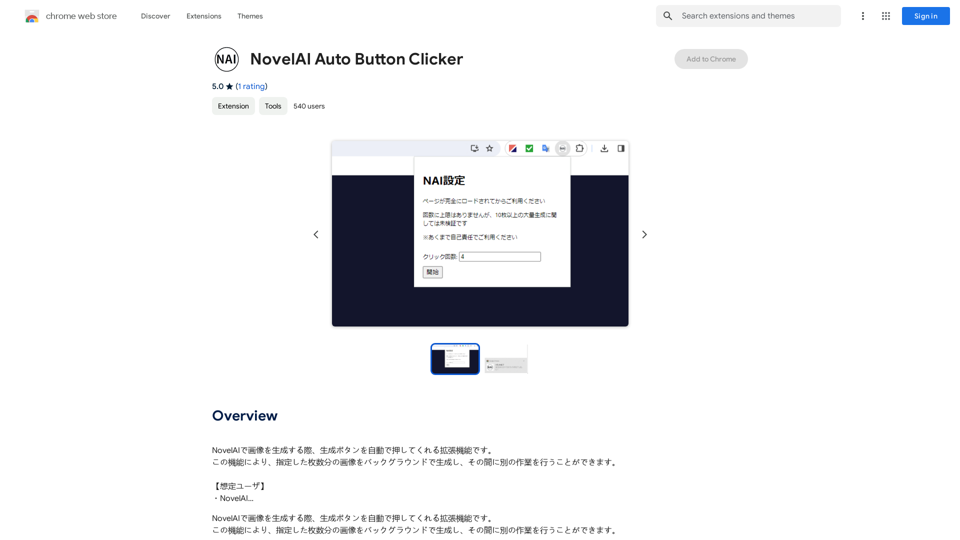
NovelAI Auto Button Clicker This is a tool designed to automate button clicks within the NovelAI web application. It can be used to: * Speed up repetitive tasks: Such as generating multiple story continuations or iterating through different story options. * Free up your time: Allow you to focus on other aspects of your writing process while the tool handles the clicking. * Improve efficiency: Reduce the amount of time and effort required to complete certain tasks in NovelAI. Disclaimer: This tool is intended for personal use only and should not be used to violate NovelAI's terms of service.
NovelAI Auto Button Clicker This is a tool designed to automate button clicks within the NovelAI web application. It can be used to: * Speed up repetitive tasks: Such as generating multiple story continuations or iterating through different story options. * Free up your time: Allow you to focus on other aspects of your writing process while the tool handles the clicking. * Improve efficiency: Reduce the amount of time and effort required to complete certain tasks in NovelAI. Disclaimer: This tool is intended for personal use only and should not be used to violate NovelAI's terms of service.This is an extension that automatically clicks the generate button when creating images in NovelAI. This feature allows you to generate a specified number of images in the background, allowing you to work on other tasks while the images are being created. 【Target Users】 ・NovelAI…
193.90 M
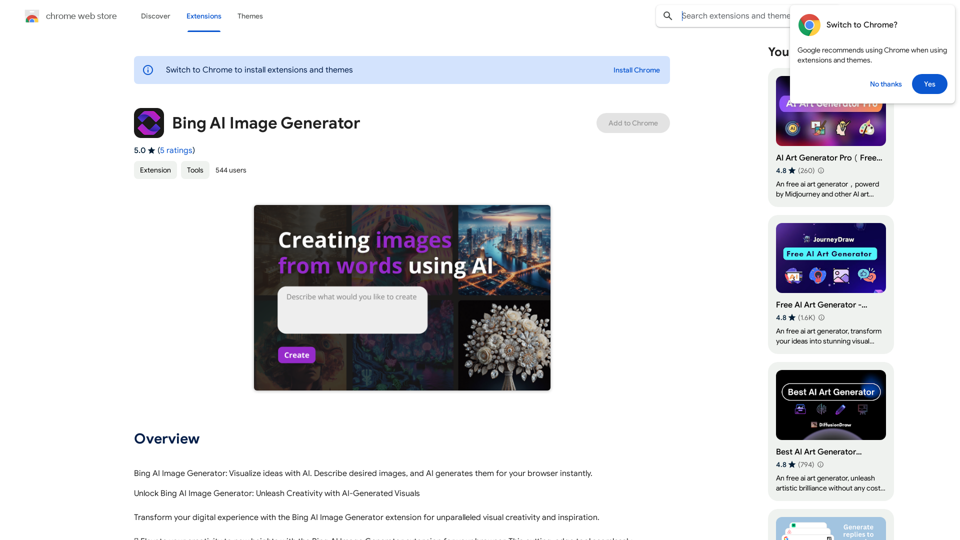
Bing AI Image Generator: See your ideas come to life with AI. Tell the AI what you want to see, and it will create the image in your browser right away.
193.90 M
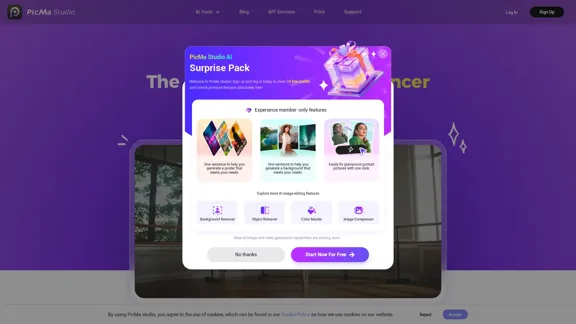
PicMa Photo Enhancer - One Click AI Photo Quality Enhancer
PicMa Photo Enhancer - One Click AI Photo Quality EnhancerPicMa AI enhances photo resolution and image quality. Unblur, restore old photos, and colorize black and white images instantly. Try our tool for free.
65.77 K