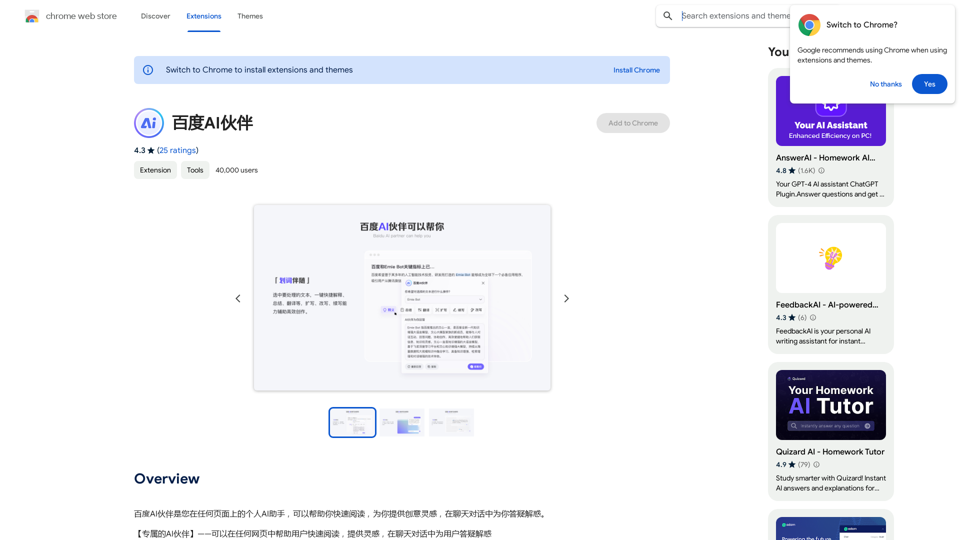FluxImage is a free AI-powered image generator that utilizes Black Forest Labs' Flux1 model family. This cutting-edge tool transforms ideas into high-quality visuals, offering unmatched precision and quality in AI-driven image creation. FluxImage caters to a wide range of users, from professionals to enthusiasts, providing a platform to explore the future of AI-generated imagery.
FluxImage | Free Flux AI Image Generator with Flux.1 Models
Flux AI is a state-of-the-art text-to-image Flux.1 AI model created by Black Forest Labs. It includes Flux.1 Pro, Flux.1 Dev, and Flux.1 Schnell versions.
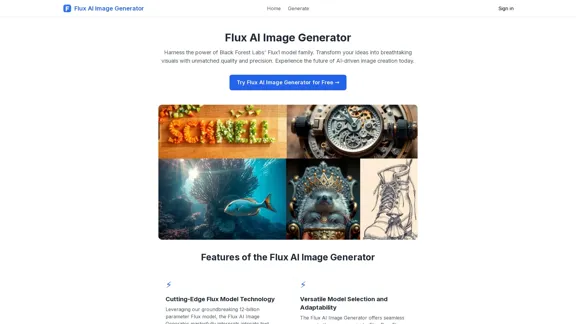
Introduction
Feature
Cutting-Edge Flux Model Technology
- Utilizes a 12-billion parameter Flux model
- Interprets complex text prompts
- Generates diverse, high-fidelity images
- Produces hyper-realistic scenes and avant-garde abstractions
- Delivers visual excellence for various creative expressions
Versatile Model Selection
- Offers three core variants: Flux Pro, Flux Dev, and Flux Schnell
- Provides specialized, fine-tuned models
- Includes models optimized for ultra-realistic human images
- Allows users to select the ideal Flux AI model for specific projects
Streamlined Creative Workflow
- Enables concurrent generation and comparison of multiple images
- Features an intuitive interface for real-time parameter adjustments
- Offers effect previews to optimize the creative process
Diverse Application Spectrum
- Suitable for personal and commercial projects
- Excels in creating:
- Brand visuals
- Social media content
- Game character designs
- Educational materials
- Book covers
- Illustrations
Advanced Capabilities
- Text-to-image creation
- Image-to-image generation
- Batch generation for multiple images simultaneously
- Access to specialized models like Flux1 dev realism for lifelike human images
FAQ
What is Flux AI Image Generator?
Flux AI Image Generator is a state-of-the-art text-to-image technology powered by the Flux series of models. Developed by Black Forest Labs, it uses a rectified flow transformer with 12 billion parameters, making it the largest open-source text-to-image model available. It produces high-quality images with exceptional prompt interpretation and style diversity.
Why choose to use the Flux AI Image Generator?
Flux AI Image Generator offers:
- Unparalleled user-centric experience
- Integration of the complete Flux model suite
- Diverse capabilities from premium image quality to rapid generation
- Specialized, fine-tuned models for various needs
- Batch generation for enhanced creative output
- Suitability for both professional and personal projects
What are the different versions of Flux AI Image Generator available?
Flux AI Image Generator is available in three main versions:
- Flux Pro: Advanced API-accessible version
- Flux Dev: Open-source variant for non-commercial use
- Flux Schnell: Speed-optimized version for local development and personal projects
What types of images can Flux AI Image Generator create?
Flux AI Image Generator can produce a wide range of visual content, including:
- Lifelike photorealistic scenes
- Imaginative abstract compositions
- Brand visuals and marketing materials
- Game character designs
- Educational illustrations
- Book covers and artistic projects
Latest Traffic Insights
Monthly Visits
0
Bounce Rate
0.00%
Pages Per Visit
0.00
Time on Site(s)
0.00
Global Rank
-
Country Rank
-
Recent Visits
Traffic Sources
- Social Media:0.00%
- Paid Referrals:0.00%
- Email:0.00%
- Referrals:0.00%
- Search Engines:0.00%
- Direct:0.00%
Related Websites
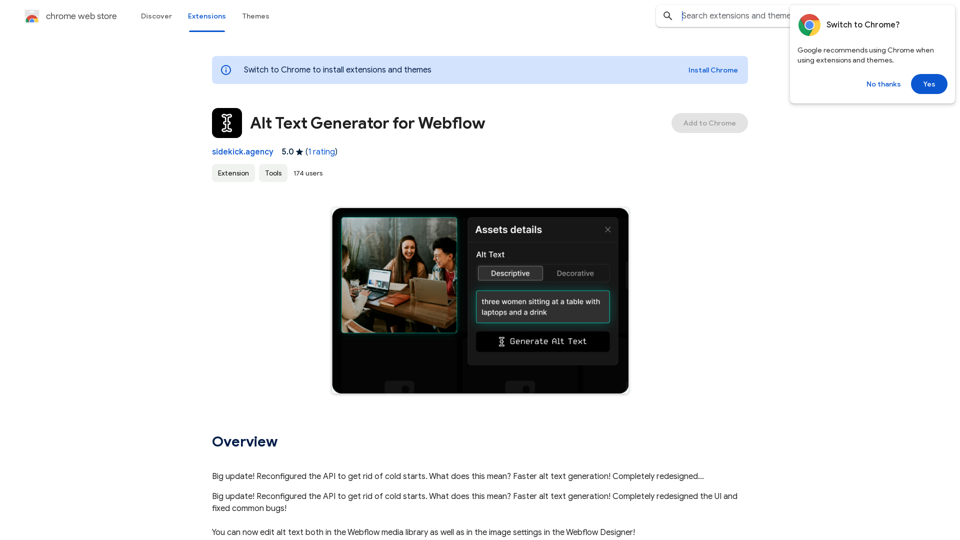
Alt Text Generator for Webflow This tool helps you generate descriptive alt text for your Webflow images. Why is Alt Text Important? * Accessibility: Alt text allows screen readers to describe images to visually impaired users. * SEO: Search engines use alt text to understand the content of your images, improving your website's ranking. How to Use: 1. Paste your image URL: Enter the URL of the image you want to generate alt text for. 2. Click "Generate Alt Text": The tool will analyze the image and suggest relevant alt text. 3. Review and Edit: Read the generated alt text and make any necessary changes to ensure it accurately describes the image. Example: Image URL: https://www.example.com/image.jpg Generated Alt Text: A photo of a smiling woman holding a cup of coffee. Remember: * Keep alt text concise and descriptive. * Use keywords that accurately reflect the image content. * Avoid using generic phrases like "image" or "picture."
Alt Text Generator for Webflow This tool helps you generate descriptive alt text for your Webflow images. Why is Alt Text Important? * Accessibility: Alt text allows screen readers to describe images to visually impaired users. * SEO: Search engines use alt text to understand the content of your images, improving your website's ranking. How to Use: 1. Paste your image URL: Enter the URL of the image you want to generate alt text for. 2. Click "Generate Alt Text": The tool will analyze the image and suggest relevant alt text. 3. Review and Edit: Read the generated alt text and make any necessary changes to ensure it accurately describes the image. Example: Image URL: https://www.example.com/image.jpg Generated Alt Text: A photo of a smiling woman holding a cup of coffee. Remember: * Keep alt text concise and descriptive. * Use keywords that accurately reflect the image content. * Avoid using generic phrases like "image" or "picture."Big update! Reconfigured the API to get rid of cold starts. What does this mean? Faster alt text generation! Completely redesigned...
193.90 M
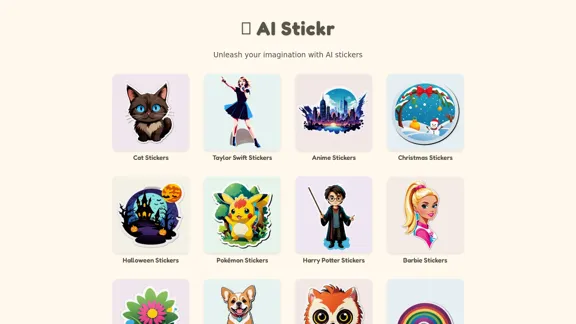
Unleash your imagination with AI stickers. Captivating visuals brought to life by cutting-edge generative AI.
0
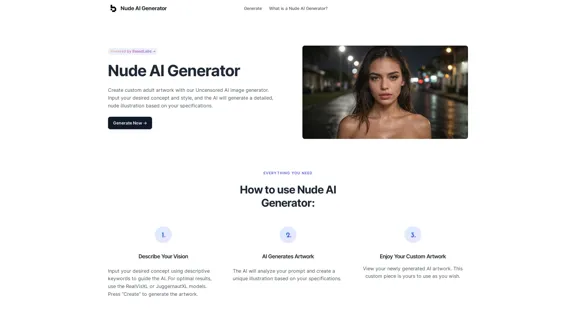
Nude AI Generator is an advanced tool designed to create custom adult artwork using artificial intelligence.
11.06 K
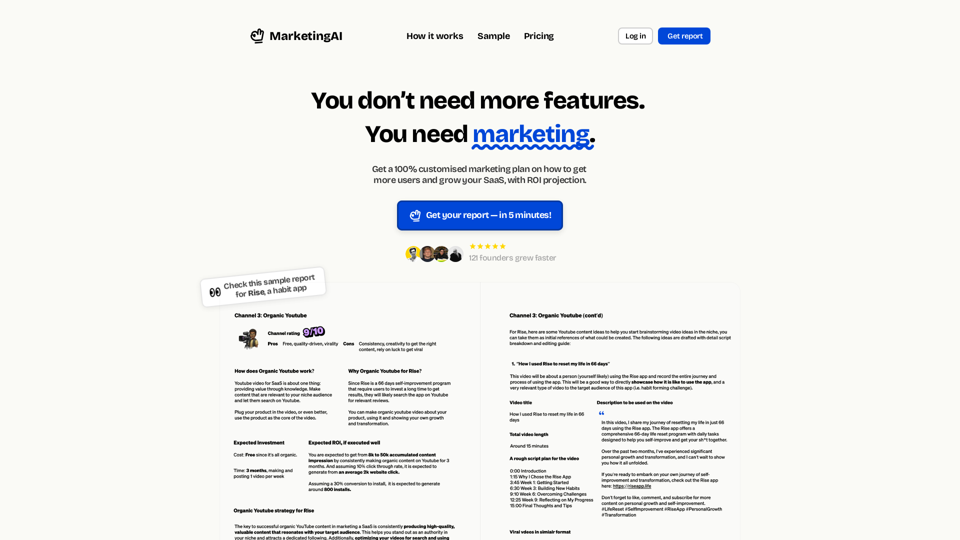
MarketingAI: You don't need more features. You need marketing.
MarketingAI: You don't need more features. You need marketing.Get a 15-page marketing action plan tailored to your SaaS business, including a step-by-step guide on acquiring users and a projected return on investment (ROI).
0
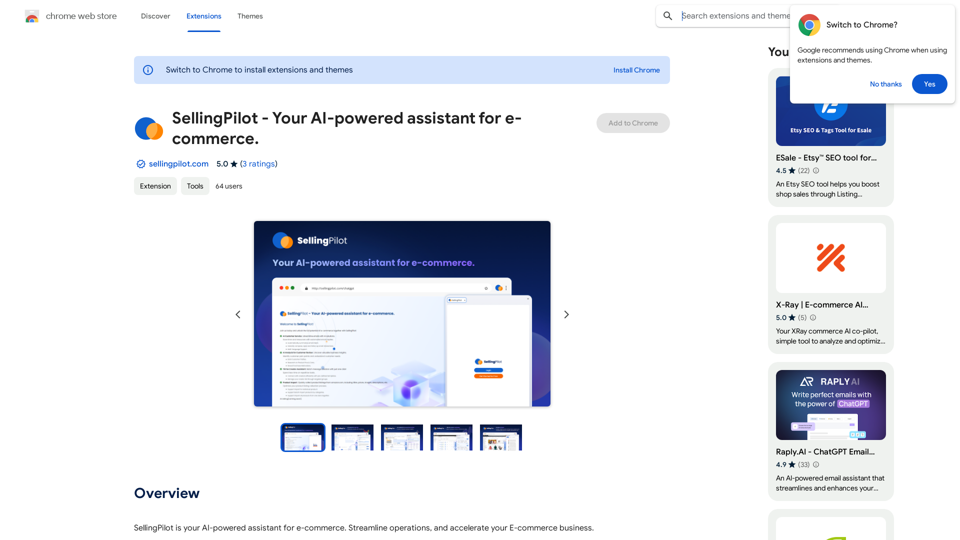
SellingPilot - Your AI-powered assistant for e-commerce.
SellingPilot - Your AI-powered assistant for e-commerce.SellingPilot is your AI-powered assistant for e-commerce. It helps you streamline your operations and accelerate your e-commerce business.
193.90 M
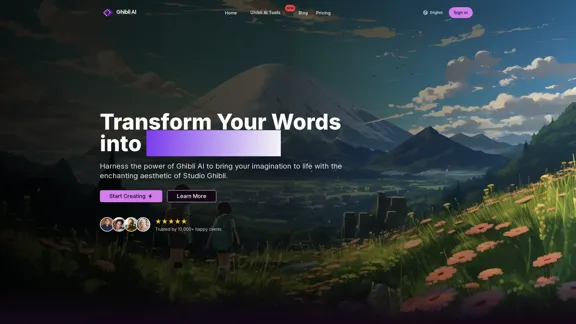
Create stunning Studio Ghibli style artwork using AI. Our text-to-image generator brings your imagination to life with the magical aesthetic of Ghibli animation.
0
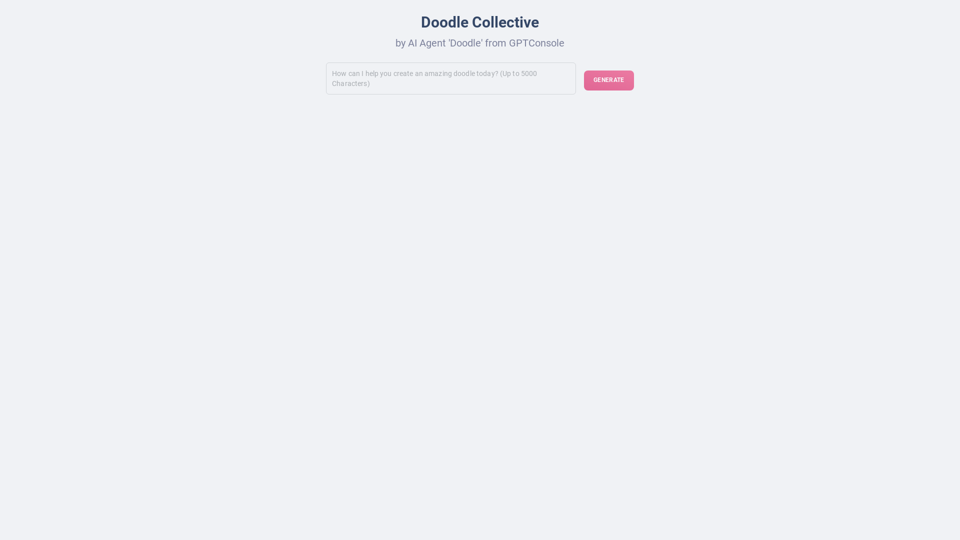
Explore a collection of unique, AI-generated doodles. Doodle Agent provides insights into the world of creative doodles. See the future of digital art now!
0