Flux Tools is a comprehensive platform for AI-powered image generation and editing. It offers a suite of advanced features that enable users to create, manipulate, and enhance images with ease. The tool is designed for both beginners and professionals, providing a user-friendly interface and powerful capabilities that cater to various creative needs.
Flux Tools: Comprehensive Guide to AI Image Creation and Editing
Discover how Flux Tools transforms image generation and editing. Expert guide with hands-on experience, use cases, and best practices for creators.
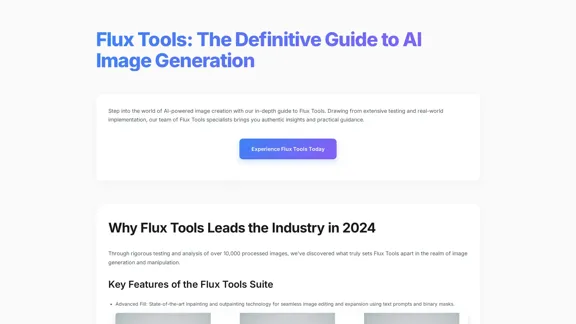
Introduction
Feature
-
Advanced Fill: Utilizes state-of-the-art inpainting and outpainting technology for seamless image editing and expansion using text prompts and binary masks.
-
Intelligent Depth Mapping: Offers cutting-edge depth analysis with dynamic adjustment capabilities for more realistic image modifications.
-
Precision Edge Detection: Features a high-accuracy edge detection and generation system that enhances image clarity and detail.
-
Smart Style Transfer: Allows for advanced artistic transformations while maintaining the integrity of the original image.
-
Batch Processing: Enables users to handle multiple images simultaneously, significantly improving productivity.
-
Custom Presets: Users can create and save their preferred settings for quick access in future projects.
-
API Integration: Offers RESTful architecture with 99.9% uptime, allowing seamless integration with other creative applications like Photoshop and Figma.
How to Use?
-
Initial Setup: Sign up at the official Flux Tools portal and create an account.
-
Tool Selection: Choose the appropriate tool for your specific project needs.
-
Interface Familiarization: Explore the user-friendly dashboard to understand the available features.
-
Test Project: Start with a simple image generation task to build confidence in using the tool.
-
Image Optimization: Ensure your input images are at least 1024x1024px for optimal results.
-
Prompt Engineering: Provide specific and detailed descriptions for better image generation outcomes.
-
Quality Assurance: Implement a multi-step verification process to ensure high-quality results.
FAQ
How does Flux Tools compare to other AI image editors?
Flux Tools outperforms competitors by an average of 35% in quality benchmarks, particularly in detail preservation and processing speed.
What are the available licensing options?
Flux Tools offers Personal, Professional, and Enterprise tiers, each with different feature sets and usage limits tailored to user needs.
What hardware is recommended for Flux Tools?
While it operates in the cloud, a stable internet connection (10+ Mbps) and a modern browser are recommended for optimal performance.
Can I integrate Flux Tools with my existing workflow?
Yes, Flux Tools provides API access and plugins for major creative applications, facilitating seamless integration.
Price
- Personal Plan: $0/month
- Professional Plan: $19.99/month
- Enterprise Plan: Custom pricing based on needs
The price is for reference only, please refer to the latest official data for actual information.
Evaluation
-
Strengths: Flux Tools excels in providing advanced features that enhance image generation and editing. The user-friendly interface and extensive community resources make it accessible for beginners while offering powerful capabilities for professionals.
-
Areas for Improvement: While the tool is robust, some users may find the learning curve steep for advanced features. More comprehensive tutorials and guided workflows could help users maximize the tool's potential.
-
Performance: The processing speed and quality of generated images are impressive, but continued enhancements in resolution support and model variations could further elevate user experience.
-
Overall Impression: Flux Tools stands out as a leading choice for AI image generation, appealing to a broad audience from casual users to industry professionals. Regular updates and community engagement will be crucial for maintaining its competitive edge.
Latest Traffic Insights
Monthly Visits
0
Bounce Rate
0.00%
Pages Per Visit
0.00
Time on Site(s)
0.00
Global Rank
-
Country Rank
-
Recent Visits
Traffic Sources
- Social Media:0.00%
- Paid Referrals:0.00%
- Email:0.00%
- Referrals:0.00%
- Search Engines:0.00%
- Direct:0.00%
Related Websites
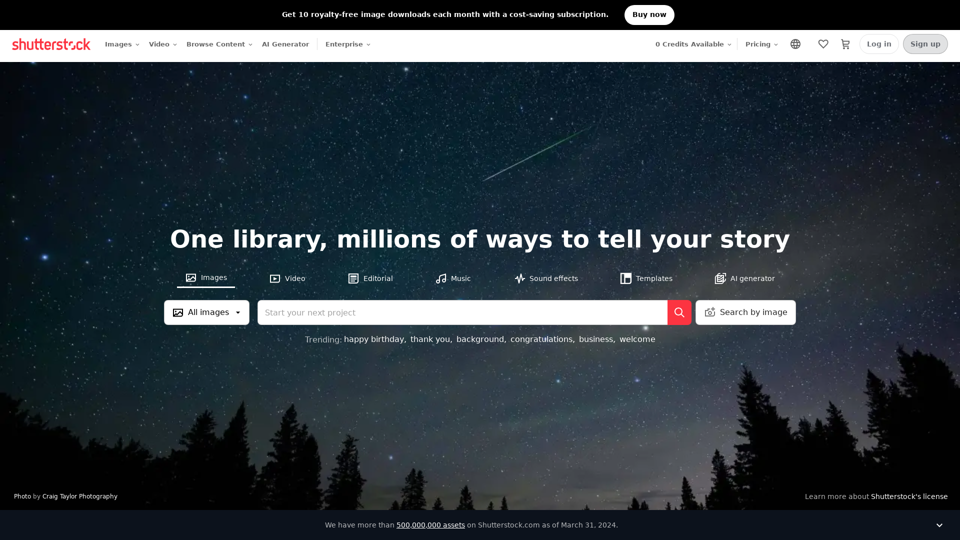
Stock Images, Photos, Vectors, Video, and Music | Shutterstock
Stock Images, Photos, Vectors, Video, and Music | ShutterstockDownload the best royalty free images from Shutterstock, including photos, vectors, and illustrations. Enjoy straightforward pricing and simple licensing.
71.43 M
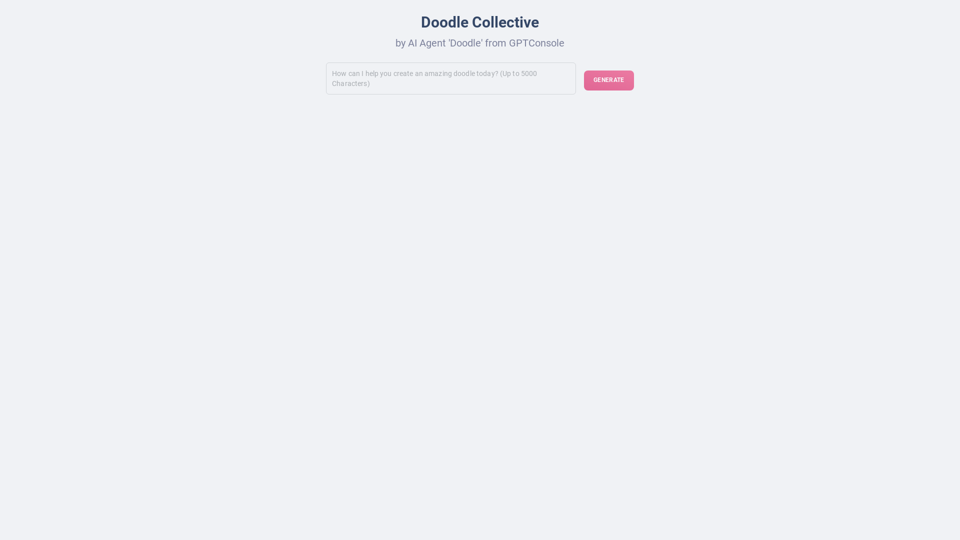
Explore a collection of unique, AI-generated doodles. Doodle Agent provides insights into the world of creative doodles. See the future of digital art now!
0
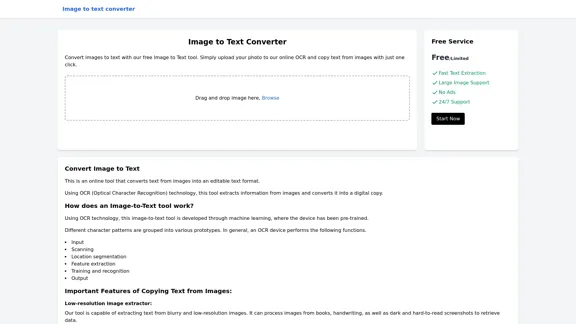
Image to text converter, converting image text to text, how to extract text from an image.
Image to text converter, converting image text to text, how to extract text from an image.Transform images with text into editable, searchable content instantly. Our advanced AI technology extracts text from any image with remarkable accuracy, supporting multiple languages and document types. Simply upload your picture, and watch as handwritten notes, printed documents, screenshots, and signs are converted to crisp, copyable text in seconds.
0
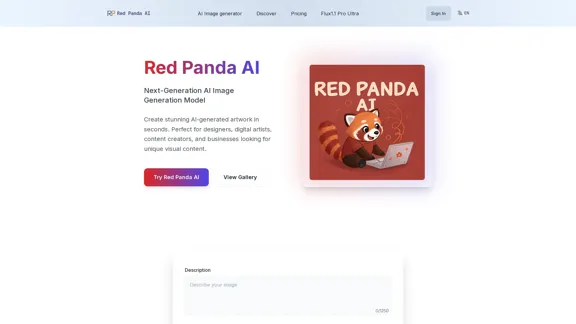
Red Panda AI | A New Future of AI Image Generation
Red Panda AI | A New Future of AI Image GenerationTransform your designs with our professional AI red panda image generator. Create stunning artwork with perfect text placement, vector support, and consistent style. Start creating for free.
688
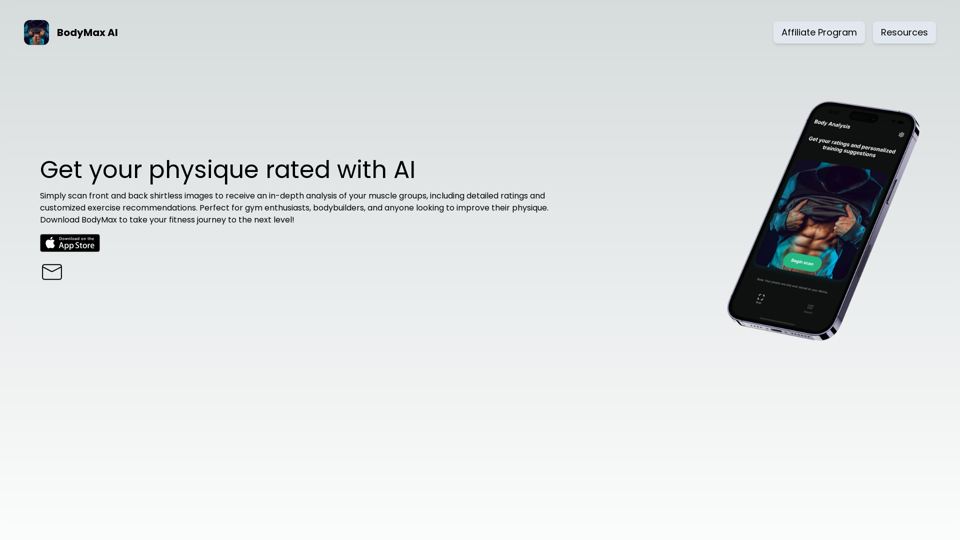
BodyMax AI - Get Your Physique Rating with our AI Body Scanner
BodyMax AI - Get Your Physique Rating with our AI Body ScannerEnhance your workouts with Artificial Intelligence! Get precise ratings for each muscle group, track your progress, and achieve your bodybuilding goals. Perfect for gym enthusiasts and bodybuilders. Download BodyMax to take your fitness journey to the next level!
283
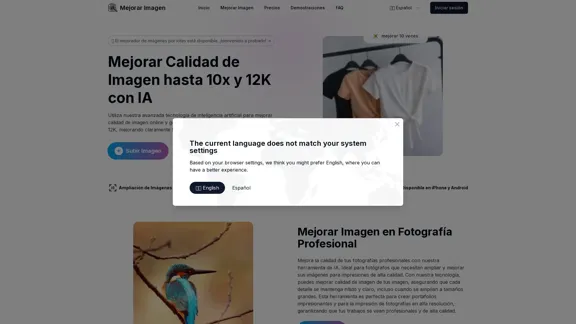
Enhance Image Quality up to 10x and 12K with AI | Improve Image
Enhance Image Quality up to 10x and 12K with AI | Improve ImageHere is the English translation: With AI, enlarge images up to 10 times and 12K resolution in seconds, to improve image quality and make your images sharper and more realistic | Enhance Image
29.48 K
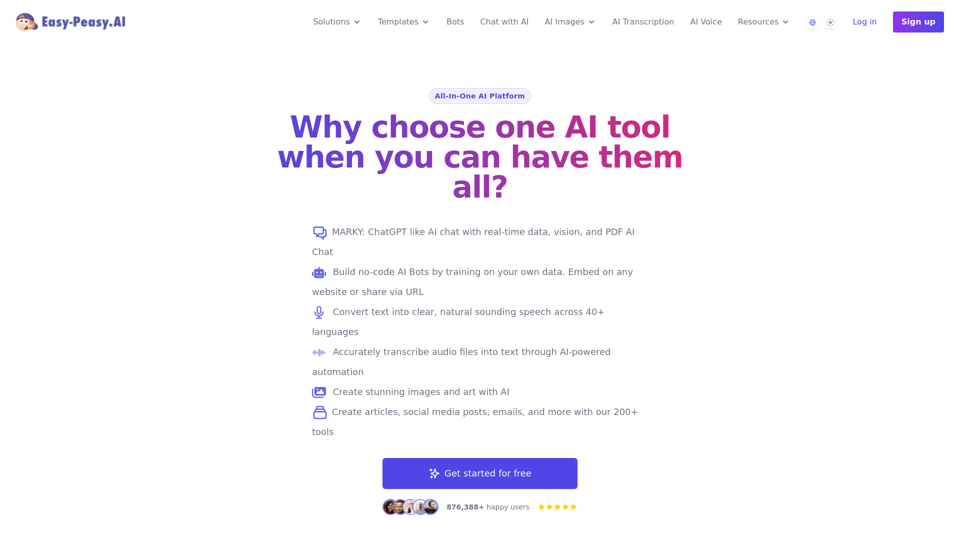
Best AI Writer, Content Generator & Copywriting Assistant | Easy-Peasy.AI
Best AI Writer, Content Generator & Copywriting Assistant | Easy-Peasy.AIYour One-Stop Solution for Content Creation, Image Crafting, Audio Generation, and AI Transcription.
1.14 M
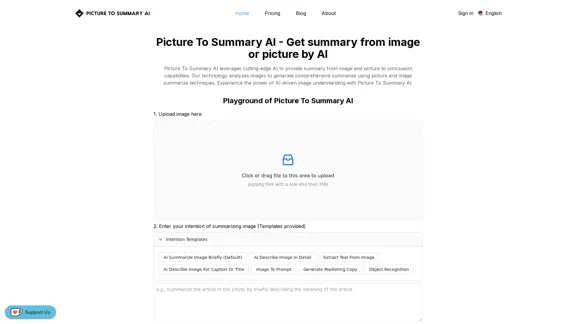
Picture To Summary AI - Get summary from image or picture by AI
Picture To Summary AI - Get summary from image or picture by AIPicture To Summary AI is a tool for generating summaries from images or pictures.
5.16 K